Coen van Welij - Submissions - Cut-Out Player Faces Megapack
37052816
Submitted
15 Sep 2020 01:29:15
Timeline
This image is a response to
#187181
hey mons
having slight difficulty with my photoshop version when resizing , i usually resize the image to 180 x 180 pixels but the cut is coming out very wide , i will keep an eye out in future
having slight difficulty with my photoshop version when resizing , i usually resize the image to 180 x 180 pixels but the cut is coming out very wide , i will keep an eye out in future
hey mons
having slight difficulty with my photoshop version when resizing , i usually resize the image to 180 x 180 pixels but the cut is coming out very wide , i will keep an eye out in future
When cropping your cuts, holding Shift means that the area selected is a perfect square. When you then change the image size, make sure that scale styles and constrain proportions are ticked, so that when you resize, the aspect ratio of the cut remains intact. If you haven't pressed shift when cropping, you can add space in the width by editing the canvas size
You also seem to be using somewhat small sources. I understand that sources for some of the more obscure people may be quite hard to find, so you have to compromise, but the bigger the source, the crisper the final cut will be
P.S. If you quote or @ me when replying in future, I get a push notification and can potentially get back to you even quicker
This image is part of a pack:
Mix Staff 31 [Old Request Response]
This image is part of a pack:
Mix Staff 31 [Old Request]

 Background and Stadium Packs
Background and Stadium Packs



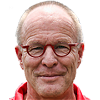
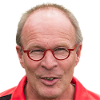

mons