sortitoutsi
Football Manager Graphics
- FM24 Graphics
- FM24 Player Faces
- FM24 Logos
- FM24 Kits
- FM24 Backgrounds
- FM24 Installation Instructions
Football Manager Guides Database
Football Manager Data Update
Football Manager Shortlists
- FM24/25 Update Guides
- FM24/25 Update Shortlists
- Best FM24/25 Update Wonderkids
- Cheap FM24/25 Update Wonderkids
- FM24/25 Update Young Players aged 21-25
- FM24/25 Update Best Free Players
- FM24/25 Update Expiring Contracts
- FM24/25 Update Bargain Players
- FM24/25 Update Injury Prone Players
- FM24/25 Update Richest Clubs
- Best FM24/25 Update Facilities
- FM24 Guides
- FM24 Shortlists
- Best FM24 Wonderkids
- Cheap FM24 Wonderkids
- FM24 Young Players aged 21-25
- FM24 Best Free Players
- FM24 Expiring Contracts
- FM24 Bargain Players
- FM24 Injury Prone Players
- FM24 Richest Clubs
- Best FM24 Facilities
This site is not endorsed by Sports Interactive or SEGA and is intended for entertainment purposes only. The views expressed on this site are the views of the individual contributors and not those of Sports Interactive or SEGA.

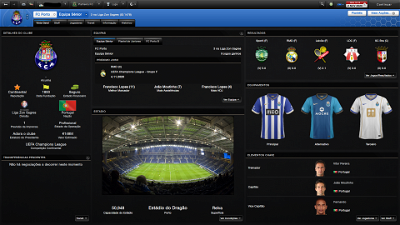








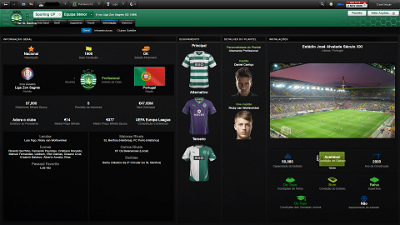

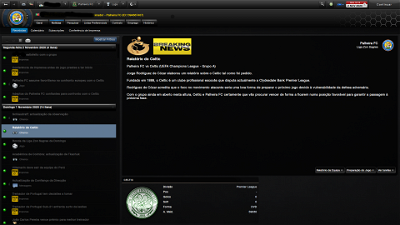
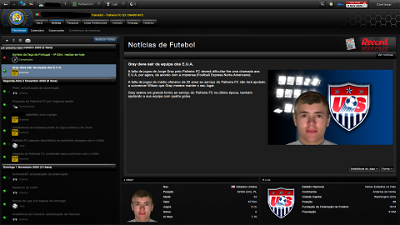
moonwalker699
flut
moonwalker699
I have tried to use the Premier League scoreboard, but I got one and a half scoreboard. Do you know how change it, so it works??? I also tried with DazS8 scoreboard, and the same happens.
flut
Try to use this:
Your text to link here...
Nerazzurro
I only like ''dark'' skins and this is exactly what I was hoping to see
Any chance of a version with normal player attributes background?
flut
Thanks ;-)
To take away the squares in attributes does the following:
1. Go to panels and search "player attributes panel" and "player attributes panel1"
2. Search the following text (is early on):
<flags id = "attribute_value_colour" value = "white"
3. Delete value = "white"
4. Then, search
<boolean id = "use_attribute_colour_as_bg" value = "true"
5. Change "true" to "false"
Done!! ;-)
Nerazzurro
cheers
flut
;-)
daffa22
flut
Thanks ;-)
Kobe8
i' usining windowed mode!
On my player profile screen i can't see all the attributes. Like in the first picture i can't see the attributes Technique and Work Rate.
There is also "dados pessoais" at the top of the page, in english version it should name Personal data?
Is there also a way to change background colours of the attributes?
Is there a way to fix these issues?
PS: This is a great skin, keep up your perfect work!!
flut
Hi Kobe8
Thanks ;-)
Now your questions
1. LANGUAGE
A. in "player profile".xml
1. search:
<!-- Personal Details -->
<container>
<layout class="arrange_vertical_attachment" alignment="bottom,extend" offset="0"/>
<layout class="stick_to_sides_attachment" alignment="horizontal" layout_children="true" inset="0" />
<container class="subsection_box" id="pdet" title="Dados Pessoais" file="player profile personal details10"/>
2. Change the text that I highlighted in red to "Personal Details"
B. In "bergkamp player personal information"
1. Search:
<container class="subsection_box" title="Dados Pessoais">
2. Change Change the text that I highlighted in red to "Personal Details"
2. BACKGROUND COLOURS OF ATTRIBUTES
a. go to settings.xml
b. search for:
<colour name="low attribute background" red="216" green="157" blue="157"/>
<colour name="normal attribute background" red="94" green="149" blue="183"/>
<colour name="good attribute background" red="53" green="148" blue="82" />
<colour name="excellent attribute background" red="240" green="138" blue="35" />
and change the values of red, green and blue
3. THE ATTRIBUTES NOT SHOWN
I suppose you can try adjust what you want in these panels:
"player profile physical attributes overview"
"player profile physical attributes"
"player profile technical attributes"
"player profile mental attributes"
changing the space between lines.
Kobe8
Kobe8
Maybe you can help me with this?
flut
Sorry but I don't understand what panel is in the png
Kobe8
Sorry, here is the whole screen.
flut
I don't know what is the problem. In my game is ok. Sorry...
scottpratt
scottpratt
flut
Hi scottprattt
I've tried but I didn't make it work yet...;-(
HellMunn666
flut
Actually, I'm not an expert in skins, but thanks for your words mark ;-)
Now I'm starting to try for FM 2014 ... But I think it will take some time as there are many changes to make ....
cheers
HellMunn666
DSDS
flut
Hi DSDS
Certainly I don't deserve your words but I'm very satisfied to read them...Thank you!! ;-)
Concerning your questions:
- yes I think you can use some xml from artedok and from bergkamp but I can't assure you that all of them work in the skin. I think you have to try and see the result....That's, in general, my method.....try and error ;-) (I'm not a professional but just a "curious".....). In the topic of the white skin you asked me where have I been all these years...well, I'm a big fan of FM, as you, since CM98/99!! ;-). However, I only decided to edit a skin in the last edition (FM13).....
- regarding the other questions, I'm sorry but I couldn't see the screenshot. Could you please put it again?
DSDS
flut
So, if I understood your problem is solved right?
Thanks again ;-)
(by the way...once again it was not possible to see your screenshot ;-) )
naz84
can you help me in increasing font size? some fields are too small (player names in team screen, home screen.....)
thanks a lot
scottpratt
scottpratt