31,343
45
2,410
The new version includes all changes made since the release of version 1.0 and also other changes:
1. Physical/fitness panel fixed it (player profile)
2. Scout Report - Rating position included (player profile)
3. Player Personality and Player Reputation included (this - reputation - only in resolution 1920) (player profile)
4. Manager Relationship Style (human manager profile)
5. Squad personality (team information)
..and some other little changes in order to fix some bugs
Instructions:
1. Extract
2. Find the folder corresponding the resolution you want
3. Put the folders (the two separate folders - with background logos and without background logos - of the skin version in my docs/sports interactive/football manager 2013/skins
4. Enjoy it.
Note 1: The download link includes the version for 1920x1080 (and the alternative link has the 3 versions)
Note 2: In the version 1360x768 without backgroundd logos the settings file has an error. Here is the fixed file (overwrite the other in fmcflut2013fm/settings).
Your text to link here...
1. Physical/fitness panel fixed it (player profile)
2. Scout Report - Rating position included (player profile)
3. Player Personality and Player Reputation included (this - reputation - only in resolution 1920) (player profile)
4. Manager Relationship Style (human manager profile)
5. Squad personality (team information)
..and some other little changes in order to fix some bugs
Instructions:
1. Extract
2. Find the folder corresponding the resolution you want
3. Put the folders (the two separate folders - with background logos and without background logos - of the skin version in my docs/sports interactive/football manager 2013/skins
4. Enjoy it.
Note 1: The download link includes the version for 1920x1080 (and the alternative link has the 3 versions)
Note 2: In the version 1360x768 without backgroundd logos the settings file has an error. Here is the fixed file (overwrite the other in fmcflut2013fm/settings).
Your text to link here...
Comments
You'll need to Login to comment
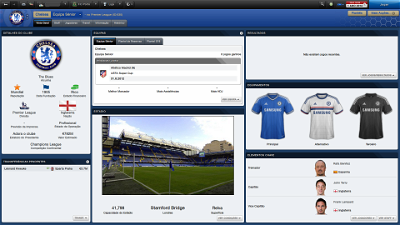

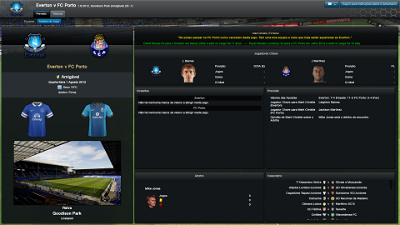

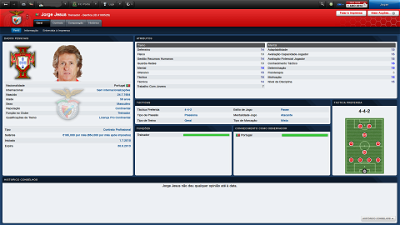





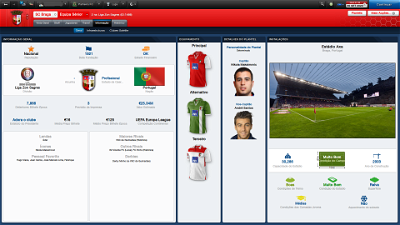

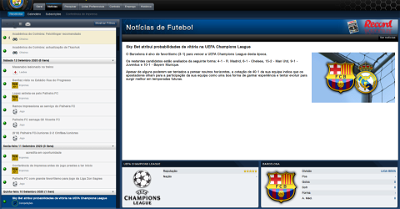
The_SouL
Also where did you find the kits for that Portuguese team? they look fantastic
flut
You can find the kits in
http://www.cmportugal.com/index.php?showtopic=151080
But there are just a few leagues (from 12/13) because the authors didn't continue their work...(its a shame...).
Thanks for your words ;-)
moonwalker699
Is that a bug?????
How can I upload a screenshot to this forum?
Charlie M
flut
Sorry but I don't understand what are you talking about....
Concerning screenshots you can upload an image in a upload free site and then insert the link here with the link button in the menu.
flut
Thanks Charlie ;-)
moonwalker699
Thanks flut......My problem was, that the pitch in the tactics screen, was in the middle, instead of the right side, were it normally is.
flut
Hi moonwalker
Yes, it is a bug.
Tell me please what is the resolution you play and the resolution of your screen and I fix the problem.
sack_the _board
I have had to remove skin to get game working again
flut
It's weird...I don't know what happens.
Could you please put a screenshot of the error? Thanks.
sack_the _board
moonwalker699
I use 1920 x 1080 m8
flut
Hi moonwalker
Try this:
moonwalker699
Works fine m8...Thanks!
flut
;-)
GGeorgy
flut
Hi GGeorgy
Thanks ;-)
To fix your problem go to "player profile" xml, search the following text:
<container default_height="280" priority="2">
<layout class="arrange_horizontal_attachment" offset="0" layout="-37, -50" gap="3"/>
<layout class="stick_to_sides_attachment" alignment="vertical" layout_children="true" inset="0" />
and change (reduce) the value of height (here is 280 but in your xml I think is different).
flut
Link
steroum
flut
Hi
I don't know what happens. Maybe there is a conflict with other skins (?). You can try to let only the skin in the skins folder and reload the game in order to verify if the problem still continue....
steroum
edit: Finally I solved the problem. I had to make a verification of FM files. Everything works fine now.
flut
;-) ;-)
leung19
Sandro Gonçalves
Hi people does anyone know if you can get a skin just for the normal fm 2013.
I think this is a variant of skin Steklo X3 v1.2 mode only FMC and I wonder if it would be possible to apply this same model to the other game mode.
Since already thank you very much and I'm waiting for a response
flut
Hi leung
I can't see your screenshot. Could you please put another? And what is the resolution version you use? and the resolution of your screen? You play in full or windowed mode?
Uffen90
Great skin. Would love that the player stats where highlightet, instead of those boxes.
Really love the player profile, seeing their name and such on shirts.
flut
Use this if you don't want the backgrounds in player attributes:
Link
link
Snipermex
flut
[/quote]
I just made some fixes for 1600x900. Here you are:
link here...
Snipermex
I just made some fixes for 1600x900. Here you are:
link here...
[/quote]
Thank you, Flut.