231,710
587
21,063
FMC FLUT skin for FM 2014 v.2.0 [Updated 30.07.2014]
Skin style FMC for FM 2014 for FM 2014 career mode (1920x1080 and 1600x900).
I'm pleased to present you the new update of the version 2.0 of FMC FLUTSkin for FM 14 (white version) – 1920x1080
Thanks to all for your reported bugs. A special thanks to rune (from german Meistertrainerforum) and leo_crumb.
As always I would appreciate it if you could tell me when and in what circumstances (or panels) the bugs arise.
This FlutSkin version includes lots of changes in 1920x1080 version (not the 1600x900).
Note that although you can find the two versions of the skin, I only updated 1920x1080 version.
Besides lots of minor graphics changes here are the most important tweaks in this update for FlutSkin version 2.0:
- “New” attributes profile panel (status icons included)
- “New” board room panel
- Fixed the club overview panel and inclusion of tabs and new information (board confidence panel)
- “New” match titlebar score (stadium name, picture and conditions included; calendar and weather icon included)
- “New” team report summary panel
- Match inbetween highlights: 5 panels with fixed size
Installation Instructions
Step 1
Download the skin and extract the files (using either 7-Zip for Windows or The Unarchiver for Mac).
Step 2
Open the extracted folder “fmcFlutSkin2014v2.0update30july2014" and Move the two folders inside into your skins folder:
Win Vista/7/8: C:\Users\<username>\Documents\Sports Interactive\Football Manager 2014\skins
Win XP: C:\Documents and Settings\<username>\My Documents\Sports Interactive\Football Manager 2014\skins
Mac OS X: /Users/<username>/Documents/Sports Interactive/Football Manager 2014/skins
Create the folder "skins" if it doesn't exist.
Step 3
Start the game and go to Preferences screen and Interface tab.
You should see "FMC 2014 FLUT skin 2.0” and "FMC 2014 FLUT skin 2.0 1600x900” as options in the skin drop down of the Overview box.
Choose the version for the resolution you want.
Hit the Confirm button.
Credits
This skin was created by flut.
Skin style FMC for FM 2014 for FM 2014 career mode (1920x1080 and 1600x900).
I'm pleased to present you the new update of the version 2.0 of FMC FLUTSkin for FM 14 (white version) – 1920x1080
Thanks to all for your reported bugs. A special thanks to rune (from german Meistertrainerforum) and leo_crumb.
As always I would appreciate it if you could tell me when and in what circumstances (or panels) the bugs arise.
This FlutSkin version includes lots of changes in 1920x1080 version (not the 1600x900).
Note that although you can find the two versions of the skin, I only updated 1920x1080 version.
Besides lots of minor graphics changes here are the most important tweaks in this update for FlutSkin version 2.0:
- “New” attributes profile panel (status icons included)
- “New” board room panel
- Fixed the club overview panel and inclusion of tabs and new information (board confidence panel)
- “New” match titlebar score (stadium name, picture and conditions included; calendar and weather icon included)
- “New” team report summary panel
- Match inbetween highlights: 5 panels with fixed size
Installation Instructions
Step 1
Download the skin and extract the files (using either 7-Zip for Windows or The Unarchiver for Mac).
Step 2
Open the extracted folder “fmcFlutSkin2014v2.0update30july2014" and Move the two folders inside into your skins folder:
Win Vista/7/8: C:\Users\<username>\Documents\Sports Interactive\Football Manager 2014\skins
Win XP: C:\Documents and Settings\<username>\My Documents\Sports Interactive\Football Manager 2014\skins
Mac OS X: /Users/<username>/Documents/Sports Interactive/Football Manager 2014/skins
Create the folder "skins" if it doesn't exist.
Step 3
Start the game and go to Preferences screen and Interface tab.
You should see "FMC 2014 FLUT skin 2.0” and "FMC 2014 FLUT skin 2.0 1600x900” as options in the skin drop down of the Overview box.
Choose the version for the resolution you want.
Hit the Confirm button.
Credits
This skin was created by flut.
Comments
You'll need to Login to comment
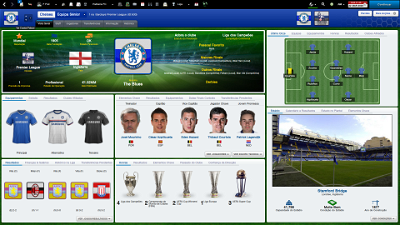
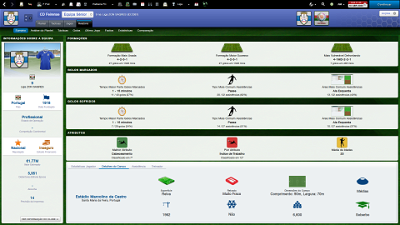

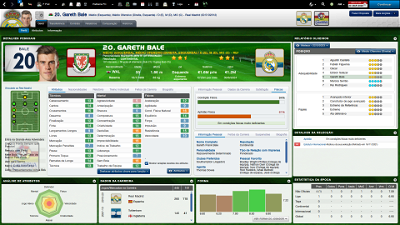
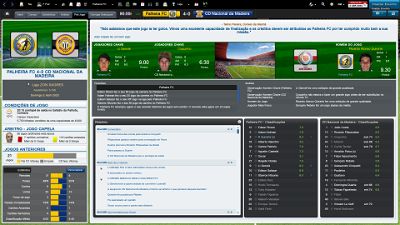
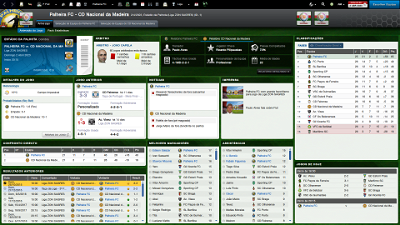


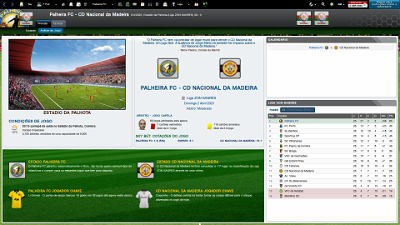
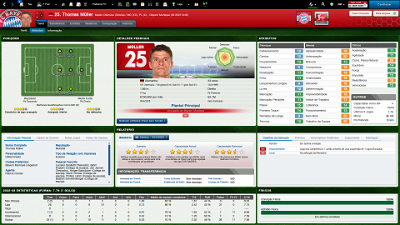
Terry Jones
guspr6
(1) In the "team training" section:
the calendar isn't readable due to the dark background.
in the overview, the check marks for "rest after games", the text is missing
(2) in the "news section", news can't be expanded to read it completely.
(3) some buttons are in portuguese [example: in inbox "mostrar filtros"].
(4) In Squad Registration, the "in or out button" is transparent, hard to see.
(5) During matches, in the "settings panel" you can't toggle off the "show match info during highlights" option. (you toggle it off and it toggles back on). Also, the instructions button appears to have a symbol on top of it.
(6) In the "post match" window, the player ratings windows are too slim and the rating is hidden.
(7) In the "Team Selection" window, Include the players info (pos. and condition) to the substitutes. (the dark background makes the subs hard to see)
(8) be able to set "sideline instructions" from the "team selection" page.
The skin is great! just trying to help. Much appreciated.
Thanks.
MortenBJ
Couple of small bugs:
1) cant tick the "show individual attributes" on the player screen to show the improvements
2) on the board conference screen you cant go in to the individual parts, like transfers or squad harmony(unless I missed a button?) to see for instance what the fans think of each transfer
I think that's it for me, will let you know any others, but as my game keeps crashing(after updating to 14.0.3) its a slow process, but really lovely skin!!
Do you think you may be to add an "instant result" button as well?
Thanks.
vanh
at the start the image is too dark... ( I cannot see the nations...)
and there is no possibiliy to start a new game...
MortenBJ
cheers.
lorreporre
will there be a dark version of this skin ?
flut
I will try to fix the problems you reported (maybe I need some time to do/try it). ;-)
Concerning the dark version....First of all I have to fix the problems in this version.
dwreck1987
flut
You have to put the pictures folder in the graphics folder as usual.
dwreck1987
dulejr
coftaras
flut
It works in my game...
carR9
PD. The game crashes also before finish the match.
"Runtime Error
Program: C:/ Program.....
R6025
-pure viertual function call"
moonwalker699
I have same problem. I have tried to update my Graphics driver, but still the same prob. And one more litte bug. You can only see the half of the head or logo in press conference screen...... But it is really an awesome skin. I will love to use it, when the full game is released.
Nam1394
Me too.
JM150
the dark skin in this forum doesn't seem to allow it either, despite changing the HelveticaNeueOTS file and any other font in the font folder with the font you want to use worked in the other FM games but it seems to not do so here unless I'm doing something wrong
flut
First of all I would like to thank you for your words of encouragement ;-)
I also thank you for your reports and suggestions. I will try to fix the bugs (there are a lot...so I think I need time in order to try - I'm not an expert in skins and in general my work is based on trials and errors....). Of course any help in solving the problems is welcomed ;-)
Thanks again.
flut
moonwalker699
Keep up the good work flut. I have patience to wait for the perfect skin. You did it in FM 2013, and I think you will do it in FM 2014
MortenBJ
flut
The crash during the game is now fixed (look at my first post).
bricktamland
hanslanda
carR9
flut
Hi carR9
I tested it in windowed mode and not crashed. Sorry but I do not know what happened with your game.
FMraynor
FMraynor
Free Mirrors Currently Unavailable
I'm very sorry but we don't appear to have any free mirrors at this time. I promise we're not trying to force you into giving us your hard earned cash, the file is probably quite new and it normally takes about an hour to spread the a file around the world. If you continue to have problems please contact us and we'll investigate this strange occurence.
FMraynor
Manund20
carR9
PD: Why many titles are not translated???