731,580
853
118,769
This file is intended for version 14.3.0 of FM14, and will need to be re-applied if/when patches/updates are released to ensure full compatibility. This is due to the fact that some files which are removed when installing this file are re-installed when patches come out.
The sortitoutsi real names fix changes the instances of fake names in Football Manager 14 to the proper, real life names for awards, cities, stadiums and competitions, in cases where the actual name is not licensed. It will also fix the fact that the German National team doesn't call up real players. These are fully save-game compatible.
There is also a club name changes file, which changes the names of clubs in a way which ensures that any nicknames entered in the default database are retained. This file includes the proper names for Italian and French clubs to circumvent licensing restrictions. It also adds real-life media and journalists, with 23 media files added to encompass all major footballing nations and continents. It also includes a small file to correct some incorrect national kit colours and ones whose kits were not displaying. Finally, it includes a small file which corrects the 3-Letter competition names to correspond with any changes made in the lnc files. For all these files to work, however, you will need to start a new game.
Magrippinho very helpfully created a YouTube video on how this file should be installed. Some of the contents are different - but the procedure is identical, although of course you use the equivalent folder for FM14.
Or, you can follow the below instructions to install this file:
Step 1: Go to
PC
Step 2: Delete the dbc, edt and lnc folders from the folder above
Step 3: Copy the dbc, edt and lnc folder from this download into the folder mentioned in step 1.
Step 4: Go to:
Step 6: Keeping the folder in step 5 open, go back to the file you downloaded and open the folder named "editor data files".
Step 7: Copy everything from the folder in step 6 into the folder mentioned in step 5.
To check if the file is working, go to the Champions Cup and EURO Vase, and they should be renamed to Champions League and Europa League respectively. If you are in the middle of a save-game, German national teams will be populated in the next instance that players are called up, and not instantly.
The sortitoutsi real names fix changes the instances of fake names in Football Manager 14 to the proper, real life names for awards, cities, stadiums and competitions, in cases where the actual name is not licensed. It will also fix the fact that the German National team doesn't call up real players. These are fully save-game compatible.
There is also a club name changes file, which changes the names of clubs in a way which ensures that any nicknames entered in the default database are retained. This file includes the proper names for Italian and French clubs to circumvent licensing restrictions. It also adds real-life media and journalists, with 23 media files added to encompass all major footballing nations and continents. It also includes a small file to correct some incorrect national kit colours and ones whose kits were not displaying. Finally, it includes a small file which corrects the 3-Letter competition names to correspond with any changes made in the lnc files. For all these files to work, however, you will need to start a new game.
Magrippinho very helpfully created a YouTube video on how this file should be installed. Some of the contents are different - but the procedure is identical, although of course you use the equivalent folder for FM14.
Or, you can follow the below instructions to install this file:
Step 1: Go to
PC
Program Files \ Steam \ SteamApps \ common \ football manager 2014 \ data \ db \ 1430 USERNAME \ Library \ Application Support \ Steam \ SteamApps \ Common \ Football Manager 2014 \ Data \ db \ 1430/home/user/.local/share/Steam/SteamApps/common/Football Manager 2014/data/db/1430/
Please note that the Local folder is hidden. Press (ctrl + h)Step 2: Delete the dbc, edt and lnc folders from the folder above
Step 3: Copy the dbc, edt and lnc folder from this download into the folder mentioned in step 1.
Step 4: Go to:
Documents \ Sports Interactive \ Football Manager 2014Step 6: Keeping the folder in step 5 open, go back to the file you downloaded and open the folder named "editor data files".
Step 7: Copy everything from the folder in step 6 into the folder mentioned in step 5.
To check if the file is working, go to the Champions Cup and EURO Vase, and they should be renamed to Champions League and Europa League respectively. If you are in the middle of a save-game, German national teams will be populated in the next instance that players are called up, and not instantly.
Comments
You'll need to Login to comment

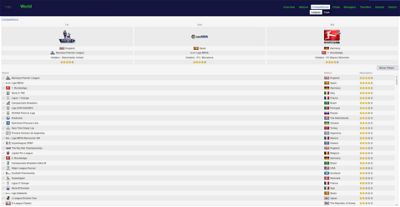
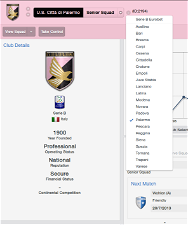
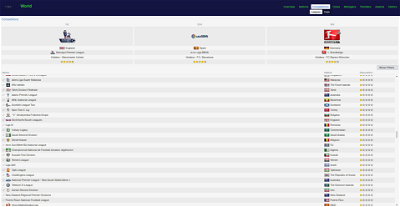
franas
pedrompinto
dante107
BS! You just have to refresh game skin.
pedrompinto
Fleming89
The latest version (that was removed from sortitoutsi) was bugged. It motivated my FM 2014 to crash always on the start. I had to do a clean install.
Big Blue Lou
I found out that LNC files can't be hosted anyway, the dreaded legal reasons!
Frankly_Francis
has this been fixed yet?
Ganzoars
Ah, that explains a lot! I'll probably just wait for the full version to come out before patching now
podefteza
DoubleR92
bexarif
Big Blue Lou
to:
RJSSR
Hellvino
franas
Yes, you can.
coach.ita
when it is expected to release the official version? (not beta)
R_Warner
mons
The files in the editor data files folder all require a new save game to be started to take effect. The reason I use a dbc file (which necessitates starting a new game) rather than an lnc file (which does not) is that changes made to club names in an lnc file automatically delete the club nicknames, which is not something which I like.
However, for those who don't particularly mind, all the changes made by the Club Name Changes.dbc file are also included in the club name.lnc file. They are, however disabled by default. To re-enable any of them, simple remove the hashtag (#) from in front of the respective entries in the lnc file (which can be opened using notepad). Hope this is clear enough.
I don't have OSX, so I would appreciate if somebody who uses it and has managed to correctly use this files would help this gentleman.
I've no idea what FM kits have got to do with this download, however.
I hope early next week, possibly Monday.
Thanks Monokuma, Big Blue Lou, RJSSR and duracell43 for the suggested changes
Apart from some minor club name changes and the possible addition of media sources in the upcoming final release, then the remaining changes are save-game compatible and will take effect the next time you load your game. There's no need to reload the skin, even.
These folders include the game's database. I cannot stress strongly enough that you should not modify these folders in any way for the time being. I suspect that users who are having some troubles are editing or even deleting this folder.
For anybody suffering any further issues, I have only managed 2 hours browsing FM14 as I've not been on my own computer and will not be on it until tomorrow night. If I find there's any major issues, I'll try to release a new file tomorrow. However, I don't believe there's anything that should unduly affect your game. As always, if any official patches or hotfixes are released by SI, this file should always be re-applied (deleting the previously-existing folders) as some licensing-related files which I delete on purpose may have been automatically re-installed
coach.ita
edallen2
Thanks, I have done a test with FM12 changing the name of Newcatle's ground from Sports Direct Arena to ST. James Park then to Sir Bobby Robson Stadium before reloading the save without deleting the hashtag(#). Now I know this does work I will do this with the new patch out in Feb 2014.
I did not have any problems loading your FM12 fixes. I put them in both 1200 and 1220 files.
Thank you Mons for your hard and fantastic work.
mons
Yes to the first question and no to the second.
Strootman6
deki4321
mons
SpekySquarehead
gyolas1990
uncle ron
Schteve Mc
I've noticed Whitehawk in the Skrill South have reverted back to being called Brighton City on 14.1.3, IRL the name change never happened though. Any chance this can be fixed?
Many thanks!
fayon
mons
I found this and fixed it this afternoon
I'll see what I can do
I'm testing atm