56,818
63
4,493
Better Than Default Panels 
This Panels work with all skins.
Extra Files
Coloured attributes box - https://drive.google.com/file/d/0Bwd-AmguWMhXNzJBc0JOWEgyZGc
Pic 1 Pic 2
Update 1 - 26/10/2013
- Add Staff profile panel
- Change Referee picture size in Referee profile
- Add new Individual training
Update 2 - 31/10/2013
- Fix not save panel "player overview panel.xml" and "club overview panel.xml"
Installation Instructions
1. Copy ".xml" files to "Documents\Sports Interactive\Football Manager 2014\Panels".
2. If you are using skins copy ".xml" files to "Documents\Sports Interactive\Football Manager 2014\skins\your skins\panels".
3. Copy "Graphics" folder to "Documents\Sports Interactive\Football Manager 2014".
3. If you are using skins copy "Graphics" folder to "Documents\Sports Interactive\Football Manager 2014\skins\your skins".
4. Run Football Manager 2014 and go to "Preferences" > Interface, Click "Clear Cache" button and click "Reload Skin" button.
....Sorry for my poor English.
This Panels work with all skins.
Extra Files
Coloured attributes box - https://drive.google.com/file/d/0Bwd-AmguWMhXNzJBc0JOWEgyZGc
Pic 1 Pic 2
Update 1 - 26/10/2013
- Add Staff profile panel
- Change Referee picture size in Referee profile
- Add new Individual training
Update 2 - 31/10/2013
- Fix not save panel "player overview panel.xml" and "club overview panel.xml"
Installation Instructions
1. Copy ".xml" files to "Documents\Sports Interactive\Football Manager 2014\Panels".
2. If you are using skins copy ".xml" files to "Documents\Sports Interactive\Football Manager 2014\skins\your skins\panels".
3. Copy "Graphics" folder to "Documents\Sports Interactive\Football Manager 2014".
3. If you are using skins copy "Graphics" folder to "Documents\Sports Interactive\Football Manager 2014\skins\your skins".
4. Run Football Manager 2014 and go to "Preferences" > Interface, Click "Clear Cache" button and click "Reload Skin" button.
....Sorry for my poor English.
Comments
You'll need to Login to comment
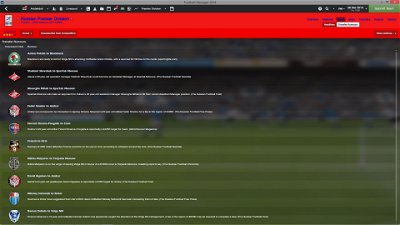




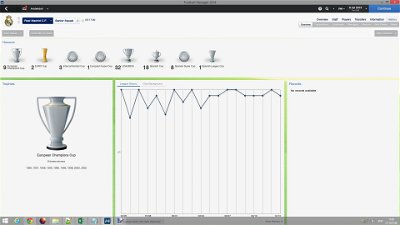




kfnielsen
BlackS0ull
thanks a lot for this! Waiting for the project to be finished!
artdekdok
kfnielsen
Cube
Props.
robmoore_396 2
For example, PSV have a home and away kit when using the default skin, but with these panels they now have a mystery blank-white third kit.
Cheers.
artdekdok
open "club overview panel.xml"
find "club overview kits panel"
in this file have 8 line <widget class="client_object_viewer_xml_panel" ....... file="club overview kits panel" ..... >
change "client_object_viewer_xml_panel"
to "club_overview_kits_panel"
open "team container information overview panel.xml"
find "<container class="subsection_box" priority="3" >" line 988
change "<container class="subsection_box" priority="3" >"
to "<container class="subsection_box" priority="3" id="tiki">
coach.ita
Julian Sollenskog
Dokes
When I unzipped the files I get a main folder called FM2014 Panels with 8 sub folders. Do I place FM2014 Panels into Documents\Sports Interactive\Football Manager 2014\panels\ directory?
tv_capper
If you don't have the folder, you need to create it
izzax
at first I would like to say many thanks to you for these great panels. As second, I have a problem
I installed all of these stuff as it should be, but in player profile panel (in Attributes no scroll bar) first row of player attributes are missing (Crossing, 1st mental ability and Acceleration). I can live without it, but it would be nice to have it
Cheers
http://postimg.org/image/udmgjmaof
Dokes
I have a Graphics folder "Documents\Sports Interactive\Football Manager 2014\Graphics" it contains my face packs, logos and some other mods.
Dokes
However a couple of "tips" to those frustrated with making changes.
I finally gave up and installed through Steam instead of editing files and folders myself.
Just lay back & enjoy it, better yet plan on the changes happening at the end of the night just before you go to bed.
One biggie here is that you rename your exisiting Graphics folder - xxxgarphics BEFORE pressing the in game Steam Workshop Tab.
This will cut you waiting time, especially if you have a large facepack within the Graphics folder.
Second is to FIRST install the Install the Official FM Dark skin (if your using that one). Let it completely install and be functional.
Rename your xxxGraphics folder to Graphics. Then install the Better Dark Panels. Go to sleep & wake up. Act surprised when you check you computer as the changes worked! then Apologize to the wife and kids for yelling at them the night before.
Note: If you install the Better Dark panels first you will be greeted by a black screen, the way out of that is to First use task manager (crtl-alt-del) to stop the running FM. Then Delete you Better Dark Panels file from your Skins folder. restart the game and the default white screen should get you back to normal. Persevere & you eventually will get the dark skin with improved panels as desired.
I have a question ???????????????
Within which folder does the "coloured attributes box" go?
iroj
Dokes
Within which folder does the "Coloured Attributes Box" go?
Where do you get and within which folder do you place the stadium pics?
Thanks for the quick reply on this one but I still can not add the colored boxes.
Sorry for so many questions.
artdekdok
re-download or open "player attribute no scroll.xml" and change layout to -1
If you need "Coloured Attributes Box" download it and put all .xml files replace in "panels" folder.
I get stadium pic from this http://sortitoutsi.net/forums/category/34/miscellaneous-football-manager-graphics
My stadium pic folder "Sports Interactive\Football Manager 2014\graphics\pictures"
Dokes
I have 2014FM Panels installed and Colored Attributes , which BTW just shows ups in shades in blue.
Sparperetor
I'm having the same problem, and I don't understand where to cgange layout= -1
Is it the inset? I've tried that and no cigar....
Still, thanks for a wonderful addon.
This is the file that I've got.
<?xml version='1.0' encoding='utf-8'?>
<panel>
<boolean />
<layout class="stick_to_sides_attachment" alignment="all" inset="0" layout_children="true" />
<container >
<layout class="arrange_vertical_attachment" alignment="top, extend" offset="-17" gap="-20" />
<layout class="stick_to_sides_attachment" alignment="horizontal" layout_children="true" inset="0" />
<!-- Attributes Container -->
<container class="player_attributes_panel" file="player overview attributes no scroll" id="patp" height="300">
<layout class="arrange_vertical_attachment" alignment="top, extend" offset="0" />
<layout class="stick_to_sides_attachment" alignment="horizontal" layout_children="true" />
</container>
</container>
</panel>
Ursulla
Take a deep breath...
There are 8 different files each will change different aspect of your existing skin...
Honor files come for white or dark skin so choose accordingly...
You DON'T need all of them...Just the ones you like
Before replace anything save the original skin Panels and Graphics files elsewhere ,so if you will not like the change over your existing skin, you can easily put them back on...
You replace each file only one at a time, and check in game if you like what you see, if not put back original files...
There are also useful pictures in each file to show you what will be changed if you install it....
Its a simple copy past from each file into your SKIN's Panels and Graphics files...
Don't put anything inside graphics files...Put it in the SKIN graphic files...
Good Luck...And God help you...
JFreaks
hammer9
coach.ita
there is an update or is the final version?
thanks
sachithyoda
Nidis
Iwabik
anotheruser
false n1ne
Ben Niacin
* When I click on my team button next to senior squad I have 2 panels that I can't select to choose from the drop down menu. Its the bottom 2 panels either side of the small one. There are only 8 panels there should also be 11 panels on this as shown on the Bayern Munich pic at the top of the page..
Also on that page the View Facilities button does not work.
* On player profile page there is only a maximum of 11 panels to work with instead of 16 that the o.p shows on his Younus Kaboul pic
* My View Information button works but only shows 4 sections not 5 as on the o.p's Arsenal picture.
* History / Honors.. works
* Transfer Rumors.. works
Does anyone have an idea on how to fix these bugs?
lightkns