731,081
853
118,749
This file is intended for version 14.3.0 of FM14, and will need to be re-applied if/when patches/updates are released to ensure full compatibility. This is due to the fact that some files which are removed when installing this file are re-installed when patches come out.
The sortitoutsi real names fix changes the instances of fake names in Football Manager 14 to the proper, real life names for awards, cities, stadiums and competitions, in cases where the actual name is not licensed. It will also fix the fact that the German National team doesn't call up real players. These are fully save-game compatible.
There is also a club name changes file, which changes the names of clubs in a way which ensures that any nicknames entered in the default database are retained. This file includes the proper names for Italian and French clubs to circumvent licensing restrictions. It also adds real-life media and journalists, with 23 media files added to encompass all major footballing nations and continents. It also includes a small file to correct some incorrect national kit colours and ones whose kits were not displaying. Finally, it includes a small file which corrects the 3-Letter competition names to correspond with any changes made in the lnc files. For all these files to work, however, you will need to start a new game.
Magrippinho very helpfully created a YouTube video on how this file should be installed. Some of the contents are different - but the procedure is identical, although of course you use the equivalent folder for FM14.
Or, you can follow the below instructions to install this file:
Step 1: Go to
PC
Step 2: Delete the dbc, edt and lnc folders from the folder above
Step 3: Copy the dbc, edt and lnc folder from this download into the folder mentioned in step 1.
Step 4: Go to:
Step 6: Keeping the folder in step 5 open, go back to the file you downloaded and open the folder named "editor data files".
Step 7: Copy everything from the folder in step 6 into the folder mentioned in step 5.
To check if the file is working, go to the Champions Cup and EURO Vase, and they should be renamed to Champions League and Europa League respectively. If you are in the middle of a save-game, German national teams will be populated in the next instance that players are called up, and not instantly.
The sortitoutsi real names fix changes the instances of fake names in Football Manager 14 to the proper, real life names for awards, cities, stadiums and competitions, in cases where the actual name is not licensed. It will also fix the fact that the German National team doesn't call up real players. These are fully save-game compatible.
There is also a club name changes file, which changes the names of clubs in a way which ensures that any nicknames entered in the default database are retained. This file includes the proper names for Italian and French clubs to circumvent licensing restrictions. It also adds real-life media and journalists, with 23 media files added to encompass all major footballing nations and continents. It also includes a small file to correct some incorrect national kit colours and ones whose kits were not displaying. Finally, it includes a small file which corrects the 3-Letter competition names to correspond with any changes made in the lnc files. For all these files to work, however, you will need to start a new game.
Magrippinho very helpfully created a YouTube video on how this file should be installed. Some of the contents are different - but the procedure is identical, although of course you use the equivalent folder for FM14.
Or, you can follow the below instructions to install this file:
Step 1: Go to
PC
Program Files \ Steam \ SteamApps \ common \ football manager 2014 \ data \ db \ 1430 USERNAME \ Library \ Application Support \ Steam \ SteamApps \ Common \ Football Manager 2014 \ Data \ db \ 1430/home/user/.local/share/Steam/SteamApps/common/Football Manager 2014/data/db/1430/
Please note that the Local folder is hidden. Press (ctrl + h)Step 2: Delete the dbc, edt and lnc folders from the folder above
Step 3: Copy the dbc, edt and lnc folder from this download into the folder mentioned in step 1.
Step 4: Go to:
Documents \ Sports Interactive \ Football Manager 2014Step 6: Keeping the folder in step 5 open, go back to the file you downloaded and open the folder named "editor data files".
Step 7: Copy everything from the folder in step 6 into the folder mentioned in step 5.
To check if the file is working, go to the Champions Cup and EURO Vase, and they should be renamed to Champions League and Europa League respectively. If you are in the middle of a save-game, German national teams will be populated in the next instance that players are called up, and not instantly.
Comments
You'll need to Login to comment

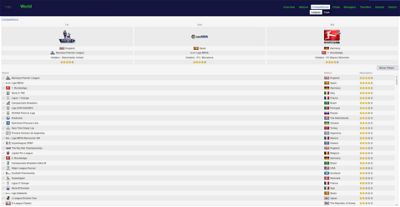
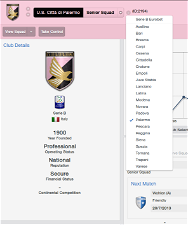
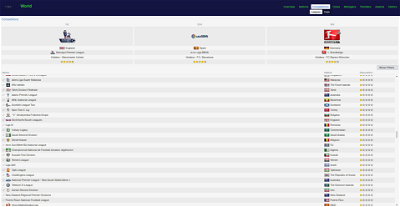
hf_21
mons
Buy an original version you cheapskate.
mons
As stated earlier, there's no need to release a new file as I have made no changes and the folder structure has remained broadly the same...
Daniel Rumpel
mons
Do you have an original copy of the game?
corsaro83
mons
Your saved games are situated in the "games" folder in one of the two SI folders. These files and all graphical updates should be going in the same directory...
GnagetForever
Yeah I'm getting the same thing in the search menu. I thought it was because of this name fix but if you tried reinstalling I guess not. Weird.
mons
GnagetForever
Where is that option? All I can find is show screen IDs in title bar.
Here is a picture of how it looks.
mons
That's the one, I think. Just untick it from the preferences.
GnagetForever
Tried already, didn't work. Does your game not have like that in the search menu? Trying to figure out what is causing it.
corsaro83
They both contain a "games" folder with a config xml file.
corsaro83
Nevermind. I did a test save. I see which one now. Thanks.
mons
My game doesn't have that issue
mrsidg
Great job with the site and the coaching to get us folks into the game!
I have the non-Steam FM14.1.3 version and despite following all instructions and reading comments across 12 pages I have been unsuccessful in installing Real Player Names.
Here's what I have done so far:
1. Followed all instructions as per above
2. Re-Installed the game and done exactly as above
3. Restarted my computer several times to test out every scenario
Below is a screenshot of what I see...
Hoping you can help me out.
Thanks
Sid
mons
Moreover, afaik, FM14 can't work without Steam apart if it's cracked, so I won't be helping you.
CraigMack88
Djordje Djonovic
Djordje Djonovic
mons
I don't have a Mac so can't help
Buy an original version of the game and get all the benefits that go with it...
jsav814
mons
These files can work safely alongside any other editor data files you create or download
Si Ford
mons
Si Ford
is it the 3 Letter Names for Competitions and can I change these?
Kevin
mons
Yes and yes, although you will need to start a new game for the changes to take effect.
They're there
You can find their respective UIDs by opening the Awards.lnc file from this download and searching for the UEFA section...
Kevin
Yes but what are they called in the editor as I can't find them as I want to edit them please, Thanks.
Si Ford