460,315
796
88,526
This file is intended for FM13.3, and will need to be re-applied if/when patches/updates are released to ensure full compatibility. This is due to the fact that some files which are removed when installing this file are re-installed when patches come out.
Magrippinho very helpfully created a YouTube video on how this file should be installed. Some of the contents are different - but the procedure is identical.
Or, you can follow the below instructions to install this file:
Step 1: Go to
PC
Step 2: Delete the dbc, edt and lnc folders from the folder above
Step 3: Copy the dbc, edt and lnc folder from this download into the folder mentioned in step 1.
Step 4: Go to:
Step 6: Keeping the folder in step 5 open, go back to the file you downloaded and open the folder named "editor data files".
Step 7: Copy the 30 files in the folder from step 6 into the folder mentioned in step 5.
To check if the file is working, go to the Champions Cup and EURO Vase, and they should be renamed to Champions League and Europa League respectively. If you are in the middle of a save-game, German national teams will be populated in the next instance that players are called up, and not instantly.
Magrippinho very helpfully created a YouTube video on how this file should be installed. Some of the contents are different - but the procedure is identical.
Or, you can follow the below instructions to install this file:
Step 1: Go to
PC
Program Files \ Steam \ SteamApps \ common \ football manager 2013 \ data \ db \ 1300 Program Files \ Steam \ SteamApps \ common \ football manager 2013 \ data \ db \ 1330 USERNAME \ Library \ Application Support \ Steam \ SteamApps \ Common \ Football Manager 2013 \ Data \ db \ 1300USERNAME \ Library \ Application Support \ Steam \ SteamApps \ Common \ Football Manager 2013 \ Data \ db \ 1330Step 2: Delete the dbc, edt and lnc folders from the folder above
Step 3: Copy the dbc, edt and lnc folder from this download into the folder mentioned in step 1.
Step 4: Go to:
Documents \ Sports Interactive \ Football Manager 2013Step 6: Keeping the folder in step 5 open, go back to the file you downloaded and open the folder named "editor data files".
Step 7: Copy the 30 files in the folder from step 6 into the folder mentioned in step 5.
To check if the file is working, go to the Champions Cup and EURO Vase, and they should be renamed to Champions League and Europa League respectively. If you are in the middle of a save-game, German national teams will be populated in the next instance that players are called up, and not instantly.
Comments
You'll need to Login to comment
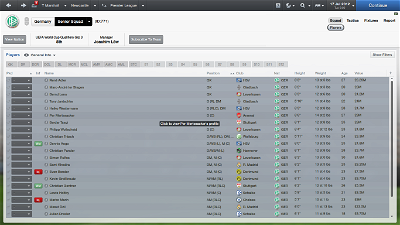

lee50_10
cupra666
mons
I will announce when the file is updated/changed. For the time being, it is still made up of the files I uploaded last week. I will probably uploaded a new version prior to the release of FM13, possbily on Thursday.
Are you running some editor data files alongside it? The German team fix and the UEFA competitions real name fix are in the same file, so I can't understand how one would work and the other not.
cupra666
hibees2
mons
hibees2
mons
How can you tell they're not working?
Keep in mind that you may have to re-apply the files if you had applied the patch pre-beta update as the update may have re-installed some of the files...
Michael Chopra
mons
Xerife
2º: I have downloaded this add-on and alongside with media files, it does appear some files such as Arsenal, Austria or Partizan B team. Wouldn´t this media files be separated? Are those other files needed and what they do?
Sorry for my english xD
alexandermkidd
mons
Re point 2, those files are in the dbc folder by default. As I don't have access to the official editor yet, I haven't been able to check what they include yet. Going by past experience of similar files in FM12, they will be small modifications which have not yet been included in the overall database; little things like small attribute changes or some name changes. To be safe, since they're placed there for a reason by SI, I've left them there till I can check what they're all about.
alexandermkidd, as above, I've retained SI's default files where I think appropriate
ndurec
Cheers,
ndurec
hibees2
mons
Then you've not followed the instructions correctly.
Re-download the file and re-apply it again. The instructions are relatively straight-forward. If you still have issues, post screenshots of your dbc, edt and lnc folders so I can see what's wrong.
Timber
TheIndo
Thanks for your work!
mons
Looks like it - which is why I do it via a dbc file
It's not the case in my game, I think
Razwaz
mons
If you're starting a new game and the German national team is not being populated, then you probably need to re-apply the file as the beta update might have re-created some files which you had deleted.
Razwaz
Oh, i'm mid-save to i'll wait until the next round of games and give some more feedback
cyfung17
btw,the 1st division in Hong Kong is changed from "bma First Division" to "RedMR First Division"
and I would like to know will the Japan national team be fixed in the update?(it got the same problem as German national team)
Cheers
arneas
real club name (Turkish) v1.
thanks
TheIndo
Could it be, that the "problem" is that I'm playing the demo??
mons
Please re-download the patch and re-apply the files as I suspected that the beta update may have re-created some of the files which had been deleted previously. Thanks for the info re the Hong Kong league name
The Japanese national team is also fixed, in the same manner that the German team is fixed. However keep in mind that the national pool for Japanese players is much smaller since SI do not have the rights to display the names of Japan-based players in the database...
That's it
GronKaroglan
Cameron Nichols
rossiheslopi
cachirro
because, the clubs that have a SAD (anonymous sport society) the club still exists, they are two different entities, there's the club and the SAD, but the teams are always referred as the club name, no one calls Porto as "futebol clube do porto - sad", that's only for legal stuff i guess.
i'm not complaining, i'm just asking, maybe some other portuguese player can enter the discussion and share his opinion.
I ask this, because i will remove all SAD words from your list, i don't like to see them ingame.
here are some other changes i will use:
"CLUB_SHORT_NAME_CHANGE" 2386 "Paços Ferreira" ""
"CLUB_SHORT_NAME_CHANGE" 1489 "Sporting" ""
"CLUB_SHORT_NAME_CHANGE" 1494 "Guimarães" ""
"CLUB_SHORT_NAME_CHANGE" 1495 "Setúbal" ""
"CLUB_SHORT_NAME_CHANGE" 2440 "Atlético" ""
"CLUB_SHORT_NAME_CHANGE" 55000306 "Benfica B" ""
"CLUB_SHORT_NAME_CHANGE" 2395 "Covilhã" ""
"CLUB_SHORT_NAME_CHANGE" 55056835 "Sporting B" ""
"CLUB_SHORT_NAME_CHANGE" 1475 "União da Madeira" ""
"CLUB_SHORT_NAME_CHANGE" 55056925 "Guimarães B" ""