731,619
853
118,769
This file is intended for version 14.3.0 of FM14, and will need to be re-applied if/when patches/updates are released to ensure full compatibility. This is due to the fact that some files which are removed when installing this file are re-installed when patches come out.
The sortitoutsi real names fix changes the instances of fake names in Football Manager 14 to the proper, real life names for awards, cities, stadiums and competitions, in cases where the actual name is not licensed. It will also fix the fact that the German National team doesn't call up real players. These are fully save-game compatible.
There is also a club name changes file, which changes the names of clubs in a way which ensures that any nicknames entered in the default database are retained. This file includes the proper names for Italian and French clubs to circumvent licensing restrictions. It also adds real-life media and journalists, with 23 media files added to encompass all major footballing nations and continents. It also includes a small file to correct some incorrect national kit colours and ones whose kits were not displaying. Finally, it includes a small file which corrects the 3-Letter competition names to correspond with any changes made in the lnc files. For all these files to work, however, you will need to start a new game.
Magrippinho very helpfully created a YouTube video on how this file should be installed. Some of the contents are different - but the procedure is identical, although of course you use the equivalent folder for FM14.
Or, you can follow the below instructions to install this file:
Step 1: Go to
PC
Step 2: Delete the dbc, edt and lnc folders from the folder above
Step 3: Copy the dbc, edt and lnc folder from this download into the folder mentioned in step 1.
Step 4: Go to:
Step 6: Keeping the folder in step 5 open, go back to the file you downloaded and open the folder named "editor data files".
Step 7: Copy everything from the folder in step 6 into the folder mentioned in step 5.
To check if the file is working, go to the Champions Cup and EURO Vase, and they should be renamed to Champions League and Europa League respectively. If you are in the middle of a save-game, German national teams will be populated in the next instance that players are called up, and not instantly.
The sortitoutsi real names fix changes the instances of fake names in Football Manager 14 to the proper, real life names for awards, cities, stadiums and competitions, in cases where the actual name is not licensed. It will also fix the fact that the German National team doesn't call up real players. These are fully save-game compatible.
There is also a club name changes file, which changes the names of clubs in a way which ensures that any nicknames entered in the default database are retained. This file includes the proper names for Italian and French clubs to circumvent licensing restrictions. It also adds real-life media and journalists, with 23 media files added to encompass all major footballing nations and continents. It also includes a small file to correct some incorrect national kit colours and ones whose kits were not displaying. Finally, it includes a small file which corrects the 3-Letter competition names to correspond with any changes made in the lnc files. For all these files to work, however, you will need to start a new game.
Magrippinho very helpfully created a YouTube video on how this file should be installed. Some of the contents are different - but the procedure is identical, although of course you use the equivalent folder for FM14.
Or, you can follow the below instructions to install this file:
Step 1: Go to
PC
Program Files \ Steam \ SteamApps \ common \ football manager 2014 \ data \ db \ 1430 USERNAME \ Library \ Application Support \ Steam \ SteamApps \ Common \ Football Manager 2014 \ Data \ db \ 1430/home/user/.local/share/Steam/SteamApps/common/Football Manager 2014/data/db/1430/
Please note that the Local folder is hidden. Press (ctrl + h)Step 2: Delete the dbc, edt and lnc folders from the folder above
Step 3: Copy the dbc, edt and lnc folder from this download into the folder mentioned in step 1.
Step 4: Go to:
Documents \ Sports Interactive \ Football Manager 2014Step 6: Keeping the folder in step 5 open, go back to the file you downloaded and open the folder named "editor data files".
Step 7: Copy everything from the folder in step 6 into the folder mentioned in step 5.
To check if the file is working, go to the Champions Cup and EURO Vase, and they should be renamed to Champions League and Europa League respectively. If you are in the middle of a save-game, German national teams will be populated in the next instance that players are called up, and not instantly.
Comments
You'll need to Login to comment

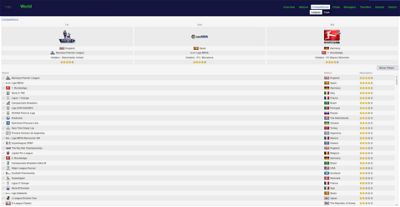
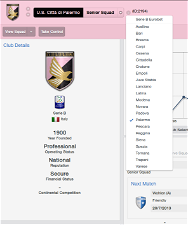
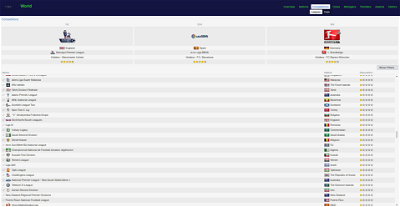
fneitzke
thanks, soon I will post some corrected logos of brazilian teams.
mons
Noted and will be changed in any future updates. Thanks
I understand, but that is nothing at all to do with this download so I'm not sure how I can help. Best posting on the official forums...
Again, I'm not sure how this post is related to this download
fneitzke
LOL SORRY
Posted on the wrong topic, really.
Anyway, have you checked my screenshots?
mons
Apologies for missing this.
All the files appear in place. Are the competition names not appearing correctly in a save game starting with a previous patch perchance? Or are they not displaying even when you start a new game with the 14.3 database?
tungnguyen7682
siefc
I have noticed that starting a new game 14.3 database and your fix, champions league and Europa league are fine but about half way through the season they change to Portuguese, I have removed the relevant lines on the awards fix but it still shows Portuguese names? can you suggest anything else to try.
I have always applied your fix and have never had this before
Simon
mons
Club name changes are for the overwhelming part changed via the Club Name Changes.dbc file. They are all included in the City, Club and Stadium Names.lnc file, but they are preceded by a #, which instructs the game to ignore the text following it. You can remove it by deleting the hashtag.
The reason behind this is that changes to a club name via an lnc file will mean that the club nickname is lost, while this is not the case if changes are made via an editor data file...
I've never heard of this and I'm reasonably certain this issue has nothing to do with these files.
What exactly is changing? You mention you deleted some lines from the awards file, yet you say that the Champions League and Europa League change to Portuguese, yet they are dealt with in a different file.
But Mons the club names changes editor data file does not touch the portuguese clubs....unless I don't have the latest one ?
mons
EA Sports have exclusivity rights for Portuguese club names. SI aren't actually permitted to have the full names of Portuguese clubs and so it is not possible to change the clubs' long names, neither via an editor data file nor via an lnc file. Short name changes are, however, possible - which is why FM save game using this file have Porto displayed as the club name rather than FCP...
I knew that I just wished there was a way around it :'((((
siefc
Hi Mons,
Just to update, I have tried starting a new game with your fixes and without fm agents data packs and the champions league and Europa league names stay, the problem must be from fm agents data pack
Simon
oJMPx
mons
Can you open the Competitions and other Fixes.lnc file in your lnc folder with notepad, search for UEFA Champions League and post the text contained under that?
It's not an issue in my game, and in no one else's as far as I can tell. Are you using an original version of the game?
oJMPx
I have gone into the lnc file with notepad and deleted the Portuguese line from it and seems to have fixed it
Just holidaying through a season to make sure it works
oJMPx
mons
oJMPx
oJMPx
as in back out of a save and go back to the start screen
mons
Dave Arnold
For what it's worth, it can be changed BUT only to whatever you put the short name as. For instance, in the lnc. file change the short name to whatever the full name of the club is. Take Porto as an example - the short name in the lnc. file is Porto, but to show the full name of Futebol Clube do Porto you need to change the short name from Porto to Futebol Clube do Porto. This will show up as the full club name, but will also show up for the short name too.
Apologies if you've already tried this or knew about this
GeoToP
I play fm in greek language.I put your version for 14.3 database and the only bug i see is that olympiakos name doesn't change to greek, remains in english, while the other greek teams are o.k!
I know it has something to do with the inc.file but i want your help because in your previous version, for 14.2.2 database, it was working fine there was no problem with that.
Greetings from Greece!
ps: sorry for my english
mons
If you open your City, Club and Stadium Names.lnc file using Notepad and scroll down to the Greece section, you should see that there is a line assigning the Olympiakos name in Greek.
If this is not the case, then try to download and apply the file again and let me know what happens
Alireza Kasiraei
Pandeni Hangala
SRCA
I have this same problem, can anyone please help?????
mons
Because you've installed it incorrectly, probably.
It might be a bug with the game itself, but it's certainly not related to this file, as far as I can see.
Download Winrar for Mac to be able to extract the file...
tanky_84
tanky_84
mons
I've found the following advice online:
"Open your finder. Click go at the top menu and press the alt option key. Library should pop up."
The dbc, edt and lnc folders should still be contained within the Steam installation folder, so if you find where that is located, you should be able to navigate within it and search for them...