231,907
587
21,063
FMC FLUT skin for FM 2014 v.2.0 [Updated 30.07.2014]
Skin style FMC for FM 2014 for FM 2014 career mode (1920x1080 and 1600x900).
I'm pleased to present you the new update of the version 2.0 of FMC FLUTSkin for FM 14 (white version) – 1920x1080
Thanks to all for your reported bugs. A special thanks to rune (from german Meistertrainerforum) and leo_crumb.
As always I would appreciate it if you could tell me when and in what circumstances (or panels) the bugs arise.
This FlutSkin version includes lots of changes in 1920x1080 version (not the 1600x900).
Note that although you can find the two versions of the skin, I only updated 1920x1080 version.
Besides lots of minor graphics changes here are the most important tweaks in this update for FlutSkin version 2.0:
- “New” attributes profile panel (status icons included)
- “New” board room panel
- Fixed the club overview panel and inclusion of tabs and new information (board confidence panel)
- “New” match titlebar score (stadium name, picture and conditions included; calendar and weather icon included)
- “New” team report summary panel
- Match inbetween highlights: 5 panels with fixed size
Installation Instructions
Step 1
Download the skin and extract the files (using either 7-Zip for Windows or The Unarchiver for Mac).
Step 2
Open the extracted folder “fmcFlutSkin2014v2.0update30july2014" and Move the two folders inside into your skins folder:
Win Vista/7/8: C:\Users\<username>\Documents\Sports Interactive\Football Manager 2014\skins
Win XP: C:\Documents and Settings\<username>\My Documents\Sports Interactive\Football Manager 2014\skins
Mac OS X: /Users/<username>/Documents/Sports Interactive/Football Manager 2014/skins
Create the folder "skins" if it doesn't exist.
Step 3
Start the game and go to Preferences screen and Interface tab.
You should see "FMC 2014 FLUT skin 2.0” and "FMC 2014 FLUT skin 2.0 1600x900” as options in the skin drop down of the Overview box.
Choose the version for the resolution you want.
Hit the Confirm button.
Credits
This skin was created by flut.
Skin style FMC for FM 2014 for FM 2014 career mode (1920x1080 and 1600x900).
I'm pleased to present you the new update of the version 2.0 of FMC FLUTSkin for FM 14 (white version) – 1920x1080
Thanks to all for your reported bugs. A special thanks to rune (from german Meistertrainerforum) and leo_crumb.
As always I would appreciate it if you could tell me when and in what circumstances (or panels) the bugs arise.
This FlutSkin version includes lots of changes in 1920x1080 version (not the 1600x900).
Note that although you can find the two versions of the skin, I only updated 1920x1080 version.
Besides lots of minor graphics changes here are the most important tweaks in this update for FlutSkin version 2.0:
- “New” attributes profile panel (status icons included)
- “New” board room panel
- Fixed the club overview panel and inclusion of tabs and new information (board confidence panel)
- “New” match titlebar score (stadium name, picture and conditions included; calendar and weather icon included)
- “New” team report summary panel
- Match inbetween highlights: 5 panels with fixed size
Installation Instructions
Step 1
Download the skin and extract the files (using either 7-Zip for Windows or The Unarchiver for Mac).
Step 2
Open the extracted folder “fmcFlutSkin2014v2.0update30july2014" and Move the two folders inside into your skins folder:
Win Vista/7/8: C:\Users\<username>\Documents\Sports Interactive\Football Manager 2014\skins
Win XP: C:\Documents and Settings\<username>\My Documents\Sports Interactive\Football Manager 2014\skins
Mac OS X: /Users/<username>/Documents/Sports Interactive/Football Manager 2014/skins
Create the folder "skins" if it doesn't exist.
Step 3
Start the game and go to Preferences screen and Interface tab.
You should see "FMC 2014 FLUT skin 2.0” and "FMC 2014 FLUT skin 2.0 1600x900” as options in the skin drop down of the Overview box.
Choose the version for the resolution you want.
Hit the Confirm button.
Credits
This skin was created by flut.
Comments
You'll need to Login to comment
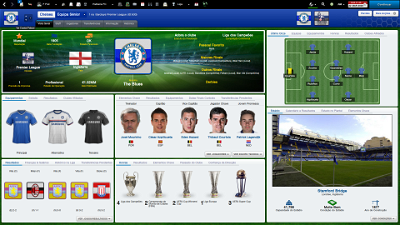
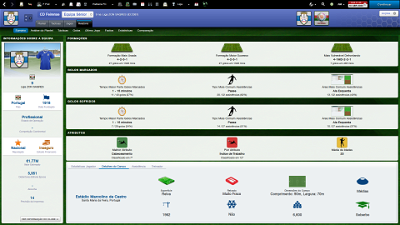

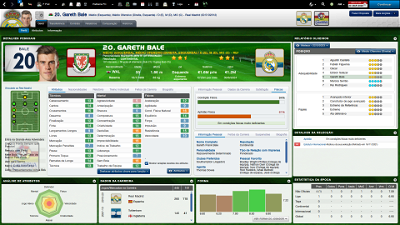
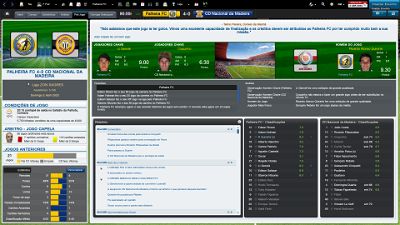
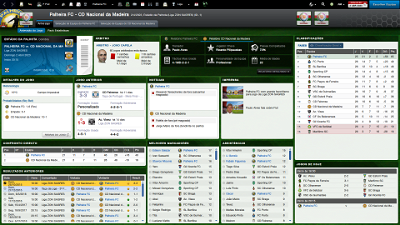


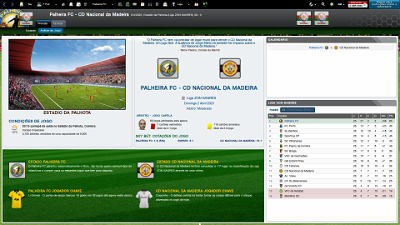
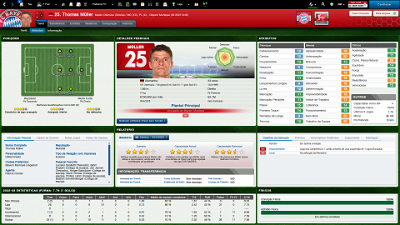
Cizzu
I have the same problem as laucribella; I tryed to install "panel_title.xml", but doesnt' work.
flut
Sorry...what is the version of the skin you use?
Cizzu
flut
Use this
Put it in the fonts folder of the skin (overwrite the other one with the same name).
Cizzu
I discovered that the game works well when I play full screen and not when I play on window mode. (sorry for my bad english)
Aljo24
This is the best skin I ever used. But I have some problems with it. I use 1280x1024 resolution, and I use metallic logos from this website. And Here is the problem:
Is it possible to use this skin with 1280x1024 resolution?
jgully
Mine looks like this too, with the "Personal Details" window repeating several times. It is like this no matter which resolution I've tried. Really love the skin otherwise!
flut
Hi
Use this: Your text to link here...
Put it on panels folder of the skin version 1600x900
And play the game with 1600x900 version, with zoom 75%
flut
really I don't know what happens (even your panel_title font is not the correct...).
Maybe some conflict with other skins...
Try this: Delete the skin. Download the latest version. Keep only this skin in your skins folder. Clean the cache and reload the game...
Aljo24
Where do i put this file and how can I zoom? Tnx
flut
Put it on skin 1600x900 inside the panels folder.
In the game go to preferences/interface/size of text and images and choose 75%
Aljo24
Thank you man, its working, I am so grateful. Cheers
Tooj
I can't get this skin to work properly due to the shitty low resolution on my laptop but still wanted to say that this is without doubt the best looking skin there's ever been on this game and good work man.
flut
Thanks Tooj ;-)
I really appreciate your words ;-)
vanh
If I load a game with normal db + 1 league of OCEANIA (example New Zealand by CLAASEN)
in the panel of nations.... I CANNOT SEE South American Nations...... ( i donìt know why.... But i try with all the nations of OCEANIA)
if I load default skin it's all OK...and I can see all (Europe, Asia,Afrika,South America and North America)
flut
I'm sorry vanh but I never tried to play the game adding a league...so I don't know what happens and I think I can't help you. Sorry...
vasccoo
Já tenho estado a alterar alguns pontos com a ajuda de alguns comentários que por aqui encontro.
Alguém me pode ajudar quanto ao que está a vermelho? Não consigo por isso direito
Agradeço desde já pelo Skin, está brutal! Abraço
vasccoo
I have this bugs and i can't resolve them. I already solved some bugs, but the red one's i can't.
Can you help me? Thank you
Hugs
flut
Hi
What is your screen resolution? And you play full mode or windowed mode?
vanh
there aren't Football Director and Head of youth (as in the default)
flut
Sorry. I don't understand. Could you please put a screenshot with the problem?
vanh
vanh
vanh
example 1
the Athletic have 2 kits..
in the ex 2 : are 3 /the third is not in the db... but it's in the skin
vanh
flut
Hi vanh
Thanks.
Use this
Put it in the panels folder of the skin.
flut
If you want delete the third kit, go to team container information overview.xml (in panels folder), and search for
<widget class="label" id="T_tl" alignment="centre_x" auto_size="vertical" font="fonts/letterpressed" size="11">
<translation id="text" translation_id="256677" type="use" value="Third[COMMENT: team_information_panel; Third Kit Graphic Title]" />
</widget>
<widget class="kit_picture" id="T_tk" kit_id="2" scale_picture="true" keep_aspect_ratio="true" height="160" width="160" image_alignment="centre" >
<record id="object_property">
<integer id="get_property" value="Tftm" />
<integer id="set_property" value="Ttea" />
</record>
</widget>
delete all the above code.
vanh
flut
vanh
example not to show kits in two different position (general and information)
because for teams with 2 kits in information is not so good to see a third white kit...
or fix it..
example with default skin
if a team have 2 kits... in info there are 2 kits.. not 3..