728,862
853
118,667
This file is intended for version 14.3.0 of FM14, and will need to be re-applied if/when patches/updates are released to ensure full compatibility. This is due to the fact that some files which are removed when installing this file are re-installed when patches come out.
The sortitoutsi real names fix changes the instances of fake names in Football Manager 14 to the proper, real life names for awards, cities, stadiums and competitions, in cases where the actual name is not licensed. It will also fix the fact that the German National team doesn't call up real players. These are fully save-game compatible.
There is also a club name changes file, which changes the names of clubs in a way which ensures that any nicknames entered in the default database are retained. This file includes the proper names for Italian and French clubs to circumvent licensing restrictions. It also adds real-life media and journalists, with 23 media files added to encompass all major footballing nations and continents. It also includes a small file to correct some incorrect national kit colours and ones whose kits were not displaying. Finally, it includes a small file which corrects the 3-Letter competition names to correspond with any changes made in the lnc files. For all these files to work, however, you will need to start a new game.
Magrippinho very helpfully created a YouTube video on how this file should be installed. Some of the contents are different - but the procedure is identical, although of course you use the equivalent folder for FM14.
Or, you can follow the below instructions to install this file:
Step 1: Go to
PC
Step 2: Delete the dbc, edt and lnc folders from the folder above
Step 3: Copy the dbc, edt and lnc folder from this download into the folder mentioned in step 1.
Step 4: Go to:
Step 6: Keeping the folder in step 5 open, go back to the file you downloaded and open the folder named "editor data files".
Step 7: Copy everything from the folder in step 6 into the folder mentioned in step 5.
To check if the file is working, go to the Champions Cup and EURO Vase, and they should be renamed to Champions League and Europa League respectively. If you are in the middle of a save-game, German national teams will be populated in the next instance that players are called up, and not instantly.
The sortitoutsi real names fix changes the instances of fake names in Football Manager 14 to the proper, real life names for awards, cities, stadiums and competitions, in cases where the actual name is not licensed. It will also fix the fact that the German National team doesn't call up real players. These are fully save-game compatible.
There is also a club name changes file, which changes the names of clubs in a way which ensures that any nicknames entered in the default database are retained. This file includes the proper names for Italian and French clubs to circumvent licensing restrictions. It also adds real-life media and journalists, with 23 media files added to encompass all major footballing nations and continents. It also includes a small file to correct some incorrect national kit colours and ones whose kits were not displaying. Finally, it includes a small file which corrects the 3-Letter competition names to correspond with any changes made in the lnc files. For all these files to work, however, you will need to start a new game.
Magrippinho very helpfully created a YouTube video on how this file should be installed. Some of the contents are different - but the procedure is identical, although of course you use the equivalent folder for FM14.
Or, you can follow the below instructions to install this file:
Step 1: Go to
PC
Program Files \ Steam \ SteamApps \ common \ football manager 2014 \ data \ db \ 1430 USERNAME \ Library \ Application Support \ Steam \ SteamApps \ Common \ Football Manager 2014 \ Data \ db \ 1430/home/user/.local/share/Steam/SteamApps/common/Football Manager 2014/data/db/1430/
Please note that the Local folder is hidden. Press (ctrl + h)Step 2: Delete the dbc, edt and lnc folders from the folder above
Step 3: Copy the dbc, edt and lnc folder from this download into the folder mentioned in step 1.
Step 4: Go to:
Documents \ Sports Interactive \ Football Manager 2014Step 6: Keeping the folder in step 5 open, go back to the file you downloaded and open the folder named "editor data files".
Step 7: Copy everything from the folder in step 6 into the folder mentioned in step 5.
To check if the file is working, go to the Champions Cup and EURO Vase, and they should be renamed to Champions League and Europa League respectively. If you are in the middle of a save-game, German national teams will be populated in the next instance that players are called up, and not instantly.
Comments
You'll need to Login to comment

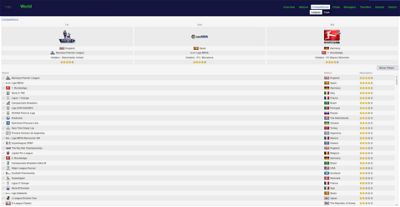
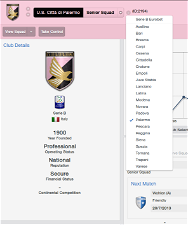
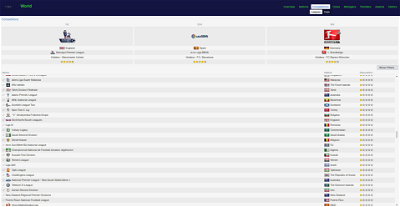
mons
From the preferences.
GraemeH
mons
Thomas Bagdasarian
Program Files \ Steam \ SteamApps \ common \ football manager 2014 \ data \ db \ 1430 I have windows 8 but I am using a vista shell
Is this hidden somewhere? I do not have a steam folder. I did download the game from steam. Same goes for my Mac. I have OS 10.6 and can't find the proper folders to place the file in. Any ideas?
mons
GraemeH
mons
The problem with Japan is that the game does not have the license to include Japan-based players, and so there is a dearth of Japanese players since the only ones in the database are those based abroad. This means that there are not enough players to enable management of the national team. To get over this issue, I suggest you download a J-League database.
Thomas Bagdasarian
Thanks
nyasser
can someone help me?
ScoRid
Si Ford
"NATION_LONG_NAME_CHANGE" 789 "(put name u want in here" "English"
"NATION_LONG_NAME_CHANGE" 789 "Republic of Ireland" "English"
"NATION_SHORT_NAME_CHANGE" 789 "Republic of Ireland" "English"
"NATION_LONG_NAME_CHANGE" 789 "Ierland" "Dutch"
"NATION_NAME_CHANGE" 789 "İrlanda Cumhuriyeti" "Turkish"
"NATION_SHORT_NAME_CHANGE" 789 "República da Irlanda" "Portuguese"
This is the best piece of work on FM2014 IMO credit to all who have made it possible
ScoRid
Can you change league/country/club names using the FM Editor? May just download that if you can.
Si Ford
you can use editor but this way is much better
Thomas Bagdasarian
ScoRid
Si Ford
the links for download and instructions are in the opening thread and there is a u tube video to show you what to do......
If I can do it anyone can
Thomas Bagdasarian
mons
mons
Re-download the files and re-apply them.
If your save game was started in a patch previous to 14.3 (or you're not entirely sure if it was), use the same lnc folder in 1400>lnc as is in place within 1430>lnc, and delete the file named fake.edt within the edt folder in both the 1400 and 1430 paths.
ScoRid
Any idea how I can do this on Mac?
mons
Where did you place the files you downloaded from this thread? Find the lnc folder and open the file named Competitions and other Fixes.lnc with Notepad (or the Mac equivalent). Then amend the fields you want to according to the instructions given by Si Ford above.
ScoRid
Thomas Bagdasarian
Si Ford
Thomas Bagdasarian
1) if I want to change man utd to Manchester United do I need to add them in the file? Cuz I don't see man utd or any England club in the file. Do I have to create a new section for England or can I add the Manchester United line anywhere in the inc file?
2) it's been a while since I played fm. Last time I played was back in fm10. Which leads to my 2nd question. Where do I find the team ID numbers as I will need them for any teams I add to the name change file. Is there some option I need to tick for them to show the team IDs in the game?
Thanks for helping. I'm almost to where I can do this. I'm sick of looking at the team names being wrong for all these teams lol. It wasn't like this at all in FM10
Tom
mons
Do make sure you know what you're doing. The comment which says that you put the folders in the recycle bin leads me to think you're not reading the instructions thoroughly. Yes, you should delete the above folders from the game's installation folder, but you should replace them by the folders you downloaded in this file. Make absolutely sure that you read the instructions and follow them to the letter and not just skim through them, you risk corrupting your game otherwise.
(1) There might not be an England section in the club names file, but that's cos it's not needed
(2) There is an tickbox in Preferences > Interface >Appearance which toggles the display of these UIDs in game; just tick it
Hope this helps.
Thomas Bagdasarian
Ian Taylor
The Real names fix doesn't change names like 'Man Utd', 'OM', etc? I have to do those myself?
Is that the case?
mons
Nope. It fixes them (not Man Utd though), but starting a new game is necessary.
Ian Taylor