FMC FLUT skin for FM 2014 – DARK VERSION v.1.0 [updated 29 May 2014]
Dark Skin, style FMC for FM 2014 career mode (1920x1080)
I'm pleased to present you the updated version 1.0 of FMC FLUTSkin for FM 14 (dark version).
As always I would appreciate it if you could tell me when and in what circumstances (or panels) the bugs arise.
Here is the most important tweaks in the update for FlutSkin version 2.0:
- Inbox mail (left side of the panel) now appears the name of the media below the text.
- Fixed the panel of media profile.
- New changes in player attributes profile (including the same kit picture that is included in player profile)
- Bigger pictures in backroom advice, and inbox news.
- Staff and facilities box in training overview panel included
- New competition team and player stats
- New competition calendar
- New small icons for staff recommendation/capacity/potential
- New trophies (in order to choose that one you prefer I kept the others from “Champions League skin” of a31632, to whom I want to give recognition)
- Solved the problem with squashed columns in analyses screens (and in some other panels).
...And lots of other small tweaks that I really don’t remember ;-)
This skin was made to work properly in 1920x1080.
Installation Instructions
Step 1
Download the skin and extract the files (using either 7-Zip for Windows or The Unarchiver for Mac).
Step 2
Open the extracted folder “fmc2014flutskindarkv1.0_updated" and move the folder “fmc2014flutskindark” into your skins folder:
Win Vista/7/8: C:\Users\<username>\Documents\Sports Interactive\Football Manager 2014\skins
Win XP: C:\Documents and Settings\<username>\My Documents\Sports Interactive\Football Manager 2014\skins
Mac OS X: /Users/<username>/Documents/Sports Interactive/Football Manager 2014/skins
Create the folder "skins" if it doesn't exist.
Step 3
Start the game and go to Preferences screen and Interface tab.
You should see "FMC 2014 FLUT skin – dark version” as option in the skin drop down of the Overview box.
Choose it.
Hit the Confirm button.
Credits
This skin was created by flut.
Dark Skin, style FMC for FM 2014 career mode (1920x1080)
I'm pleased to present you the updated version 1.0 of FMC FLUTSkin for FM 14 (dark version).
As always I would appreciate it if you could tell me when and in what circumstances (or panels) the bugs arise.
Here is the most important tweaks in the update for FlutSkin version 2.0:
- Inbox mail (left side of the panel) now appears the name of the media below the text.
- Fixed the panel of media profile.
- New changes in player attributes profile (including the same kit picture that is included in player profile)
- Bigger pictures in backroom advice, and inbox news.
- Staff and facilities box in training overview panel included
- New competition team and player stats
- New competition calendar
- New small icons for staff recommendation/capacity/potential
- New trophies (in order to choose that one you prefer I kept the others from “Champions League skin” of a31632, to whom I want to give recognition)
- Solved the problem with squashed columns in analyses screens (and in some other panels).
...And lots of other small tweaks that I really don’t remember ;-)
This skin was made to work properly in 1920x1080.
Installation Instructions
Step 1
Download the skin and extract the files (using either 7-Zip for Windows or The Unarchiver for Mac).
Step 2
Open the extracted folder “fmc2014flutskindarkv1.0_updated" and move the folder “fmc2014flutskindark” into your skins folder:
Win Vista/7/8: C:\Users\<username>\Documents\Sports Interactive\Football Manager 2014\skins
Win XP: C:\Documents and Settings\<username>\My Documents\Sports Interactive\Football Manager 2014\skins
Mac OS X: /Users/<username>/Documents/Sports Interactive/Football Manager 2014/skins
Create the folder "skins" if it doesn't exist.
Step 3
Start the game and go to Preferences screen and Interface tab.
You should see "FMC 2014 FLUT skin – dark version” as option in the skin drop down of the Overview box.
Choose it.
Hit the Confirm button.
Credits
This skin was created by flut.
Comments
You'll need to Login to comment



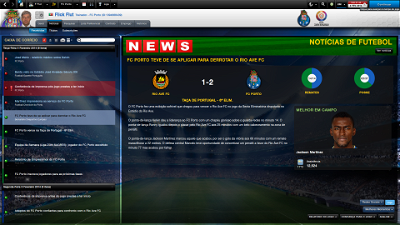






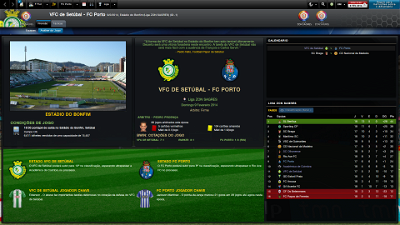

Kobe8
but the main reason i asked, was the gap between the attributes. Because some attributes arent showing/ are below the other boxes!
flut
1. In order to fix the scroll attributes in player profile panel you can do the following:
Go to the following panels:
Player Profile Technical attributes1
player profile physical attributes1
player profile mental attributes1
find this line:
<widget class="table" id="pltt" mode="fill_rows, stripe_rows, printable, select_rows, select_multiple" layout="-1, 35, 13" fixed_size_rows="true" row_spacing="-2">
You can try to adjust the panel based on two ways:
1) Define a value for size rows and replace fixed_size_rows=”true” by row_height=”[put here the value]”
2) change the value for "row spacing" to another (for example -3).
I think the first method is enough and you can, after, change the “row spacing” to “0” but for all of these methods use try and error.
markelos
Carlito85
flut
Hi markelos and Carlito85
In fact this skin doesn't work properly in low resolution and in windowed mode. Only the white skin - the 1600x900 version - works in lower resolution than 1920x1080. Sorry ;-(
Axis7114
There is a smal lthing I woud like to change so I hope you can help me.
I woud like to change the attribute highlight color (the color that higlights what attributes suits to each role). If possible Iwoud like to change it to just all be outlined in same color or small boxes. How do I do that?
markelos
Edwin Tan
My board recently built a new stadium for my club. Now the stadium picture has changed to the defaulted picture (default picture that shows stadium seats).
Now how do I replace the stadium picture with my club stadium pics please? Can you guide me?
flut
Hi
You have to find the ID of the new stadium (you can see it using FMEL) and, after that, you have to do the new picture stadium with that ID, put it in the stadiums folder and change the config.
Edwin Tan
Sorry for being a noob but i realy need your guidance step-by-step:
a) where can i find the ID of the new stadium? What does FMEL means?
b) how do i do the ID of the new stadium?
c) how do i change the confid? Go to which drive, which folder etc?
Thanks!
flut
Hi
1. FMEL is a FM editor live (you can search for it and download it)
2. After download it start your game. Execute FMEL and click in "load game"; in the search window write the name of the stadium and in Tab stadiums will appear the stadium; click on the name (will open a new window) and you just have to look at the ID.
3. Create the stadium picture and save as .png (put the ID number as the name of the png file)
4. Open the folder you have the stadiums and a) paste de stadium pic you did, into that folder; b) search for "config" file and open it.
5. Look at the code of the config in order to understand how should you add the new code for your stadium:
the code have the following format:
<record from="98031214" to="graphics/pictures/stadium/98031214/stadium"/>
You just have to copy one line (similar to that above) and paste it; after that you should change the numbers (in the example: 98031214) for that one of your stadium.
6. save the config.file
7. Reload the game (similarly you do when you want change a skin)
8. done
Edwin Tan
Thank you for your patience and detailed description!
I managed to update my stadium pics.
flut
;-) ;-) :-)
Edwin Tan
May I know if your Dark Skin for FM 2014 career mode will have for 1600 x 900 please? This is because I am currently using your 1920x1080 skin and I cannot see the bottom of the screen when managers get sack (sack screen).
Hope you know what I am referring to.
Thanks!
flut
Hi
In fact I didn't a 1600x900 version (only for white version).
Sorry...
Edwin Tan
Thanks for your reply.
In fact, I also have your white skin too but the sack screen is still the same. The bottom of the screen (showing the Managers' sack race) has been cut off.
Anyway to change that?
flut
Hi Edwin
Could you please put a screenshot in order to better understand your problem?
And you play in 1600x900 but windowed mode, right (because if you play in 1600x900 full screen all the panels must be showed adequately with 1600x900 version)?
Edwin Tan
I went to "Print Screen" and saw the options:
a) Printer
b) Web File
c) Text File
I selected "Text File" but could not open the file in Microsoft word. I chose the other files but have not results too! So sorry for being a noob...can you teach me how to create those nice screenshots like the ones you have posted here?
Thanks!
kamkaran
This is such a great version and I really really like this version!!!
flut
Hi
When you are in the panel you want to do the screenshot you just have to tape "alt" and "F9". The Screenshot appears in the screenshot folder in the Football manager folder you have in My documents (will be created a png file).
Thanks kamkaran ;-)
Edwin Tan
Thanks for the advice on how to do the screenshots! I have the screenshots to show you now. Can you see the screenshots?
Edwin Tan
flut
You have to upload it with, for instance, postimage.org, and then, you have to paste the link here. For that, click on the icon with a screen (the sixth from the left in the bar above the text you write when you comment here)
Edwin Tan
Edwin Tan
Edwin Tan
flut
You have to paste the link in the right place:
1. click on the icon with a screen (the sixth in the bar on the top; you see it when you write your comment) and will open a window
2, paste the link
Cosmo Lindsay
TomDixon77
Kobe8
is there a way to get the GK kit higher on the tactics screen pitch? Because it can't see his name and his other stats like the outfiled players!
PS: i'm using windowed mode