115,746
103
12,869
Hi folks
Introducing the Brand New Scorpio Omega Skin.
Available now from its new home here on Susie.
There are many of you who know me out there wondering why I am on this site now.
No there's not been some big fall out with Vic, just a new beginning for me and my graphics.
I have been given a great opportunity by the people here at Susie and I am honored they wanted me on here.
OK then that's enough of that......
Here is my Scorpio Omega skin, take a look at the previews and give it a try you wont regret it.
Includes Background/opacity selector with some superb quality backgrounds.
I was so unhappy with the last version I deleted it and started again from the base skin working up to this.
Very happy with the finished product, go on give it a go you know you want to !!!
For anyone who does not want the logos on inbox & match screen here is a NEW link just for you.
Inbox has been reset too to solve the text not showing for those of you who seem intent on increasing the size of their text etc in preferences.
DOWNLOAD HERE
Thanks
DazS8
How to Install
Extract the rar file and place the skin into your skins folder here....
C:\Users\Public\Documents\Sports Interactive\Football Manager 2014\skins.....no skin folder, then create one.
Go to the preferences screen in game and choose the Scorpio Omega Skin.....reload your skin/game and that's it brand new skin.
IMPORTANT INFO
The skin uses the match in-between highlights panel made by Michael Murray which adapts the panel you see when there is no highlights in the match, to fit whatever screen you are using.
This means that some will see less panels during the match than others, in my pic I can see 4 but some may only see 2.
Also if you alter the size of your text and images on the preference screen you will again see different panels too
VP. has kindly posted some pics to show you this in game.
Don't forget folks, this is made in 1920 x 1080 resolution
Significantly smaller screens will obviously not look the same as in the previews.
Introducing the Brand New Scorpio Omega Skin.
Available now from its new home here on Susie.
There are many of you who know me out there wondering why I am on this site now.
No there's not been some big fall out with Vic, just a new beginning for me and my graphics.
I have been given a great opportunity by the people here at Susie and I am honored they wanted me on here.
OK then that's enough of that......
Here is my Scorpio Omega skin, take a look at the previews and give it a try you wont regret it.
Includes Background/opacity selector with some superb quality backgrounds.
I was so unhappy with the last version I deleted it and started again from the base skin working up to this.
Very happy with the finished product, go on give it a go you know you want to !!!
For anyone who does not want the logos on inbox & match screen here is a NEW link just for you.
Inbox has been reset too to solve the text not showing for those of you who seem intent on increasing the size of their text etc in preferences.
DOWNLOAD HERE
Thanks
DazS8
How to Install
Extract the rar file and place the skin into your skins folder here....
C:\Users\Public\Documents\Sports Interactive\Football Manager 2014\skins.....no skin folder, then create one.
Go to the preferences screen in game and choose the Scorpio Omega Skin.....reload your skin/game and that's it brand new skin.
IMPORTANT INFO
The skin uses the match in-between highlights panel made by Michael Murray which adapts the panel you see when there is no highlights in the match, to fit whatever screen you are using.
This means that some will see less panels during the match than others, in my pic I can see 4 but some may only see 2.
Also if you alter the size of your text and images on the preference screen you will again see different panels too
VP. has kindly posted some pics to show you this in game.
Don't forget folks, this is made in 1920 x 1080 resolution
Significantly smaller screens will obviously not look the same as in the previews.
Comments
You'll need to Login to comment

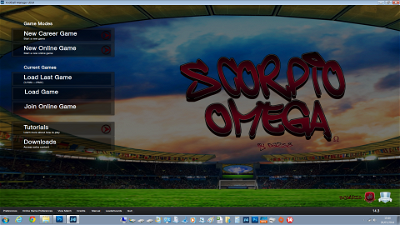











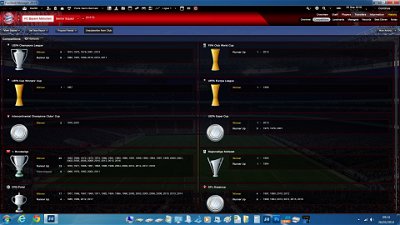







DazS8
My skins are only available from my Facebook page or my new home on FMScout
DAZS8 FACEBOOK GROUP
SCORPIO CLUB SKINS
NEW SCORPIO V8 SKIN
Johno
How do I make those kits/ faces/logo smaller size?
Marck
Jason Wickens
Edit: Don't worry guys found a working link elsewhere
Edwin Tan
My board recently built a new stadium for my club. Now the stadium picture has changed to the defaulted picture (picture that shows stadium seats).
Now how do i replace the stadium picture please? Can you guide me?
I am using Scorpio v8 skins in my FM2014 game.
ditrueman1
Any help greatly appreciated!
Thanks in advance Danny
DazS8
I dont come on here now too often
zepan88
Can you tell me if i can change the default opacity...?
Thank you in advance.
Απόστολος Καρούζος
Fer Jara