42,076
47
2,611
Just extract the zipfile into your skins folder, then change to the susie mods skin in preferences. If you don't want the small sidebar mod, just remove susie skin mods/panels/client object browser.xml. And if you like the technicolour experience that is the news feed, just remove susie skin mods/panels/competition news item medium.xml. In both cases, reload the skin after removing the file you don't want.
Updated to work with 15.2 please post if its not working.
Click on the Clear Cache in game if not working correctly.
Updated to work with 15.2 please post if its not working.
Click on the Clear Cache in game if not working correctly.
Comments
You'll need to Login to comment
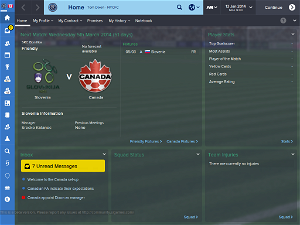
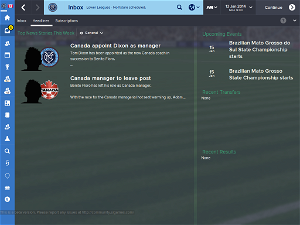
dfwilyas
Fluffmeister
Panna
Came here for the same question
Engen007
Evil-Muffin7
https://mega.co.nz/#!NUtlhTZZ!C7HVnrg2j4qEqgId0w2QP_PpojtHXW4UYGLKpT7FFoE
a11azan
gunnerg
Works. Could you do the same for the new light skin please?
Panna
knoxvillee
Evil-Muffin7
Ive no idea of the light skin where is this?
http://sortitoutsi.net/content/get-comment/226966
That is the post i did and its meant to work, if skin fix you mean that link then you must clear the cache it can be done in menu just below selecting the skin it has clear cache box. If it was the editing the skin xml file then just use the above as it should work i hope.
gunnerg
http://steamcommunity.com/sharedfiles/filedetails/?id=354060916
Evil-Muffin7
ive added this to my game its already updated
gunnerg
? It doesnt have an Icon only sidebar for me
Evil-Muffin7
gunnerg
Evil-Muffin7
Dokes
Great Skin otherwise,
Thanks