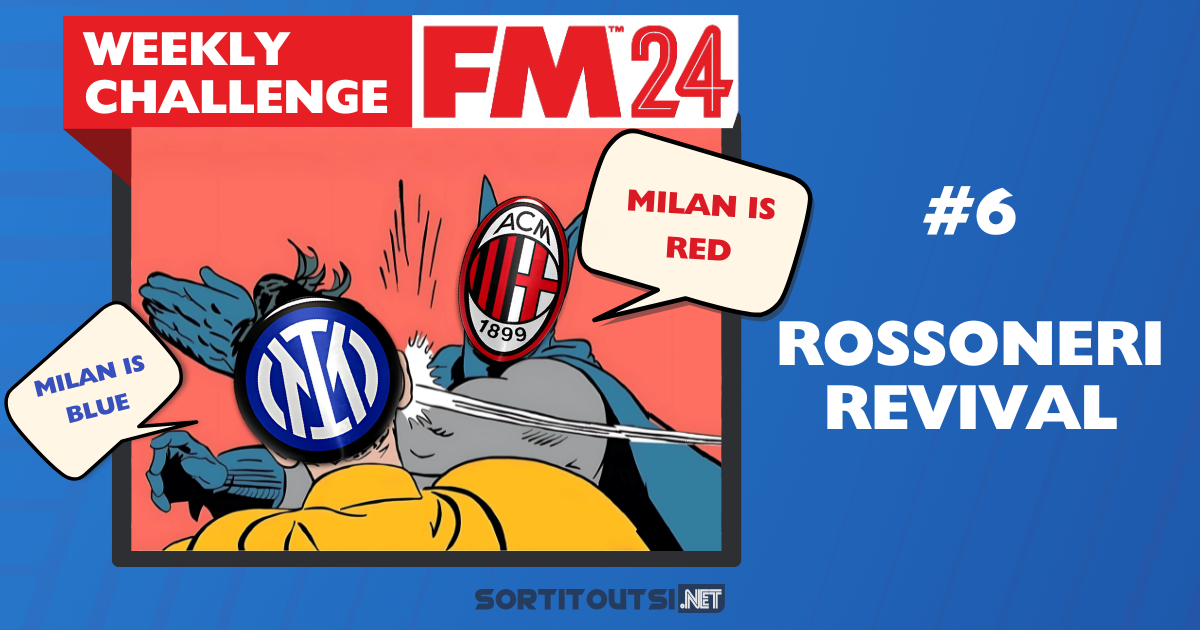
It's January 1st in Milan and Paulo Fonseca is stood alone in his office, hands stuffed in his pockets and with a single box of his most prized belongings sitting on the desk. He's been relieved of his duties after failing to win his past 5 games, including a 1-1 draw against Stuttgart that saw the Rossoneri crash out of the Champions League despite 3 respectable draws against Liverpool and Real Madrid in the group stage. The club sits 7th in the table and to make matters worse arch rivals Inter sit top.
You've been appointed the day before the January transfer window opens and tasked with saving Milan's season. The £45m war chest at your disposal will help you bring in a reinforcement or two, and the three competitions you're still competing in will give you plenty of opportunities to add to the Rossoneri's trophy cabinet.
Points Scoring
Bronze 🥉 - 2 points - Win Serie A
Silver🥈 - 3 points - Win the double Serie A + Either Coppa Italia or Europa League
Gold 🥇 - 5 points - Win the treble Serie A, Coppa Italia and Europa League
Rules
- You must use the manager already in the save file. You cannot create a new manager. This so that all managers have the same attributes and experience.
- You cannot create any new managers.
- You cannot save before a match and then reload.
- You must have at most one weekly auto save. More saves than this will be deemed suspicious.
- You cannot use the in game editor or any other editor.

How it works
Every week we will release a new FM24 Challenge.
Each challenge is designed to be quick to play. Usually half a season or less.
Complete the challenge to score points and be in with a chance to win prizes.
You do not have to complete the challenge that week. Each challenge will remain open until FM25 BETA is released.
All you have to do is play FM for a few hours and then submit a few screenshots of how you got on. Easy right?
Point Scoring
The scoring system works the same as the Olympics. You have the chance to win Gold, Silver or Bronze. Fail to make it to Europe? You won't get a medal and will score 0 points.
Gold 🥇 - 5 points
Silver🥈 - 3 points
Bronze 🥉 - 2 points
These points will take you on to the Overall Leaderboard. Each week we will release a new FM24 Challenge giving you more chances to win Gold, Silver and Bronze and total up your overall points.
Each Challenge has its own leaderboard. Since lots of people will inevitably win gold there are a series of tie breakers to decide your position.
Tie Breakers
- Total Points won (3 for win, 1 draw, 0 for loss)
- Total Games Won
- Total Goal Difference
- Total Goals Scored
- Total Chances Created
- Total Average Possession
God help me if we actually get to Total Average Possession as a tie breaker, i'll make something else up at the time.
Prizes
Overall Winner = A copy of Football Manager 2025
Weekly Challenge Winner = Premium Membership
The winner will be chosen before the FM25 BETA is released so the winner can play FM25 straight away. We do not know the date for this yet. If the date is given as something vague like “Roughly 2 weeks before full release date” we will conservatively announce the winner the Saturday before 2 weeks. I know this is vague but we will get given an official announcement by SI soon and this text will be updated and made clearer.
How to install
The download is a .fm file which is an FM Save Game.
Option 1) When you open FM and click “Load Game” and click “browse” in the top right hand corner. Then find where you saved the file, probably your downloads folder.
Option 2) Move the file to your default saved game folder, it should then appear when clicking “Load Game”. The location is:
Windows: Documents/Sports Interactive/Football Manager 2024/editor data
Mac: /Users/<yourname>/Library/Application Support/Sports Interactive/Football Manager 2024/games
On mac you may find it easier to Open Finder > Click Go in the toolbar > Go to folder > Paste this “~/Library/Application Support/Sports Interactive/Football Manager 2024/games”
Youtube / Twitch Creators
If you run a YouTube or a Twitch feel free to drop a comment letting us know what time you're streaming or linking to your video. We'll give a shout out on Twitter as well. Also feel free to send me a PM on here or DM on here with any other queries.
Changing Your Manager Name
The manager is called “Sort It Out SI Challenge”. You cannot retire and create a new manager.
However if you find being called “Mr Challenge” annoying then you can set a nickname to give yourself a new name.
- Click “Club Info” in the sidebar
- Right click on “Sort It Out SI Challenge”
- Navigate to Misc > Set Nickname

How to submit results
You must submit the following information. Where screenshots are required you must upload an image.
Do not take a photo on your phone. You can take screenshots in FM by clicking FM > Print Screen or by following instructions for Windows or Mac.
Fixtures
Click schedule in the sidebar then scroll down so the most recent results are visible
Fixtures 2
You will probably have to use 2 screenshots to get the full table
Serie A Table
The full a league table including GF and GA
Game Status
The Game Status Screen (FM Logo > Game Status)
Manager Attributes
Manager Attributes (Home > Profile > Attributes tab)
Manager Overview
Manager History Overview (Home > My History > Overview)
| # | Manager | Medal | Points | GD | Status |
|---|---|---|---|---|---|
| 1 | 🥇 | 102 | 107 |
|
|
| 2 | 🥇 | 100 | 97 |
|
|
| 3 | 🥇 | 98 | 97 |
|
|
| 4 | 🥇 | 94 | 137 |
|
|
| 5 | 🥇 | 92 | 79 |
|
|
| 6 | 🥇 | 92 | 62 |
|
|
| 7 | 🥇 | 90 | 83 |
|
|
| 8 | 🥇 | 88 | 75 |
|
|
| 9 | 🥇 | 85 | 62 |
|
|
| 10 | 🥇 | 84 | 65 |
|
|
| 11 | 🥇 | 82 | 64 |
|
|
| 12 | 🥇 | 78 | 65 |
|
|
| 13 | 🥈 | 73 | 51 |
|
|
| 14 | 🥉 | 72 | 61 |
|
|
| 15 | 75 | 62 |
|
||
| 16 | 42 | 24 |
|
||
| 17 | 🥇 | 102 | 107 |
|
|
| 18 | 🥇 | 102 | 101 |
|
|
| 19 | 🥇 | 87 | 53 |
|
Comments
You'll need to Login to comment



Socretino
💯 goals
🥇 triple win
and…
😱
FingFangFoom
“We will be a team of devils. Our colours will be red like fire and black like the fear we will invoke in our opponents”.
Forza Milan!
Luke Sky
i say nothing else
Luke Sky
Best challenge so far!!! Congratulations Milan. also @Footygamer just an idea. can the next challenge be winning Kane a trophy?
Anton Tan
Here We Go
snafyr
messi effect
Kalle Kutt
I do know I have a few more saves than usual. This is due to me experiencing serveral crashes throughout the challenge, and I understand if anyone will be suspicious because of it. I just played through like 3 months for the game then to say (f u). This made me just so angered, so I started to routinely save after playing a few games (nothing close to every games either). I will, ofc, be happy to post the save file if anyone wants to look through it (which I will always say).
I used the same tactic that I've used for the last 2 challenges. Had a lot of success with it as well, and it is proven to work.
Made some crucial signings that helped ‘a lot’. Also departed with Origi, Emerson Royal and Jovic. Signed 5 players to help me, Messi (hehe - couldn't sign him in Saudi so had to try it now), Tah, Dumfries, Jorginho and Luis Suárez.
As always, 100% attendence at press conferences KEKW (I've actually found that it makes a huge difference when I do and when I don't attend. Is it boring? Yes….)
RKJ
We scraped over the line in both finals, 1-0 over Villa in the Europa League final, and 7-6 on penalties against Inter in the Coppa Italia final. Dani Ceballos was an amazing signing in January, signed for 12.5 million, played 22 games in all comps and scored 14 goals as well as assisting 9 more!!!
MeGaMaN-
Can you please also confirm my challenge #5 submission…
Uncle_Maurice
Nice Save, But Where is camarda the wonderkid ? 😀