94,198
110
4,866

14.1.2015 - New release 1.0
Ladies and gentlemen, it's my pleasure to present to you me and my friend Emil's new skin Vitrex MMXV: A stylish, dark skin for FMer's playing on 1920x1080 resolution, adding loads of nice visual and interface tweaks, making the game even more enjoyable.
The skin is named after the two latin words victorem and rex, with a twist, the first one meaning winner/champion and the latter king. MMXV is the year 2015.
We want to thank DazS8, michaeltmurrayuk, wannchupbrew, theBantams, ArtDekDok and wkdsoul for adding to this skin in one or the other way (sorry if we forgot someone, and if so, please let us know).
Hope you all enjoy!
Includes following changes:
-
Menus and general graphic:
- New intro screen
- New sidebar with 3D effect
- New sidebar icons
- New titlebar/header
- Tweaked size and color of various fonts
- Tweaked size of various panels and sidebar
- Instant result button added Player views:
- New panel setup for player overview
- New kit back behind player pic
- New signature style name under player pic
- Media description added in player info panel
- New scout report card overview
- New attribute colors
- New additional player info in titlebar Club/squad/manager/inbox views:
- New panel setup for club overview
- Coloured fixtures in schedule/calendar
- New comprehensive scout inbox reports
- New color tags for news items
- New panel setup for manager overview
- New panel setup for squad view Match views:
- New panel setup for pre-match
- New match ticket added to pre-match screen
- Captain icon added to starting lineups overview
- New panel setup for match engine
- Kits added instead of logos in in-match overview
- New scoreboards
- New TV logo added to match screen
- And additional small fixes here and there...
Extract and place the "vitrex2015" folder in your skin folder (typically found in "C:\User\Documents\Sports Interactive\Football Manager 2015\skins), clear your cache and load the skin from the preferences menu in FM.
Preview:











19.1.2015 - Update 2.0
Includes following new changes:
-
Menus and general graphic:
- New transparent logo added to sidebar
- New loading icon when processing matches/days Player views:
- Fixed error causing correct player attribute colors not to show
- New scout report card icons
- New more realistic default picture for unknown players Club/squad/manager/inbox views:
- New colors on picking buttons/icons on squad overview
- New hired/fired/resigned icons on manager timeline
- New color to youth star rating
- New star-shaped position markers on mini pitch
- New wider squad overview
Extract and place the "vitrex2015" folder in your skin folder (typically found in "C:\User\Documents\Sports Interactive\Football Manager 2015\skins), and overwrite already existing files if propted. Clear your cache and load the skin from the preferences menu in FM.
Preview:



Comments
You'll need to Login to comment
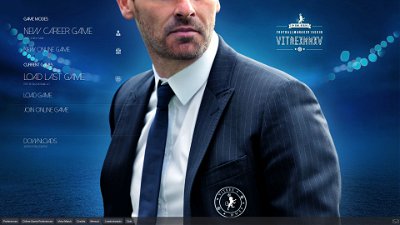





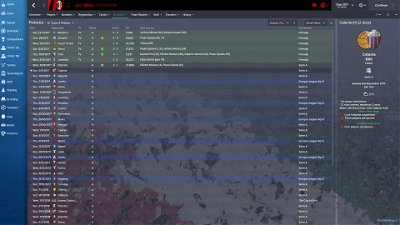




Hannibal Lecter
do I put this in my skin folder or do I use it like a new skin?
(by skin folder I mean to put the files from update inside of skin)
Evil-Muffin7
emildebski85
Just into the already existing skin folder (overwrite the files when asked).
Alef1988
Hopping Witch
... Emil, did you see my message?
emildebski85
Yes. It depends which skin you use?
BronhoSan
emildebski85
Which version is your FM15?
BronhoSan
Hopping Witch
It's Scorpio
emildebski85
Sounds strange. Sure you put it in the right place?
emildebski85
emildebski85
Ok then just take the file file "wannachupbrew profile 180.xml" from my skin in the panels folder and put it into the panels folder of your Scorpio skin.
AND
Copy the files "signature" and "mathilde" from the fonts folder in my skin and copy it into the fonts folder of Scorpio.
Should do the trick for you.
EnriqueIG8
Which font is the autograph style, it's like porn for the eyes
emildebski85
Haha glad you like Enrique. It's named Mathilde, and very good for signature/autograph styled writing which i though would add a cool and more personal twist to each player, in stead of just having his name 2 times on each overview screen (in the titlebar and under the photo) in the same standard style text.
Eero Virkamäki
Evil-Muffin7
For this update you can place the rar file into your skin folder then extract it in that folder and click yes to overwrite.
Or extract at a location you prefer, copy the vitrex2015 folder into the skins folder where you placed the skin and overwrite all files
Hopping Witch
Thanks Emil, I modified it also for Profile V1.12 and so on - and it works! Fantastic!
BronhoSan
Eero Virkamäki
Alright, thanks!
OlleDemens
emildebski85
Hi Olle.
I have had alot of request for smaller resolutions, but i don't have time to check all that doesn't work, so i need some help from you guys. Can you send me a list of the problems you encounter. The more help i get, the quicker i will release additional versions.
And thanks.
Hannibal Lecter
Cheers!
emildebski85
Includes following new changes:
Menus and general graphic:- New transparent logo added to sidebar
- New loading icon when processing matches/days
Player views:
- Fixed error causing correct player attribute colors not to show
- New scout report card icons
- New more realistic default picture for unknown players
Club/squad/manager/inbox views:
- New colors on picking buttons/icons on squad overview
- New hired/fired/resigned icons on manager timeline
- New color to youth star rating
- New star-shaped position markers on mini pitch
- New wider squad overview
Installation:Extract and place the "vitrex2015" folder in your skin folder (typically found in "C:\User\Documents\Sports Interactive\Football Manager 2015\skins), and overwrite already existing files if propted. Clear your cache and load the skin from the preferences menu in FM.
Preview:
Domagoj Stričević
NoSkiLLs_
Vlastik14
CTsport Synot Liga (Czech Republic) on Saturday 20:15 it is
Eurosport2HD Friday, 2015, Saturday 15:30 17:30 18:30 15:30 17:30 Sunday Eurosport 2 HD 2 Bundesliga Friday 18:00 Monday 20:15
DigiSport1 HD (Fortuna, England Premier League Ligue 1)
DigiSport 2 HD Serie A (Italy, France Ligue 1, Premier League
SlovakSportTV1 HD Synot Liga (Czech Republic) Friday transfer 20:15
I personally can not uděllal As you can see they do know how to do a EUROSPORT HD FIRST
please try to set the power of these terms and those appointed to Skin logos do to make it go you would be so kind, I personally can not děkujíi for creation Hi, I tweaked a bit you can not see 0: 0 as the match score and I would like to ask if you could try to do CTSPORT kanal update as you did Eurosport HD so you can do some more TV stations includ CTSPORT, NOVA SPORT FANDA HD HD HD PRIMA COOL Eurosport 2 HD DIGISPORT1HD DigiSport 2 SLOVAK SPORT 1 HD TV Thanks for your response WAIT
I have a question such files can not do addition, I would like to ask you to do some patches where they need you here jnemoval station as if I were going to do for the Czech league Synot league did CTSPORT HD Slovak Sport TV HD please you too if I were to do such things I can not but I can fix the file but that did not like the skin I can not
CTsport Synot Liga (Czech Republic) on Saturday 20:15 it is
Eurosport2HD Friday, 2015, Saturday 15:30 17:30 18:30 15:30 17:30 Sunday Eurosport 2 HD 2 Bundesliga Friday 18:00 Monday 20:15
DigiSport1 HD (Fortuna, England Premier League Ligue 1)
DigiSport 2 HD Serie A (Italy, France Ligue 1, Premier League
SlovakSportTV1 HD Synot Liga (Czech Republic) Friday transfer 20:15
I personally can not uděllal As you can see they do know how to do a EUROSPORT HD FIRST
please try to set the power of these terms and those appointed to Skin logos do to make it go you would be so kind, I personally can not děkujíi for creation
http://ulozto.cz/xLsxEQZu/kanaly-tv-rar
Report Spam Edit
edallen2
There is one slight issue I have after using the instant result
can this be sorted for the next update.
qudtns033
Hello I'm Korean
I love this skin
but when I use Korean language I can't see the main menu
Can you help me?
huzzuk