173,250
461
14,650
FM 2015 FLUT skin v.2.7 [Released 25.07.2015]
Skin for FM 2015 (1920x1080).
I'm pleased to present you the version 2.7 of FM FLUTSkin for FM 15.
A special thanks to all of FM fans and FM skinners that made possible to make the FLUTSkin since FM 2013.
This skin was made to work properly in 1920x1080 Full Window. So, some panels don’t work properly in other resolutions (and also in 1920x1080 windowed mode).
In this version I included a version for DF11 player pics style
This skin includes lots of small changes and a NEW PLAYER OVERVIEW PANEL
In this pack I included a TUTORIAL with the instructions for structure your Graphics folder of the game in order to view the citypics, the country locator, the kits and the competition logos in player details and in titlebar.
I also included a folder named “Flags” with the country locators.
You can download the citypics MEGAPACK 2.0 HERE and/or lots of country packs HERE
Installation Instructions
Step 1
Download the skin and extract the files (using either 7-Zip for Windows or The Unarchiver for Mac).
Step 2
Move the folders "fm2015flutskin" and “fm2015flutskin_df11” into your skins folder:
Win Vista/7/8: C:\Users\<username>\Documents\Sports Interactive\Football Manager 2015\skins
Win XP: C:\Documents and Settings\<username>\My Documents\Sports Interactive\Football Manager 2015\skins
Mac OS X: /Users/<username>/Documents/Sports Interactive/Football Manager 2015/skins
Important: Create the folder "skins" if it doesn't exist.
Step 3
Start the game and go to Preferences screen and Interface tab.
You should see "FM 2015 FLUT skin 2.7” and "FM 2015 FLUT skin DF11 2.7” as options in the skin drop down of the Overview box.
Choose the skin.
Hit the Confirm button.
Credits
This skin was created by flut.
Skin for FM 2015 (1920x1080).
I'm pleased to present you the version 2.7 of FM FLUTSkin for FM 15.
A special thanks to all of FM fans and FM skinners that made possible to make the FLUTSkin since FM 2013.
This skin was made to work properly in 1920x1080 Full Window. So, some panels don’t work properly in other resolutions (and also in 1920x1080 windowed mode).
In this version I included a version for DF11 player pics style
This skin includes lots of small changes and a NEW PLAYER OVERVIEW PANEL
IMPORTANT NOTES:
In this pack I included a TUTORIAL with the instructions for structure your Graphics folder of the game in order to view the citypics, the country locator, the kits and the competition logos in player details and in titlebar.
I also included a folder named “Flags” with the country locators.
You can download the citypics MEGAPACK 2.0 HERE and/or lots of country packs HERE
Installation Instructions
Step 1
Download the skin and extract the files (using either 7-Zip for Windows or The Unarchiver for Mac).
Step 2
Move the folders "fm2015flutskin" and “fm2015flutskin_df11” into your skins folder:
Win Vista/7/8: C:\Users\<username>\Documents\Sports Interactive\Football Manager 2015\skins
Win XP: C:\Documents and Settings\<username>\My Documents\Sports Interactive\Football Manager 2015\skins
Mac OS X: /Users/<username>/Documents/Sports Interactive/Football Manager 2015/skins
Important: Create the folder "skins" if it doesn't exist.
Step 3
Start the game and go to Preferences screen and Interface tab.
You should see "FM 2015 FLUT skin 2.7” and "FM 2015 FLUT skin DF11 2.7” as options in the skin drop down of the Overview box.
Choose the skin.
Hit the Confirm button.
Credits
This skin was created by flut.
Comments
You'll need to Login to comment
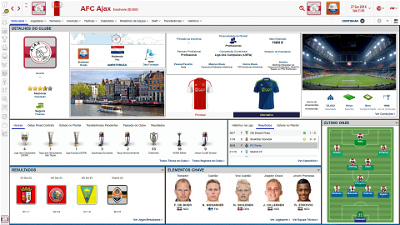





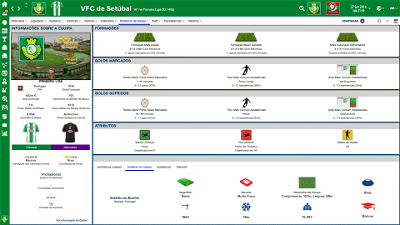
nicewoojin
Yeoteasock
flut skin is best of best skin!! however just one problem...
upload screenshot
flut
Hi
Thanks ;-)
You can adjust that problems in the following xml (in the panels folder of the skin).
- match pre match panel
- club overview stadium panel2
You can try to use that panels from the version of the skin for 1366x768 (you just have to copy that panels of the 1366x768 version and paste it to the 1920x1080 version).
ChristosKZ
I only have two minor issues:
1.The scorers in match results are in white text, so i can't see them clearly.
2.The player names in match engine are in black, I'd rather have them in white, as in the default FM skin.
Thanks in advance!
flut
Hi
Thanks.
Could you please put the screenshots and tell me in what resolution you play?
ChristosKZ
flut
Thanks.
Are you sure you didn't do any change in the skin (in the settings and other xml)? The sidebar is not that one from the skin....and the white text in the results also are weird. Concerning the name of the players in 2d match..I have to look in my game because I didn't test it (I never play in 2d..).
Flut
PS - I took a look and you are right: the name of the players in 2d classic are black (in 2d are white). I'm sorry but I don't know what panel/code is responsible for the name of the players during the match.......so..sorry but I can't help you.
korki1903
Can it have something to do with running the mac version ?
I don't really know why I see that problem but others do not but at least I know that I'm not alone..
ChristosKZ
Thanks again for the great skin!
EDIT: I changed to the dark version of the skin. Scorer's names are visible and the players' names in 2d are in white. Is there anything I can do to the white skin so It can basically become like the dark version?
flut
Hi
I tried to understand your problems and I found that the black in the 2d names is due the fact that the name is controlled by the colour named "match text" and I defined it to black because it is a "colour" used in lots of panels (if I will change it for white..lots of panels will be unreadable). I think the code for the player names in 2d match are not available by SI ( in order to change the name of the colour I searched for the code but without success).
Concerning the other problem..I really don?t understand it (also I did lots of tries in order to find the xml responsible for the names that are white in your game...but unfortunately I found all the codes for that panel, except that code...).
So, I'm sorry but I don't know how to help you.
ChristosKZ
OK Flut, no problem, the dark version is also a nice skin! Thanks for your time!
nicewoojin
I am using a TCM logopack right now, and the only thing I do not like about the skin is the size of the transparent league logo on the right side of the titlebar. Currently, the size of the competition logo shows up too small
I've gone to the titlebar.xml panel and found the
<widget class="picture" id="rigB" scale_picture="true" transparency="1.0">
<layout class="stick_to_sides_attachment" alignment="vertical" inset="0"/>
<layout class="stick_to_sides_attachment" alignment="right" inset="0"/>
<record id="object_property">
<integer id="get_property" value="sbpc"/>
<integer id="set_property" value="file"/>
</record>
</widget>
</container>
I've tried to change true to false, or tried to add autoscale to it, or delete the scale_picture, or even change the vertical inset, but none of them solved the problem.
I am a very novice in editing xml files, so I have no clue how to make it bigger.
for example, the left transparent team logo shows up in a desired big size. I want the right transparent logo to be a same size as left logo.
Hope you understood my problem.
sledge1
how can i increase the text size without using the zoom?
flut
Hi
You did the correct change (replace "true" for "false" ) and you need to have the background logos with the config like that
<record from="100100" to="graphics/pictures/comp/100100/logo/background/right"/>
There are lots of panels controlling the size of the text size (in each panel) but you can try to include the following code in the settings file of the skin and change the values (by try and error method). I didn't test if it works but you can try it and delete it again if it doesn't work.
<!-- text settings that vary from the defaults -->
<flags id="text_font" value="fonts/ProximaNova-Reg" />
<integer id="text_size_small" value="8.5" />
<integer id="text_size_normal" value="9" />
<integer id="text_size_large" value="10" />
<flags id="hint_font" value="fonts/ProximaNova-Reg" />
<integer id="hint_size" value="9"/>
<flags id="control_font" value="fonts/ProximaNova-Reg" />
<integer id="control_size_normal" value="9"/>
<flags id="menu_font" value="fonts/ProximaNova-Reg" />
<integer id="menu_size_small" value="8"/>
<integer id="menu_size_normal" value="9"/>
<integer id="menu_size_large" value="10"/>
<flags id="title_font" value="fonts/ProximaNova-Reg" />
<integer id="title_size_large" value="18"/>
<integer id="title_size_normal" value="16"/>
<integer id="title_size_small" value="12"/>
<integer id="title_style" value="semi_bold"/>
<flags id="html_font" value="fonts/ProximaNova-Reg" />
<flags id="pitch_font" value="fonts/ProximaNova-Reg" />
<flags id="duty_font" value="fonts/ProximaNova-Reg" />
sledge1
hey
it is not working
what else can i try?
do you know panels to change the size?
memomal
flut
As I said, in general, the panels have codes for the font (type, style, size...). So...if you want to resize the fonts you can try to search in the xmls (at least in that you consider more important) the font and size and change the values.
flut
Hi memomal
The xml are the "club overview panel", "pitch with the dimensions" and "stadium overview panel2"
nicewoojin
and wow, the updated version seems just amazing. gotta say it is groundbreaking. gotta try it now.
Waltencyr Gonçalves Filho
TheBantams
Keep up the great work
Waltencyr Gonçalves Filho
flut
Hi
Thanks for your support ;-)
I'm glad you like it ;-) ;-)
btw "the bantams", I took a look in your Andromeda and it is a great work!
Waltencyr: obrigado (também pela informação sobre como funciona no windows 10. Valeu!!!)
TheBantams
Waltencyr Gonçalves Filho
Neochrome
I want to know how to zoom out the player face. thank you
rafpietrzyk
Spaik78
i have download your skin and it's very very good..
i have just a question,
how ican i work this in 1366*768 ??
thanks a lot and sorry for my bad english.
flut
Podes fazê-lo em "match preview panel". Procura a seguinte linha:
<layout class="arrange_vertical_attachment" layout="-1,5,-1,-1,-1,-1,-1,25" offset="0" gap="7"/>
e muda o 25 para 50 (por exemplo).
Hi
Go to "player personal details panel1" and search for:
<widget class="client_object_profile_picture" id="prop" scale_picture="true" keep_aspect_ratio="true" image_alignment="centre">
<attachment class="test_setting_attachment" get_setting="show_portraits" default_value="true" set_property="hidn">
<list id="value">
<boolean value="false" />
</list>
</attachment>
<layout class="stick_to_sides_attachment" alignment="all" inset="0" />
<record id="object_property">
<integer id="get_property" value="objt" />
<integer id="set_property" value="objt" />
</record>
</widget>
Change the value of inset="0" for other value (increase the value)
Yes. Use this download
The skin is made for 1920x1080. You can find a version for 1366x768 in Fmscout (the version is not completely similar, of course).
slb4ever