520,050
821
87,728
Extract the 7z file (you may need winrar or 7zip) into your skins folder (this should be Sports Interactive/Football Manager 2013/skins).
If you don't have a skins folder, just create it, and make sure the steklo_x3 and steklo_x3fmc folder inside the 7z file is placed directly inside the skins folder, and not a subfolder of it.
If you've got a previous version, go back to the default skin, then delete the old steklo_x3 folders before installing the new version
CUSTOM BACKGROUNDS
Go this post and download the mod.
If you don't have a skins folder, just create it, and make sure the steklo_x3 and steklo_x3fmc folder inside the 7z file is placed directly inside the skins folder, and not a subfolder of it.
If you've got a previous version, go back to the default skin, then delete the old steklo_x3 folders before installing the new version
CUSTOM BACKGROUNDS
Go this post and download the mod.
Comments
You'll need to Login to comment




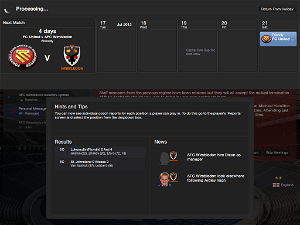
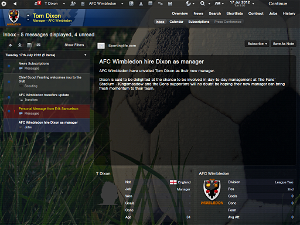
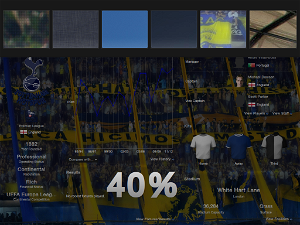







TomDixon77
Which game mode?
kfnielsen
dont know in Classic
cheers T
Sam van Saase
This is the first time I use this skin (Great skin btw) but this is something I don't know.
kfnielsen
mysterio
can_o9
jumberto
It's the 220x220 kit mod, not the skin.
mysterio
Ok m8, thanks!
Crescent
TomDixon77
This is what it looks like on mine:
It looks okay to me, unless you mean something else.
Mortiis
in this update it says it is fixed??'
''· Fixed custom background pictures not showing''
is it maybe now problem with skin or?
kfnielsen
Mortiis
kfnielsen
or not he's busy the NeXT few days
pottersmad
ninth
Mattzon
It's so hard too look at it now :/
TomDixon77
Play in FMC mode.
Delete graphics/analyser_polygon
chris
i am trying to change the colours of the players attributes so excellent atts range is 15-20 and not 16-20. i change the numbers in the ''player attributes panel'', ''player attributes panel small'' , ''player attributes panel overview'' , but nothing has changed...
i did that in FM12 and worked ..... is there any other files i have to edit?
TomDixon77
That apparently only works in FMC for now, not sre when it's going to be fixed
chris
zexoman
ninth
kfnielsen
zexoman
Uploaded with ImageShack.us
As You can see, my coulours in this skins are totally destroyed, what's the proble, should i tick/untick something ? Normal skin working fine...
pottersmad
tom are u fixing our background issue
Go into the panels folder and delete the client object folder (make sure you back it up before you delete it) Re load the game
Backgrounds should now work.Only thing is the background selector and opacity on the skin won't work but at least you can see your
backgrounds until tom fixes it when he gets time.
kfnielsen
TomDixon77
Don't do it that way, as it'll affect more than just the background selector. I've added a temporary fix to the first post.
TomDixon77
Have you extracted it correctly and in the right place? That's gone very wrong.
kfnielsen
u just saved my evening
using your temp solution Worked