171,826
461
14,639
FM 2015 FLUT skin v.2.7 [Released 25.07.2015]
Skin for FM 2015 (1920x1080).
I'm pleased to present you the version 2.7 of FM FLUTSkin for FM 15.
A special thanks to all of FM fans and FM skinners that made possible to make the FLUTSkin since FM 2013.
This skin was made to work properly in 1920x1080 Full Window. So, some panels don’t work properly in other resolutions (and also in 1920x1080 windowed mode).
In this version I included a version for DF11 player pics style
This skin includes lots of small changes and a NEW PLAYER OVERVIEW PANEL
In this pack I included a TUTORIAL with the instructions for structure your Graphics folder of the game in order to view the citypics, the country locator, the kits and the competition logos in player details and in titlebar.
I also included a folder named “Flags” with the country locators.
You can download the citypics MEGAPACK 2.0 HERE and/or lots of country packs HERE
Installation Instructions
Step 1
Download the skin and extract the files (using either 7-Zip for Windows or The Unarchiver for Mac).
Step 2
Move the folders "fm2015flutskin" and “fm2015flutskin_df11” into your skins folder:
Win Vista/7/8: C:\Users\<username>\Documents\Sports Interactive\Football Manager 2015\skins
Win XP: C:\Documents and Settings\<username>\My Documents\Sports Interactive\Football Manager 2015\skins
Mac OS X: /Users/<username>/Documents/Sports Interactive/Football Manager 2015/skins
Important: Create the folder "skins" if it doesn't exist.
Step 3
Start the game and go to Preferences screen and Interface tab.
You should see "FM 2015 FLUT skin 2.7” and "FM 2015 FLUT skin DF11 2.7” as options in the skin drop down of the Overview box.
Choose the skin.
Hit the Confirm button.
Credits
This skin was created by flut.
Skin for FM 2015 (1920x1080).
I'm pleased to present you the version 2.7 of FM FLUTSkin for FM 15.
A special thanks to all of FM fans and FM skinners that made possible to make the FLUTSkin since FM 2013.
This skin was made to work properly in 1920x1080 Full Window. So, some panels don’t work properly in other resolutions (and also in 1920x1080 windowed mode).
In this version I included a version for DF11 player pics style
This skin includes lots of small changes and a NEW PLAYER OVERVIEW PANEL
IMPORTANT NOTES:
In this pack I included a TUTORIAL with the instructions for structure your Graphics folder of the game in order to view the citypics, the country locator, the kits and the competition logos in player details and in titlebar.
I also included a folder named “Flags” with the country locators.
You can download the citypics MEGAPACK 2.0 HERE and/or lots of country packs HERE
Installation Instructions
Step 1
Download the skin and extract the files (using either 7-Zip for Windows or The Unarchiver for Mac).
Step 2
Move the folders "fm2015flutskin" and “fm2015flutskin_df11” into your skins folder:
Win Vista/7/8: C:\Users\<username>\Documents\Sports Interactive\Football Manager 2015\skins
Win XP: C:\Documents and Settings\<username>\My Documents\Sports Interactive\Football Manager 2015\skins
Mac OS X: /Users/<username>/Documents/Sports Interactive/Football Manager 2015/skins
Important: Create the folder "skins" if it doesn't exist.
Step 3
Start the game and go to Preferences screen and Interface tab.
You should see "FM 2015 FLUT skin 2.7” and "FM 2015 FLUT skin DF11 2.7” as options in the skin drop down of the Overview box.
Choose the skin.
Hit the Confirm button.
Credits
This skin was created by flut.
Comments
You'll need to Login to comment
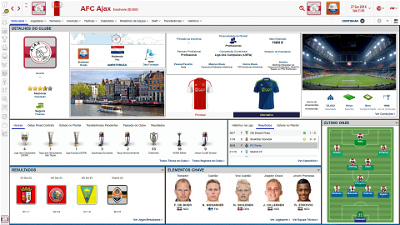





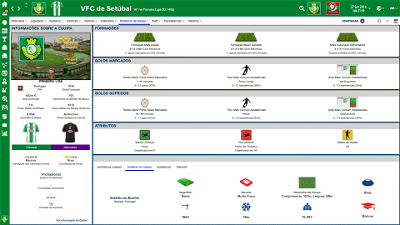
Ilham Rizki
already try it
flut
Hi Ilham
I don't know what happens. So, use this
Put it in the panels folder of the skin.
Now you have always (not animated) sidebar.
cheers
matg56
flut
Hi
Thanks.
The work still is in progress. Soon you can download the leagues done.
Here is the link to the thread
http://sortitoutsi.net/forums/topic/15250/club-cities-for-flutskin#comment_254054
Ilham Rizki
thanks man. appreciate it
Ilham Rizki
flut
Hi Ilham
I don't know what happens....I put the file I sent you (client object browser) in my game and everything is okay...
Ilham Rizki
This is happen since before I download this skins. Looks like I'm gonna wait for your Dark Version
flut
Hi ilham
I don't know if I will do the 2.1 of dark skin...
So if you want, you can send me your skin and I will try to take a look on it...
cheers
flut
Spartacus23
First, congrats for the great work. Big fan of youe work since you posted the FMCforFM flut skin at FM-View.
Well, I was wondering if you can tell me which panel(.xml) contains the code for that city pic. I want to increase the size and move it to another view.
Thanks.
flut
Hi Spartacus
Thanks ;-)
The code for the city pics is in the club overview panel and is the following:
Hopping Witch
Spartacus23
flut
Hi
The first picture you have to go to the following panels:
- club overview details5
- club overvie details 7
For the second:
- club overview panel
-club overview details4
4ll5op
Hopping Witch
Thank you very much, Flut!
flut
Hi
You can adjust it in player personal details panel1
cheers
flut
Hopping Witch
flut
Hi
I don't know if I understood your question but if I do, you have to edit the following graphics (in the graphics folder):
boxes/bordered/match/paper2
boxes/bordered/standard/paper
boxes/subsection/standard/paper
However you have to know that if you edit the second and the third above lots of panels will be affected because there are the "standard" for subsection_boxes and for "bordered_boxes".
Hopping Witch
Beast72
Edwin Tan
Will you be releasing this as a dark version too? Your skin looks damn amazing. Im impressed.
flut
Hi
I don't know that mods but is a question of testing it. Try it and if it doesn't work, return to the original files.
Thanks Edwin Tan ;-)
I don't know yet if I will update the dark version....You know...I prefer the white version and it hard to manage the two versions and try to answer and help all the people who post questions....
cheers
flut
Doddo04
TheBantams
flut
Hi Doddo04
Thanks ;-)
The logos I use are from FMIF, an italian FM Fans Site.
cheers
flut
I'm glad you feel better !! ;-) ;-)
Beast72
SGDynamite
edit: okay i have see it^^
Edwin Tan
Can I show you my pre-match preview (as attached) please?
May I know how to adjust this to fit my screen resolution (1600 x 900)?
Thanks!
vonHolzminden
Now my question. Look at the picture. In which panel can i change it that the referee picture is right? Thanks for your support flut.
p.s. My resolution is 1920*1080 in windowed mode.