173,564
461
14,651
FM 2015 FLUT skin v.2.7 [Released 25.07.2015]
Skin for FM 2015 (1920x1080).
I'm pleased to present you the version 2.7 of FM FLUTSkin for FM 15.
A special thanks to all of FM fans and FM skinners that made possible to make the FLUTSkin since FM 2013.
This skin was made to work properly in 1920x1080 Full Window. So, some panels don’t work properly in other resolutions (and also in 1920x1080 windowed mode).
In this version I included a version for DF11 player pics style
This skin includes lots of small changes and a NEW PLAYER OVERVIEW PANEL
In this pack I included a TUTORIAL with the instructions for structure your Graphics folder of the game in order to view the citypics, the country locator, the kits and the competition logos in player details and in titlebar.
I also included a folder named “Flags” with the country locators.
You can download the citypics MEGAPACK 2.0 HERE and/or lots of country packs HERE
Installation Instructions
Step 1
Download the skin and extract the files (using either 7-Zip for Windows or The Unarchiver for Mac).
Step 2
Move the folders "fm2015flutskin" and “fm2015flutskin_df11” into your skins folder:
Win Vista/7/8: C:\Users\<username>\Documents\Sports Interactive\Football Manager 2015\skins
Win XP: C:\Documents and Settings\<username>\My Documents\Sports Interactive\Football Manager 2015\skins
Mac OS X: /Users/<username>/Documents/Sports Interactive/Football Manager 2015/skins
Important: Create the folder "skins" if it doesn't exist.
Step 3
Start the game and go to Preferences screen and Interface tab.
You should see "FM 2015 FLUT skin 2.7” and "FM 2015 FLUT skin DF11 2.7” as options in the skin drop down of the Overview box.
Choose the skin.
Hit the Confirm button.
Credits
This skin was created by flut.
Skin for FM 2015 (1920x1080).
I'm pleased to present you the version 2.7 of FM FLUTSkin for FM 15.
A special thanks to all of FM fans and FM skinners that made possible to make the FLUTSkin since FM 2013.
This skin was made to work properly in 1920x1080 Full Window. So, some panels don’t work properly in other resolutions (and also in 1920x1080 windowed mode).
In this version I included a version for DF11 player pics style
This skin includes lots of small changes and a NEW PLAYER OVERVIEW PANEL
IMPORTANT NOTES:
In this pack I included a TUTORIAL with the instructions for structure your Graphics folder of the game in order to view the citypics, the country locator, the kits and the competition logos in player details and in titlebar.
I also included a folder named “Flags” with the country locators.
You can download the citypics MEGAPACK 2.0 HERE and/or lots of country packs HERE
Installation Instructions
Step 1
Download the skin and extract the files (using either 7-Zip for Windows or The Unarchiver for Mac).
Step 2
Move the folders "fm2015flutskin" and “fm2015flutskin_df11” into your skins folder:
Win Vista/7/8: C:\Users\<username>\Documents\Sports Interactive\Football Manager 2015\skins
Win XP: C:\Documents and Settings\<username>\My Documents\Sports Interactive\Football Manager 2015\skins
Mac OS X: /Users/<username>/Documents/Sports Interactive/Football Manager 2015/skins
Important: Create the folder "skins" if it doesn't exist.
Step 3
Start the game and go to Preferences screen and Interface tab.
You should see "FM 2015 FLUT skin 2.7” and "FM 2015 FLUT skin DF11 2.7” as options in the skin drop down of the Overview box.
Choose the skin.
Hit the Confirm button.
Credits
This skin was created by flut.
Comments
You'll need to Login to comment
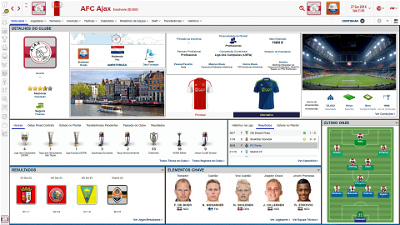





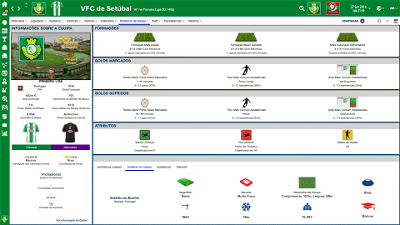
flut
I really don't know what happened. Sorry but I can't help....
micvik
Try to remove your tactics folder from the my documents folders and see if it works
Beast72
both logos I'm trying to track down are top right next to the club badge - what logos are supposed to be there? In leagues it seems to pick a default, on teams it almost looks like an image of a stadium, god knows where that's coming from!
flut
Hi
If you do a folder with the competitions logos used as background right and also nations flags as background right you can see the following:
- in nations and competitions panels - the country flag is shown
- in clubs and players panels - the logo of the competition is shown
cheers
Beast72
flut
For competitions will be shown in the right, the config should be:
<record from="39" to="graphics/pictures/comp/39/logo/background/right"/>
for country flags
<record from="alg" to="graphics/pictures/nation/5/logo/background/right"/>
Fanks
flut
Hi Fanks
It's weird..
Did you changed something in the skin folders? If you didn't try to keep only the skin in the skins folder, clean the cache and reload the game. If the problem persists, if you want you can send me your skin and I will test it in my game.....
Beast72
Yep. Sorted. Was my config. D'oh...
Fanks
I just replaced the flags in the skin folder and deleted the background is the main menu
flut
those changes didn't are responsible for that bug (I think...).....Try to do the steps I told you in my last post...
Fanks
I already tried to clear the cache and reload the game - the problem remains.
In English all texts are displayed correctly.
Here is my skin folder:
fm2015flutskin.zip
flut
Hi
the problem is related to the fonts used.
Download these two files and put it in the fonts folder of the skin (overwrite the originals)
download
download
Beast72
flut
Hi Beast72
I really don't know. Sorry...
Neochrome
Is it normal that you see nothing? It's font White.
And I do not have photos here?
flut
Hi Neochrome
Concerning the text colour is weird and I don't know how to solve it (that bug also was reported by other player in one of the other versions of the skin). I think that maybe it will be related to some conflict with other skin you have in the skins folder....
Concerning the missing pictures I believe it happens due your resolution and if I'm right you can solve it easily. You just have to go to bergkamp club overview staff panel and find for
<container default_height="200" priority="1">
change the value 200 for a smaller value.
cheers
flut
Neochrome
Neochrome
You still have not found changed the color scorers?
flut
Hi Neochrome
Yes. You can change it in competition fixtures item panel detailed.xml in the panels folder of the skin ;-)
cheers
flut
Doddo04
flut
Hi
Thanks.
You can edit it in the match titlebar score (in order to make it shorter you can try to reduce the font size or cut some information you don't want)
Neochrome
It does not work flut?
Doddo04
thanks verry much flut !!!
flut
I tried and it worked.
You have to change the colour in
and
in order to change the colour of the scorers.
Neochrome
matg56
flut
Thanks ;-)
scottpratt
flut
Hi Scottpratt
1. In order to see the club/nation kit in titlebar and in player profile you have to use the kits2d as back left logos (duplicate the folder of kits and change the config of the new folder – the code of that config will have to be similar as the following example:
For clubs:
<record from="arsenal_1" to="graphics/pictures/club/102476/logo/background/left"/>
For nations:
<record from="portugal_1" to="graphics/pictures/nation/788/logo/background/left"/>
If you want you can download a megapack made by zzpiggy here
2. In order to see the competition right logo in titlebar you have to use the competitions logos as right background logos. The code of that config will have to be similar as the following example:
<record from="36086001" to="graphics/pictures/comp/36086001/logo/background/right"/>