461,471
796
88,537
This file is intended for FM13.3, and will need to be re-applied if/when patches/updates are released to ensure full compatibility. This is due to the fact that some files which are removed when installing this file are re-installed when patches come out.
Magrippinho very helpfully created a YouTube video on how this file should be installed. Some of the contents are different - but the procedure is identical.
Or, you can follow the below instructions to install this file:
Step 1: Go to
PC
Step 2: Delete the dbc, edt and lnc folders from the folder above
Step 3: Copy the dbc, edt and lnc folder from this download into the folder mentioned in step 1.
Step 4: Go to:
Step 6: Keeping the folder in step 5 open, go back to the file you downloaded and open the folder named "editor data files".
Step 7: Copy the 30 files in the folder from step 6 into the folder mentioned in step 5.
To check if the file is working, go to the Champions Cup and EURO Vase, and they should be renamed to Champions League and Europa League respectively. If you are in the middle of a save-game, German national teams will be populated in the next instance that players are called up, and not instantly.
Magrippinho very helpfully created a YouTube video on how this file should be installed. Some of the contents are different - but the procedure is identical.
Or, you can follow the below instructions to install this file:
Step 1: Go to
PC
Program Files \ Steam \ SteamApps \ common \ football manager 2013 \ data \ db \ 1300 Program Files \ Steam \ SteamApps \ common \ football manager 2013 \ data \ db \ 1330 USERNAME \ Library \ Application Support \ Steam \ SteamApps \ Common \ Football Manager 2013 \ Data \ db \ 1300USERNAME \ Library \ Application Support \ Steam \ SteamApps \ Common \ Football Manager 2013 \ Data \ db \ 1330Step 2: Delete the dbc, edt and lnc folders from the folder above
Step 3: Copy the dbc, edt and lnc folder from this download into the folder mentioned in step 1.
Step 4: Go to:
Documents \ Sports Interactive \ Football Manager 2013Step 6: Keeping the folder in step 5 open, go back to the file you downloaded and open the folder named "editor data files".
Step 7: Copy the 30 files in the folder from step 6 into the folder mentioned in step 5.
To check if the file is working, go to the Champions Cup and EURO Vase, and they should be renamed to Champions League and Europa League respectively. If you are in the middle of a save-game, German national teams will be populated in the next instance that players are called up, and not instantly.
Comments
You'll need to Login to comment
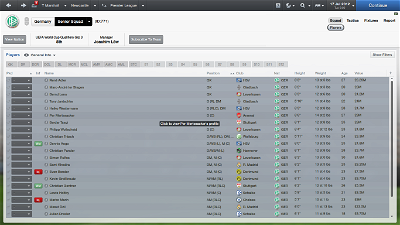

mons
Brocky36
Is it possible to just copy over the dbc directory from the update, rather than do the whole thing from scratch, without any issues? I know that it's always advisable to do a 'clean' update, but if it's just those three files that have been changed, surely there won't be any issue?
*Edit - Never mind. I just saw that you updated some Editor Data files also.
Cheers.
Cymro
tmg
I've not played FM in a couple of years, I wasn't even aware of the German team issue. I followed the instructions in the video but the German team is still all grey fake players. Although the German league is now showing as Bundesliga...
mons
tmg
Beuh
Yep I have the same problem. What should I do to fix this?
cachirro
dsabano1
I just wantes to ask you if you used the newest kits colour changes?
mons
luka1612
polvora93
mons
The SS Africa kitpack I have has a third kit for Algeria...
Real German players will be called up to the national team the next time that players are called up to the national team. If the EURO Cup and EURO Vase's names have been changed to Champions League and Europa League, then the file is definitely working.
Timber
Ernest
The club is Hajduk Kula, (longer: FK Hajduk Rodic MB Kula). Can I change it to Hajduk (short) and FK Hajduk Kula (long)?
Thanks a million!
mons
Edit - I won't change the short name to plain Hajduk as it conflicts with the Split club.
If you want to start a new game with the team name changed, then send me a PM
marky_1
Click Start
Click on My Computer
Click on your hard drive usually (C)
Click on program files (x86) or whatever
Click on Steam Apps
Click on Common
Click on Football Manager 2013
Click on Data
Click on DB
Click on 1300
in this folder you must delete the DBC, EDT & INC & replace them with the ones that you downloaded in the folder.
After you have done that you MUST put every other file in the Editor Data Folder
Click Start
Click My Documants
Click Sports Interactive
Click Football Manager 2013
Click Data Editor ( if there isn't one then you MUST create one or it wont work)
Right Click on every other file and copy it to the Data Editor.
Start a new game and files should be there and ready to start and play.
if you don't understand these basic instructions then how on earth are you going to be able to manage a football team! Just saying.
If i have I have missed anything out then please do correct me, I'm open to criticism.
Marky
mons
cachirro
does anyone that use this file and kit colour changes plays in an online game? preferably as a server?
i suspect these files are the reason that my games are rendered unplayable, the client gets a crash when he tries to join.
mons
cachirro
i'm just asking, because if users have this in online games and have no problems, then i can rule out this pack, and focus on his machine being the problem.
i just cleaned his fm cache, and no crash occurred, so...
kaito81
can you please fix the rapidsharelink? It does not work.
cachirro
why do you have a ton of club names commented? (#)
i don't remember the file being like this, all of france, most from italy, etc.
i also see some with #@
thanks
mons
The reason for this is that if they are changed via an lnc file, then the club's nicknames are lost. This was added in FM12 and I'm imagining it was for licensing reasons.
I do however include the vast majority (some may have slipped through the net) of changes which I do in the Club Name Changes.dbc file into the City, Club and Stadium Names.lnc file, in order that people who have started a save game already can have the respective changes in their game. Another reason is that in the future, the nicknames being lost issue might no longer be there and I would then just need to remove the hashtags...
Entries in lnc files preceded by # are not 'read' by the game, so it's just a case of removing the hashtag.
Entries with #@ are there to remind me to check something regarding that particular entry
mightywhite&blues
balzan
Can i change back the names you cave to the awards? For example i am playing in Holland, and the award names are in Dutch. I don't understand Dutch, therefore I can't understand the names.
i do like that the league names are now 100% correct, but I want everything to remain in English.
how can I do this? Thanks.
Willz72
cachirro
Thanks for your answer.
What are club nicknames? where do i see those?
i'm not using the dbc file you mentioned, in order to avoid the crashes i've talked before, so i'll have to remove the #.
mons
Delete the awards file. Or open it with notepad and delete the Dutch awards only.
Please read this post for an explanation.
Club nicknames can be viewed in the club's information screens. Man Utd's nickname is the Red Devils etc.
cachirro
thanks for helping.
For future versions, please add all names in the LNC that you put on the DBC, so, if the user wants it (one like me that doesn't uses the DBC), he can just remove the #, i know it's hard to maintain two files and don't mess up
thank you.