15,985
4
519
Installation instructions
Step 1
Download the skin and extract the file.
Step 2
Place the extracted folder wolfgrid into your skins folder:
\Documents\Sports Interactive\Football Manager 2015\skins
Create the folder "skins" if it doesn't exist.
Step 3
Start the game and go to Preferences screen and Interface tab.
You should see "WolfGrid 2015" as option in the skin drop down of the Overview box.
Hit the Confirm button.
Step 1
Download the skin and extract the file.
Step 2
Place the extracted folder wolfgrid into your skins folder:
\Documents\Sports Interactive\Football Manager 2015\skins
Create the folder "skins" if it doesn't exist.
Step 3
Start the game and go to Preferences screen and Interface tab.
You should see "WolfGrid 2015" as option in the skin drop down of the Overview box.
Hit the Confirm button.
Comments
You'll need to Login to comment
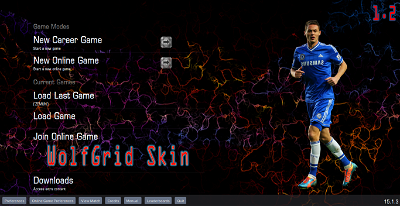

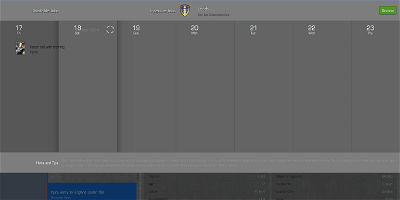
WolfGrid
pooh77
WolfGrid