758,023
953
153,885
This file will need to be re-applied if/when patches/updates are released to ensure full compatibility. This is due to the fact that some files which are removed when installing this file are automatically re-installed by Steam when official patches come out.
The sortitoutsi real names fix changes the instances of fake names in Football Manager 15 to the proper, real life names for awards, cities, stadiums and competitions, in cases where the actual name is not licensed. It will also fix the fact that the German National team doesn't call up real players. These are fully save-game compatible.
There is also a club name changes file, which changes the names of clubs in a way which ensures that any nicknames entered in the default database are retained. This file includes the proper names for German, Italian and French clubs to circumvent licensing restrictions. It also adds real-life media and journalists, with 26 media files added to encompass all major footballing nations and continents. Finally, it includes a small file which corrects the 3-Letter competition names to correspond with any changes made in the lnc files. For all these files to work, however, you will need to start a new game.
Magrippinho very helpfully created a YouTube video on how this file should be installed. Some of the contents are different - but the procedure is identical, although of course you use the equivalent folder for FM15.
Or, you can follow the below instructions to install v2.0 of this file (if you are installing a previous version please use the 1500 folder instead of the 1530 folder:
Step 1: Go to
PC
Slightly more detail in this post
Linux
Step 2: Delete the edt and lnc folders from the folder above
Step 3: Copy the edt and lnc folder from this download into the folder mentioned in step 1.
Step 4: Go to:
Step 6: Keeping the folder in step 5 open, go back to the file you downloaded and select the folder named "FM15 Real Names Fix Files from sortitoutsi.net v2.0".
Step 7: Paste the circled folder directly into the folder mentioned in step 5.

Step 8: This should be what your editor data folder looks like. There may also be a config.xml file in this folder and can be safely retained; it is generated by FM every time the game starts.

To make sure the files have been applied correctly, go to the Champions Cup and EURO Vase in your saved game, and they should be renamed to Champions League and Europa League respectively. If you are in the middle of a save-game, German national teams will be populated in the next instance that players are called up, and not instantly. Club names (including the German ones) are only changed if you apply the editor data files before starting a new game. For a workaround if you've already started a new save-game, then please read the opening post of this thread.
Some of these changes may not apply in FMC...
The sortitoutsi real names fix changes the instances of fake names in Football Manager 15 to the proper, real life names for awards, cities, stadiums and competitions, in cases where the actual name is not licensed. It will also fix the fact that the German National team doesn't call up real players. These are fully save-game compatible.
There is also a club name changes file, which changes the names of clubs in a way which ensures that any nicknames entered in the default database are retained. This file includes the proper names for German, Italian and French clubs to circumvent licensing restrictions. It also adds real-life media and journalists, with 26 media files added to encompass all major footballing nations and continents. Finally, it includes a small file which corrects the 3-Letter competition names to correspond with any changes made in the lnc files. For all these files to work, however, you will need to start a new game.
Magrippinho very helpfully created a YouTube video on how this file should be installed. Some of the contents are different - but the procedure is identical, although of course you use the equivalent folder for FM15.
Or, you can follow the below instructions to install v2.0 of this file (if you are installing a previous version please use the 1500 folder instead of the 1530 folder:
Step 1: Go to
PC
Program Files \ Steam \ SteamApps \ common \ football manager 2015 \ data \ db \ 1530 / Users / username / Library / Application Support / Steam / SteamApps / common / Football Manager 2015 / data / db / 1530 Slightly more detail in this post
Linux
/home/user/.local/share/Steam/SteamApps/common/Football Manager 2015/data/db/1530/
Please note that the Local folder is hidden. Press (ctrl + h)sdcard\Android\data\sportsinteractive.fm15\files\installed\data\db\1530Step 2: Delete the edt and lnc folders from the folder above
Step 3: Copy the edt and lnc folder from this download into the folder mentioned in step 1.
Step 4: Go to:
Documents \ Sports Interactive \ Football Manager 2015Step 6: Keeping the folder in step 5 open, go back to the file you downloaded and select the folder named "FM15 Real Names Fix Files from sortitoutsi.net v2.0".
Step 7: Paste the circled folder directly into the folder mentioned in step 5.

Step 8: This should be what your editor data folder looks like. There may also be a config.xml file in this folder and can be safely retained; it is generated by FM every time the game starts.

To make sure the files have been applied correctly, go to the Champions Cup and EURO Vase in your saved game, and they should be renamed to Champions League and Europa League respectively. If you are in the middle of a save-game, German national teams will be populated in the next instance that players are called up, and not instantly. Club names (including the German ones) are only changed if you apply the editor data files before starting a new game. For a workaround if you've already started a new save-game, then please read the opening post of this thread.
Some of these changes may not apply in FMC...
Comments
You'll need to Login to comment

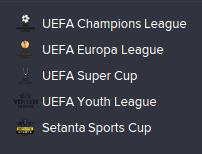


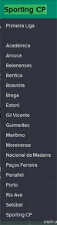
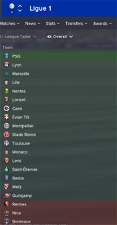
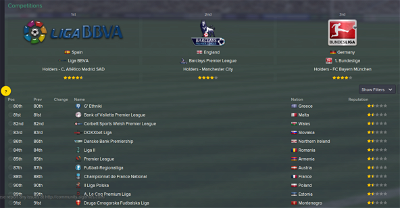


Darvey
No problem mate. Deano1903 actually mentioned how to find it on page 16 of the comments, but I'm glad I could help.
LDB
61006616 and 61006617 are wrongly sponsored/named. These are EOSFA (East Of Scotland FA) leagues and not junior leagues (I'm aware it can get confusing due the numerous different overlapping bodies in non-leauge Scotland. Thus they should look like:
"COMP_LONG_NAME_CHANGE" 61006616 "Central Taxis East Of Scotland Premier Division" ""
"COMP_SHORT_NAME_CHANGE" 61006616 "EOS Premier" ""
"COMP_LONG_NAME_CHANGE" 61006617 "Central Taxis East Of Scotland Division One" ""
"COMP_SHORT_NAME_CHANGE" 61006617 "EOS Division One" ""
Theres a bunch of other stuff as well less pressing. Feel free to contact me if you want any Scottish information for FM16.
mons
Ipswich Knights
mons
DMM
mons
a) Make sure that you replace the edt and lnc folders in both the 1500 AND 1530 folders.
b) Club name changes are regulated through the editor data files. Did you start this particular save game with the editor data files in place? If not, there is a workaround in the very first post of this thread, though I think that that fix won't work for Portuguese clubs...
DMM
mons
lukafanzer
"COMP_SHORT_NAME_CHANGE" 13162593 "Ligue 1 Orange Mali" ""
mons
lukafanzer
"COMP_LONG_NAME_CHANGE" 39037297 "Azam Uganda Premier League" ""
"COMP_SHORT_NAME_CHANGE" 39037297 "Azam Premier League" ""
"COMP_LONG_NAME_CHANGE" 39037299 "FUFA Uganda Cup" ""
"COMP_SHORT_NAME_CHANGE" 39037299 "Uganda Cup" ""
"COMP_LONG_NAME_CHANGE" 39037298 "FUFA Big League" ""
"COMP_SHORT_NAME_CHANGE" 39037298 "FUFA Big League" ""
mons
Andrea Regazzoni
I mean, with this file the text is
'notizie sull'Milan' , it should be 'notizie sul Milan'
Thank you for the answers
mons
Willz72
mons
Here you go
Willz72
Andrea Regazzoni
"CLUB_GENDER_CHANGE" 1099 1 "Italian"
mons
Andrea Regazzoni
i also tried to start a new game without any dbc files, just with the lnc files but the competitions name are different between game and lnc files, an example is 'Coppa del mondo FIFA' (lnc file) and 'FIFA World Cup' in the game.
Any ideas?
mons
Andrea Regazzoni
Started a new game without changes in database but doesn't work.
Also the below string doesn't work.
"CLUB_GENDER_CHANGE" 1099 1 "Italian"
Here's my lnc file, can you try to start a new game and check it?
mons
I'd love to help you out but this isn't something I've ever done and I don't really have the time for it at the moment
Andrea Regazzoni
I found it:
Gender
e.g.
Code
None
GENDERINFO: 0
Singular
IL
GENDERINFO: 1
Singular
LO
GENDERINFO: 2
Singular
LA
GENDERINFO: 3
Singular + Vowel
L'
GENDERINFO: 4
Plural
I
GENDERINFO: 5
Plural
GLI
GENDERINFO: 6
Plural
LE
GENDERINFO: 7
Plural
L’
GENDERINFO: 8
lukafanzer
"CLUB_LONG_NAME_CHANGE" 5743463 "OFK Bačka Palanka" ""
"CLUB_SHORT_NAME_CHANGE" 5743463 "OFK Bačka" ""
"CLUB_LONG_NAME_CHANGE" 5740564 "FK Radnički Svilajnac" ""
"CLUB_SHORT_NAME_CHANGE" 5740564 "Radnički Svilajnac" ""
"CLUB_LONG_NAME_CHANGE" 5740714 "FK Radnički Pirot" ""
"CLUB_SHORT_NAME_CHANGE" 5740714 "Radnički Pirot" ""
"CLUB_LONG_NAME_CHANGE" 5740827 "OFK Sinđelić Niš" ""
"CLUB_SHORT_NAME_CHANGE" 5740827 "Sinđelić Niš" ""
"CLUB_LONG_NAME_CHANGE" 5743985 "FK Car Konstantin Niš" ""
"CLUB_SHORT_NAME_CHANGE" 5743985 "Car Konstantin Niš" ""
"CLUB_LONG_NAME_CHANGE" 5744827 "FK Đerdap Kladovo" ""
"CLUB_SHORT_NAME_CHANGE" 5744827 "Đerdap Kladovo" ""
"CLUB_LONG_NAME_CHANGE" 5750139 "FK Timočanin Knjaževac" ""
"CLUB_SHORT_NAME_CHANGE" 5750139 "Timočanin Knjaževac" ""
"CLUB_LONG_NAME_CHANGE" 136461 "FK Železničar Lajkovac" ""
"CLUB_SHORT_NAME_CHANGE" 136461 "Železničar Lajkovac" ""
"CLUB_LONG_NAME_CHANGE" 5742144 "FK Šumadija Aranđelovac" ""
"CLUB_SHORT_NAME_CHANGE" 5742144 "Šumadija Aranđelovac" ""
"CLUB_LONG_NAME_CHANGE" 5743459 "SOFK Karađorđe Topola" ""
"CLUB_SHORT_NAME_CHANGE" 5743459 "SOFK Karađorđe" ""
"CLUB_LONG_NAME_CHANGE" 5743987 "FK Polet Ljubić" ""
"CLUB_SHORT_NAME_CHANGE" 5743987 "Polet Ljubić" ""
"CLUB_LONG_NAME_CHANGE" 5745023 "FK Šumadija 1903 Kragujevac" ""
"CLUB_SHORT_NAME_CHANGE" 5745023 "Šumadija Kragujevac" ""
"CLUB_LONG_NAME_CHANGE" 5747815 "FK Sloga Požega" ""
"CLUB_SHORT_NAME_CHANGE" 5747815 "Sloga Požega" ""
"CLUB_LONG_NAME_CHANGE" 5748066 "FK Jošanica ND 2011 Novi Pazar" ""
"CLUB_SHORT_NAME_CHANGE" 5748066 "FK Jošanica" ""
"CLUB_LONG_NAME_CHANGE" 5753804 "FK Budućnost Krušik 2014 Valjevo" ""
"CLUB_SHORT_NAME_CHANGE" 5753804 "Budućnost Krušik" ""
"CLUB_LONG_NAME_CHANGE" 5756169 "FK Zvižd Kučevo" ""
"CLUB_SHORT_NAME_CHANGE" 5756169 "Zvižd Kučevo" ""
"CLUB_LONG_NAME_CHANGE" 62084620 "FK Pobeda Beloševac" ""
"CLUB_SHORT_NAME_CHANGE" 62084620 "Pobeda Beloševac" ""
"CLUB_LONG_NAME_CHANGE" 130828 "FK Hajduk Beograd" ""
"CLUB_SHORT_NAME_CHANGE" 130828 "Hajduk Beograd" ""
"CLUB_LONG_NAME_CHANGE" 4300075 "FK Železnik Beograd" ""
"CLUB_SHORT_NAME_CHANGE" 4300075 "Železnik Beograd" ""
"CLUB_LONG_NAME_CHANGE" 5742611 "IMT Rakovica Novi Beograd" ""
"CLUB_SHORT_NAME_CHANGE" 5742611 "IMT Rakovica" ""
"CLUB_LONG_NAME_CHANGE" 5742700 "FK Žarkovo" ""
"CLUB_SHORT_NAME_CHANGE" 5742700 "FK Žarkovo" ""
"CLUB_LONG_NAME_CHANGE" 5745376 "FK Radnički Obrenovac" ""
"CLUB_SHORT_NAME_CHANGE" 5745376 "Radnički Obrenovac" ""
"CLUB_LONG_NAME_CHANGE" 5746575 "Dorćol Beograd" ""
"CLUB_SHORT_NAME_CHANGE" 5746575 "Dorćol Beograd" ""
"CLUB_LONG_NAME_CHANGE" 5747796 "GSP Polet Beograd" ""
"CLUB_SHORT_NAME_CHANGE" 5751140 "BASK Beograd" ""
"CLUB_LONG_NAME_CHANGE" 5756755 "FK Budućnost Dobanovci" ""
"CLUB_SHORT_NAME_CHANGE" 5756755 "Budućnost Dobanovci" ""
"CLUB_LONG_NAME_CHANGE" 5740619 "FK Dinamo Pančevo" ""
"CLUB_SHORT_NAME_CHANGE" 5740619 "Dinamo Pančevo" ""
"CLUB_LONG_NAME_CHANGE" 5741146 "FK ČSK Pivara Čelarevo" ""
"CLUB_SHORT_NAME_CHANGE" 5741146 "ČSK Pivara" ""
"CLUB_LONG_NAME_CHANGE" 5742990 "FK Cement Beočin" ""
"CLUB_SHORT_NAME_CHANGE" 5742990 "Cement Beočin" ""
"CLUB_LONG_NAME_CHANGE" 5746044 "FK Radnički Nova Pazova" ""
"CLUB_SHORT_NAME_CHANGE" 5746044 "Radnički Nova Pazova" ""
"CLUB_LONG_NAME_CHANGE" 5746313 "FK Radnički Šid" ""
"CLUB_SHORT_NAME_CHANGE" 5746313 "Radnički Šid" ""
"CLUB_LONG_NAME_CHANGE" 5746397 "FK Vršac" ""
"CLUB_SHORT_NAME_CHANGE" 5746397 "FK Vršac" ""
"CLUB_LONG_NAME_CHANGE" 5746633 "FK Bačka 1901 Subotica" ""
"CLUB_SHORT_NAME_CHANGE" 5746633 "Bačka Subotica" ""
"CLUB_LONG_NAME_CHANGE" 5750033 "FK Radnički Sombor" ""
"CLUB_SHORT_NAME_CHANGE" 5750033 "Radnički Sombor" ""
"CLUB_LONG_NAME_CHANGE" 5766280 "FK Radnički Sremska Mitrovica" ""
"CLUB_SHORT_NAME_CHANGE" 5766280 "Radnički Sremska Mitrovica" ""
Serbian cities
"CITY_NAME_CHANGE" 5754058 "Odžaci" ""
"CITY_NAME_CHANGE" 5756171 "Kučevo" ""
lukafanzer
"COMP_LONG_NAME_CHANGE" 23090971 "Khürkhree Lig" ""
"COMP_SHORT_NAME_CHANGE" 23090971 "Khürkhree Lig" ""
mons
Atrainer
It must be installed ok for the normal version as the name fixes work there, so is there something else i have to do to get this running on FMC?
mons