758,065
953
153,885
This file will need to be re-applied if/when patches/updates are released to ensure full compatibility. This is due to the fact that some files which are removed when installing this file are automatically re-installed by Steam when official patches come out.
The sortitoutsi real names fix changes the instances of fake names in Football Manager 15 to the proper, real life names for awards, cities, stadiums and competitions, in cases where the actual name is not licensed. It will also fix the fact that the German National team doesn't call up real players. These are fully save-game compatible.
There is also a club name changes file, which changes the names of clubs in a way which ensures that any nicknames entered in the default database are retained. This file includes the proper names for German, Italian and French clubs to circumvent licensing restrictions. It also adds real-life media and journalists, with 26 media files added to encompass all major footballing nations and continents. Finally, it includes a small file which corrects the 3-Letter competition names to correspond with any changes made in the lnc files. For all these files to work, however, you will need to start a new game.
Magrippinho very helpfully created a YouTube video on how this file should be installed. Some of the contents are different - but the procedure is identical, although of course you use the equivalent folder for FM15.
Or, you can follow the below instructions to install v2.0 of this file (if you are installing a previous version please use the 1500 folder instead of the 1530 folder:
Step 1: Go to
PC
Slightly more detail in this post
Linux
Step 2: Delete the edt and lnc folders from the folder above
Step 3: Copy the edt and lnc folder from this download into the folder mentioned in step 1.
Step 4: Go to:
Step 6: Keeping the folder in step 5 open, go back to the file you downloaded and select the folder named "FM15 Real Names Fix Files from sortitoutsi.net v2.0".
Step 7: Paste the circled folder directly into the folder mentioned in step 5.

Step 8: This should be what your editor data folder looks like. There may also be a config.xml file in this folder and can be safely retained; it is generated by FM every time the game starts.

To make sure the files have been applied correctly, go to the Champions Cup and EURO Vase in your saved game, and they should be renamed to Champions League and Europa League respectively. If you are in the middle of a save-game, German national teams will be populated in the next instance that players are called up, and not instantly. Club names (including the German ones) are only changed if you apply the editor data files before starting a new game. For a workaround if you've already started a new save-game, then please read the opening post of this thread.
Some of these changes may not apply in FMC...
The sortitoutsi real names fix changes the instances of fake names in Football Manager 15 to the proper, real life names for awards, cities, stadiums and competitions, in cases where the actual name is not licensed. It will also fix the fact that the German National team doesn't call up real players. These are fully save-game compatible.
There is also a club name changes file, which changes the names of clubs in a way which ensures that any nicknames entered in the default database are retained. This file includes the proper names for German, Italian and French clubs to circumvent licensing restrictions. It also adds real-life media and journalists, with 26 media files added to encompass all major footballing nations and continents. Finally, it includes a small file which corrects the 3-Letter competition names to correspond with any changes made in the lnc files. For all these files to work, however, you will need to start a new game.
Magrippinho very helpfully created a YouTube video on how this file should be installed. Some of the contents are different - but the procedure is identical, although of course you use the equivalent folder for FM15.
Or, you can follow the below instructions to install v2.0 of this file (if you are installing a previous version please use the 1500 folder instead of the 1530 folder:
Step 1: Go to
PC
Program Files \ Steam \ SteamApps \ common \ football manager 2015 \ data \ db \ 1530 / Users / username / Library / Application Support / Steam / SteamApps / common / Football Manager 2015 / data / db / 1530 Slightly more detail in this post
Linux
/home/user/.local/share/Steam/SteamApps/common/Football Manager 2015/data/db/1530/
Please note that the Local folder is hidden. Press (ctrl + h)sdcard\Android\data\sportsinteractive.fm15\files\installed\data\db\1530Step 2: Delete the edt and lnc folders from the folder above
Step 3: Copy the edt and lnc folder from this download into the folder mentioned in step 1.
Step 4: Go to:
Documents \ Sports Interactive \ Football Manager 2015Step 6: Keeping the folder in step 5 open, go back to the file you downloaded and select the folder named "FM15 Real Names Fix Files from sortitoutsi.net v2.0".
Step 7: Paste the circled folder directly into the folder mentioned in step 5.

Step 8: This should be what your editor data folder looks like. There may also be a config.xml file in this folder and can be safely retained; it is generated by FM every time the game starts.

To make sure the files have been applied correctly, go to the Champions Cup and EURO Vase in your saved game, and they should be renamed to Champions League and Europa League respectively. If you are in the middle of a save-game, German national teams will be populated in the next instance that players are called up, and not instantly. Club names (including the German ones) are only changed if you apply the editor data files before starting a new game. For a workaround if you've already started a new save-game, then please read the opening post of this thread.
Some of these changes may not apply in FMC...
Comments
You'll need to Login to comment

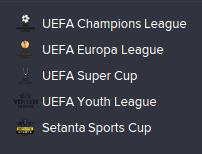


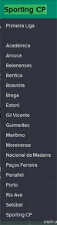
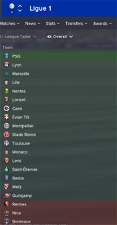
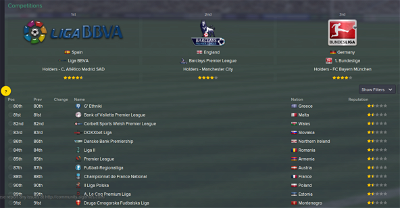


but I did a go
editor data file:
inside the name fix file
:
mons
It's the edt and lnc folders from within the download which are save-game compatible. Have you changed them too?
Kingzaguero
I've got some problem with .lnc file after update 15.3
That file don't work, and Yes I 've putted in 1530 folder.
And also in a saved game don't work when before they work.
Anyone can help me?
Thanks
mons
Which part of the file doesn't work? We'll need a bit more details than that...
Kingzaguero
I've created a file with the gender change (CLUB_GENDER_CHANGE id 1 ""
but I did a go
I have changed the edt and inc files.
Is there something I have to do when in game? I think I have done everything, I just want to make sure.
mons
You shouldn't need to do anything in-game and all the changes should be displayed in the game.
but I did a go
Ah, ok. Is there any other reason it may not be working in game (eg conflicting with skin)? The save was started last christmas (dec 2014) if that means anything and is a few seasons in.
mons
but I did a go
Oh yeah I misread last time sorry. The answer is no changes have occurred. The European cups are still the same name and the German national team has not fixed (they have been called up more than once since it was "installed" or whatever the correct word is). Also editing the "City, Club and Stadium Names.lnc" file has had no changes to the names of German teams.
screenshots:
Euro cup name is unchanged.
German national team in a WC qualifier (the squad is the same every time more or less):
example of one of the players (clicked on randomly). Does not seem to exist outside their nation.
German front page. As you can see the actual German players are still top, and Schalke's name is still Gelsenkirchen:
Sorry for leaving these screenshots so late, hope these help
mons
but I did a go
Here's what's inside the inc folder in 1500 and 1530.
but I did a go
One more thing though- to change the German club names do I have to edit both 1500 or 1530 or just one?
mons
Kingzaguero
I have the same problem with fake too, but i have put the file in all the folder (1500 and 1530) but it don't work
mons
I missed your post somehow, apologies. Can I have a screenshot of both folders please?
I strongly recommend that any additional changes that you make are placed in a new, separate folder to ensure that the original files work correctly.
As regards the gender changes code, I'm afraid I've never used them and so can't really help you there
Kingzaguero
This is the screenshoot...
mons
Kingzaguero
Hope this is better
mons
As I thought, it's all perfectly in order. Which part of the file doesn't work? According to that screenshot, everything is in the right place in the right folder. I have no idea what's in the genderclub files, but I can't see how it could cancel the other 3 files...
but I did a go
I'm pretty sure I'm just missing something obvious, but do I make this change in both 1500 and 1530 inc files or just 1530? I think I miswrote in my earlier post, sorry.
mons
If you started your save game with the 15.3 database (i.e. with the official January transfers update), then make the changes in the 1530 folder.
If you're not sure, then make the changes in both files to be safe.
Kingzaguero
The gender file is to change the gender of the club because in italian and german exist male and female club
Example Dynamo Berlin in italian is identified by the "la" because is female so "la Dynamo" is correct but in The game is "il dynamo"..
The string i have used to change it is "CLUB_GENDER_CHANGE" id 3(female) "Italian"
mons
Is it only that issue which does not work for you? Do the remaining entries work as intended?
Kingzaguero
mons
Re the gender issue, as I've said already, I cant really help you there...
lukafanzer
# Turkey
"CLUB_LONG_NAME_CHANGE" 1866 "Beşiktaş Jimnastik Kulübü" ""
"CLUB_LONG_NAME_CHANGE" 1870 "Fenerbahçe Spor Kulübü" ""
"CLUB_LONG_NAME_CHANGE" 1871 "Galatasaray Spor Kulübü" ""
"CLUB_LONG_NAME_CHANGE" 1873 "Gençlerbirliği Spor Kulübü" ""
"CLUB_LONG_NAME_CHANGE" 130343 "Medipol Başakşehir Futbol Kulübü" ""
"CLUB_SHORT_NAME_CHANGE" 130343 "Medipol Başakşehir" ""
"CLUB_LONG_NAME_CHANGE" 130344 "Torku Konyaspor Kulübü" ""
"CLUB_LONG_NAME_CHANGE" 130345 "Mersin İdmanyurdu Spor Kulübü" ""
"CLUB_SHORT_NAME_CHANGE" 130345 "Mersin İdmanyurdu" ""
"CLUB_LONG_NAME_CHANGE" 130360 "Kasımpaşa Spor Kulübü" ""
"CLUB_LONG_NAME_CHANGE" 130366 "Çaykur Rizespor Kulübü" ""
"CLUB_SHORT_NAME_CHANGE" 130366 "Çaykur Rizespor" ""
"CLUB_LONG_NAME_CHANGE" 130382 "Sivasspor Kulübü" ""
"CLUB_LONG_NAME_CHANGE" 455778 "Akhisar Belediye Gençlik ve Spor Kulübü" ""
"CLUB_SHORT_NAME_CHANGE" 455778 "Akhisar Belediyespor" ""
"CLUB_LONG_NAME_CHANGE" 1301257 "Eskişehirspor Kulübü" ""
"CLUB_LONG_NAME_CHANGE" 1865 "Antalyaspor Kulübü" ""
"CLUB_LONG_NAME_CHANGE" 1868 "Denizlispor Kulübü" ""
"CLUB_LONG_NAME_CHANGE" 1878 "Samsunspor Kulübü Derneği" ""
"CLUB_LONG_NAME_CHANGE" 130300 "Balıkesirspor Kulübü Derneği" ""
"CLUB_LONG_NAME_CHANGE" 130341 "Gaziantep Büyükşehir Belediyespor Kulübü" ""
"CLUB_LONG_NAME_CHANGE" 130341 "Gaziantep Belediyespor" ""
"CLUB_LONG_NAME_CHANGE" 130348 "Bucaspor Kulübü" ""
"CLUB_LONG_NAME_CHANGE" 130355 "Osmanlıspor Futbol Kulübü" ""
"CLUB_SHORT_NAME_CHANGE" 130355 "Osmanlıspor" ""
"CLUB_LONG_NAME_CHANGE" 130368 "Kardemir Karabükspor" ""
"CLUB_LONG_NAME_CHANGE" 130370 "Orduspor Kulübü" ""
"CLUB_LONG_NAME_CHANGE" 130377 "Elazığspor Kulübü" ""
"CLUB_LONG_NAME_CHANGE" 130380 "Şanlıurfaspor Kulübü" ""
"CLUB_SHORT_NAME_CHANGE" 130380 "Şanlıurfaspor" ""
"CLUB_LONG_NAME_CHANGE" 450573 "Adana Demirspor Kulübü" ""
"CLUB_SHORT_NAME_CHANGE" 450573 "Adana Demirspor" ""
"CLUB_LONG_NAME_CHANGE" 456059 "Manisaspor Kulübü" ""
"CLUB_LONG_NAME_CHANGE" 1301256 "Karşıyaka Spor Kulübü" ""
"CLUB_LONG_NAME_CHANGE" 8478376 "Altınordu Futbol Kulübü" ""
"CLUB_LONG_NAME_CHANGE" 8481880 "Kayseri Erciyesspor Kulübü" ""
"CLUB_LONG_NAME_CHANGE" 8490994 "1461 Trabzon Kulübü" ""
"CLUB_LONG_NAME_CHANGE" 130338 "Göztepe Spor Kulübü" ""
"CLUB_LONG_NAME_CHANGE" 130378 "Yeni Malatyaspor Kulübü" ""
Anton de Vries
mons
Anton, that's a very strange issue. I can confirm that Heerenveen is not modified at all by this file. I can only surmise it is hard-coded to be uneditable perhaps?
As for the Thai clubs, there are 4 Thai Premier League clubs and 2 lower league clubs which are edited in the editor data files, but they are otherwise unmodified.
Anton de Vries
I am afraid that such might be the case indeed, hard-coded. My problem is that for instance for the Dutch League I'd love to have the whole league have single names for teams (so Utrecht rather than FC Utrecht and Groningen rather than FC Groningen). But it looks silly if all teams are changed, except for Heerenveen remaining SC Heerenveen.
I could probably change it with the editor, but then I'd have to start a new game. Since I am playing in 2030, I am not really fond of that idea.
As for the Thai clubs. One of the teams that won't change its name is the same as one of the clubs in the editor data files. But it is the long name that is edited by your file, whereas I am strying to edit the short name, which seems impossible to edit. Basically the same as for the Dutch Leage. The Thai League is just another example (and I am currently playing the Thai League, therefore my concerns).
I was trying to come up with another way of changing the club names, for instance using "CLUB_NAME_CHANGE" rather than "CLUB_SHORT_NAME_CHANGE", but it makes no difference at all.
I can't help but to be quite annoyed by this whole thing.
Thanks for considering the problem mate.
And thanks for these files. It improves the gaming experience by a great deal!