173,569
461
14,651
FM 2015 FLUT skin v.2.7 [Released 25.07.2015]
Skin for FM 2015 (1920x1080).
I'm pleased to present you the version 2.7 of FM FLUTSkin for FM 15.
A special thanks to all of FM fans and FM skinners that made possible to make the FLUTSkin since FM 2013.
This skin was made to work properly in 1920x1080 Full Window. So, some panels don’t work properly in other resolutions (and also in 1920x1080 windowed mode).
In this version I included a version for DF11 player pics style
This skin includes lots of small changes and a NEW PLAYER OVERVIEW PANEL
In this pack I included a TUTORIAL with the instructions for structure your Graphics folder of the game in order to view the citypics, the country locator, the kits and the competition logos in player details and in titlebar.
I also included a folder named “Flags” with the country locators.
You can download the citypics MEGAPACK 2.0 HERE and/or lots of country packs HERE
Installation Instructions
Step 1
Download the skin and extract the files (using either 7-Zip for Windows or The Unarchiver for Mac).
Step 2
Move the folders "fm2015flutskin" and “fm2015flutskin_df11” into your skins folder:
Win Vista/7/8: C:\Users\<username>\Documents\Sports Interactive\Football Manager 2015\skins
Win XP: C:\Documents and Settings\<username>\My Documents\Sports Interactive\Football Manager 2015\skins
Mac OS X: /Users/<username>/Documents/Sports Interactive/Football Manager 2015/skins
Important: Create the folder "skins" if it doesn't exist.
Step 3
Start the game and go to Preferences screen and Interface tab.
You should see "FM 2015 FLUT skin 2.7” and "FM 2015 FLUT skin DF11 2.7” as options in the skin drop down of the Overview box.
Choose the skin.
Hit the Confirm button.
Credits
This skin was created by flut.
Skin for FM 2015 (1920x1080).
I'm pleased to present you the version 2.7 of FM FLUTSkin for FM 15.
A special thanks to all of FM fans and FM skinners that made possible to make the FLUTSkin since FM 2013.
This skin was made to work properly in 1920x1080 Full Window. So, some panels don’t work properly in other resolutions (and also in 1920x1080 windowed mode).
In this version I included a version for DF11 player pics style
This skin includes lots of small changes and a NEW PLAYER OVERVIEW PANEL
IMPORTANT NOTES:
In this pack I included a TUTORIAL with the instructions for structure your Graphics folder of the game in order to view the citypics, the country locator, the kits and the competition logos in player details and in titlebar.
I also included a folder named “Flags” with the country locators.
You can download the citypics MEGAPACK 2.0 HERE and/or lots of country packs HERE
Installation Instructions
Step 1
Download the skin and extract the files (using either 7-Zip for Windows or The Unarchiver for Mac).
Step 2
Move the folders "fm2015flutskin" and “fm2015flutskin_df11” into your skins folder:
Win Vista/7/8: C:\Users\<username>\Documents\Sports Interactive\Football Manager 2015\skins
Win XP: C:\Documents and Settings\<username>\My Documents\Sports Interactive\Football Manager 2015\skins
Mac OS X: /Users/<username>/Documents/Sports Interactive/Football Manager 2015/skins
Important: Create the folder "skins" if it doesn't exist.
Step 3
Start the game and go to Preferences screen and Interface tab.
You should see "FM 2015 FLUT skin 2.7” and "FM 2015 FLUT skin DF11 2.7” as options in the skin drop down of the Overview box.
Choose the skin.
Hit the Confirm button.
Credits
This skin was created by flut.
Comments
You'll need to Login to comment
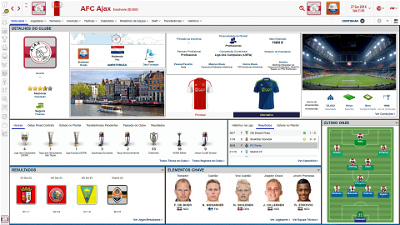





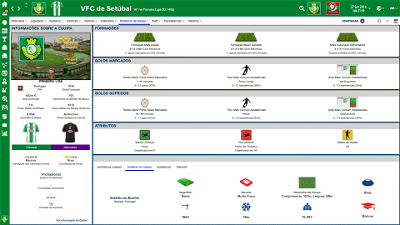
flut
Hi
Thanks ;-)
Here are the answers:
a. You are using the "normal" skin using DF11 players pictures. Choose Flut Skin DF11 in your options and the problem will be solved;
b. Please read carefully the tutorial I included in the skin pack. Follow the instructions for "competition logo in titlebar", because if you do that, the competition logo will appear okay also in the player overview panel. Here is the tutorial updated for 2.7 version TUTORIAL v. 2.7
cheers
Waltencyr Gonçalves Filho
1) estou mandando um print de tela (2015-08-01_0000.jpg) para você analisar e vê se tem como colocar o escudo (de quem joga em casa) na tela de jogo alinhando à direita. estou mandando para que fique melhor organizado. assim ficariam melhor esteticamente ou melhor visualmente.
2) tem como tirar a tela azul (default.jpg) que aparece na tela de apresentação de início de jogo: primeira aparece a imagem do estádio e a segunda aparece a tela default.jpg
whatsthepoint
Do you mind to tell wich logostyle is in the screens?
Thanks.
Waltencyr Gonçalves Filho
Waltencyr Gonçalves Filho
flut
Hi d3niz
The logos are in FMIF style. You can find it in FMIF site (an italian FM fans).
Olá Waltencyr
Obrigado.
Vamos, então às questões:
1. O fundo azul aparece porque não tens os background stadiums (nesse local deveria aparecer outra imagem do estádio - diferente da 1ª que aparece). Para que apareçam essas imagens deves ter o pack dos background stadiums (não os FMC estádios) com config semelhante ao seguinte:
<record from="academica" to="graphics/pictures/stadium/1486/background"/>
neste código, nota que o ID que aparece é o do estádio (1486) e não o da equipa.
Se quiseres remover o fundo azulk, sem incluires uma nova figura para os estádios, podes ir a "club overview stadium panel4" e apagar o seguinte código:
<container class="bordered_box" appearance="" >
<layout class="arrange_vertical_attachment" alignment="bottom,extend" layout="-1, 30, 40" offset="0"/>
<layout class="stick_to_sides_attachment" alignment="horizontal" inset="0" layout_children="true"/>
<widget class="background" file="backgrounds" id="bgnd">
<layout class="stick_to_sides_attachment" alignment="top" inset="0" />
<layout class="stick_to_sides_attachment" alignment="horizontal" inset="0" />
<layout class="stick_to_sides_attachment" alignment="left" offset="0" gap="0" />
<record id="object_property">
<integer id="get_property" value="bgnd" />
<integer id="set_property" value="file" />
</record>
</widget>
<!--name-->
<widget class="client_object_label" style="bold" id="namV" size="14" font="fonts/capitals_bold" colour="title" alignment="centre_x,bottom">
<record id="object_property">
<integer id="get_property" value="objt" />
</record>
</widget>
<!--town-->
<widget class="city_label" id="namL" spec="text,small" alignment="centre_x,top" size="13" auto_size="vertical">
<record id="object_property">
<integer id="get_property" value="SctI" />
</record>
</widget>
</container>
2. Não é possível ajustar o logo porque o que acontece é que o fundo colorido d a equipa aumenta ou diminui em função do tamanho do nome da equipa. O problema é que, provavelmente devido a um bug que já vem do FM13, ele não "retrai" depois de um jogo em que o team tinha um nome longo. Somente o faz se recarregares o jogo (situação em que volta ao normal e, portanto, fica alinhado).
abraço
flut
smartboy501
Best version yet!
Is there a way to remove animation from player profile so its stays like the Christian Tello image on front page - ie kit - octogan - rating
Dan
flut
Hi smartboy
Thanks ;-)
Use THIS
Waltencyr Gonçalves Filho
flut
Olá Waltencyr
No meu jogo o logo está ok. Infelizmente não te sei ajudar (não faço ideia de qual será o problema...). De qualquer modo, confere bem se, por exemplo, o logo em vez de .png é .PNG - com maiúsculas na extensão .PNG, o jogo não lê - . Vê tb se no config está tudo certo e não existe qualquer erro....
abraço
Waltencyr Gonçalves Filho
kosecki99
It can be adapted to 1366x768 resolution ????
Thanks!!!!
flut
Hi kosecki
Thanks.
Unfortunately I will not do any version for that resolution. Sorry.
cheers
flut
leocrumb
Is there a way to change the top bar club colour, Im playing as a club whose color is orange and its too bright. Can I change the color somehow?
skaffaz
Is it normal? Is it done to works only in fullscreen?
For example i see all panels with cutted information.. Can you help me?
Are there any tricks I can do for let this skin works in windowed mode (like zoom, etc)?
p.s. Is it possible to change the zoom into FM?
Thanks
flut
Hi Leocrumb
you can edit it in titlebar.xml
Find the following code:
<!-- coloured title bar image -->
<widget class="picture" id="colb" file="boxes/custom/interface/titlebar/paper" rthr="68">
<!-- set the colour of the image to the team background colour -->
<record id="object_property">
<integer id="get_property" value="tbcl" />
<integer id="set_property" value="colr" />
</record>
</widget>
and delete <integer id="set_property" value="colr" />
After that, you can edit the graphic "paper" in graphics folder (boxes/custom/interface/titlebar/paper) for the colour you want. Don't forget that that colour will be shown for all teams.
Hi
The skin was made for 1920x1080 full window. So, is normal that certain panels don't work properly in windowed mode. You can try (but I imagine you already tried it) 95% zoom.
I don't know how if is possible to change the values of the zoom for other than those made by default by SI.
leocrumb
Is there a way to select widescreen panel as default. Its annoying having to reselect "widescreen panel" everytime you change the view
edit: my mistake I just realized its a completely different panel
Alcatraz87
Cheers
flut
Hi Alcatraz
1. For return to default sidebar colour use THIS - put it in the panels folder of the skin (overwrite the file inside that folder)
2. 2. In order to change the colour of titlebar you can edit it in titlebar.xml
Find the following code:
<!-- coloured title bar image -->
<widget class="picture" id="colb" file="boxes/custom/interface/titlebar/paper" rthr="68">
<!-- set the colour of the image to the team background colour -->
<record id="object_property">
<integer id="get_property" value="tbcl" />
<integer id="set_property" value="colr" />
</record>
</widget>
and delete <integer id="set_property" value="colr" />
After that, you can edit the graphic "paper" in graphics folder (boxes/custom/interface/titlebar/paper) for the colour you want. Don't forget that that colour will be shown for all teams.
cheers
wiggy1982
flut
Hi
Could you please put a screenshot?
flut
wkdsoul
flut
okay ;-)
wkdsoul
Just fantastic work though sir, i tip my hat.
flut
Thanks!! ;-) ;-)
smartboy501
Thanks for amendments. Please could you also post file to remove animation form club overview. Just looking to show picture of stadium.
Dan
flut
Hi
Go to club overview panel (in the panels folder of the skin) and delete the following code:
<container class="plain_box" appearance="boxes/bordered/standard/paper4">
<layout class="arrange_vertical_attachment" alignment="middle,extend" offset="0" gap="4"/>
<layout class="stick_to_sides_attachment" alignment="horizontal" layout_children="true" inset="0"/>
<widget class="stadium_overview_panel" file="stadium overview panel2" id="ctfs">
<record id="object_property">
<list id="get_properties">
<record>
<integer id="get_property" value="TsHA" />
<integer id="set_property" value="Shwn" />
<boolean id="dont_set_object" value="true" />
</record>
<record>
<integer id="get_property" value="objt" />
<integer id="set_property" value="Cclu" />
<boolean id="dont_set_object" value="true" />
</record>
<record>
<integer id="get_property" value="Tsre" />
<integer id="set_property" value="objt" />
<boolean id="dont_set_hint" value="true" />
</record>
</list>
</record>
</widget>
</container>
<container class="plain_box" appearance="boxes/bordered/standard/paper4">
<layout class="arrange_vertical_attachment" alignment="middle,extend" layout="-1,20,20" offset="0" gap="4"/>
<layout class="stick_to_sides_attachment" alignment="horizontal" layout_children="true" inset="0"/>
<!--average attendance-->
<widget class="picture" height="260" scale_picture="true" image_alignment="centre" file="icons/stats/average" />
<widget class="label" id="avaL" spec="text,small" font="fonts/capitals_bold" alignment="centre_x,top">
<record id="object_property">
<integer id="get_property" value="Tava" />
<boolean id="name" value="true" />
</record>
</widget>
<widget class="dashed_number_label" spec="text,large,bold" colour="title" id="avaV" size="12" alignment="centre_x,top" font="fonts/letterpressed">
<record id="object_property">
<integer id="get_property" value="Tava" />
</record>
</widget>
</container>
johan160
Waltencyr Gonçalves Filho
flut
Olá Waltencyr
O que julgo que aconteceu é que estás a usar um ficheiro xml de settings que não é o da skin (pois várias cores estão alteradas na página que enviaste em screenshot).
abraço