Data Update Poll!
Hello, there is currently an important debate going on regarding how to manage the FM24 Data Update going forward, particularly in the case of modifying the ages and contract dates by 1 year. Please can you vote in the poll and join in the discussion.
756,632
953
153,835
This file will need to be re-applied if/when patches/updates are released to ensure full compatibility. This is due to the fact that some files which are removed when installing this file are automatically re-installed by Steam when official patches come out.
The sortitoutsi real names fix changes the instances of fake names in Football Manager 15 to the proper, real life names for awards, cities, stadiums and competitions, in cases where the actual name is not licensed. It will also fix the fact that the German National team doesn't call up real players. These are fully save-game compatible.
There is also a club name changes file, which changes the names of clubs in a way which ensures that any nicknames entered in the default database are retained. This file includes the proper names for German, Italian and French clubs to circumvent licensing restrictions. It also adds real-life media and journalists, with 26 media files added to encompass all major footballing nations and continents. Finally, it includes a small file which corrects the 3-Letter competition names to correspond with any changes made in the lnc files. For all these files to work, however, you will need to start a new game.
Magrippinho very helpfully created a YouTube video on how this file should be installed. Some of the contents are different - but the procedure is identical, although of course you use the equivalent folder for FM15.
Or, you can follow the below instructions to install v2.0 of this file (if you are installing a previous version please use the 1500 folder instead of the 1530 folder:
Step 1: Go to
PC
Slightly more detail in this post
Linux
Step 2: Delete the edt and lnc folders from the folder above
Step 3: Copy the edt and lnc folder from this download into the folder mentioned in step 1.
Step 4: Go to:
Step 6: Keeping the folder in step 5 open, go back to the file you downloaded and select the folder named "FM15 Real Names Fix Files from sortitoutsi.net v2.0".
Step 7: Paste the circled folder directly into the folder mentioned in step 5.

Step 8: This should be what your editor data folder looks like. There may also be a config.xml file in this folder and can be safely retained; it is generated by FM every time the game starts.

To make sure the files have been applied correctly, go to the Champions Cup and EURO Vase in your saved game, and they should be renamed to Champions League and Europa League respectively. If you are in the middle of a save-game, German national teams will be populated in the next instance that players are called up, and not instantly. Club names (including the German ones) are only changed if you apply the editor data files before starting a new game. For a workaround if you've already started a new save-game, then please read the opening post of this thread.
Some of these changes may not apply in FMC...
The sortitoutsi real names fix changes the instances of fake names in Football Manager 15 to the proper, real life names for awards, cities, stadiums and competitions, in cases where the actual name is not licensed. It will also fix the fact that the German National team doesn't call up real players. These are fully save-game compatible.
There is also a club name changes file, which changes the names of clubs in a way which ensures that any nicknames entered in the default database are retained. This file includes the proper names for German, Italian and French clubs to circumvent licensing restrictions. It also adds real-life media and journalists, with 26 media files added to encompass all major footballing nations and continents. Finally, it includes a small file which corrects the 3-Letter competition names to correspond with any changes made in the lnc files. For all these files to work, however, you will need to start a new game.
Magrippinho very helpfully created a YouTube video on how this file should be installed. Some of the contents are different - but the procedure is identical, although of course you use the equivalent folder for FM15.
Or, you can follow the below instructions to install v2.0 of this file (if you are installing a previous version please use the 1500 folder instead of the 1530 folder:
Step 1: Go to
PC
Program Files \ Steam \ SteamApps \ common \ football manager 2015 \ data \ db \ 1530 / Users / username / Library / Application Support / Steam / SteamApps / common / Football Manager 2015 / data / db / 1530 Slightly more detail in this post
Linux
/home/user/.local/share/Steam/SteamApps/common/Football Manager 2015/data/db/1530/
Please note that the Local folder is hidden. Press (ctrl + h)sdcard\Android\data\sportsinteractive.fm15\files\installed\data\db\1530Step 2: Delete the edt and lnc folders from the folder above
Step 3: Copy the edt and lnc folder from this download into the folder mentioned in step 1.
Step 4: Go to:
Documents \ Sports Interactive \ Football Manager 2015Step 6: Keeping the folder in step 5 open, go back to the file you downloaded and select the folder named "FM15 Real Names Fix Files from sortitoutsi.net v2.0".
Step 7: Paste the circled folder directly into the folder mentioned in step 5.

Step 8: This should be what your editor data folder looks like. There may also be a config.xml file in this folder and can be safely retained; it is generated by FM every time the game starts.

To make sure the files have been applied correctly, go to the Champions Cup and EURO Vase in your saved game, and they should be renamed to Champions League and Europa League respectively. If you are in the middle of a save-game, German national teams will be populated in the next instance that players are called up, and not instantly. Club names (including the German ones) are only changed if you apply the editor data files before starting a new game. For a workaround if you've already started a new save-game, then please read the opening post of this thread.
Some of these changes may not apply in FMC...
Comments
You'll need to Login to comment

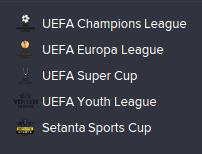


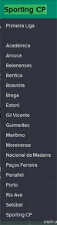
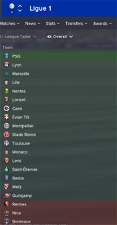
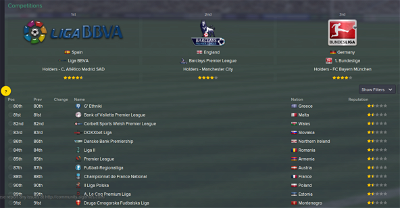


philstanbridge
mons
I believe that SI do have some licences for the Dutch teams, which may explain why the names may be hard-coded.
As for the Thai teams, I believe that amending any entry through editor data files (even if it's just a single field) means that you cannot edit it via lnc files.
I believe the CLUB_NAME_CHANGE code changes both the long and the short name.
I would suggest downloading one of the free save-game editor files available in the community and trying to make the amendments you want to with that method; perhaps it may work.
That's beyond bizarre but I think it's an issue with your files.
As the Indian Super League isn't in the game by default, I believe you downloaded a separate file enabling. Perhaps whoever devised the file made some sort of mistake causing this particular issue...
philstanbridge
mons
Can I have a screenshot of your editor data folder to verify this?
philstanbridge
I can't think what I've downloaded to cause this though - I have the hair regen stuff in and working, some kits and I attempted to install the latest Pr0 stuff. I started my current save with that pack installed, so maybe it is this. Problem is of course unless I restart I wont notice the benefits of deleting those files will I, so I appear to be stuck with a corrupted continental league system. Having said that, the EL and CL are definitely still in the game, as I can search for them, and it looks like English teams are winning places for it still but I'm not totally convinced it is working properly.
mons
Not having used pr0's editor data files, I can't besmirch them and point the finger of blame at them, though. (nor do I want to!)
philstanbridge
Anton de Vries
mons
Strange. All's well that ends well though, I guess.
I don't use save-game editors, so I can't tell you for sure...
Anton de Vries
If you ever come across some sort of solution, do let me know!
maximus93
got a problem with the german national team. Worked perfectly fine for me, but I noticed that at some point it stopped calling up my german national team players for international duty. I've just replaced the files in both 1500 and 1530, but still not working. Saved the game a couple of days before the Euros '16 call-up, but everytime I try nobody gets called up.
Had some issues with crash dump 2 weeks ago and let steam search for problems with the game. First time it didn't start at all, but as I tried to start the game a couple of days later, it worked somehow. Could be that the problem started at that point.l
I've attached a screenshot of my INC-File. Hopefully you can help me
http://postimg.org/image/c6mzuh5e5/
mons
maximus93
mons
lukafanzer
"COMP_LONG_NAME_CHANGE" 13160886 "African Nations Championship Qualifiers" ""
"COMP_SHORT_NAME_CHANGE" 13160886 "African Nations Championship Qualifiers" ""
# African Under 23 Championship Qualifiers
"COMP_LONG_NAME_CHANGE" 13148019 "CAF African Under-23 Championship Qualifiers" ""
"COMP_SHORT_NAME_CHANGE" 13148019 "CAF U-23 Championship Qualifiers" ""
# DR Congo
"CLUB_LONG_NAME_CHANGE" 5340987 "AS Vita Club Kinshasa" ""
"CLUB_SHORT_NAME_CHANGE" 5340987 "AS Vita Club" ""
# Egypt
"CLUB_LONG_NAME_CHANGE" 12004628 "Petrojet Football Club" ""
# Jordan
"CLUB_LONG_NAME_CHANGE" 135251 "Al-Ahli Sports Club of Amman" ""
"CLUB_LONG_NAME_CHANGE" 135253 "Al-Faisaly Sports Club of Amman" ""
"CLUB_LONG_NAME_CHANGE" 135255 "Al-Jazeera Club of Amman" ""
"CLUB_LONG_NAME_CHANGE" 135317 "Al-Arabi Irbid" ""
"CLUB_LONG_NAME_CHANGE" 5635275 "Al-Yarmouk Amman" ""
"CLUB_LONG_NAME_CHANGE" 5635289 "Al-Jalil Irbid" ""
"CLUB_LONG_NAME_CHANGE" 5635358 "Kufranjah Ajloun" ""
# Kenya
"CLUB_LONG_NAME_CHANGE" 5340913 "Gor Mahia Football Club" ""
# Lebanon
"CLUB_LONG_NAME_CHANGE" 106881 "Al-Ansar Sporting Club" ""
"CLUB_LONG_NAME_CHANGE" 114819 "Nejmeh Sporting Club Beirut" ""
"CLUB_LONG_NAME_CHANGE" 114821 "Al-Safa' Beirut Sporting Club" ""
"CLUB_LONG_NAME_CHANGE" 114948 "Tadamon Sports Club" ""
"CLUB_LONG_NAME_CHANGE" 114951 "Al-Ahed SC" ""
# Madagascar
"CLUB_LONG_NAME_CHANGE" 13103046 "Caisse Nationale de Prévoyance Social Sport" ""
"CLUB_SHORT_NAME_CHANGE" 13103046 "CNaPS Sport" ""
# Malawi
"CLUB_LONG_NAME_CHANGE" 5340920 "Mighty Wanderers FC" ""
"CLUB_SHORT_NAME_CHANGE" 5340920 "Mighty Wanderers" ""
# Mali
"CLUB_LONG_NAME_CHANGE" 13157157 "Union Sportive Kita" ""
"CLUB_LONG_NAME_CHANGE" 13157159 "Football Club Danaya" ""
"CLUB_LONG_NAME_CHANGE" 13162588 "Association Sportive Eliwidj FC d'Aguel'hok" ""
"CLUB_SHORT_NAME_CHANGE" 13162588 "Eliwidj FC" ""
"CLUB_LONG_NAME_CHANGE" 13162590 "Mamahira Athletic Club de Kati" ""
"CLUB_SHORT_NAME_CHANGE" 13162590 "Mamahira AC" ""
# Mayotte
"CLUB_LONG_NAME_CHANGE" 918742 "Association Sportive Sada" ""
"CLUB_SHORT_NAME_CHANGE" 918742 "AS Sada" ""
# Montenegro
"CLUB_LONG_NAME_CHANGE" 401748 "FK Sutjeska Nikšić" ""
"CLUB_SHORT_NAME_CHANGE" 401748 "Sutjeska Nikšić" ""
"CLUB_LONG_NAME_CHANGE" 1102443 "FK Budućnost Podgorica" ""
"CLUB_SHORT_NAME_CHANGE" 1102443 "Budućnost Podgorica" ""
"CLUB_LONG_NAME_CHANGE" 5740813 "FK Lovćen Cetinje" ""
"CLUB_SHORT_NAME_CHANGE" 5740813 "Lovćen Cetinje" ""
"CLUB_LONG_NAME_CHANGE" 5742716 "FK Čelik Nikšić" ""
"CLUB_SHORT_NAME_CHANGE" 5742716 "Čelik Nikšić" ""
"CLUB_LONG_NAME_CHANGE" 5742995 "OFK Grbalj Radanovići" ""
"CLUB_SHORT_NAME_CHANGE" 5742995 "Grbalj Radanovići" ""
"CLUB_LONG_NAME_CHANGE" 5773564 "FK Dečić Tuzi" ""
"CLUB_SHORT_NAME_CHANGE" 5773564 "Dečić Tuzi" ""
"CLUB_LONG_NAME_CHANGE" 5742980 "FK Ibar Rožaje" ""
"CLUB_SHORT_NAME_CHANGE" 5742980 "Ibar Rožaje" ""
"CLUB_LONG_NAME_CHANGE" 5755130 "FK Zora Spuž" ""
"CLUB_SHORT_NAME_CHANGE" 5755130 "Zora Spuž" ""
"CLUB_LONG_NAME_CHANGE" 5754232 "FK Županica Rožaje" ""
"CLUB_SHORT_NAME_CHANGE" 5754232 "Županica Rožaje" ""
"CLUB_LONG_NAME_CHANGE" 5754426 "FK Crvena Zvezda Danilovgrad" ""
"CLUB_SHORT_NAME_CHANGE" 5754426 "Crvena Zvezda Danilovgrad" ""
"CLUB_LONG_NAME_CHANGE" 5755136 "FK Crvena Stijena Tolosi Podgorica" ""
"CLUB_SHORT_NAME_CHANGE" 5755136 "Crvena Stijena Podgorica" ""
"CLUB_LONG_NAME_CHANGE" 62054334 "FK Polet Stars Nikšić" ""
"CLUB_SHORT_NAME_CHANGE" 62054334 "Polet Stars Nikšić" ""
"CLUB_LONG_NAME_CHANGE" 62075539 "FK Gorstak Kolašin" ""
"CLUB_SHORT_NAME_CHANGE" 62075539 "Gorstak Kolašin" ""
"CLUB_LONG_NAME_CHANGE" 62075558 "OFK Nikšić" ""
"CLUB_SHORT_NAME_CHANGE" 62075558 "OFK Nikšić" ""
"CLUB_LONG_NAME_CHANGE" 62075568 "OFK Durmitor Žabljak" ""
"CLUB_SHORT_NAME_CHANGE" 62075568 "Durmitor Žabljak" ""
"CLUB_LONG_NAME_CHANGE" 62075582 "FK Sloga Radovići" ""
"CLUB_SHORT_NAME_CHANGE" 62075582 "Sloga Radovići" ""
"CLUB_LONG_NAME_CHANGE" 62075588 "FK Grafičar Podgorica" ""
"CLUB_SHORT_NAME_CHANGE" 62075588 "Grafičar Podgorica" ""
"CLUB_LONG_NAME_CHANGE" 62126832 "FK Obilić Herceg Novi" ""
"CLUB_SHORT_NAME_CHANGE" 62126832 "Obilić Herceg Novi" ""
"CLUB_LONG_NAME_CHANGE" 62145033 "FK Radnički Berane" ""
"CLUB_SHORT_NAME_CHANGE" 62145033 "Radnički Berane" ""
# Namibia
"CLUB_LONG_NAME_CHANGE" 5341475 "Ramblers FC" ""
"CLUB_SHORT_NAME_CHANGE" 5341475 "Ramblers FC" ""
"CLUB_LONG_NAME_CHANGE" 5341463 "Black Africa SC" ""
"CLUB_SHORT_NAME_CHANGE" 5341463 "Black Africa SC" ""
# Netherlands
"CLUB_LONG_NAME_CHANGE" 1013 "Feyenoord Rotterdam" ""
"CLUB_LONG_NAME_CHANGE" 991 "Alkmaar Zaanstreek-combinatie" ""
"CLUB_LONG_NAME_CHANGE" 992 "Amsterdamsche Football Club Ajax" ""
"CLUB_LONG_NAME_CHANGE" 1012 "Prins Hendrik Ende Desespereert Nimmer Combinatie Zwolle" ""
"CLUB_LONG_NAME_CHANGE" 1025 "Nijmegen Eendracht Combinatie" ""
"CLUB_LONG_NAME_CHANGE" 1028 "Philips Sport Vereniging Eindhoven" ""
"CLUB_LONG_NAME_CHANGE" 1032 "Rooms Katholieke Combinatie Waalwijk" ""
"CLUB_LONG_NAME_CHANGE" 1046 "Stichting Betaald Voetbal Vitesse" ""
"CLUB_LONG_NAME_CHANGE" 1000 "Betaald Voetbal De Graafschap" ""
"CLUB_LONG_NAME_CHANGE" 1022 "Maatschappelijke Voetbal Vereniging Maastricht" ""
"CLUB_LONG_NAME_CHANGE" 1043 "SC Telstar" ""
"CLUB_SHORT_NAME_CHANGE" 1043 "SC Telstar" ""
"CLUB_LONG_NAME_CHANGE" 1044 "Venlose Voetbal Vereniging Venlo" ""
"CLUB_LONG_NAME_CHANGE" 1047 "Willem II Tilburg" ""
"CLUB_LONG_NAME_CHANGE" 37044806 "Jong PSV Eindhoven" ""
"CLUB_LONG_NAME_CHANGE" 988 "Amsterdamsche Football Club" ""
"CLUB_LONG_NAME_CHANGE" 851684 "Voetbalvereniging UNA" ""
"CLUB_LONG_NAME_CHANGE" 857223 "Woonwagen Kamp Emmen" ""
"CLUB_LONG_NAME_CHANGE" 862782 "Voetbal Vereniging Sint Bavo" ""
"CLUB_LONG_NAME_CHANGE" 37018526 "Football Club Chabab" ""
"CLUB_LONG_NAME_CHANGE" 2345 "Gelders Veenendaalse Voetbal Vereniging" ""
"CLUB_LONG_NAME_CHANGE" 2367 "Sportvereniging Spakenburg" ""
# Norway
"CLUB_LONG_NAME_CHANGE" 1365 "Odd Grenland BK" ""
"CLUB_LONG_NAME_CHANGE" 1422 "Viking FK Stavanger" ""
"CLUB_LONG_NAME_CHANGE" 103283 "Hamarkameratene 1918" ""
# Senegal
"CLUB_SHORT_NAME_CHANGE" 5341073 "ASC Diaraf" ""
"CLUB_LONG_NAME_CHANGE" 5341085 "ASC Niayes-Pikiné" ""
"CLUB_SHORT_NAME_CHANGE" 5341085 "AS Pikiné" ""
"CLUB_LONG_NAME_CHANGE" 12011891 "Diambars Football Club de Saly" ""
"CLUB_SHORT_NAME_CHANGE" 12011891 "Diambars FC" ""
# Uzbekistan
"CLUB_LONG_NAME_CHANGE" 7900355 "MXSK Toshkent" ""
"CLUB_SHORT_NAME_CHANGE" 7900355 "MXSK Toshkent" ""
# Zambia
"CLUB_LONG_NAME_CHANGE" 13106488 "Paramilitary FC" ""
"CLUB_SHORT_NAME_CHANGE" 13106488 "Paramilitary FC" ""
maximus93
mons
Maximus93, can you upload the contents of both lnc folders?
maximus93
http://www.filedropper.com/inc-folders
mons
Both look perfectly fine. Looking at your first post again, could it be that the pre-selection process for the German national team has been done already and 30 'grey' players chosen ahead of the 23-man squad being selected?
maximus93
I just read everywhere that the problem should fix itself by the time they get called up again.
Edit: It works now! Thanks buddy!
Fifabing
mons
Fifabing
Lucas Neri
Radegoal
How can i make some adjustments in the Susie Real Name Fixes - Club Name Changes FM15.dbc file?
For instance i would like Ajax CT to be named Ajax Cape Town, FS Stars Free State Stars, PSG Paris SG or Paris Saint-Germain, just minor changes.
mons
Open the pre-game editor, click the import button and choose that file.
Make the changes you require and then save it (this will save in fmf format). To avoid duplication, once you do so, I suggest that you delete the previous dbc version of the file
Radegoal
Radegoal
Last night i editted quite a few South American club names, saved the fmf file. Deleted the dbc file. Tested in-game. All good.
Today i decided to make changes to several African club names, but it's impossible to load the created fmf file from yesterday in the editor?
ri0t
Has anyone had this problem before? Are there any fixes for this?
mons
Erm, it's your file, on your PC, saved in a manner and location of your choosing. Not sure how I, or anybody else, can help
Is the file still in place?
I can't quite see what's wrong here and tbh, I don't think it's related to this file...