460,405
796
88,526
This file is intended for FM13.3, and will need to be re-applied if/when patches/updates are released to ensure full compatibility. This is due to the fact that some files which are removed when installing this file are re-installed when patches come out.
Magrippinho very helpfully created a YouTube video on how this file should be installed. Some of the contents are different - but the procedure is identical.
Or, you can follow the below instructions to install this file:
Step 1: Go to
PC
Step 2: Delete the dbc, edt and lnc folders from the folder above
Step 3: Copy the dbc, edt and lnc folder from this download into the folder mentioned in step 1.
Step 4: Go to:
Step 6: Keeping the folder in step 5 open, go back to the file you downloaded and open the folder named "editor data files".
Step 7: Copy the 30 files in the folder from step 6 into the folder mentioned in step 5.
To check if the file is working, go to the Champions Cup and EURO Vase, and they should be renamed to Champions League and Europa League respectively. If you are in the middle of a save-game, German national teams will be populated in the next instance that players are called up, and not instantly.
Magrippinho very helpfully created a YouTube video on how this file should be installed. Some of the contents are different - but the procedure is identical.
Or, you can follow the below instructions to install this file:
Step 1: Go to
PC
Program Files \ Steam \ SteamApps \ common \ football manager 2013 \ data \ db \ 1300 Program Files \ Steam \ SteamApps \ common \ football manager 2013 \ data \ db \ 1330 USERNAME \ Library \ Application Support \ Steam \ SteamApps \ Common \ Football Manager 2013 \ Data \ db \ 1300USERNAME \ Library \ Application Support \ Steam \ SteamApps \ Common \ Football Manager 2013 \ Data \ db \ 1330Step 2: Delete the dbc, edt and lnc folders from the folder above
Step 3: Copy the dbc, edt and lnc folder from this download into the folder mentioned in step 1.
Step 4: Go to:
Documents \ Sports Interactive \ Football Manager 2013Step 6: Keeping the folder in step 5 open, go back to the file you downloaded and open the folder named "editor data files".
Step 7: Copy the 30 files in the folder from step 6 into the folder mentioned in step 5.
To check if the file is working, go to the Champions Cup and EURO Vase, and they should be renamed to Champions League and Europa League respectively. If you are in the middle of a save-game, German national teams will be populated in the next instance that players are called up, and not instantly.
Comments
You'll need to Login to comment
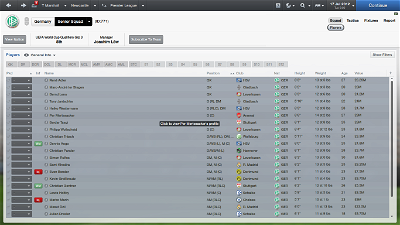

mons
asmirlfc
m-platt
Any help would be appreciated; I always like to 'fix' my game with these changes before I start playing properly.
chazzalittlemore
mons
Rapidshare has, since a short while ago, restricted uploads by individual users to 1,000 total downloads a month and it seems like this has acceeded the limit for sortitoutsi.
Here's a sendspace link in the meantime.
It might - but here's a link to the latest version of the FM12 version
RhylFCKiko
mons
As they're not competitions created in the default database, but rather created in each new game, I don't believe there's any way the real names can be incorporated in a file of this sort...
love_animals
m-platt
Thanks for your help with this. Sorry if I'm being stupid here, but when I try and click on the sendspace link, it brings up a whole range of downloads for different download managers but not this actual file. Do you know when Rapidshare will be reset it's monthly limit?
mons
I've not modified any of the default SI files in the dbc folder. Users are, of course, free to amend or delete as they wish - but I'm sure SI included them for a good reason...
Click on that link.
terere
I can't find the steam past. Could you help me?
mons
Use the search function on your PC/Mac. You can't play FM without having Steam...
hirsty007
mons
Open the .lnc files in the .lnc folder and delete any lines you don't like...
MrMVP91
I thought that I initially downloaded this correctly but it seems like I haven't because even though the competition name fixes are working (like the Champions League, Europa League, etc.), the German and Japanese national teams are still filled with fake players.
I've attached a photo that shows the folder that I downloaded. As far as I can tell, it has Chinese club name fixes, Club Name Changes, media changes and Nik33's Nation & Club Nicknames pack.
I'm not sure if the German and Japanese national teams are included in one of those and for some reason aren't showing up in my game, but I have a feeling that they aren't included in any of those files and that somehow I didn't get the full package.
So my question is, did I download something incorrectly, and if so, is there a way to fix the German and Japanese national team databases without having to start a new save file?
mons
For a start the folder screenshot you put up indicates that you download the beta version of the file, as there are 34 editor data files in the latest version rather than 4. So download the latest version to get started. To ensure you install them correctly, watch Magrippinho's YouTube video, linked to in the installation instructions.
Secondly, the German and Japanese national teams are not affected by these files but by the same files which modify the competition names and are save-game compatible. Could you post a screenshot of the contents of the lnc folder? I suspect some files were re-created with one of the official patches, which negates this file's effects. Happily, if you re-apply this file, you should have these changes affecting your save game
Let us know how you get on...
MrMVP91
And thanks for the help.
mons
You posted a screenshot of your editor data folder so I'm assuming you are aware of how to take a screenshot and upload it. You also said that the competition names were changed, so you have downloaded and installed the lnc folder from this file.
Mohd Hareez
Sandeep Dhadwal
mons
Sandeep Dhadwal - I'm not entirely sure how you've managed to do that
Sandeep Dhadwal
Sandeep Dhadwal - I'm not entirely sure how you've managed to do that
[/quote]
mons
Google winrar and download it. Once you do, watch Magrippinho's video from the opening post which explains visually how to install the file.
lfc_ozzie
Do you see your library folder? if not you need to type into terminal
chflags nohidden ~/Library/
as the folder is hidden by default
once you type that in terminal it will be in user name folder
If you need any more help let me know
Sandeep Dhadwal
mons
Mohd Hareez
as I said earlier .. I just could not find the folder start from 'Steam'.. I can only see others as Library / Aplcation Support, but not the steam folder...
what does it mean?
MrMVP91
Ok so I followed all the steps in the video. I subscribed to the German NT and the Japan NT just so I can see the players they call up. Germany just called up their squad for the U-20 World Cup and it consists of all fake players. This happened a few simulated days after I installed the files.
Is this normal? Does it usually take the teams longer than this to start recalling the real players? Or have I done something wrong again?
MrMVP91
MrMVP91