263,129
492
20,286
FM 2016 FLUT dark skin v2.3
Dark skin for FM 2016 regular career mode and widescreens (1920x1080).
I'm pleased to present you the version 2.3 of FLUT Skin Dark for FM16 .
Compatible with DF11, Scope and Cutout Faces.
Compatible with Backgrounds (however, some of them will not be shown, instead, the citypics will be displayed).
Released: 04 September, 2016
Thanks to all FM fans and especially to all of the fantastic FM skinners who made it possible to produce the FLUTSkin as it is today since FM 2013.
Resolution requirements
This skin was made to work properly in 1920x1080 full screen mode. As a result, some panels won’t work properly in other resolutions (and also in 1920x1080 windowed mode).
The changes (some of them are just minor changes) in this version are in the following panels:
Stadium Overview Panel
Game Processing
Calendar Popup Panel
Club General Panel
Nation General Panel
Team Report Panel
Manager Home Panel
IMPORTANT NOTES:
1. In this pack I included a TUTORIAL PDF with instructions regarding the structure of your Graphics folder in order to view the citypics, the kits and the competition logos in player details and in title bar.
2. I also included a folder with the files you need to use in order to remove the attributes background boxes (you just have to place the files of that folder in the panels folder of the skin and overwrite the originals)
3. You can download the FOOTBALL MANAGER BACKGROUNDS SUPERPACK or the citypics MEGAPACK 4.0 HERE or HERE to further enhance the skin.
How to add Flut Skin in FM16
Download and extract the .rar file (using either 7-Zip for Windows or The Unarchiver for Mac).
Place the "fm2016flutskindark" folder here:
Documents\Sports Interactive\Football Manager 2016\skins
Create the folder "skins" if it doesn't exist.
Start FM16 and go to Preferences screen and then into the Interface tab.
You should see FM 2016 Flut Skin - v. 2.3 Dark Version as option in the skin drop down of the Overview box.
Hit the Confirm button.
Please note this skin is provided as is. It has nothing to do with Sports Interactive or SEGA and won't be supported by them.
This Skin was created by Flut
Dark skin for FM 2016 regular career mode and widescreens (1920x1080).
I'm pleased to present you the version 2.3 of FLUT Skin Dark for FM16 .
Compatible with DF11, Scope and Cutout Faces.
Compatible with Backgrounds (however, some of them will not be shown, instead, the citypics will be displayed).
Released: 04 September, 2016
Thanks to all FM fans and especially to all of the fantastic FM skinners who made it possible to produce the FLUTSkin as it is today since FM 2013.
Resolution requirements
This skin was made to work properly in 1920x1080 full screen mode. As a result, some panels won’t work properly in other resolutions (and also in 1920x1080 windowed mode).
The changes (some of them are just minor changes) in this version are in the following panels:
Stadium Overview Panel
Game Processing
Calendar Popup Panel
Club General Panel
Nation General Panel
Team Report Panel
Manager Home Panel
IMPORTANT NOTES:
1. In this pack I included a TUTORIAL PDF with instructions regarding the structure of your Graphics folder in order to view the citypics, the kits and the competition logos in player details and in title bar.
2. I also included a folder with the files you need to use in order to remove the attributes background boxes (you just have to place the files of that folder in the panels folder of the skin and overwrite the originals)
3. You can download the FOOTBALL MANAGER BACKGROUNDS SUPERPACK or the citypics MEGAPACK 4.0 HERE or HERE to further enhance the skin.
How to add Flut Skin in FM16
Download and extract the .rar file (using either 7-Zip for Windows or The Unarchiver for Mac).
Place the "fm2016flutskindark" folder here:
Documents\Sports Interactive\Football Manager 2016\skins
Create the folder "skins" if it doesn't exist.
Start FM16 and go to Preferences screen and then into the Interface tab.
You should see FM 2016 Flut Skin - v. 2.3 Dark Version as option in the skin drop down of the Overview box.
Hit the Confirm button.
Please note this skin is provided as is. It has nothing to do with Sports Interactive or SEGA and won't be supported by them.
This Skin was created by Flut
Comments
You'll need to Login to comment

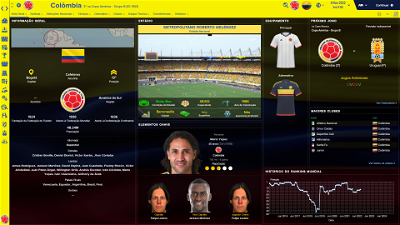
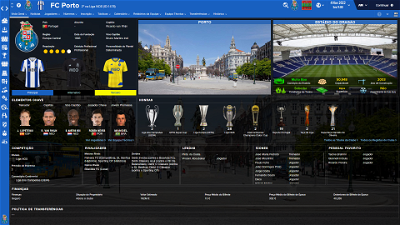


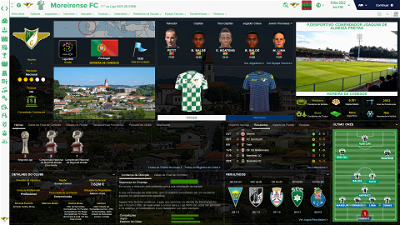
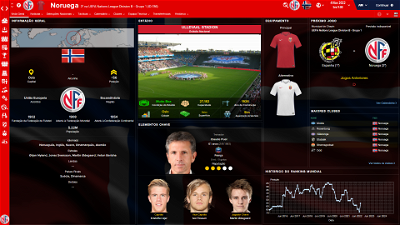
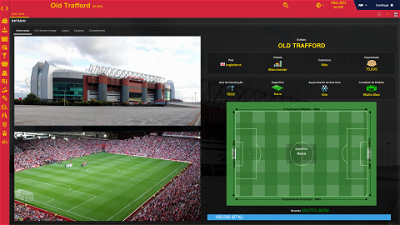

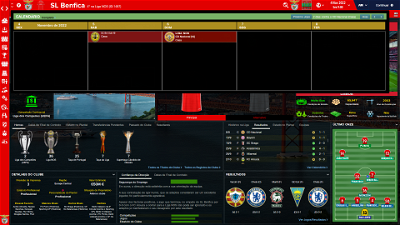
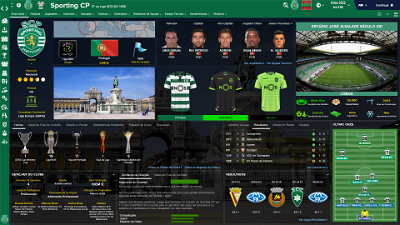
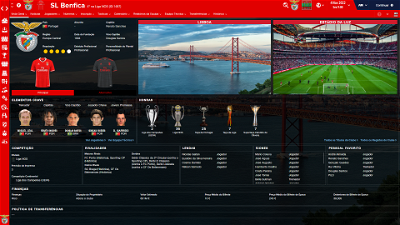
Neochrome
How to change the 1 and 3 please ?
vonHolzminden
MarcoVanb
flut
Hi Marco Agneta: only the space for the pic (in order to adjust for DF11 faces) is different.
Neochrome
How can I lower the birth date and the name of the player back ?
Which is located below the picture .
flut
Go to the player overview panel
For the name of the player you should change the size value in the following code
<widget class="person_button" id="pnam" auto_size="vertical" alignment="centre,can_scale" font="fonts/signature" colour="title" multiline="false" size="22">
for de DoB in the following code
<record id="widget_properties" auto_size="vertical" display_format="3" size="9.5" colour="title" />
cheers
MarcoVanb
Hello compliments for the skins .
How can I do with the logo of nationality covering the years under the image of the player ?
Neochrome
vonHolzminden
<layout class="stick_to_sides_attachment" alignment="centre" inset="0"/>
<layout class="stick_to_sides_attachment" alignment="vertical" inset="-30" /> (before 0)
<layout class="stick_to_sides_attachment" alignment="left" inset="0"/>
flut
Concerning the national logo, go to the player overview panel.xml and search for the code:
<container width="165" height="165" alignment="left,centre_y">
<layout class="stick_to_sides_attachment" alignment="left" inset="0"/>
<layout class="stick_to_sides_attachment" alignment="bottom" inset="0"/>
<widget class="editable_client_object_property_panel" id="pnat" scale_picture="true" keep_aspect_ratio="true" image_alignment="centre">
<layout class="stick_to_sides_attachment" alignment="top" inset="15"/>
<layout class="stick_to_sides_attachment" alignment="all" inset="0"/>
You can increase the value inset=”0” and, after that you can adjust the place where is the logo, changing the value inset=”15”
MarcoVanb
Thank you so much I did it
MarcoVanb
the page becomes in window mode and I get this error
flut
Hi
Did you changed the non player attributes panel.xml or non player attributes panel small.xml?
MarcoVanb
Probably something wrong in the pits to change the attributes
flut
cheers
tonitche
How did you manage to get the stadiums backgrounds ? They are not showing anymore since i put flut skin.
Nice work flut, a real enhancement to the game!
Doddo04
ikrich983: I don't know what happens. It seems you changed some graphics in the skin...could you explain a little bit more the bug you reported?
Doddo04: Thanks ;-) I don'y know if you asked for THIS or THIS but if the answer is yes..Place it in graphics/boxes/news and....have a Merry Chritmas ;-)
Hi neochrome: could you please tell me what is your resolution and if you play in windowed or full
DannyCope
flut
Hi danny: are you talking about the player overview panel? Could you please send me the xml?
DevilMayCry
Maybe it's because I use metallic logos?
Doddo04
Thanks flut i have done one on my own!
DannyCope
Don't worry man. I've just redownloaded the skin and will just use it like that! Thanks!
flut
bagigino
They exchanged the packages or wrong to include it
thank you
http://www.fmscout.com/a-ds8-stadium-backgrounds-megapack-2015.html
flut
Hi bagigino: In fact it happens because this pack use the following code in xml
<record from="11006875" to="graphics/pictures/club/11006875/background"/>
this is the same code of the citypics.
In order to work in the panel you talked about the code should be
<record from="11006875" to="graphics/pictures/stadium/11006875/background"/>
Sankalan
flut
No. I don't remember well but I think that in order to use the background stadiums in the pre-match panel it should be the stadium ID and not the club ID.
fmjeros
thanks in advance and keep up the good work man
flut
In preferences of the game you can change it (preferences/interface).
MattyboyAFC
Can I ask how you change the colours of the attribute boxes on the player screen as I cannot find a way to do this under preferences. At the moment a top attribute is coming up orange which I am finding confusing.
Thanks for your help