520,003
821
87,728
Extract the 7z file (you may need winrar or 7zip) into your skins folder (this should be Sports Interactive/Football Manager 2013/skins).
If you don't have a skins folder, just create it, and make sure the steklo_x3 and steklo_x3fmc folder inside the 7z file is placed directly inside the skins folder, and not a subfolder of it.
If you've got a previous version, go back to the default skin, then delete the old steklo_x3 folders before installing the new version
CUSTOM BACKGROUNDS
Go this post and download the mod.
If you don't have a skins folder, just create it, and make sure the steklo_x3 and steklo_x3fmc folder inside the 7z file is placed directly inside the skins folder, and not a subfolder of it.
If you've got a previous version, go back to the default skin, then delete the old steklo_x3 folders before installing the new version
CUSTOM BACKGROUNDS
Go this post and download the mod.
Comments
You'll need to Login to comment




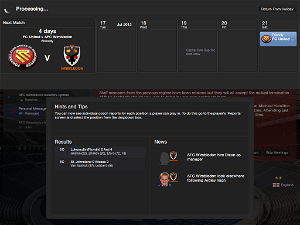
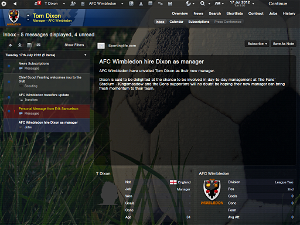
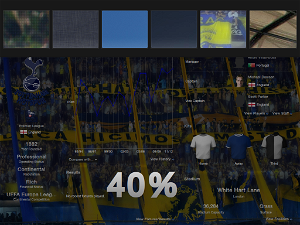







benque
Kevin
artdekdok
Open team container information overview panel.xml in a text editor.
FMC open team container information combined panel.xml.
Add Chairman Status, Derbies, Average Ticket Price code, Average Season Ticket Price code after continental competition code.
Add Favoured Personnel code after icons code.
Add other rivals code after rivals code.
Code for Chairman Status. http://pastebin.com/42BxC4WT
Code for Derbies. http://pastebin.com/52qC4Mmv
Code for Average Ticket Price. http://pastebin.com/RbzBsXPk
Code for Average Season Ticket Price. http://pastebin.com/mNkejJHc
Code for Favoured Personnel. http://pastebin.com/b56XwU5Y
Code for Other Rivals. http://pastebin.com/kFZAqRYz
or download panel same below picture. http://www.mediafire.com/?n83jsczvte1phvq
or download panel same below picture. http://www.mediafire.com/?c6j6j48ls1ch9y1
jackie283
TomDixon77
I'm not messing about uploading it here there and everywhere.
Ivawka
Follow these links to download the skins can not of Russia
mcml
asmirlfc
I done everything as written but the game crashes.
Andreas35
ivan123
Vicious One
Check this topic: http://sortitoutsi.net/articles/read/849/how-to-retain-your-manager-picture
Unfortunately, this works one time. If you keep playing the same game (load it the next time) FM will remember the ID etc. But if you start a new game, FM sets a new personal ID for your manager picture every time. So with every new game, I had to change the ID in the config file. 1 minute work, but still annoying.
Mchtdgn
Mchtdgn
colin radcliffe
Dan1985
Superseagull69
It happened to me too.
I just cleared the Skin Cache & it reverted back ok
Crescent
Dan1985
I deleted the cache folders as a last resort and they're still white on white
begoodpam
Thx in advance.
Solved
Crescent
miff33
You wont be able to yet as the skin doesnt have transparancy tiling, eventually there will be a skin to allow you to see stadium backgrounds
scottpratt
scottpratt
I wish someone could help or tell me how to make all the news items visible as you can see its cut off at the bottom, i have to use this skin on resolution 1280 by 800 60ghz to make it usuable on my acer monitor everything else is fine, surely someone knows off a way i can solve the news items not showing in full? Can i make the box bigger so everything else fits into? what can i do
siambluebird
Thanks for the nice skin.
theclaw
Hello
From what I've understood (I had the same "issue"
Not sure I'm very clear
sibedul
i have the same problem, can you help me Tom? i'm using notebook res 1366x768
thanks
**SOLVED: just go to player personal details panel and change <container priority="1" default_height="180"> into 120
scottpratt
FM Fanatic
maze
sibedul
hi Tom, where i have to go if i want to change these drop-down menu a little bit more bold? it so hard for me to read and see because of its transparency.
thanks Tom, sorry for my english
anyway, great skin!