461,391
796
88,536
This file is intended for FM13.3, and will need to be re-applied if/when patches/updates are released to ensure full compatibility. This is due to the fact that some files which are removed when installing this file are re-installed when patches come out.
Magrippinho very helpfully created a YouTube video on how this file should be installed. Some of the contents are different - but the procedure is identical.
Or, you can follow the below instructions to install this file:
Step 1: Go to
PC
Step 2: Delete the dbc, edt and lnc folders from the folder above
Step 3: Copy the dbc, edt and lnc folder from this download into the folder mentioned in step 1.
Step 4: Go to:
Step 6: Keeping the folder in step 5 open, go back to the file you downloaded and open the folder named "editor data files".
Step 7: Copy the 30 files in the folder from step 6 into the folder mentioned in step 5.
To check if the file is working, go to the Champions Cup and EURO Vase, and they should be renamed to Champions League and Europa League respectively. If you are in the middle of a save-game, German national teams will be populated in the next instance that players are called up, and not instantly.
Magrippinho very helpfully created a YouTube video on how this file should be installed. Some of the contents are different - but the procedure is identical.
Or, you can follow the below instructions to install this file:
Step 1: Go to
PC
Program Files \ Steam \ SteamApps \ common \ football manager 2013 \ data \ db \ 1300 Program Files \ Steam \ SteamApps \ common \ football manager 2013 \ data \ db \ 1330 USERNAME \ Library \ Application Support \ Steam \ SteamApps \ Common \ Football Manager 2013 \ Data \ db \ 1300USERNAME \ Library \ Application Support \ Steam \ SteamApps \ Common \ Football Manager 2013 \ Data \ db \ 1330Step 2: Delete the dbc, edt and lnc folders from the folder above
Step 3: Copy the dbc, edt and lnc folder from this download into the folder mentioned in step 1.
Step 4: Go to:
Documents \ Sports Interactive \ Football Manager 2013Step 6: Keeping the folder in step 5 open, go back to the file you downloaded and open the folder named "editor data files".
Step 7: Copy the 30 files in the folder from step 6 into the folder mentioned in step 5.
To check if the file is working, go to the Champions Cup and EURO Vase, and they should be renamed to Champions League and Europa League respectively. If you are in the middle of a save-game, German national teams will be populated in the next instance that players are called up, and not instantly.
Comments
You'll need to Login to comment
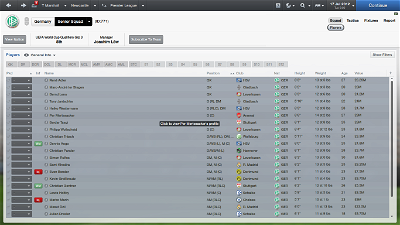

mons
I had a similar error message crop up on FM12, in the middle of games every 2 or 3 matches. I formatted my PC and haven't had the issue since.
I highly doubt whether it's this add-on which causes your crash.
MrMVP91
1) It only started happening after I installed it correctly.
2) The error says something about Program Files/Steam/steamapps/common/Football Manager 2013/fm.exe, which is the folder I had to go into in order to complete the installation of this add-on (not the fm.exe file, but the Football Manager 2013 folder that is located in the 'common' folder).
Is there any way to contact the person who created that tutorial video? Maybe he has an answer?
Also, what do you mean by, "I formatted my PC and haven't had the issue since"? What does this actually do and how would one go about doing it if needed?
Edit:
Here is a screencap of my Football Manager 2013 folder (the one that the error is bringing up). Maybe you'll see something wrong yourself? https://sortitoutsi.net/uploads/mirrored_images/sWdbKR0Hq4z5VTKyTuuqr14qiE39niBZv6VGFkuP.png
mons
You can try PMing Magrippinho, but I doubt he can help. All he did was make a tutorial video. The file is 99% my work. Like I say, it works fine with my setup and I've not come upon ANYBODY who says it's causing their game to crash, which leads me to think it's a problem with your files or your PC.
Getting your PC formatted means re-installing Windows again from scratch. This will delete all your existing files, FM or otherwise, but will restore your PC to the way it was when you first bought it and hopefully removes any teething problems. You'll have to take it to an IT professional and might be at his end for a day or two. It's your decision whether you want to do so or not, but having had the above issue (or something like it, anyway), that was the way in which I solved it.
Alternately, if you're still convinced that the problem is this file, then don't use it...
MrMVP91
And there is nothing in the screencap of my FM13 folder that looks off to you?
MrMVP91
While in my FM13 folder, I noticed that the address on top ended with /Football Manager 2013, which means the "/fm.exe" part that was showing up in the error wasn't there. So I went and added that myself manually, and hit enter (so now the address was exactly like the one in the error, which is Program Files/Steam/steamapps/common/Football Manager 2013/fm.exe). After I did that, Steam opened up automatically and started doing an update. After that, FM turned on automatically.
Is it possible that for some reason some Steam update wasn't installed and that's what was causing the issue, and that the game crashing since I installed the add-on was just a coincidence?
mons
Your explanation doesn't make a lot of sense to me, either.
Sorry to be so blunt, but I don't really know what you're doing and what's wrong with your game. 30,000 people have downloaded this file and not one has complained about the issue you're mentioning.
MrMVP91
khanmein
mons
This add-on does not add the Japanese league; I never said it does and I've no idea why you think it would. There's a team on the official forums which are working on creating it - but this file has got nothing to do with them.
MrMVP91
Back to one of my questions that I'm still wondering about: I've simulated some more days (since adding this add-on) and the Germany U-20 squad is now filled with real players. The senior squad, U-21 squad and U-19 squads are still filled with fakes, though I suspect that with some time those will change to the real players as well? Is it fair to assume that when they (the squads other than the U-20 squad) make their next set of call-ups, it will include all the real players?
mons
Yes, as indicated previously.
khanmein
bro sry, cos i read some thread deleted the 3 files at ALL folder unlocked other league. eg: south korea was there but weird there is j-league is wasn't there. thanks ya.
arsenalfc93
kudos123
Forgive me if I've got the wrong end of the stick, but I'm a bit suspicious of you.
mons
kudos123
I'm thinking its the lnc folder and Club Name Changes.dbc from the editor data folder?
mons
The media files are all in the editor data folder - and all have media and/or journalists in their filename.
kudos123
Seamen
mons
Could you re-apply the files again please, as instructed in the OP?
If you have any particular issues, please be specific on wha'ts wrong as I'm not a mind reader. Grey Ireland and too many Portuguese team errors again doesn't mean a lot to me, I'm afraid as the Irish national team has never had grey players as far as I know and not sure what errors there could be with Portuguese teams bar the licensing restrictions put in place by SI.
Goox80
The Irish and Portugese errors also keep showing up here, even after re-installing the game. Eventhough German national team isn't filled with regens anymore, one cannot select the Irish/sometimes NIR league and it says that the Portugese Airtricity (also the name for the Irish Prem) League suffers from a lack of clubs.
Very strange...
Oh, 13.2 is the version that I play.
kudos123
When you delete this folder (dbc folder) as per the instructions in the original post the new Ireland.dbc file is deleted. Could this be the issue?
Seamen
That is the issue and I don't think my installation, I've installed this thing about dozen times already so I hope I know how to do it by now
Edit: also the Ireland.dbc someone said missing is in mons' package too.
PS. For claritys sake I should say that as that post above shows I got this thing after the last update too and it went away after you updated your files.
Edit2: Ok, I did a test. Pure Steam install everything is fine, but the moment I replace the original Ireland.dbc with the one from here those errors show up, and I mean both Ireland going grey and Portugal missing teams.
Tested it the other way around too, ie. deleted the dbc, edt and inc folders, installed the files from here = ireland grey and too few portuguese teams. Then c/p the original ireland.dbc to the dbc folder, overwriting the ireland.dbc from here, and suddenly everything works again. So I'd say that there is definitely something not right with ireland.dbc available here.
kudos123
In that case, Ireland.dbc has been updated by SI after mons released this fix. Unless mons has edited Ireland.dbc it should be a case of replacing the Ireland.dbc in the fix folder for the newly updated one from SI and re-upping this file.
michellec
Seamen
Yep!
Goox80
ash213
please advise?
cheers
kudos123
The library folder is hidden by default. Open up a finder window and press Shift+cmd+G, in the dialogue box enter '~/Library/' and follow the following path.
ash213
says '~/Library/' cannot be found