262,964
492
20,286
FM 2016 FLUT dark skin v2.3
Dark skin for FM 2016 regular career mode and widescreens (1920x1080).
I'm pleased to present you the version 2.3 of FLUT Skin Dark for FM16 .
Compatible with DF11, Scope and Cutout Faces.
Compatible with Backgrounds (however, some of them will not be shown, instead, the citypics will be displayed).
Released: 04 September, 2016
Thanks to all FM fans and especially to all of the fantastic FM skinners who made it possible to produce the FLUTSkin as it is today since FM 2013.
Resolution requirements
This skin was made to work properly in 1920x1080 full screen mode. As a result, some panels won’t work properly in other resolutions (and also in 1920x1080 windowed mode).
The changes (some of them are just minor changes) in this version are in the following panels:
Stadium Overview Panel
Game Processing
Calendar Popup Panel
Club General Panel
Nation General Panel
Team Report Panel
Manager Home Panel
IMPORTANT NOTES:
1. In this pack I included a TUTORIAL PDF with instructions regarding the structure of your Graphics folder in order to view the citypics, the kits and the competition logos in player details and in title bar.
2. I also included a folder with the files you need to use in order to remove the attributes background boxes (you just have to place the files of that folder in the panels folder of the skin and overwrite the originals)
3. You can download the FOOTBALL MANAGER BACKGROUNDS SUPERPACK or the citypics MEGAPACK 4.0 HERE or HERE to further enhance the skin.
How to add Flut Skin in FM16
Download and extract the .rar file (using either 7-Zip for Windows or The Unarchiver for Mac).
Place the "fm2016flutskindark" folder here:
Documents\Sports Interactive\Football Manager 2016\skins
Create the folder "skins" if it doesn't exist.
Start FM16 and go to Preferences screen and then into the Interface tab.
You should see FM 2016 Flut Skin - v. 2.3 Dark Version as option in the skin drop down of the Overview box.
Hit the Confirm button.
Please note this skin is provided as is. It has nothing to do with Sports Interactive or SEGA and won't be supported by them.
This Skin was created by Flut
Dark skin for FM 2016 regular career mode and widescreens (1920x1080).
I'm pleased to present you the version 2.3 of FLUT Skin Dark for FM16 .
Compatible with DF11, Scope and Cutout Faces.
Compatible with Backgrounds (however, some of them will not be shown, instead, the citypics will be displayed).
Released: 04 September, 2016
Thanks to all FM fans and especially to all of the fantastic FM skinners who made it possible to produce the FLUTSkin as it is today since FM 2013.
Resolution requirements
This skin was made to work properly in 1920x1080 full screen mode. As a result, some panels won’t work properly in other resolutions (and also in 1920x1080 windowed mode).
The changes (some of them are just minor changes) in this version are in the following panels:
Stadium Overview Panel
Game Processing
Calendar Popup Panel
Club General Panel
Nation General Panel
Team Report Panel
Manager Home Panel
IMPORTANT NOTES:
1. In this pack I included a TUTORIAL PDF with instructions regarding the structure of your Graphics folder in order to view the citypics, the kits and the competition logos in player details and in title bar.
2. I also included a folder with the files you need to use in order to remove the attributes background boxes (you just have to place the files of that folder in the panels folder of the skin and overwrite the originals)
3. You can download the FOOTBALL MANAGER BACKGROUNDS SUPERPACK or the citypics MEGAPACK 4.0 HERE or HERE to further enhance the skin.
How to add Flut Skin in FM16
Download and extract the .rar file (using either 7-Zip for Windows or The Unarchiver for Mac).
Place the "fm2016flutskindark" folder here:
Documents\Sports Interactive\Football Manager 2016\skins
Create the folder "skins" if it doesn't exist.
Start FM16 and go to Preferences screen and then into the Interface tab.
You should see FM 2016 Flut Skin - v. 2.3 Dark Version as option in the skin drop down of the Overview box.
Hit the Confirm button.
Please note this skin is provided as is. It has nothing to do with Sports Interactive or SEGA and won't be supported by them.
This Skin was created by Flut
Comments
You'll need to Login to comment

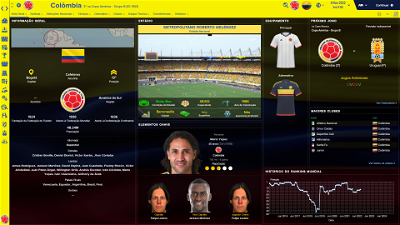
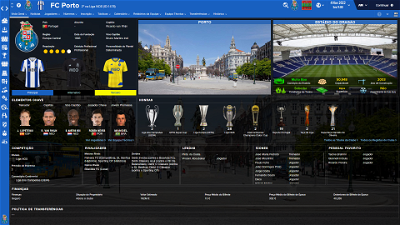


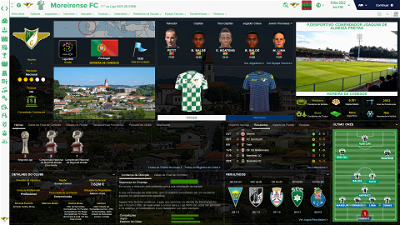
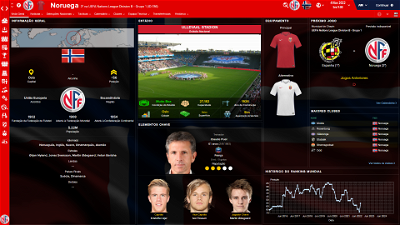
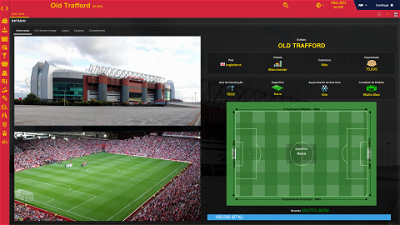

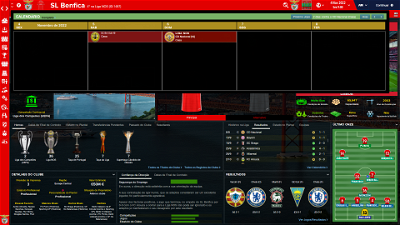
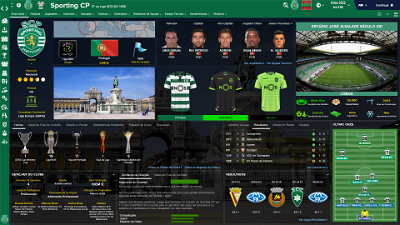
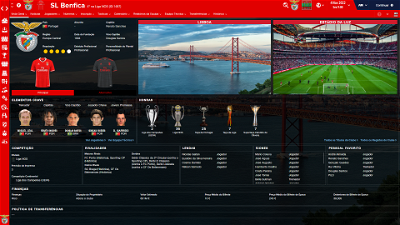
flut
Hi
Thanks. Could you please put screenshots so I can see what you are talking about?
eggonos
hey
look in this file the names of real madrid players is all wrong
flut
I don't know if I look in the right file (a table). If it is the right image the problem is not related to the skin...
MapleLeaf
How can I change this manually?
flut
Hi
Go to the file named team report summary.xml (in the panels folder of the skin), open it and search for
<translation id="text" type="use" value="Ano de Construção[COMMENT: heading; team_information_panel; pitch surface type]"/>
and change for
<translation id="text" translation_id="284334" type="use" value="Year Built[COMMENT: heading; team_information_panel; year the stadium was build on]" />
-----
search for
<translation id="text" type="use" value="Aquecimento do sub-solo[COMMENT: heading; team_information_panel; pitch surface type]"/>
and change for
<translation id="text" translation_id="284337" type="use" value="Under Soil Heating[COMMENT: heading; team_information_panel; under soil heating]" />
cheers
MapleLeaf
PAJARITO
How I can get a full transparency?
No white background ... just my background
flut
you should edit the graphics, namely the graphics in boxes/bordered and in boxes/subsection.
Johan06
I don't have all the characters in press conference, i can't see the questions et replies...can you help me.
PS : have a zoom (150%)
I didn't have this problem before today...
Thanks
Your text to link here...
flut
It was the first time it happened? The game work fine before today? and did you tried to test with "normal 100% view" in order to know if this happens only in zoom mode?
Johan06
Strange. Same result
flut
Keep only this skin in the skins folder. Try to clean the cache, exit the game and reload it.
Johan06
flut
It's weird!!
Sorry but I don't know how to help you (maybe you should download the skin again....).
flut
Johan06
The "black edition" works fine !...I can see questions and replies on press conferences and medias questions.
It doesn't matter, i will use dark version !
Thanks .
Other question : I don't know where i can change font on the top et left menus ? http://imagesia.com/capture-d-e-cran-2016-09-04-a-13-35-47_1a2k3 http://imagesia.com/capture-d-e-cran-2016-09-04-a-13-38-06_1a2k5
flut
Hi
Sorry but I don't remember where we should edit it. Meanwhile, If I remember I will tell you. Sorry.
roykela
Still a great skin. Awesome work.
How will i go about to get rid of the hidden attributes numbers on the player profiles page?
flut
Hi: thanks :-)
In order to not display those hidden attributes you can use THIS
Put it in the panels folder of the skin.
roykela
Thanks mate
gianni1970
flut
Open it and put the files in the panels folder of the skin.
Johan06
Are you making a new Flut Skin for FM2017 ?
flut
Hi Johan
I intend to do it, however I don't know when I can start work on it......
spiran
Thanks for the great skin.
I d like to change player's attribute color. Where is the config for that ?.
Thank you
Morris64
Claus Clausen1
Lennart Kettenis
FLUT for life!
flut
cheers 🙂
Mateee