593,273
1,074
110,256
I suggest everybody clicks the "Notify me when updated" button to receive an email when the file is updated/amended in the future.
This file will need to be re-applied if/when patches/updates are released and when the full game comes out to ensure full compatibility. This is due to the fact that some files which are removed when installing this file are automatically re-installed by Steam when official patches come out.
Some of these changes, ESPECIALLY THE CLUB NAMES, may not apply in FMT or in existing save-games. There's a workaround for that in the first post.
The sortitoutsi real names fix changes the instances of fake names in Football Manager 2017 to the proper, real life names for awards, cities, stadiums and competitions, in cases where the actual name is not licensed. It will also fix the fact that the German and Japanese National teams don't call up real players. These are fully save-game compatible.
There is also a club name changes file, which changes the names of clubs in a way which ensures that any nicknames entered in the default database are retained. This file includes the proper names for German, Spanish, Portuguese, Italian and French clubs to circumvent licensing restrictions. It also adds real-life media and journalists, encompassing most major footballing nations and continents. Finally, it includes a small file which corrects the 3-Letter competition names to correspond with any changes made in the lnc files. For all the files in this paragraph to work, however, you will need to start a new game.
Follow the below instructions to install this version of this file
STEP 1.
OPEN
OPEN
OPEN
OPEN
OPEN
Notes:
OPEN
OPEN
OPEN
OPEN
OPEN
Please note that the Local folder is hidden. Press (ctrl + h)
[b]OPEN
OPEN
OPEN
OPEN
OPEN
STEP 2:
COPY the dbc, edt and Inc folders from the downloaded pack
STEP 3:
PASTE them into each of your respective folders mentioned in step 1.
These are what the folder structure should look like in all 5 of the 1700, 1701. 1710, 1712 and 1730 folders:
STEP 4:
COPY the 4 files located in the EDITOR DATA folder in the downloaded pack
STEP 5
PASTE to
To make sure the files have been applied correctly, go to the Champions Cup and EURO Vase in your saved game, and they should be renamed to Champions League and Europa League respectively. If you are in the middle of a save-game, German national teams will be populated in the next instance that players are called up, and not instantly.
Club names are only changed if you apply the editor data files before starting a new game. For a workaround if you've already started a new save-game, then please read the opening post of this thread.
This file will need to be re-applied if/when patches/updates are released and when the full game comes out to ensure full compatibility. This is due to the fact that some files which are removed when installing this file are automatically re-installed by Steam when official patches come out.
Some of these changes, ESPECIALLY THE CLUB NAMES, may not apply in FMT or in existing save-games. There's a workaround for that in the first post.
The sortitoutsi real names fix changes the instances of fake names in Football Manager 2017 to the proper, real life names for awards, cities, stadiums and competitions, in cases where the actual name is not licensed. It will also fix the fact that the German and Japanese National teams don't call up real players. These are fully save-game compatible.
There is also a club name changes file, which changes the names of clubs in a way which ensures that any nicknames entered in the default database are retained. This file includes the proper names for German, Spanish, Portuguese, Italian and French clubs to circumvent licensing restrictions. It also adds real-life media and journalists, encompassing most major footballing nations and continents. Finally, it includes a small file which corrects the 3-Letter competition names to correspond with any changes made in the lnc files. For all the files in this paragraph to work, however, you will need to start a new game.
Follow the below instructions to install this version of this file
STEP 1.
OPEN
Program Files (x86)\Steam\SteamApps\common\Football Manager 2017\data\db\1700OPEN
Program Files (x86)\Steam\SteamApps\common\Football Manager 2017\data\db\1701OPEN
Program Files (x86)\Steam\SteamApps\common\Football Manager 2017\data\db\1710OPEN
Program Files (x86)\Steam\SteamApps\common\Football Manager 2017\data\db\1712OPEN
Program Files (x86)\Steam\SteamApps\common\Football Manager 2017\data\db\1730Notes:
\Program Files (x86)\\Program Files\Mac
OPEN
OPEN
OPEN
OPEN
OPEN
You can find these folders by clicking, in the Finder, the Go menu in the menu bar, then choose Go to Folder and type the folder path name (obviously inserting your username), then click Go.
You can get to the Library folder by simply selecting Go from the top bar and holding "alt" key - The Library folder suddenly appears on the drop down
For Mac Lion users, the Library folder will be hidden. Use this link to find out how to show it.
Slightly more detail in this post
OPEN
/ Users / username / Library / Application Support / Steam / SteamApps / common / Football Manager 2017 / data / db / 1700 OPEN
/ Users / username / Library / Application Support / Steam / SteamApps / common / Football Manager 2017 / data / db / 1701 OPEN
/ Users / username / Library / Application Support / Steam / SteamApps / common / Football Manager 2017 / data / db / 1710 OPEN
/ Users / username / Library / Application Support / Steam / SteamApps / common / Football Manager 2017 / data / db / 1712 OPEN
/ Users / username / Library / Application Support / Steam / SteamApps / common / Football Manager 2017 / data / db / 1730 You can find these folders by clicking, in the Finder, the Go menu in the menu bar, then choose Go to Folder and type the folder path name (obviously inserting your username), then click Go.
You can get to the Library folder by simply selecting Go from the top bar and holding "alt" key - The Library folder suddenly appears on the drop down
For Mac Lion users, the Library folder will be hidden. Use this link to find out how to show it.
Slightly more detail in this post
OPEN
/home/user/.local/share/Steam/SteamApps/common/Football Manager 2017/data/db/1700/OPEN
/home/user/.local/share/Steam/SteamApps/common/Football Manager 2017/data/db/1701/OPEN
/home/user/.local/share/Steam/SteamApps/common/Football Manager 2017/data/db/1710/OPEN
/home/user/.local/share/Steam/SteamApps/common/Football Manager 2017/data/db/1712/OPEN
/home/user/.local/share/Steam/SteamApps/common/Football Manager 2017/data/db/1730/Please note that the Local folder is hidden. Press (ctrl + h)
[b]OPEN
sdcard\Android\data\sportsinteractive.fm17\files\installed\data\db\1700OPEN
sdcard\Android\data\sportsinteractive.fm17\files\installed\data\db\1701OPEN
sdcard\Android\data\sportsinteractive.fm17\files\installed\data\db\1710OPEN
sdcard\Android\data\sportsinteractive.fm17\files\installed\data\db\1712OPEN
sdcard\Android\data\sportsinteractive.fm17\files\installed\data\db\1730STEP 2:
COPY the dbc, edt and Inc folders from the downloaded pack
STEP 3:
PASTE them into each of your respective folders mentioned in step 1.
These are what the folder structure should look like in all 5 of the 1700, 1701. 1710, 1712 and 1730 folders:
STEP 4:
COPY the 4 files located in the EDITOR DATA folder in the downloaded pack
STEP 5
PASTE to
\Documents\Sports Interactive\Football Manager 2017\editor dataTo make sure the files have been applied correctly, go to the Champions Cup and EURO Vase in your saved game, and they should be renamed to Champions League and Europa League respectively. If you are in the middle of a save-game, German national teams will be populated in the next instance that players are called up, and not instantly.
Club names are only changed if you apply the editor data files before starting a new game. For a workaround if you've already started a new save-game, then please read the opening post of this thread.
Comments
You'll need to Login to comment




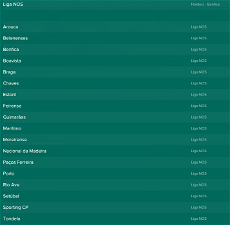
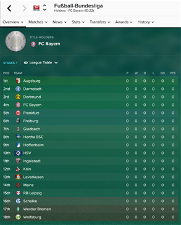
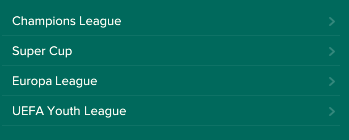






Daniel Scutt
I seem to recall I made that change some years back as somebody asked specifically for it, but thinking about it now, it makes more sense to have them in the default Praha name
Are we talking in a save-game or in a new game?
Install the files as per the instructions. The editor data files won't work in the middle of a save game, but you have the option of changing the club names as per the instructions in the first post.
Are we talking in a save-game or in a new game?
Any changes or addition made to editor data files after starting a save game will only take effect once you start ANOTHER save. So basically, if you have the editor data files in place when you start your save, you need not worry that a patch will "ruin" the names, although you will still have to re-apply the fix anyway with each patch
Thanks for this
That's because they weren't there, for the very simple reason that you couldn't use editor data files in the beta.
Are we talking in a save-game or a new game?
New game, i also checked in editor & only Brazilian team names have been changed along with the competition names
Godlike87
Sry i tap on Phone and i dont precise my question I have on mind full name of Polish Club who plays in Lotto and first Devision.
Sry for my English.
peps_place
Jubez
Yes you have to start a new game to get the correct names. National team fix works for existing saves as well (it gets fixed during the next call up).
Nkunku
Any idea how this is possible?
-fixed-
mons
Can I have a screenshot of your editor data folder?
No worries. Wasn't aware there's anything wrong with them tbh. What needs to be fixed?
Greentrunk
mons
I have no idea, but I don't see why not.
milo1999
McG84
Just bought a new PC and installed the game and all the downloads. The only issue I seem to have is with some German team names like Schalke and Borussia Mönchengladbach, they have different name. I have started a new game hoping that the right names would appear but still nothing is working.
Would anyone be able to assist me?
mons
Due to hard-coded licensing restrictions by SI, it is not possible to have both long and short names for Portuguese clubs, i.e. they must be identical, nor nicknames. They are completely non-editable as far as I know.
Can you upload a screenshot of your editor data folder?
McG84
Daniel Scutt
mons
Have you changed the user data folder from within Steam? Otherwise the files must be placed in Documents/Sports Interactive/Football Manager 2017 and not the OneDrive equivalent.
You've placed the editor data folder in the wrong section completely, mate.
Have a look at the path in the screenshot in the OP relating to the editor data files for guidance.
McG84
Yeah sorry I have fixed this issue now
Cheers
AndyNTFC
Fifabing
AndyNTFC
Did you replace the files in 1712 with the fix too?
Fifabing
No. I hadn't even done the proper fix yet for the newest folder, 1712. I have since done so, with the latest real names and fixes, but before I had even done that, the names still worked.
Jilech
You can change long and short names of Portuguese clubs. But nicknames don't work.
leotavo
mons
Jilech
You can also edit nicknames. You just need to delete the club name changes in your "City, Club and Stadium Names.lnc" file then nicknames will show up.
finalthrd
Thanks for keeping the file up to date, you're the best. Last thing:
mons
nico06
Just DL the file and followed the steps
I started a new game
All the competitions are now correct, BUT still have the spanish bad team names same goes for Gelsenkirchen etc
I browsed the thread and try few combinations as well, but still the same issue,
Help really appreciated
Edit: now work
Cheers
LDB
should be (also adds the correct name for the 3rd sub group which is new to FM17)
mons
AndreaModaRules
zbladzg