591,925
1,074
110,200
I suggest everybody clicks the "Notify me when updated" button to receive an email when the file is updated/amended in the future.
This file will need to be re-applied if/when patches/updates are released and when the full game comes out to ensure full compatibility. This is due to the fact that some files which are removed when installing this file are automatically re-installed by Steam when official patches come out.
Some of these changes, ESPECIALLY THE CLUB NAMES, may not apply in FMT or in existing save-games. There's a workaround for that in the first post.
The sortitoutsi real names fix changes the instances of fake names in Football Manager 2017 to the proper, real life names for awards, cities, stadiums and competitions, in cases where the actual name is not licensed. It will also fix the fact that the German and Japanese National teams don't call up real players. These are fully save-game compatible.
There is also a club name changes file, which changes the names of clubs in a way which ensures that any nicknames entered in the default database are retained. This file includes the proper names for German, Spanish, Portuguese, Italian and French clubs to circumvent licensing restrictions. It also adds real-life media and journalists, encompassing most major footballing nations and continents. Finally, it includes a small file which corrects the 3-Letter competition names to correspond with any changes made in the lnc files. For all the files in this paragraph to work, however, you will need to start a new game.
Follow the below instructions to install this version of this file
STEP 1.
OPEN
OPEN
OPEN
OPEN
OPEN
Notes:
OPEN
OPEN
OPEN
OPEN
OPEN
Please note that the Local folder is hidden. Press (ctrl + h)
[b]OPEN
OPEN
OPEN
OPEN
OPEN
STEP 2:
COPY the dbc, edt and Inc folders from the downloaded pack
STEP 3:
PASTE them into each of your respective folders mentioned in step 1.
These are what the folder structure should look like in all 5 of the 1700, 1701. 1710, 1712 and 1730 folders:



STEP 4:
COPY the 4 files located in the EDITOR DATA folder in the downloaded pack
STEP 5
PASTE to

To make sure the files have been applied correctly, go to the Champions Cup and EURO Vase in your saved game, and they should be renamed to Champions League and Europa League respectively. If you are in the middle of a save-game, German national teams will be populated in the next instance that players are called up, and not instantly.
Club names are only changed if you apply the editor data files before starting a new game. For a workaround if you've already started a new save-game, then please read the opening post of this thread.
This file will need to be re-applied if/when patches/updates are released and when the full game comes out to ensure full compatibility. This is due to the fact that some files which are removed when installing this file are automatically re-installed by Steam when official patches come out.
Some of these changes, ESPECIALLY THE CLUB NAMES, may not apply in FMT or in existing save-games. There's a workaround for that in the first post.
The sortitoutsi real names fix changes the instances of fake names in Football Manager 2017 to the proper, real life names for awards, cities, stadiums and competitions, in cases where the actual name is not licensed. It will also fix the fact that the German and Japanese National teams don't call up real players. These are fully save-game compatible.
There is also a club name changes file, which changes the names of clubs in a way which ensures that any nicknames entered in the default database are retained. This file includes the proper names for German, Spanish, Portuguese, Italian and French clubs to circumvent licensing restrictions. It also adds real-life media and journalists, encompassing most major footballing nations and continents. Finally, it includes a small file which corrects the 3-Letter competition names to correspond with any changes made in the lnc files. For all the files in this paragraph to work, however, you will need to start a new game.
Follow the below instructions to install this version of this file
STEP 1.
OPEN
Program Files (x86)\Steam\SteamApps\common\Football Manager 2017\data\db\1700OPEN
Program Files (x86)\Steam\SteamApps\common\Football Manager 2017\data\db\1701OPEN
Program Files (x86)\Steam\SteamApps\common\Football Manager 2017\data\db\1710OPEN
Program Files (x86)\Steam\SteamApps\common\Football Manager 2017\data\db\1712OPEN
Program Files (x86)\Steam\SteamApps\common\Football Manager 2017\data\db\1730Notes:
\Program Files (x86)\\Program Files\Mac
OPEN
OPEN
OPEN
OPEN
OPEN
You can find these folders by clicking, in the Finder, the Go menu in the menu bar, then choose Go to Folder and type the folder path name (obviously inserting your username), then click Go.
You can get to the Library folder by simply selecting Go from the top bar and holding "alt" key - The Library folder suddenly appears on the drop down
For Mac Lion users, the Library folder will be hidden. Use this link to find out how to show it.
Slightly more detail in this post
OPEN
/ Users / username / Library / Application Support / Steam / SteamApps / common / Football Manager 2017 / data / db / 1700 OPEN
/ Users / username / Library / Application Support / Steam / SteamApps / common / Football Manager 2017 / data / db / 1701 OPEN
/ Users / username / Library / Application Support / Steam / SteamApps / common / Football Manager 2017 / data / db / 1710 OPEN
/ Users / username / Library / Application Support / Steam / SteamApps / common / Football Manager 2017 / data / db / 1712 OPEN
/ Users / username / Library / Application Support / Steam / SteamApps / common / Football Manager 2017 / data / db / 1730 You can find these folders by clicking, in the Finder, the Go menu in the menu bar, then choose Go to Folder and type the folder path name (obviously inserting your username), then click Go.
You can get to the Library folder by simply selecting Go from the top bar and holding "alt" key - The Library folder suddenly appears on the drop down
For Mac Lion users, the Library folder will be hidden. Use this link to find out how to show it.
Slightly more detail in this post
OPEN
/home/user/.local/share/Steam/SteamApps/common/Football Manager 2017/data/db/1700/OPEN
/home/user/.local/share/Steam/SteamApps/common/Football Manager 2017/data/db/1701/OPEN
/home/user/.local/share/Steam/SteamApps/common/Football Manager 2017/data/db/1710/OPEN
/home/user/.local/share/Steam/SteamApps/common/Football Manager 2017/data/db/1712/OPEN
/home/user/.local/share/Steam/SteamApps/common/Football Manager 2017/data/db/1730/Please note that the Local folder is hidden. Press (ctrl + h)
[b]OPEN
sdcard\Android\data\sportsinteractive.fm17\files\installed\data\db\1700OPEN
sdcard\Android\data\sportsinteractive.fm17\files\installed\data\db\1701OPEN
sdcard\Android\data\sportsinteractive.fm17\files\installed\data\db\1710OPEN
sdcard\Android\data\sportsinteractive.fm17\files\installed\data\db\1712OPEN
sdcard\Android\data\sportsinteractive.fm17\files\installed\data\db\1730STEP 2:
COPY the dbc, edt and Inc folders from the downloaded pack
STEP 3:
PASTE them into each of your respective folders mentioned in step 1.
These are what the folder structure should look like in all 5 of the 1700, 1701. 1710, 1712 and 1730 folders:



STEP 4:
COPY the 4 files located in the EDITOR DATA folder in the downloaded pack
STEP 5
PASTE to
\Documents\Sports Interactive\Football Manager 2017\editor data
To make sure the files have been applied correctly, go to the Champions Cup and EURO Vase in your saved game, and they should be renamed to Champions League and Europa League respectively. If you are in the middle of a save-game, German national teams will be populated in the next instance that players are called up, and not instantly.
Club names are only changed if you apply the editor data files before starting a new game. For a workaround if you've already started a new save-game, then please read the opening post of this thread.
Comments
You'll need to Login to comment




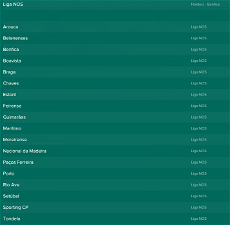
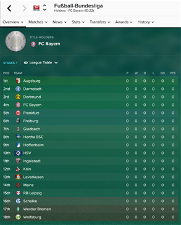
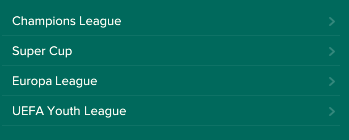


Fusss
Yeah that's right there is three folders as you say. Do I need to extract all of the fix files into each patch folder?
I had a look for the fake file and it was already deleted in the latest patch folder
mons
Make sure the files I mentioned are included or deleted (as applicable) in all the three folders and not just the latest patch folder.
Fusss
Thanks i'll try that and let you know how it goes. On a saved game will I have to wait until next international call up again?
mons
If there is a rogue edt or lnc file which needs deleting, then yes.
PequenoGenio88
mons
Just follow the installation instructions: delete the present dbc, edt and lnc folders in the 1700, 1701, 1710 and 1712 and replace them with the ones from this download.
PequenoGenio88
But portuguese clubs, after i did all that, are like this now:
Fussss
worked a treat - thanks mate!
mons
Follow the instructions in the first post on how to re-activate them
PequenoGenio88
Even though Sporting Clube de Portugal still appears Sporting (POR) although Porto and Benfica are corrected.
mons
You are free to change it to Sporting Lisbon or Sporting CP or anything you want. It cannot be left as Sporting since there is a Spanish team with that same name...
PequenoGenio88
How do i do that?
mons
Open the City, Club and Stadium Names.lnc file in any of the folders with Notepad. Find the entry for Sporting (POR) and change it to whatever you want. Then copy the file into each of the 3 other folders to be sure the game captures the change
PequenoGenio88
Sorry but i can't see that
mons
Insert this line anywhere in the file:
replacing xxx with anything you want the game to display
Remember to make the same addition in the files in each folder...
PequenoGenio88
Merci amigo
DannyLCFC1
Hi @mons
I've found the offending file in my data editor and its to do with the real fixtures i downloaded. If i delete the file is there anyway to get the names to change as theres loads that are wrong on my save?
Thanks
mons
Adding or removing editor data files after starting a new game makes no difference to that save. I'm afraid you either have to accept those changes or start a new game altogether...
DannyLCFC1
I thought that might be the case.
Nightmare
Thanks for your help
snake1606
hugo_fcb
I always use this file from sortitoutsi to solve my problems with real name and licenses.
This year I´m playing in portuguese (Portugal) because the game don´t have more brazilian portuguese and "Copa do Brasil" appears "Taça Brasil" for me. Is it possible the patch doesn´t work well for me in portuguese language ?
By the way, someone knows what is the file "chapecoense.dbc" in the new FM 2017 1712 last update ? May I use the "Real Name" with this file ? What changes this file do in the game ?
Thanks!
Hugo
Asterix_von_TWC
I have been modding FM for over a decade, and other games for over 20 years. I CANNOT TOLERATE THAT PEOPLE GET ANGRY WITH MONS - he is taking his time to do something very important for us all, for me FM would be UNPLAYABLE without his work, and I don't have the focus in my life now to do what he does myself.
Please be more respectful of the modder, I just have to say... its a classic modern negative attitude that we should all reflect on and temper a bit.
Thanks for keeping the running Mons! Like I said, I wouldn't buy FM without it
Asterix_von_TWC
mons
Sorry for the delay in answering you but I was away from my PC till now. You need to download WinRar for Mac from here.
Re the issue in your first paragraph, it shouldn't be the case. Do you have any editor data files which could have changed the name of the Brazilian competitions? Since editor data file changes supersede and overwrite those made by lnc files.
Re the chapecoense.dbc files, I suspect it triggers the deletion of players from the ill-fated clubs from the database to reflect their demise. If you had the files from this download in place before the official FM2017 17.2.0 update, then leave things as they are and don't re-download this file. I'm re-releasing this download shortly to reflect the addition of these small files, anyway.
Thanks for your kind words. No idea what they are and where they can be found tbh mate
snake1606
mons
I don't have a Mac so not sure. Surely it's just a case of double-cliking it?
If you're even having trouble installing Winrar, then I'm not sure I can recommend that you install these files tbh...
hugo_fcb
Thanks for your help!
I´m playing FM 2017 just with "sortitoutsi live data update".
It's ok! I installed "Real Names" as usual, deleting all the files that came in the SI update and it worked perfectly.
Just to test, I'll put the file "chapecoense.dbc" in the folder dbc of FM 2017 and see what changes will be made.
Thanks a lot,
Hugo
RJO1377
mons
Yes, it should be. The only issue may be with the club names, but you can work around it by using the guidelines in the first post
pezzahawkins
Many thanks