594,117
1,074
110,276
I suggest everybody clicks the "Notify me when updated" button to receive an email when the file is updated/amended in the future.
This file will need to be re-applied if/when patches/updates are released and when the full game comes out to ensure full compatibility. This is due to the fact that some files which are removed when installing this file are automatically re-installed by Steam when official patches come out.
Some of these changes, ESPECIALLY THE CLUB NAMES, may not apply in FMT or in existing save-games. There's a workaround for that in the first post.
The sortitoutsi real names fix changes the instances of fake names in Football Manager 2017 to the proper, real life names for awards, cities, stadiums and competitions, in cases where the actual name is not licensed. It will also fix the fact that the German and Japanese National teams don't call up real players. These are fully save-game compatible.
There is also a club name changes file, which changes the names of clubs in a way which ensures that any nicknames entered in the default database are retained. This file includes the proper names for German, Spanish, Portuguese, Italian and French clubs to circumvent licensing restrictions. It also adds real-life media and journalists, encompassing most major footballing nations and continents. Finally, it includes a small file which corrects the 3-Letter competition names to correspond with any changes made in the lnc files. For all the files in this paragraph to work, however, you will need to start a new game.
Follow the below instructions to install this version of this file
STEP 1.
OPEN
OPEN
OPEN
OPEN
OPEN
Notes:
OPEN
OPEN
OPEN
OPEN
OPEN
Please note that the Local folder is hidden. Press (ctrl + h)
[b]OPEN
OPEN
OPEN
OPEN
OPEN
STEP 2:
COPY the dbc, edt and Inc folders from the downloaded pack
STEP 3:
PASTE them into each of your respective folders mentioned in step 1.
These are what the folder structure should look like in all 5 of the 1700, 1701. 1710, 1712 and 1730 folders:



STEP 4:
COPY the 4 files located in the EDITOR DATA folder in the downloaded pack
STEP 5
PASTE to

To make sure the files have been applied correctly, go to the Champions Cup and EURO Vase in your saved game, and they should be renamed to Champions League and Europa League respectively. If you are in the middle of a save-game, German national teams will be populated in the next instance that players are called up, and not instantly.
Club names are only changed if you apply the editor data files before starting a new game. For a workaround if you've already started a new save-game, then please read the opening post of this thread.
This file will need to be re-applied if/when patches/updates are released and when the full game comes out to ensure full compatibility. This is due to the fact that some files which are removed when installing this file are automatically re-installed by Steam when official patches come out.
Some of these changes, ESPECIALLY THE CLUB NAMES, may not apply in FMT or in existing save-games. There's a workaround for that in the first post.
The sortitoutsi real names fix changes the instances of fake names in Football Manager 2017 to the proper, real life names for awards, cities, stadiums and competitions, in cases where the actual name is not licensed. It will also fix the fact that the German and Japanese National teams don't call up real players. These are fully save-game compatible.
There is also a club name changes file, which changes the names of clubs in a way which ensures that any nicknames entered in the default database are retained. This file includes the proper names for German, Spanish, Portuguese, Italian and French clubs to circumvent licensing restrictions. It also adds real-life media and journalists, encompassing most major footballing nations and continents. Finally, it includes a small file which corrects the 3-Letter competition names to correspond with any changes made in the lnc files. For all the files in this paragraph to work, however, you will need to start a new game.
Follow the below instructions to install this version of this file
STEP 1.
OPEN
Program Files (x86)\Steam\SteamApps\common\Football Manager 2017\data\db\1700OPEN
Program Files (x86)\Steam\SteamApps\common\Football Manager 2017\data\db\1701OPEN
Program Files (x86)\Steam\SteamApps\common\Football Manager 2017\data\db\1710OPEN
Program Files (x86)\Steam\SteamApps\common\Football Manager 2017\data\db\1712OPEN
Program Files (x86)\Steam\SteamApps\common\Football Manager 2017\data\db\1730Notes:
\Program Files (x86)\\Program Files\Mac
OPEN
OPEN
OPEN
OPEN
OPEN
You can find these folders by clicking, in the Finder, the Go menu in the menu bar, then choose Go to Folder and type the folder path name (obviously inserting your username), then click Go.
You can get to the Library folder by simply selecting Go from the top bar and holding "alt" key - The Library folder suddenly appears on the drop down
For Mac Lion users, the Library folder will be hidden. Use this link to find out how to show it.
Slightly more detail in this post
OPEN
/ Users / username / Library / Application Support / Steam / SteamApps / common / Football Manager 2017 / data / db / 1700 OPEN
/ Users / username / Library / Application Support / Steam / SteamApps / common / Football Manager 2017 / data / db / 1701 OPEN
/ Users / username / Library / Application Support / Steam / SteamApps / common / Football Manager 2017 / data / db / 1710 OPEN
/ Users / username / Library / Application Support / Steam / SteamApps / common / Football Manager 2017 / data / db / 1712 OPEN
/ Users / username / Library / Application Support / Steam / SteamApps / common / Football Manager 2017 / data / db / 1730 You can find these folders by clicking, in the Finder, the Go menu in the menu bar, then choose Go to Folder and type the folder path name (obviously inserting your username), then click Go.
You can get to the Library folder by simply selecting Go from the top bar and holding "alt" key - The Library folder suddenly appears on the drop down
For Mac Lion users, the Library folder will be hidden. Use this link to find out how to show it.
Slightly more detail in this post
OPEN
/home/user/.local/share/Steam/SteamApps/common/Football Manager 2017/data/db/1700/OPEN
/home/user/.local/share/Steam/SteamApps/common/Football Manager 2017/data/db/1701/OPEN
/home/user/.local/share/Steam/SteamApps/common/Football Manager 2017/data/db/1710/OPEN
/home/user/.local/share/Steam/SteamApps/common/Football Manager 2017/data/db/1712/OPEN
/home/user/.local/share/Steam/SteamApps/common/Football Manager 2017/data/db/1730/Please note that the Local folder is hidden. Press (ctrl + h)
[b]OPEN
sdcard\Android\data\sportsinteractive.fm17\files\installed\data\db\1700OPEN
sdcard\Android\data\sportsinteractive.fm17\files\installed\data\db\1701OPEN
sdcard\Android\data\sportsinteractive.fm17\files\installed\data\db\1710OPEN
sdcard\Android\data\sportsinteractive.fm17\files\installed\data\db\1712OPEN
sdcard\Android\data\sportsinteractive.fm17\files\installed\data\db\1730STEP 2:
COPY the dbc, edt and Inc folders from the downloaded pack
STEP 3:
PASTE them into each of your respective folders mentioned in step 1.
These are what the folder structure should look like in all 5 of the 1700, 1701. 1710, 1712 and 1730 folders:



STEP 4:
COPY the 4 files located in the EDITOR DATA folder in the downloaded pack
STEP 5
PASTE to
\Documents\Sports Interactive\Football Manager 2017\editor data
To make sure the files have been applied correctly, go to the Champions Cup and EURO Vase in your saved game, and they should be renamed to Champions League and Europa League respectively. If you are in the middle of a save-game, German national teams will be populated in the next instance that players are called up, and not instantly.
Club names are only changed if you apply the editor data files before starting a new game. For a workaround if you've already started a new save-game, then please read the opening post of this thread.
Comments
You'll need to Login to comment




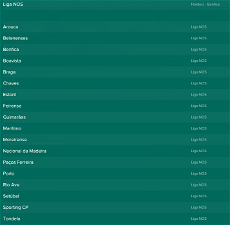
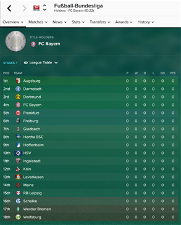
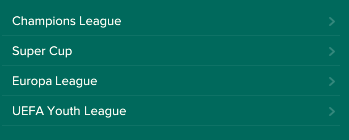


jamesd444
mons
Club name changes are done through the editor data file and any changes to the lnc file done in a save game loaded with the Club Name Changes editor data file to anentry changed therein will sadly not work; that's the nature of the way the files are structured I'm afraid.
Again, this is a limitation with the game as far as I can tell, probably a licensing restriction.
What I can suggest is that you open the 1700, 1701, 1710 AND 1712 dbc/permanent folders and delete any files which are not the below. Some people have said this works with their save games, others have said it doesn't...
Matanka
New competition names for few Norwegian League
Tippeligaen are now called Eliteserien - 1300397
3rs division are now called Regionsligaen - 1301420
Regionsligaen Avdeling 1 - 53057341
Regionsligaen Avdeling 2 - 53057342
Regionsligaen Avdeling 3 - 53057343
Regionsligaen Avdeling 4 - 53057344
Regionsligaen Avdeling 5 - 53057345
Regionsligaen Avdeling 6 - 53057346
mons
Thanks for this. Changed accordingly
One question: I've just checked the Norwegian competition list and there are presently competitions named 3. Divisjon Avdeling 7 and 3. Divisjon Avdeling 24 between UIDs 53057347 and 53057352 and 53083513 and 53083524. Are they also to be renamed Regionsligaen or not please?
Matanka
No, they will be extinct in the 2017 season, but still playable for 2016 season, but in the 2nd season in the game, it will be changed to new league format.
mons
I see; I'll just change those 8 competitions then
kurovski
Actually, no one puts "Série A", nor it's part of the name, just saying "Campeonato Carioca" means we're saying about the first division.
For the Long Name, to keep the full name of this state championship means that you should probably do the same to all the 27 state divisions and also the long name for those which have lower divisions. For that, and for most of the championship, it's best to keep just Campeonato Carioca.
Edit: The official name is "Campeonato Estadual de Futebol da Série A de Profissionais". It doesn't even say Rio de Janeiro. That's reassure the known name as just "Campeonato Carioca".
kurovski
Saying that, I'd like to suggest these changes:
Old
"COMP_LONG_NAME_CHANGE" 102423 "Brasileirão Chevrolet Série A" ""
"COMP_SHORT_NAME_CHANGE" 102423 "Brasileirão" ""
"COMP_LONG_NAME_CHANGE" 107191 "Brasileirão Chevrolet Série B" ""
"COMP_SHORT_NAME_CHANGE" 107191 "Brasileirão Série B" ""
"COMP_LONG_NAME_CHANGE" 107192 "Campeonato Brasileiro Série C" ""
"COMP_SHORT_NAME_CHANGE" 107192 "Brasileirão Série C" ""
"COMP_LONG_NAME_CHANGE" 19127222 "Campeonato Brasileiro Série D" ""
"COMP_SHORT_NAME_CHANGE" 19127222 "Brasileirão Série D" ""
New
"COMP_LONG_NAME_CHANGE" 102423 "Campeonato Brasileiro Série A" ""
"COMP_SHORT_NAME_CHANGE" 102423 "Brasileirão" ""
"COMP_LONG_NAME_CHANGE" 107191 "Campeonato Brasileiro Série B" ""
"COMP_SHORT_NAME_CHANGE" 107191 "Brasileirão Série B" ""
"COMP_LONG_NAME_CHANGE" 107192 "Campeonato Brasileiro Série C" ""
"COMP_SHORT_NAME_CHANGE" 107192 "Brasileirão Série C" ""
"COMP_LONG_NAME_CHANGE" 19127222 "Campeonato Brasileiro Série D" ""
"COMP_SHORT_NAME_CHANGE" 19127222 "Brasileirão Série D" ""
No changes for Série C or Série D
mons
Noted and I'll reflect this in the next version of the file, whenever that may be
RoCCo_42
Gazovik-2 Orenburg (ID 58020494) - True club name is FC Orenburg-2
mons
Will fix it in the next version of the file. Any more mistakes you spot, just let me know and I'll fix it asap
SrWer
Can put " Sportign CP " ??
mtahaero
mons
Check the edt/permanent folder in each of 1700, 1701, 1710 and 1712. If there is a file named fake.edt in either of the above folders, then it needs to be deleted.
Tiago Pinto
I've tried to change it on my own and it didn't work.
If this issue could be adressed, please also change Sporting (POR) B to Sporting CP B
Many thanks
mons
Sorry, but I missed your first post.
Try following the steps in this post and let me know if it's fixed.
HappyDude88
Germany
Schalke are known as Gelsenkirchen and many other clubs don't have the full club name.
Same goes for the Portuguese and Spanish clubs? Is there a reason for this?
mons
As explained in the readme and the installation instructions in the main post, club name changes only work if applied BEFORE starting a new game. There is a workaround in the first post to get them displayed in an existing save game, but this will see the respective clubs' nicknames not appearing.
If you are having this issue even though you are starting a save game, then can you please upload a screenshot of your editor data folder?
HappyDude88
That's the issue. It is a new game as I got it today. So I don't quite understand why it isn't working. Looks like the German, Portuguese and Spanish clubs only affected.
The editor data folder has the following files - I can't screen grab it as I haven't got the required software:
3 Letter Name for Competitions
Bookmakers
Club Name Changes
European Competition Colour Changes
Merged Media Files.
If there's nothing you can do, it's fine. I'll buy the editor to make the change solely.
Thanks for your hard work, it is appreciated. Everything else seems to work fine.
Cvija
mons
Hmm, that's strange as the contents seem fine. Where have you placed the folder? Is it in Documents/Sports Interactive/Football Manager 2017? The files must be directly in the editor data folder. Anything within a sub-folder won't work.
Can you perhaps take a photo with your mobile of the folder? Or maybe a print screen with your keyboard, then paste it to paint? And in each case attach it to your reply.
Bearded Shrimper
mons
That particular file can't be opened with Notepad, but only with the editor.
Club name changes only work if applied BEFORE starting a new game. There is a workaround in the first post to get them displayed in an existing save game, but this will see the respective clubs' nicknames not appearing.
Edit: I see we've already had a very similar conversation earlier this year with the FM16 version of this file and that you eventually solved it, so make sure you do the same steps
HappyDude88
It's in exactly the same folder when I copied the files across. In case you're wondering, there were other editor data files around but I've not change the file structure from the download.
mons
Aha, got it.
The above files should be in the first editor data folder, such as in this screenshot:
In your screenshot, they're in another sub-folder. Take them out, start a new game, and they should work. They will work perfectly fine alongside other editor data files; I have 50-odd other files from here and there and haven't had any issues whatsoever
Bearded Shrimper
we did, but can you let me know the link?
I did all this before starting a game.
ta
HappyDude88
Brilliant - all works now. Thanks for your help.
mons
Which link mate?
algar_toon
Its not hidden, a search wont find it and ive installed the editor
Any ideas?
Bearded Shrimper
you said
Edit: I see we've already had a very similar conversation earlier this year with the FM16 version of this file and that you eventually solved it, so make sure you do the same steps
i've found the thread but can't find the answer