594,068
1,074
110,276
I suggest everybody clicks the "Notify me when updated" button to receive an email when the file is updated/amended in the future.
This file will need to be re-applied if/when patches/updates are released and when the full game comes out to ensure full compatibility. This is due to the fact that some files which are removed when installing this file are automatically re-installed by Steam when official patches come out.
Some of these changes, ESPECIALLY THE CLUB NAMES, may not apply in FMT or in existing save-games. There's a workaround for that in the first post.
The sortitoutsi real names fix changes the instances of fake names in Football Manager 2017 to the proper, real life names for awards, cities, stadiums and competitions, in cases where the actual name is not licensed. It will also fix the fact that the German and Japanese National teams don't call up real players. These are fully save-game compatible.
There is also a club name changes file, which changes the names of clubs in a way which ensures that any nicknames entered in the default database are retained. This file includes the proper names for German, Spanish, Portuguese, Italian and French clubs to circumvent licensing restrictions. It also adds real-life media and journalists, encompassing most major footballing nations and continents. Finally, it includes a small file which corrects the 3-Letter competition names to correspond with any changes made in the lnc files. For all the files in this paragraph to work, however, you will need to start a new game.
Follow the below instructions to install this version of this file
STEP 1.
OPEN
OPEN
OPEN
OPEN
OPEN
Notes:
OPEN
OPEN
OPEN
OPEN
OPEN
Please note that the Local folder is hidden. Press (ctrl + h)
[b]OPEN
OPEN
OPEN
OPEN
OPEN
STEP 2:
COPY the dbc, edt and Inc folders from the downloaded pack
STEP 3:
PASTE them into each of your respective folders mentioned in step 1.
These are what the folder structure should look like in all 5 of the 1700, 1701. 1710, 1712 and 1730 folders:



STEP 4:
COPY the 4 files located in the EDITOR DATA folder in the downloaded pack
STEP 5
PASTE to

To make sure the files have been applied correctly, go to the Champions Cup and EURO Vase in your saved game, and they should be renamed to Champions League and Europa League respectively. If you are in the middle of a save-game, German national teams will be populated in the next instance that players are called up, and not instantly.
Club names are only changed if you apply the editor data files before starting a new game. For a workaround if you've already started a new save-game, then please read the opening post of this thread.
This file will need to be re-applied if/when patches/updates are released and when the full game comes out to ensure full compatibility. This is due to the fact that some files which are removed when installing this file are automatically re-installed by Steam when official patches come out.
Some of these changes, ESPECIALLY THE CLUB NAMES, may not apply in FMT or in existing save-games. There's a workaround for that in the first post.
The sortitoutsi real names fix changes the instances of fake names in Football Manager 2017 to the proper, real life names for awards, cities, stadiums and competitions, in cases where the actual name is not licensed. It will also fix the fact that the German and Japanese National teams don't call up real players. These are fully save-game compatible.
There is also a club name changes file, which changes the names of clubs in a way which ensures that any nicknames entered in the default database are retained. This file includes the proper names for German, Spanish, Portuguese, Italian and French clubs to circumvent licensing restrictions. It also adds real-life media and journalists, encompassing most major footballing nations and continents. Finally, it includes a small file which corrects the 3-Letter competition names to correspond with any changes made in the lnc files. For all the files in this paragraph to work, however, you will need to start a new game.
Follow the below instructions to install this version of this file
STEP 1.
OPEN
Program Files (x86)\Steam\SteamApps\common\Football Manager 2017\data\db\1700OPEN
Program Files (x86)\Steam\SteamApps\common\Football Manager 2017\data\db\1701OPEN
Program Files (x86)\Steam\SteamApps\common\Football Manager 2017\data\db\1710OPEN
Program Files (x86)\Steam\SteamApps\common\Football Manager 2017\data\db\1712OPEN
Program Files (x86)\Steam\SteamApps\common\Football Manager 2017\data\db\1730Notes:
\Program Files (x86)\\Program Files\Mac
OPEN
OPEN
OPEN
OPEN
OPEN
You can find these folders by clicking, in the Finder, the Go menu in the menu bar, then choose Go to Folder and type the folder path name (obviously inserting your username), then click Go.
You can get to the Library folder by simply selecting Go from the top bar and holding "alt" key - The Library folder suddenly appears on the drop down
For Mac Lion users, the Library folder will be hidden. Use this link to find out how to show it.
Slightly more detail in this post
OPEN
/ Users / username / Library / Application Support / Steam / SteamApps / common / Football Manager 2017 / data / db / 1700 OPEN
/ Users / username / Library / Application Support / Steam / SteamApps / common / Football Manager 2017 / data / db / 1701 OPEN
/ Users / username / Library / Application Support / Steam / SteamApps / common / Football Manager 2017 / data / db / 1710 OPEN
/ Users / username / Library / Application Support / Steam / SteamApps / common / Football Manager 2017 / data / db / 1712 OPEN
/ Users / username / Library / Application Support / Steam / SteamApps / common / Football Manager 2017 / data / db / 1730 You can find these folders by clicking, in the Finder, the Go menu in the menu bar, then choose Go to Folder and type the folder path name (obviously inserting your username), then click Go.
You can get to the Library folder by simply selecting Go from the top bar and holding "alt" key - The Library folder suddenly appears on the drop down
For Mac Lion users, the Library folder will be hidden. Use this link to find out how to show it.
Slightly more detail in this post
OPEN
/home/user/.local/share/Steam/SteamApps/common/Football Manager 2017/data/db/1700/OPEN
/home/user/.local/share/Steam/SteamApps/common/Football Manager 2017/data/db/1701/OPEN
/home/user/.local/share/Steam/SteamApps/common/Football Manager 2017/data/db/1710/OPEN
/home/user/.local/share/Steam/SteamApps/common/Football Manager 2017/data/db/1712/OPEN
/home/user/.local/share/Steam/SteamApps/common/Football Manager 2017/data/db/1730/Please note that the Local folder is hidden. Press (ctrl + h)
[b]OPEN
sdcard\Android\data\sportsinteractive.fm17\files\installed\data\db\1700OPEN
sdcard\Android\data\sportsinteractive.fm17\files\installed\data\db\1701OPEN
sdcard\Android\data\sportsinteractive.fm17\files\installed\data\db\1710OPEN
sdcard\Android\data\sportsinteractive.fm17\files\installed\data\db\1712OPEN
sdcard\Android\data\sportsinteractive.fm17\files\installed\data\db\1730STEP 2:
COPY the dbc, edt and Inc folders from the downloaded pack
STEP 3:
PASTE them into each of your respective folders mentioned in step 1.
These are what the folder structure should look like in all 5 of the 1700, 1701. 1710, 1712 and 1730 folders:



STEP 4:
COPY the 4 files located in the EDITOR DATA folder in the downloaded pack
STEP 5
PASTE to
\Documents\Sports Interactive\Football Manager 2017\editor data
To make sure the files have been applied correctly, go to the Champions Cup and EURO Vase in your saved game, and they should be renamed to Champions League and Europa League respectively. If you are in the middle of a save-game, German national teams will be populated in the next instance that players are called up, and not instantly.
Club names are only changed if you apply the editor data files before starting a new game. For a workaround if you've already started a new save-game, then please read the opening post of this thread.
Comments
You'll need to Login to comment




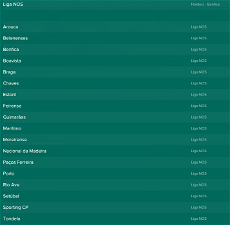
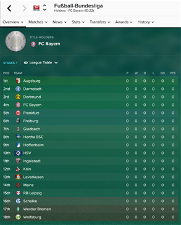
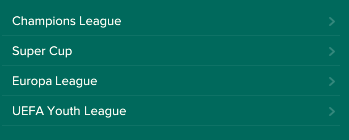


m1k3
I used it with and without a data transfer update..same result
mons
Changing editor data files in the middle of a save game makes no difference whatsoever, so unless you are starting a new game, the above changes you are undertaking are irrelevant in that context.
You say "No league stats from the swiss raiffeisen super league..I don't play the swiss league but I loan players sometimes there and now it's like the league doesn't exist.." - what does that mean exactly? It's not clear whether you're referring to clubs not existing, players not appearing etc.
m1k3
I was reffering to the games played by the players in the swiss league (when you hit History on a player it shows stats like appearances, goals, etc)..in every league it shows this except the swiss league
mons
That's strange. And this is for all players in all teams? Could be a bug in FM itself tbh.
m1k3
Yeah..only for the players from the swiss league...Could be a bug in FM..but it's strange that after a month from the update no one's noticed it...
mons
Sorry I can't be of more assistance, perhaps you may have more luck posting in the bugs section of the official forum to see if it's a known issue.
m1k3
Posted on the official forum..it seems they're aware of this bug...
The only "solution" for this i found is when starting a new game to add the swiss league and change the mode to view only..
mons
Hmm, that's news to me. I'll keep it mind for my own future saves
explosivewinger
ID 41004312 - Go-Jek Traveloka Liga 1
Source
zbladzg
mons
If you verified integrity of game cache, you recreated some files which were deleted when installing this update. You need to re-apply this download. This may not solve the Brazilian club name issue in this save game, though, I'm afraid, but it's best to have it in place for when/if you start another save.
zbladzg
Boudewijn
Scott U20
mons
I will have to check to be sure, but youth leagues are not included in the default game database and therefore can't be changed through lnc files. I stand to be corrected, however.
RoCCo_42
ID 1742 - Real Sociedad de Fútbol, S.A.D. (In Editor File Real Sociedad SAD) Source
ID 1503260 - Real Sociedad de Fútbol C (In Editor File Real San Sebatian C) (Ex club name is CD Berio Futbol Taldea) Source
mons
Those were the official names of Real Sociedad in the FM16 database; I copied them over and have no plans to change them for now...
mugna84
mons
Players contracted to Japanese clubs are not in the game for licensing reasons. The only way to get Japanese players in the game is to download an editor data file, such as this.
sunphet
mariano
library folder> application support> there is no steam folder
And I have the game installed and running....
Thanks
mons
Use the search function and look for files with the extension .lnc or for folders named Football Manager 2017. The game must be installed somewhere, so it's just a case of finding where it is installed.
mariano
Thanks, but can't find it...
and there are no db folders...
mons
I don't have a Mac, I'm afraid, so can't really offer any practical help.
Try looking for the Steam installation folder.
No Totti No Party
mons
MooshiPirpy14
Any advice?
Thank you!
mons
Make sure you delete the old dbc folders (not merge, not copy contents, but delete) and put the folder from this download instead.
MooshiPirpy14
Ah! Now it works, thank you for the quick response and the help!
Perudinho
When I try to put the name of the club that I want, sometimes it doesn't work. When I replace PSG by Paris, it works. When I replace UCAM by Murcia, it doesn't. It's strange because I do everything perfectly, I change the club short name and the club long name.
Any advice please ?
Thanks.
mons
Where and how exactly are you changing the club names?