141,937
151
15,199
NOCTURNO 18.1.0
-----------------------
Skin for Football Manager 18 (Sports Interactive)
Edited by El Comandante Qwas
website: www.sortitoutsi.net
-----------------------
How to add Nocturno in FM18?
Download and extract the .rar file. Place the "Nocturno 18.1.0" folder here:
Documents\Sports Interactive\Football Manager 2018\skins
Create the folder "skins" if it doesn't exist.
Start FM18 and go to Preferences screen and then into the Interface tab.
You should see Nocturno 18.1.0 as an option in the skin drop down of the Overview box.
Hit the Confirm button.
Please note this skin is provided as is. It has nothing to do with Sports Interactive or SEGA and won't be supported by them.
------------------------
Resolution requirements:
This skin was made to work properly in 1600x900 full screen mode. Some panels won’t work properly in lower resolutions. Hi-res: I guess this skin will work quite well but I`m not 100% sure.
------------------------
Credits & special thanks:
In the preparation of this skin, I used xml & gfx files as well as ideas of various skinmakers. Therefore I would like to thank them and credit their work and creativity.
michaeltmurrayuk (http://michaeltmurrayuk.blogspot.co.uk)
Pikawa (CFM Skin FM Group - https://www.facebook.com/groups/848611778615177/?ref=bookmarks)
Emil Debski (Debski's Football Manager Dugout - https://www.facebook.com/groups/1213591631990225/)
Rick Ctid Thorne (Andromeda Skins FM Group - https://www.facebook.com/groups/555641851243946/)
FM Gunzo (http://fmgunzo.tistory.com)
Ivan aka bossland
Flut skin makers
TomDixon
Wannachup
Also, I would like to thank wkdsoul and D_LO_ for their very helpful coding discussions on SI Games forum.
-----------------
Please remember - save your game before first use of Nocturno skin!
Very important!
Before starting the game with Nocturno skin, clear your FM cache. Below is a link to the mod, which explains how to do it. I strongly recommend that you do it. Unfortunately, the latest updates of SI Games have been strongly mixed up, especially with text and fonts.
https://community.sigames.com/faq/football-manager-2017/84_how-to/89_pc/how-to-delete-my-cache-folder-pc-r208/
Enjoy it!
PS Any bugs or suggestion please write below or PM.
-----------------------
Skin for Football Manager 18 (Sports Interactive)
Edited by El Comandante Qwas
website: www.sortitoutsi.net
-----------------------
How to add Nocturno in FM18?
Download and extract the .rar file. Place the "Nocturno 18.1.0" folder here:
Documents\Sports Interactive\Football Manager 2018\skins
Create the folder "skins" if it doesn't exist.
Start FM18 and go to Preferences screen and then into the Interface tab.
You should see Nocturno 18.1.0 as an option in the skin drop down of the Overview box.
Hit the Confirm button.
Please note this skin is provided as is. It has nothing to do with Sports Interactive or SEGA and won't be supported by them.
------------------------
Resolution requirements:
This skin was made to work properly in 1600x900 full screen mode. Some panels won’t work properly in lower resolutions. Hi-res: I guess this skin will work quite well but I`m not 100% sure.
------------------------
Credits & special thanks:
In the preparation of this skin, I used xml & gfx files as well as ideas of various skinmakers. Therefore I would like to thank them and credit their work and creativity.
michaeltmurrayuk (http://michaeltmurrayuk.blogspot.co.uk)
Pikawa (CFM Skin FM Group - https://www.facebook.com/groups/848611778615177/?ref=bookmarks)
Emil Debski (Debski's Football Manager Dugout - https://www.facebook.com/groups/1213591631990225/)
Rick Ctid Thorne (Andromeda Skins FM Group - https://www.facebook.com/groups/555641851243946/)
FM Gunzo (http://fmgunzo.tistory.com)
Ivan aka bossland
Flut skin makers
TomDixon
Wannachup
Also, I would like to thank wkdsoul and D_LO_ for their very helpful coding discussions on SI Games forum.
-----------------
Please remember - save your game before first use of Nocturno skin!
Very important!
Before starting the game with Nocturno skin, clear your FM cache. Below is a link to the mod, which explains how to do it. I strongly recommend that you do it. Unfortunately, the latest updates of SI Games have been strongly mixed up, especially with text and fonts.
https://community.sigames.com/faq/football-manager-2017/84_how-to/89_pc/how-to-delete-my-cache-folder-pc-r208/
Enjoy it!
PS Any bugs or suggestion please write below or PM.
Comments
You'll need to Login to comment






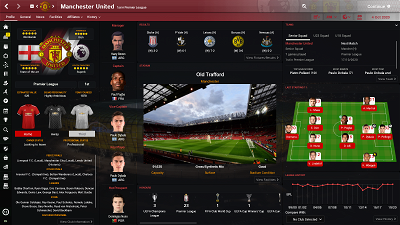

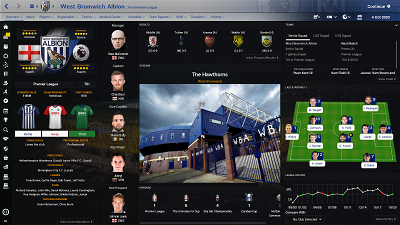

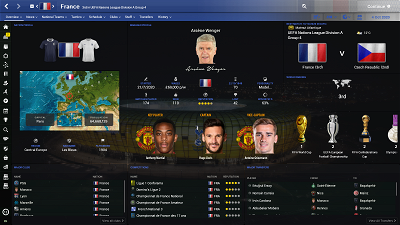

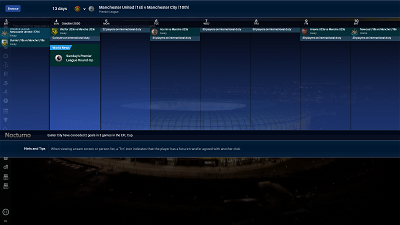
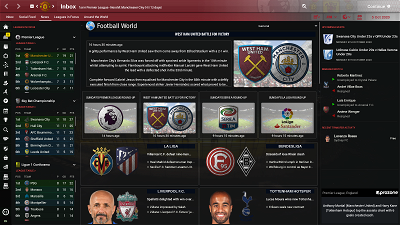
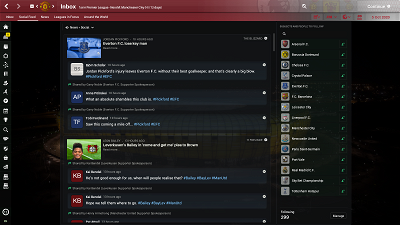


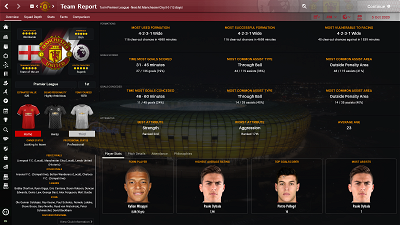




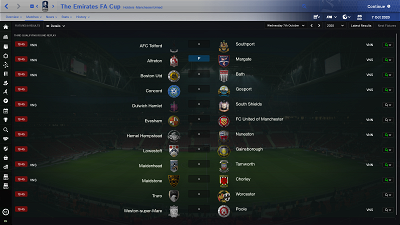




lorenzo81
Staff panel - it doesn't say how old the person is, it can only be seen in biography screen.
Maybe it should be there instead of youth apps or something.
age and i also cannot find world reputation on staff overview panel, maybe someone can find it?
El-chambo
Everything is there it was just the container size was a bit small.
If this does not help then you will have to wait for Qwas to reply.
QwasNoMore
Dariox
QwasNoMore
https://sortitoutsi.net/downloads/view/39099/nocturno-beta-10?page=1#comment_413137
Hazard2015
lorenzo81
QwasNoMore
I hope you will like new version of Nocturno skin.
If you will find any bug feel free to post here or send PM. I`m only human and I could have missed something or SI Games released another "devastating" update.
Enjoy it!
CRBarbosa19
Only found one issue so far. When playing in split view, I don't get the picture of the stadium as background
https://sortitoutsi.net/uploads/mirrored_images/S4LYHHfwkpytjsn5FfxJam2QWnt2uKnyoeWGJqWI.png
skarmine
uploaded.net doesn't work in my country, could you please give me an alternative link? Like mediafire or so?
Thank you very much!!
bagigino
borisfm
Also, how would i remove CA/PA from attributes overview.. i really dont want to know these values.??
lorenzo81
thank you
Dynasty
NikolaJgd
Delete folder star rating, located on Nocturno 18.1.0\graphics\icons\custom
QwasNoMore
You have to edit files highlighted in yellow colour:
Open these files and find and delete following text:
Save files and refresh skin.
@Dynasty
You have to extract original folder called "menubar" using Football Manager 2018 Resource Archiver or copy the menubar folder from another skin (check folder "panels"
@CRBarbosa19
I didnt know that such option exists at all. I will try to take a look at this.
@NikolaJgd
Tnx mate for help
ViniMeira
TheBantams
borisfm
sindjilic
lorenzo81
RoCCo_42
I use ProximaNova-Sbold_turkish (C:\Users\.....\Documents\Sports Interactive\Football Manager 2018\skins\Nocturno 18.1.0\fonts)
QwasNoMore
1. Close the game.
2. Go to the folder with fonts and delete file "istok.ttf"
3. Upload new file which I have added below.
RoCCo_42
borisfm
Crpls
I did this, but now I get this:
QwasNoMore
Exit game. Clean FM cache. Start game again.
@borisfm
C:....\Documents\Sports Interactive\Football Manager 2018\skins\Nocturno 18.1.0\graphics\backgrounds\
lichunter
My congratulations for your magnificent work.
Just some observations to improve the skin ...
- I think the name of the player on the shirt looks a bit small.
- On the second bar: FM, world and BS buttons do not have enough contrast and it is difficult to watch them.
- It seems that some images of the quality and suitability of the players are missing (Sometimes you see bars and other times you see cakes. For example, in a Natural-Ineffective position you see a cake, but in a Natural-Competent position you see bars)
- I've tried the skin in 1920x1080 with zoom at 125% and in general it looks good, but there are details that it is not perfect. If you had the chance to improve it on those dimensions it would be great.
Regards... Alto laburo Che...!!!
Again... My congratulations for you and best wishes for the new year...!!!
Crpls
Okay, fixed the missing characters, but now it's like this. Random bold changes and font size.
beanos30