Data Update Poll!
Hello, there is currently an important debate going on regarding how to manage the FM24 Data Update going forward, particularly in the case of modifying the ages and contract dates by 1 year. Please can you vote in the poll and join in the discussion.
Finally for FM17. Enjoy it!

you need download Base Skin to C:\Users\[name]\Documents\Sports Interactive\Football Manager 2017\skins then clear cache, reload skin.
Download - http://www.mediafire.com/file/ykay8rs4euq1lx1/skins17.rar
Many thanks to M.Murray for this.
Enjoy it.
hammer9

you need download Base Skin to C:\Users\[name]\Documents\Sports Interactive\Football Manager 2017\skins then clear cache, reload skin.
Download - http://www.mediafire.com/file/ykay8rs4euq1lx1/skins17.rar
Many thanks to M.Murray for this.
Enjoy it.
hammer9
Comments
You'll need to Login to comment
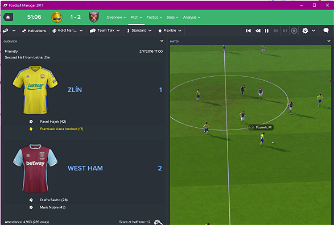
TotalStriker
Tommy Hughes
I installed this mod on top of Base Dark FM17 skin, replicated the match screen setup as shown above and the kits did show up exactly as they should. Good stuff!
However I was wondering if the kits could be also made visible In the basic match view that opens in default for example when I click on the result of a played match in any schedule, news item or other such spot? For me, they currently only show up when I set the screen exactly as shown on your screencap above.
With the basic match view I mean that there's always a smaller version of the Overview "box" or area of information on the match screen that shows the referee name, attendance, teams, scoreline etc. than in the screencap (Zlin v West Ham) above. Usually that smaller version of Overview is showing on the left of the screen while various statistics, ratings, possession %, the report etc. are showing on the right.
Currently the kits will not show up next to the scoreline and team names in the smaller version of the Overview box and I'm wondering whether they should? (Although the kits would probably have to be set to scale down in size in order to fit in with the smaller view.)
I rarely use the specific split screen match view setup illustrated above so it seems I might not get to enjoy seeing the home&away kits after all. It would be tré cool if the kits could also be seen in the smaller Overview box. My question is: Could this be achieved someway?
gkarl
hammer9
ill try them as test on FM19..im busy at the moment, will do soon
Deano1903
hammer9
but its different between FM17 and FM18/19 tho.....but you don't need them for FM19......
here FM19...look good really. (another link Fm19 Mod - https://community.sigames.com/topic/454201-fm19mod-match-screen-mods/ )