149,866
129
11,448
Skin for FM 2019 regular career mode and widescreen (1920x1080).
This is the FLUTSKIN – Dark Version 1.9 for FM 2019.
This is the last version of the FLUTSKIN for FM19. I would like to thank all of the FM fans who support my work with words of encouragement and specially those who rewarded the work I produced through a donation. I really appreciated it. I also thanks all the fantastic FM skinners whose creativity contributes a lot to produce the FLUTSkin as it is today since FM 2013. Thank you all!!
The Skin pack includes:
1. “Round country flags”, “round continents logos” and default logos specially made in metallic style by @Qvordrup from sourtitoutsi. Those graphics will be displayed in the title bar.
2. Background maps for confederations, also made by @Qvordrup . Thank you @Qvordrup by your great work and for your collaboration!!!
In this version I do not include the pack for regular sidebar (not hidden sidebar) and for regular sidebar, coloured according the club colour. However, you can use it from the 1.8 version.
The "major" changes (in fact I think the changes are minor) of FlutSkin 1.9 are:
- Target list panel
- News item panels:
Contract expiring player/non player list (tweaked)
Match post match analysis (rating and player popup included)
- Tactics opposition instructions panel and match tactics chalkboard1 (xmls) (bug solved)
- Team Social groups panel ( “new” )
- Team hierarchy panel (tweaked)
Besides fixed reported bugs and also tweaks here and there, the major Changes of FlutSkin 1.8 are in:
- Match preview panel (new tabs with teams formation on the pitch included)
- Game processing panel (fixtures and results included; other tweaks)
- Match inbetween highlights full panel (tweaked)
- Manager home (top left box changed)
- Match mid match panel (tweaked)
- Tactics overview panel (new tabs included)
Besides fixed reported bugs and also tweaks here and there, the major Changes of FlutSkin 1.7 are in:
- Game processing panel (Stats logo replaced by Breaking News Text which colour will change according the team colours and league colours)
- Leagues in focus panel (5 tabs added; now you can easily place your league tables according your taste and you can quickly view the one you want without need to use the drop down arrows)
- Add manager profile (tweaked)
- Inbox welcome (tweaked)
- Non player profile (name tweaked; nation logo included)
- League tables (non-capitalized club names)
- Club overview panel (new results panel; new key employees panel; new information panel and new training panel included in the drop down arrows; statistics panel tweaked)
- Home manager (new picture option included)
- Manager Profile (tweaked)
- Match titlebar (competition logo included; club names with bigger space)
- Person/Player information panel (new tab with many information included)
- Nation overview panel (club logos in the players table included; manager name tweaked)
Besides fixed reported bugs and also tweaks here and there, the major Changes of FlutSkin 1.6 are in:
- Player Overview Panel (top horizontal boxes changed, including the player picture boxes; new option of player picture added)
- Club overview panel
- Titlebar and match titlebar (new fonts added)
Besides fixed reported bugs and also tweaks here and there, the major Changes of FlutSkin 1.5 are in:
- Player Overview Panel (kit name tweaked; left and right foot icon coloured according the foot accuracy; some hidden attributes included in the top right box)
- Home manager panel tweaked (training box)
- Training overview panel (various boxes tweaked)
- Scouting task dialog (tweaked)
- Team instructions match dialog (tweaked)
Besides fixed reported bugs and also tweaks here and there, the major Changes of FlutSkin 1.4 are in:
Pre match briefing panel
Several inbox panels (e.g., some player reports, pre match briefing reminder, transfer person mini profile panel)
Player overview panel (Flut club colour option as player picture background added; some small tweaks)
New tactics squad view
Match tactics
Home manager panel tweaked (new biography tab included, “new” confidence board and “new” training panel)
Scouting centre card tweaked
Besides fixed bugs and tweaks here and there, the major Changes in FlutSkin dark 1.3 are in:
- Club overview panel (confidence information panel changed)
- Match team talk (new information included)
- Titlebar (manager change button included)
- Tactics panel ("new" pitch)
Major Changes in FlutSkin dark 1.2
- Training overview panel (new panels added)
- Tactics panel (now including the player pics)
- Transparent sidebar
- Non player comparison (adjusted for DF11)
The main changes in 1.1 are:
- Match full preview (save buttons included)
- Inbox press conference panels
- Drop down arrow in the titlebar included (in the left, near the picture)
- Many tweaks in inbox panels and some other tweaks in other panels
- Match preview panel (since some information in the tabbed regarding team analysis stop work after the SI updated, I have to cahnge it)
Changes in updated version.
- Bug regarding contract offer fixed
- Bug regarding the "inbox briefing reminder panel" fixed
- Files for no hidden (default) sidebar included (please read the read me file in order to know how install it)
A special thank you to PATRES10 from fmslovakia for the 2D default kits (especially tailor-made for FlutSkin).
As always FlutSkin is completely free to download and I hope you enjoy it. However, if you want, you can reward my work donating whatever amount you wish. Any small amount is really appreciated.
You can do so by clicking the button down below:

You can download the 2D kits - SEASON 2018/19 - for displayed in player overview panel and titlebar HERE
You can download the 2D kits - SEASON 2019/20 - for displayed in player overview panel and titlebar HERE
You can download the citypics HERE
You can download small stadium images HERE
Resolution requirements:
This skin was made to work properly in 1920x1080 (1080p) full screen mode, sidebar icons only. As a result, some panels won’t work properly in other resolutions (and also in 1920x1080 windowed mode).
How to add Flut Skin in FM19
Download and extract the .rar file (using either 7-Zip for Windows or The Unarchiver for Mac).
Place the "fm2019flutskin_dark" folder here:
Documents\Sports Interactive\Football Manager 2019\skins
1) Create the folder "skins" if it doesn't exist.
2) Start FM19 and go to Preferences screen and then into the Interface tab.
3) You should see FM 2019 Flut Skin dark - Version 1.9 as an option in the skin drop down of the Overview box.
4) Hit the Confirm button.
Please note this skin is provided as is. It has nothing to do with Sports Interactive or SEGA and won't be supported by them.
This is the FLUTSKIN – Dark Version 1.9 for FM 2019.
This is the last version of the FLUTSKIN for FM19. I would like to thank all of the FM fans who support my work with words of encouragement and specially those who rewarded the work I produced through a donation. I really appreciated it. I also thanks all the fantastic FM skinners whose creativity contributes a lot to produce the FLUTSkin as it is today since FM 2013. Thank you all!!
The Skin pack includes:
1. “Round country flags”, “round continents logos” and default logos specially made in metallic style by @Qvordrup from sourtitoutsi. Those graphics will be displayed in the title bar.
2. Background maps for confederations, also made by @Qvordrup . Thank you @Qvordrup by your great work and for your collaboration!!!
In this version I do not include the pack for regular sidebar (not hidden sidebar) and for regular sidebar, coloured according the club colour. However, you can use it from the 1.8 version.
The "major" changes (in fact I think the changes are minor) of FlutSkin 1.9 are:
- Target list panel
- News item panels:
Contract expiring player/non player list (tweaked)
Match post match analysis (rating and player popup included)
- Tactics opposition instructions panel and match tactics chalkboard1 (xmls) (bug solved)
- Team Social groups panel ( “new” )
- Team hierarchy panel (tweaked)
Besides fixed reported bugs and also tweaks here and there, the major Changes of FlutSkin 1.8 are in:
- Match preview panel (new tabs with teams formation on the pitch included)
- Game processing panel (fixtures and results included; other tweaks)
- Match inbetween highlights full panel (tweaked)
- Manager home (top left box changed)
- Match mid match panel (tweaked)
- Tactics overview panel (new tabs included)
Besides fixed reported bugs and also tweaks here and there, the major Changes of FlutSkin 1.7 are in:
- Game processing panel (Stats logo replaced by Breaking News Text which colour will change according the team colours and league colours)
- Leagues in focus panel (5 tabs added; now you can easily place your league tables according your taste and you can quickly view the one you want without need to use the drop down arrows)
- Add manager profile (tweaked)
- Inbox welcome (tweaked)
- Non player profile (name tweaked; nation logo included)
- League tables (non-capitalized club names)
- Club overview panel (new results panel; new key employees panel; new information panel and new training panel included in the drop down arrows; statistics panel tweaked)
- Home manager (new picture option included)
- Manager Profile (tweaked)
- Match titlebar (competition logo included; club names with bigger space)
- Person/Player information panel (new tab with many information included)
- Nation overview panel (club logos in the players table included; manager name tweaked)
Besides fixed reported bugs and also tweaks here and there, the major Changes of FlutSkin 1.6 are in:
- Player Overview Panel (top horizontal boxes changed, including the player picture boxes; new option of player picture added)
- Club overview panel
- Titlebar and match titlebar (new fonts added)
Besides fixed reported bugs and also tweaks here and there, the major Changes of FlutSkin 1.5 are in:
- Player Overview Panel (kit name tweaked; left and right foot icon coloured according the foot accuracy; some hidden attributes included in the top right box)
- Home manager panel tweaked (training box)
- Training overview panel (various boxes tweaked)
- Scouting task dialog (tweaked)
- Team instructions match dialog (tweaked)
Besides fixed reported bugs and also tweaks here and there, the major Changes of FlutSkin 1.4 are in:
Pre match briefing panel
Several inbox panels (e.g., some player reports, pre match briefing reminder, transfer person mini profile panel)
Player overview panel (Flut club colour option as player picture background added; some small tweaks)
New tactics squad view
Match tactics
Home manager panel tweaked (new biography tab included, “new” confidence board and “new” training panel)
Scouting centre card tweaked
Besides fixed bugs and tweaks here and there, the major Changes in FlutSkin dark 1.3 are in:
- Club overview panel (confidence information panel changed)
- Match team talk (new information included)
- Titlebar (manager change button included)
- Tactics panel ("new" pitch)
Major Changes in FlutSkin dark 1.2
- Training overview panel (new panels added)
- Tactics panel (now including the player pics)
- Transparent sidebar
- Non player comparison (adjusted for DF11)
The main changes in 1.1 are:
- Match full preview (save buttons included)
- Inbox press conference panels
- Drop down arrow in the titlebar included (in the left, near the picture)
- Many tweaks in inbox panels and some other tweaks in other panels
- Match preview panel (since some information in the tabbed regarding team analysis stop work after the SI updated, I have to cahnge it)
Changes in updated version.
- Bug regarding contract offer fixed
- Bug regarding the "inbox briefing reminder panel" fixed
- Files for no hidden (default) sidebar included (please read the read me file in order to know how install it)
A special thank you to PATRES10 from fmslovakia for the 2D default kits (especially tailor-made for FlutSkin).
As always FlutSkin is completely free to download and I hope you enjoy it. However, if you want, you can reward my work donating whatever amount you wish. Any small amount is really appreciated.
You can do so by clicking the button down below:

You can download the 2D kits - SEASON 2018/19 - for displayed in player overview panel and titlebar HERE
You can download the 2D kits - SEASON 2019/20 - for displayed in player overview panel and titlebar HERE
You can download the citypics HERE
You can download small stadium images HERE
Resolution requirements:
This skin was made to work properly in 1920x1080 (1080p) full screen mode, sidebar icons only. As a result, some panels won’t work properly in other resolutions (and also in 1920x1080 windowed mode).
How to add Flut Skin in FM19
Download and extract the .rar file (using either 7-Zip for Windows or The Unarchiver for Mac).
Place the "fm2019flutskin_dark" folder here:
Documents\Sports Interactive\Football Manager 2019\skins
1) Create the folder "skins" if it doesn't exist.
2) Start FM19 and go to Preferences screen and then into the Interface tab.
3) You should see FM 2019 Flut Skin dark - Version 1.9 as an option in the skin drop down of the Overview box.
4) Hit the Confirm button.
Please note this skin is provided as is. It has nothing to do with Sports Interactive or SEGA and won't be supported by them.
Comments
You'll need to Login to comment
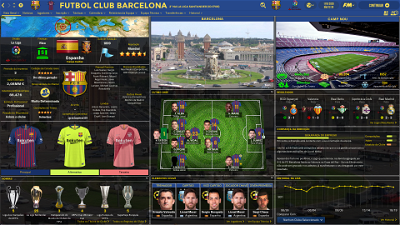
m.agn
flut
Hi
Download the latest version. That bug is fixed.
m.agn
cebul
thanks
demorality
was wondering if there was a way to change current/potential ability to actual value instead of scout recommendation i.e. the hidden 3 digit number
thanks!
flut
Hi. Thanks. Reagrding your question, I don't know how to do it or even if it possible without the ingame editor. Sorry.
demorality
EsRibs
Everything ok, with image of city as background of clube page and stadium in the corner
Stadium corner image switching with another default image
Panel player and background with image of confederation (why not stadium of club?)
Sorry for my english, im from Brasil. Waiting for your support and thanks for this skin !!
geordie1981
For the extra stadium pic you'll need to download a stadium background pack and for the player profile image click on the arrow just above the kit in the corner and a dropdown menu will pop up and you can choose to show stadiums there but again you'll need a stadium BG pack.
EsRibs
In exemple images, the photos show the inside of stadiums. I just found the pack of aerial ... exist another background pack?
BrigateRossonereCro
I have it in Documents\Sports Interactive\Football Manager 2019\graphics\pictures
This is what I see...
https://ibb.co/KGXvn1Q
https://ibb.co/tsMByPk
can anyone help?
flut
Hi
In order to display the citypics, you should use the original citypics and not the citypics adapted for FM18 Vitrex Skin.
You can download the citypics, stadiums and so on here in sourtitoutsi. Look at the links in the skin informations (they are in blue in the words "HERE"
kwiatek23
Jellico73
Good work as always!
When you go to start a match, the screen changes, you get the game inteo, stadium pic, then squad lineup, is there any way to increase the time the squad lineup is visible before it changes? What would I need to do to accomplish that?
Thanks,
Jellico
flut
Hi
Could you please put a screenshot?
kwiatek23
Captain
flut
Thanks
leynaldo
If i use another "logo's pack" , are they still in the game? Are the metallic one's only in title bar?
kim_andreas
there is something wrong when looking at my "Knowledge" i am missing a lot of info.
i have version 1.7
https://ibb.co/rwnVDKy
flut
Hi
The last update of SI changed the code. That's why is not working. In the next release it will be fixed.
cheers and thanks for reporting.
wsmall10
Rigolle
Once you unzip it, there is a folder "fm19flutskin_dark" inside "fm19flutskin_dark_17" (I've got the "dark" version), take the first one out so your documents pathway should read like this...
Documents/Football Manager 2019/skins/fm2019flutskin_dark
BrianCloughALegend
flut
You should download the citypics pack (the link is above, in the skin presentation).
flut
BlackS0ull
Sorry for bothering you, but I'm having some issues with your skin. When playing a match, during Highlights, it's a panel called "facilities" where I think it should be a picture with a stadium, but unfortunately it does NOT.
I have installed Stadium pictures and City pictures, as if I'm going to a club "overview" panel it's being displayed correctly, both the stadium picture and the city.
https://i.postimg.cc/wBS6QDPm/match-screen.png
Thank you in advance!
Deli Hristov
Deli Hristov
Deli Hristov
http://www.mediafire.com/view/m1g1q78r97z62r4/LS.jpg/file