3D Kits
3D Kits are special kits designed to make the match engine look even better, with the players wearing customised and improved kits on the pitch.
- 880 Downloadable Packs

7,934
25
1,213
1. Extract folder to Documents/Sport Interactive/Football Manager 20##/graphics/kits/put in here!
( If there is no graphics folder there, create "graphics" )
2. FMXX - click 'Preferences' > 'Interface' > unticked 'Use caching to decrease page loading times & tick 'Reload skin when confirming changes' > click 'Reload Skin' for first your time.
THEN ALWAYS when you download other packs, DO Click 'Preferences'>'Interface'>'CLEAR CACHE then again click 'RELOAD SKIN' AS ALWAYS after downloading to folders.
Enjoy
( If there is no graphics folder there, create "graphics" )
2. FMXX - click 'Preferences' > 'Interface' > unticked 'Use caching to decrease page loading times & tick 'Reload skin when confirming changes' > click 'Reload Skin' for first your time.
THEN ALWAYS when you download other packs, DO Click 'Preferences'>'Interface'>'CLEAR CACHE then again click 'RELOAD SKIN' AS ALWAYS after downloading to folders.
Enjoy
Comments
You'll need to Login to comment

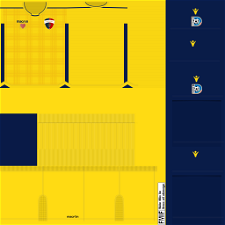

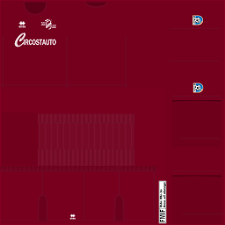
vonHolzminden
Rich B
This happens for every file that is in the folder. Once getting through that there is nothing unzipped.
I have tried downloading the file 4 times and each time I get this. Has anyone else encountered this problem?
I have tried downloading other zip files and no issue.
Any help or advice would be appreciated
mons
Try using Winrar or 7zip or another similar program to extract the file
Rich B
I pay a yearly subscription for Winzar so I get the latest winzip plus I have never had any issues with any other files on sortitout. I have even just unzipped a load of facepack files from here with no issue. Gutted
mons
Winrar and winzip are separate programs
Whichever one you're using, try the other one as a free trial and see if it works. I've just downloaded the file and it extracts perfectly fine for me with winrar
Rich B
My apologies I meant to type winzip.
Thanks for your advice
brookie14022
hammer9
have you read details above or problem with download?
brookie14022
Sorry I didn't make it very clear did I?
I have managed to download the pack successfully. I've placed it in FM19/graphics/kits/3d/Italy. I've used the FM19/graphics/kits/3d/*nation* directory before to successfully use 3d kits in game so I don't think it is an issue with that.
I've also got my settings so that 'Use caching to decrease page loading times' is unchecked and 'reload skin when confirming changes' is checked.
I've also clicked Preferences>Interface>CLEAR CACHE and then Reload skin but the kits don't show. I've exited FM and reloaded and the kits don't show. I've also just clicked Reload Skin.
I'm wondering if there is an issue with the config file but I've compared it to the ones on leagues where the 3d kits have worked and there doesn't appear to be anything I can see that is different. Not sure where I'm going wrong. I've also checked that the club ID matches what is in the config file and this is correct.
hammer9
should be like this - C:\Users\[name]\Documents\Sports Interactive\Football Manager 2019\graphics\3D kits\Italy\put in this (Serie D)
brookie14022
I've tried this and it still isn't working. I'm on a mac and the path is Documents ▸ Sports Interactive ▸ Football Manager 2019 ▸ graphics ▸ 3D kits ▸ Italy ▸ Serie D
hammer9
oh its MAC...i dont know nothing about MAC computer for this pack. sorry...hope anyone know.
brookie14022
hammer9
ok let me check this pack on my FM19 ok
conorj23
the path is Documents\Sports Interactive\Football Manager 2019\graphics\kits
please can you help?
hammer9
C:\Users\[name]\Documents\Sports Interactive\Football Manager 2019\graphics\3D kits\Italy\put in this (Serie D)
conorj23
do i have to put the country for each one?
hammer9
that's what i do as always
conorj23
I have done this but now my 2d kits dont show up aswell
hammer9
it's separated between 3D and 2D (SS)
C:\Users\[name]\Documents\Sports Interactive\Football Manager 2019\graphics\3D kits\Italy\put in this (Serie D) for 3D
C:\Users\[name]\Documents\Sports Interactive\Football Manager 2019\graphics\SS kits\Italy\put in this (Serie D) for SS (2D)
conorj23
and does it have to have the country? the 2d kits worked without the country
hammer9
do same as 3d kits but separated between 3D and 2D ok
conorj23
and the 2d is \SS kits?
hammer9
if you use SS kits , yeah
conorj23
ok thanks a lot