927,845
1,524
177,704
This file will need to be re-applied if/when official patches/updates are released to ensure full compatibility. This is due to the fact that some files which are removed when installing this file are automatically re-installed by Steam when official patches come out.
Some of these changes, ESPECIALLY THE CLUB NAMES, do NOT apply in FM Touch or in existing save-games. There's a workaround for that in the first post.
The sortitoutsi real names fix changes the instances of fake names in Football Manager 2020 to the proper, real life names for awards, cities, stadiums and competitions, in cases where the actual name is not licensed, such as Champions League, Europa League and Premier League displaying instead of EURO Cup, EURO Vase and Premier Division respectively. It will also fix the fact that the German and Japanese National teams don't call up real players and that the Bayern Munich and Borussia Mönchengladbach managers have fake names. These are all fully save-game compatible.
There is also a club name changes file, which changes the names of clubs in a way which ensures that any nicknames entered in the default database are retained. This file includes the proper names for Brazilian, German, Spanish, Portuguese, Italian (including Juventus) and French clubs to circumvent licensing restrictions. It also adds real-life media and journalists, encompassing most major footballing nations and continents. Brazilian clubs' text colours are also changed through an editor data file. Finally, it includes a small file which corrects the 3-Letter competition names to correspond with any changes made in the lnc files. For all the files in this paragraph to work, however, you will need to start a new game.
Follow the below instructions to install this version of this file
STEP 1.
OPEN
OPEN
OPEN
OPEN
OPEN
Notes:
STEP 2:
COPY the dbc, edt and lnc folders from the downloaded pack
STEP 3:
PASTE them into each of your respective folders mentioned in step 1.
These are what the respective folder structures should look like in the 2040 folder:
dbc:
dbc/permanent:
edt/permanent:
lnc:
STEP 4:
COPY the 8 files located in the EDITOR DATA FILES folder in the downloaded pack
STEP 5
PASTE to
Open Finder
Click ‘Go’ from the menubar
Press and hold down the ‘Option’ (Alt) key
This will bring up the ‘Library’, click to enter then go to ‘Application Support’ -> ‘Sports Interactive’ -> ‘Football Manager 2020’
This should be what your editor data folder looks like now. There may initially be a config.xml file in this folder and it can be safely overwritten; it is generated by FM every time the game starts.

To make sure the files have been applied correctly, go to the Champions Cup and EURO Vase in your saved game, and they should be renamed to Champions League and Europa League respectively. If you are in the middle of a save-game, Japanese national teams will be populated in the next instance that players are called up, and not immediately. Do keep in mind that this file does not add Japan-based players, who are not in the official database and will need a third-party add-on to be created and added.
Club names are only changed if you apply the editor data files before starting a new game. For a workaround if you've already started a new save-game, then please read the opening post of this thread.
Some of these changes, ESPECIALLY THE CLUB NAMES, do NOT apply in FM Touch or in existing save-games. There's a workaround for that in the first post.
The sortitoutsi real names fix changes the instances of fake names in Football Manager 2020 to the proper, real life names for awards, cities, stadiums and competitions, in cases where the actual name is not licensed, such as Champions League, Europa League and Premier League displaying instead of EURO Cup, EURO Vase and Premier Division respectively. It will also fix the fact that the German and Japanese National teams don't call up real players and that the Bayern Munich and Borussia Mönchengladbach managers have fake names. These are all fully save-game compatible.
There is also a club name changes file, which changes the names of clubs in a way which ensures that any nicknames entered in the default database are retained. This file includes the proper names for Brazilian, German, Spanish, Portuguese, Italian (including Juventus) and French clubs to circumvent licensing restrictions. It also adds real-life media and journalists, encompassing most major footballing nations and continents. Brazilian clubs' text colours are also changed through an editor data file. Finally, it includes a small file which corrects the 3-Letter competition names to correspond with any changes made in the lnc files. For all the files in this paragraph to work, however, you will need to start a new game.
Follow the below instructions to install this version of this file
STEP 1.
OPEN
Program Files (x86)\Steam\SteamApps\common\Football Manager 2020\data\database\db\2000OPEN
Program Files (x86)\Steam\SteamApps\common\Football Manager 2020\data\database\db\2001OPEN
Program Files (x86)\Steam\SteamApps\common\Football Manager 2020\data\database\db\2010OPEN
Program Files (x86)\Steam\SteamApps\common\Football Manager 2020\data\database\db\2030OPEN
Program Files (x86)\Steam\SteamApps\common\Football Manager 2020\data\database\db\2040Notes:
\Program Files (x86)\\Program Files\Mac
OPEN
OPEN
OPEN
OPEN
OPEN
You can find these folders by clicking, in the Finder, the Go menu in the menu bar, then choose Go to Folder and type the folder path name (obviously inserting your username), then click Go.
You can get to the Library folder by simply selecting Go from the top bar and holding "alt" key - The Library folder suddenly appears on the drop down
For Mac Lion users, the Library folder will be hidden. Use this link to find out how to show it.
For those struggling to find the Steam and Steam Apps folder etc using Mac with the new OS High Sierra, this link below shows how you can unhide your Library folder which will then let you find the other folders.
Slightly more detail in this post
OPEN
/ Users / username / Library / Application Support / Steam / SteamApps / common / Football Manager 2020 / data / database / db / 2000 OPEN
/ Users / username / Library / Application Support / Steam / SteamApps / common / Football Manager 2020 / data / database / db / 2001 OPEN
/ Users / username / Library / Application Support / Steam / SteamApps / common / Football Manager 2020 / data / database / db / 2010 OPEN
/ Users / username / Library / Application Support / Steam / SteamApps / common / Football Manager 2020 / data / database / db / 2030 OPEN
/ Users / username / Library / Application Support / Steam / SteamApps / common / Football Manager 2020 / data / database / db / 2040 You can find these folders by clicking, in the Finder, the Go menu in the menu bar, then choose Go to Folder and type the folder path name (obviously inserting your username), then click Go.
You can get to the Library folder by simply selecting Go from the top bar and holding "alt" key - The Library folder suddenly appears on the drop down
For Mac Lion users, the Library folder will be hidden. Use this link to find out how to show it.
For those struggling to find the Steam and Steam Apps folder etc using Mac with the new OS High Sierra, this link below shows how you can unhide your Library folder which will then let you find the other folders.
Slightly more detail in this post
STEP 2:
COPY the dbc, edt and lnc folders from the downloaded pack
STEP 3:
PASTE them into each of your respective folders mentioned in step 1.
These are what the respective folder structures should look like in the 2040 folder:
dbc:

dbc/permanent:

edt/permanent:

lnc:

STEP 4:
COPY the 8 files located in the EDITOR DATA FILES folder in the downloaded pack
STEP 5
PASTE to
\Documents\Sports Interactive\Football Manager 2020\editor data\Documents\Sports Interactive\Football Manager 2020\\GAMEPASS\editor dataUsers/YOUR Mac USERNAME/Library/Application Support/Sports InteractiveOpen Finder
Click ‘Go’ from the menubar
Press and hold down the ‘Option’ (Alt) key
This will bring up the ‘Library’, click to enter then go to ‘Application Support’ -> ‘Sports Interactive’ -> ‘Football Manager 2020’
This should be what your editor data folder looks like now. There may initially be a config.xml file in this folder and it can be safely overwritten; it is generated by FM every time the game starts.

To make sure the files have been applied correctly, go to the Champions Cup and EURO Vase in your saved game, and they should be renamed to Champions League and Europa League respectively. If you are in the middle of a save-game, Japanese national teams will be populated in the next instance that players are called up, and not immediately. Do keep in mind that this file does not add Japan-based players, who are not in the official database and will need a third-party add-on to be created and added.
Club names are only changed if you apply the editor data files before starting a new game. For a workaround if you've already started a new save-game, then please read the opening post of this thread.
Comments
You'll need to Login to comment

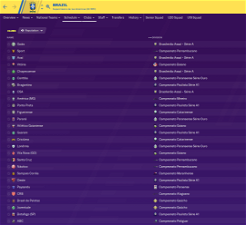


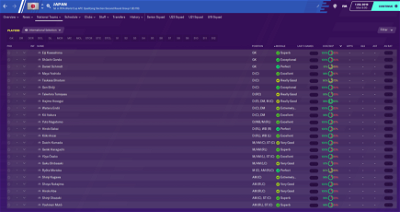



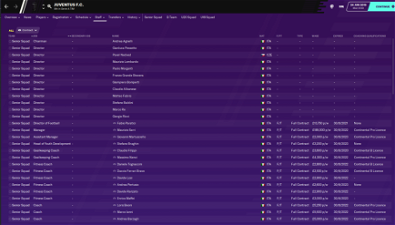
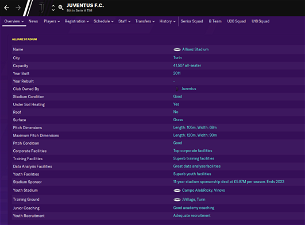
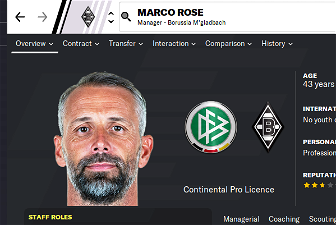
Vantezzle
That was a lightning fast reply! Thanks!
I should be good then, just need to wait for the logos, faces to download and beta time! Downloading is so much easier now that I've finally decided to try premium after 4 years
mons
Welcome - happy to have been of help and do come back every so often for the graphic update packs
ElMatador
dooney
mons
This is entirely normal. Instead of choosing your team BEFORE starting a new game, you choose them once the save game is generated
dooney
i am a new player and I don't really understand, can you tell me more about it?
Qvordrup
"COMP_LONG_NAME_CHANGE" 59028581 "Meore Liga" ""
"COMP_SHORT_NAME_CHANGE" 59028581 "Meore Liga" ""
"COMP_LONG_NAME_CHANGE" 59020461 "Meore Liga Aghmosavletis Zona" ""
"COMP_SHORT_NAME_CHANGE" 59020461 "Meore Liga Aghmo" ""
"COMP_LONG_NAME_CHANGE" 59045661 "Meore Liga Dasavletis Zona" ""
"COMP_SHORT_NAME_CHANGE" 59045661 "Meore Liga Dasav" ""
"COMP_LONG_NAME_CHANGE" 59020462 "Meore Liga Dasavletis Zona 1" ""
"COMP_SHORT_NAME_CHANGE" 59020462 "Meore Liga Dasav 1" ""
"COMP_LONG_NAME_CHANGE" 59038407 "Meore Liga Dasavletis Zona 2" ""
"COMP_SHORT_NAME_CHANGE" 59038407 "Meore Liga Dasav 2" ""
"COMP_LONG_NAME_CHANGE" 59121241 "Meore Liga Aghmosavletis A" ""
"COMP_SHORT_NAME_CHANGE" 59121241 "Meore Liga Aghmo A" ""
"COMP_LONG_NAME_CHANGE" 59121242 "Meore Liga Aghmosavletis B" ""
"COMP_SHORT_NAME_CHANGE" 59121242 "Meore Liga Aghmo B" ""
"COMP_LONG_NAME_CHANGE" 59121244 "Meore Liga Aghmosavletis D" ""
"COMP_SHORT_NAME_CHANGE" 59121244 "Meore Liga Aghmo D" ""
"COMP_LONG_NAME_CHANGE" 59121243 "Meore Liga Aghmosavletis G" ""
"COMP_SHORT_NAME_CHANGE" 59121243 "Meore Liga Aghmo G" ""
"COMP_LONG_NAME_CHANGE" 59114819 "Meore Liga Aghmosavletis Tasi" ""
"COMP_SHORT_NAME_CHANGE" 59114819 "Meore Liga Aghmo Tasi" ""
"COMP_LONG_NAME_CHANGE" 59121245 "Meore Liga Centri" ""
"COMP_SHORT_NAME_CHANGE" 59121245 "Meore Liga Centri" ""
"COMP_LONG_NAME_CHANGE" 59121246 "Meore Liga Dasavletis A" ""
"COMP_SHORT_NAME_CHANGE" 59045646 "Meore Liga Dasav A" ""
"COMP_LONG_NAME_CHANGE" 59121247 "Meore Liga Dasavletis B" ""
"COMP_SHORT_NAME_CHANGE" 59121247 "Meore Liga Dasav B" ""
"COMP_LONG_NAME_CHANGE" 59121248 "Meore Liga Dasavletis G" ""
"COMP_SHORT_NAME_CHANGE" 59121248 "Meore Liga Dasav G" ""
"COMP_LONG_NAME_CHANGE" 59114818 "Meore Liga Dasavletis Tasi" ""
"COMP_SHORT_NAME_CHANGE" 59114818 "Meore Liga Dasav Tasi" ""
"COMP_LONG_NAME_CHANGE" 59114820 "Meore Liga Tsentraluri Tasi" ""
"COMP_SHORT_NAME_CHANGE" 59114820 "Meore Liga Tsent Tasi" ""
"COMP_LONG_NAME_CHANGE" 59092336 "Meore Liga Tsentraluris Zona" ""
"COMP_SHORT_NAME_CHANGE" 59092336 "Meore Liga Tsent Zona" ""
I've just sort of cleaned this part up. It was a bit of a mess
mons
If you click on the green rectangle in the top right, you will see a list of the files from this download that you've added to your game. As the text then says, you'll pick your team later. Click on advanced setup in the green rectangle in the bottom right to continue to the page where you can select what nations and divisions you want to load.
When here, click on the red rectangle to add which nations you want to load in your save game, then click "start game" in the bottom right for the game to create your game. At that point, you will be able to select the team you want to manage.
Hope this helps
mons
javier_83
mons
Qvordrup
"COMP_LONG_NAME_CHANGE" 98015063 "FL1 Aktiv-Cup" ""
"COMP_SHORT_NAME_CHANGE" 98015063 "FL1 Aktiv-Cup" ""
#Switzerland
"COMP_LONG_NAME_CHANGE" 98015063 "FL1 Liechtensteiner Cupsieger" ""
"COMP_SHORT_NAME_CHANGE" 98015063 "Liechtensteiner Cupsieger" ""
This competition is there twice in the file. One needs to be removed or at least be the same.
Rivanov
How can I fix this in-game?
Qvordrup
USL Divisions have been rebranded plus PDL has been taken over by the USL
#USLC
"COMP_LONG_NAME_CHANGE" 20040498 "United Soccer League Championship" ""
"COMP_SHORT_NAME_CHANGE" 20040498 "USLC" ""
"COMP_LONG_NAME_CHANGE" 20033732 "United Soccer League Championship Eastern Conference" ""
"COMP_SHORT_NAME_CHANGE" 20033732 "USLC Eastern Conference" ""
"COMP_LONG_NAME_CHANGE" 20033731 "United Soccer League Western Conference" ""
"COMP_SHORT_NAME_CHANGE" 20033731 "USLC Western Conference" ""
"COMP_LONG_NAME_CHANGE" 20040499 "United Soccer League Championship Cup" ""
"COMP_SHORT_NAME_CHANGE" 20040499 "USLC Cup" ""
"COMP_LONG_NAME_CHANGE" 43 "United Soccer League Championship Regular Season" ""
"COMP_SHORT_NAME_CHANGE" 43 "USLC Regular Season" ""
#USL1
"COMP_LONG_NAME_CHANGE" 20047508 "United Soccer League One"
"COMP_SHORT_NAME_CHANGE"20047508 "USL1"
"COMP_LONG_NAME_CHANGE" 20047509 "United Soccer League One
"COMP_SHORT_NAME_CHANGE" 20047509 "USL1 Cup"
#USL2
"COMP_LONG_NAME_CHANGE" 981733 "United Soccer League Two" ""
"COMP_SHORT_NAME_CHANGE" 981733 "USL2" ""
"COMP_LONG_NAME_CHANGE" 164021 "United Soccer League Two Great Lakes Division" ""
"COMP_SHORT_NAME_CHANGE" 164021 "USL2 Great Lakes Division" ""
"COMP_LONG_NAME_CHANGE" 164022 "United Soccer League Two Heartland Division" ""
"COMP_SHORT_NAME_CHANGE" 164022 "USL2 Heartland Division" ""
"COMP_LONG_NAME_CHANGE" 164023 "United Soccer League Two Mid Atlantic Division" ""
"COMP_SHORT_NAME_CHANGE" 164023 "USL2 Mid Atlantic Division" ""
"COMP_LONG_NAME_CHANGE" 164024 "United Soccer League Two Northeast Division" ""
"COMP_SHORT_NAME_CHANGE" 164024 "USL2 Northeast Division" ""
"COMP_LONG_NAME_CHANGE" 164025 "United Soccer League Two Mid South Division" ""
"COMP_SHORT_NAME_CHANGE" 164025 "USL2 Mid South Division" ""
"COMP_LONG_NAME_CHANGE" 164026 "United Soccer League Two Southeast Division" ""
"COMP_SHORT_NAME_CHANGE" 164026 "USL2 Southeast Division" ""
"COMP_LONG_NAME_CHANGE" 164027 "United Soccer League Two Southwest Division" ""
"COMP_SHORT_NAME_CHANGE" 164027 "USL2 Southwest Division" ""
"COMP_LONG_NAME_CHANGE" 164028 "United Soccer League Two Northwest Division" ""
"COMP_SHORT_NAME_CHANGE" 164028 "USL2 Northwest Division" ""
"COMP_LONG_NAME_CHANGE" 20016870 "United Soccer League Two South Atlantic Division" ""
"COMP_SHORT_NAME_CHANGE" 20016870 "USL2 Atlantic Division" ""
"COMP_LONG_NAME_CHANGE" 20017941 "United Soccer League Two New England Division" ""
"COMP_SHORT_NAME_CHANGE" 20017941 "USL2 New England Division" ""
"COMP_LONG_NAME_CHANGE" 20017948 "United Soccer League Two Midwest Division" ""
"COMP_SHORT_NAME_CHANGE" 20017948 "USL2 Midwest Division" ""
"COMP_LONG_NAME_CHANGE" 20031727 "United Soccer League Two Central Pacific Division" ""
"COMP_SHORT_NAME_CHANGE" 20031727 "USL2 Central Pacific Division" ""
"COMP_LONG_NAME_CHANGE" 20046392 "United Soccer League Two Central Pacific Division"
"COMP_SHORT_NAME_CHANGE" 20046392 "USL2 Central Pacific Divison"
"COMP_LONG_NAME_CHANGE" 20047465 "United Soccer League Two Deep South Division"
"COMP_SHORT_NAME_CHANGE" 20047465 "USL2 Deep South Division"
"COMP_LONG_NAME_CHANGE" 20040518 "United Soccer League Two Cup" ""
"COMP_SHORT_NAME_CHANGE" 20040518 "USL2 Cup" ""
these changes proposed by @ausername for the FM19 version, hasn't made it to the new version. Are they wrong or has they just slipped through the cracks?
RoCCo_42
LEVEL 1 - SUPER LEAGUE - Source: https://www.tff.org/default.aspx?pageID=198
"CLUB_LONG_NAME_CHANGE" 458718 "Aytemiz Alanyaspor" ""
"CLUB_LONG_NAME_CHANGE" 130378 "BTC Türk Yeni Malatyaspor" ""
"CLUB_LONG_NAME_CHANGE" 130344 "İttifak Holding Konyaspor" ""
"CLUB_SHORT_NAME_CHANGE" 130341 "Gaziantep F.K." ""
"CLUB_LONG_NAME_CHANGE" 130341 "Gaziantep Futbol Kulübü A.Ş." ""
LEVEL 2 - FIRST LEAGUE - Source: https://www.tff.org/default.aspx?pageID=142
"CLUB_LONG_NAME_CHANGE" 453567 "Cesar Grup Ümraniyespor" ""
"CLUB_LONG_NAME_CHANGE" 70028001 "Ekol Göz Menemenspor" ""
LEVEL 3 - SECOND LEAGUE - Source: https://www.tff.org/default.aspx?pageID=976
"CLUB_LONG_NAME_CHANGE" 1878 "Yılport Samsunspor" ""
"CLUB_SHORT_NAME_CHANGE" 8491577 "Başkent Akademi F.K." ""
"CLUB_LONG_NAME_CHANGE" 8491577 "Başkent Akademi Futbol Kulübü" ""
"CLUB_SHORT_NAME_CHANGE" 70061804 "GMG Kastamonuspor" ""
"CLUB_LONG_NAME_CHANGE" 70061804 "Gün Medya Grup Kastamonuspor" ""
"CLUB_SHORT_NAME_CHANGE" 1881 "Vanspor F.K." ""
"CLUB_LONG_NAME_CHANGE" 130298 "Piserro Kahramanmaraşspor" ""
"CLUB_LONG_NAME_CHANGE" 70043025 "Uşak Spor A.Ş." ""
"CLUB_SHORT_NAME_CHANGE" 70076210 "Bayburt Öİ" ""
LEVEL 4 - THIRD LEAGUE - Source: https://www.tff.org/default.aspx?pageID=971
"CLUB_LONG_NAME_CHANGE" 70054526 "Sultanbeyli Belediye Spor" ""
"CLUB_SHORT_NAME_CHANGE" 70095984 "Esenler Erokspor" ""
"CLUB_LONG_NAME_CHANGE" 70095984 "Esenler Erokspor" ""
"CLUB_SHORT_NAME_CHANGE" 70015683 "Bayrampaşaspor" ""
"CLUB_LONG_NAME_CHANGE" 70015683 "Bayrampaşa Spor A.Ş." ""
"CLUB_LONG_NAME_CHANGE" 130375 "Medicalpark Batman Petrol Spor A.Ş." ""
LEVEL 5 - REGIONAL AMATEUR LEAGUE - Source: https://www.tff.org/default.aspx?pageID=1289
"CLUB_SHORT_NAME_CHANGE" 70055762 "Dersimspor" ""
"CLUB_SHORT_NAME_CHANGE" 70108538 "Gaziantep Ankasspor" ""
"CLUB_LONG_NAME_CHANGE" 70108538 "Gaziantep Ankas Spor" ""
"CLUB_SHORT_NAME_CHANGE" 454005 "Fırat Üniversitesi" ""
"CLUB_SHORT_NAME_CHANGE" 70108512 "Sürsürüspor" ""
"CLUB_SHORT_NAME_CHANGE" 70014598 "Elbistanspor" ""
"CLUB_SHORT_NAME_CHANGE" 70108522 "Erzincan Ulalarspor" ""
"CLUB_SHORT_NAME_CHANGE" 70108410 "Hoçvanspor" ""
"CLUB_SHORT_NAME_CHANGE" 70081702 "Cumhuriyet Üniversitesi Gençlik" ""
"CLUB_LONG_NAME_CHANGE" 70081702 "Cumhuriyet Üniversitesi Gençlik Spor Kulübü" ""
"CLUB_SHORT_NAME_CHANGE" 70039605 "Reyhanlıspor" ""
"CLUB_SHORT_NAME_CHANGE" 70078187 "Mersin Bşb. Meskispor" ""
"CLUB_SHORT_NAME_CHANGE" 70135213 "Eşmekaya Sultanhanıspor" ""
"CLUB_LONG_NAME_CHANGE" 70135213 "Elit Naturel Eşmekaya Sultanhanı Spor" ""
"CLUB_SHORT_NAME_CHANGE" 70135215 "Yahyalıspor" ""
"CLUB_SHORT_NAME_CHANGE" 70135214 "Mucur Yabanlıspor" ""
"CLUB_SHORT_NAME_CHANGE" 70094988 "Haymana Bld." ""
"CLUB_SHORT_NAME_CHANGE" 70081265 "Eskişehir Yunusemrespor" ""
"CLUB_SHORT_NAME_CHANGE" 70081025 "Kestelspor" ""
"CLUB_SHORT_NAME_CHANGE" 70054208 "Denizli Sarayköyspor" ""
"CLUB_SHORT_NAME_CHANGE" 70054564 "Isparta 32 Spor" ""
"CLUB_SHORT_NAME_CHANGE" 70108461 "Mehmet Akif Ersoy Üniversitesi" ""
"CLUB_SHORT_NAME_CHANGE" 70108680 "Manisa Sanayispor" ""
"CLUB_SHORT_NAME_CHANGE" 70108468 "Bursa Yıldırımspor" ""
"CLUB_LONG_NAME_CHANGE" 70108468 "Bursa Yıldırım Spor" ""
"CLUB_SHORT_NAME_CHANGE" 70098999 "Arifiye Kalaycıspor" ""
"CLUB_SHORT_NAME_CHANGE" 70108655 "İlimtepe Kullar 1975 Spor" ""
"CLUB_SHORT_NAME_CHANGE" 70108584 "Atlasspor" ""
"CLUB_SHORT_NAME_CHANGE" 70135217 "Vizespor" ""
OTHER AMATEUR CLUBS
"CLUB_SHORT_NAME_CHANGE" 70081519 "Kütahya Çakırsazspor" ""
"CLUB_SHORT_NAME_CHANGE" 70042994 "Çukurova Üniversitesi" ""
"CLUB_SHORT_NAME_CHANGE" 70043035 "Isparta Üniversitespor" ""
"CLUB_SHORT_NAME_CHANGE" 70043730 "Pamukkale Üniversitesi Gençlik" ""
"CLUB_SHORT_NAME_CHANGE" 70081198 "Dicle Üniversitesi" ""
"CLUB_SHORT_NAME_CHANGE" 70081421 "Kafkas Üniversitesi" ""
"CLUB_SHORT_NAME_CHANGE" 70105059 "Mustafa Kemal Üniversitesi" ""
"CLUB_SHORT_NAME_CHANGE" 70108433 "Batman Üniversitesi" ""
"CLUB_SHORT_NAME_CHANGE" 70108648 "Ahi Evran Üniversitesi" ""
"CLUB_SHORT_NAME_CHANGE" 70108726 "Hacı Bektaş Veli Üniversitesi" ""
"CLUB_SHORT_NAME_CHANGE" 70122282 "İstanbul Veli Üniversitesi" ""
"CLUB_LONG_NAME_CHANGE" 70122282 "İstanbul Üniversitesi Spor Birliği Kulübü" ""
"CLUB_SHORT_NAME_CHANGE" 70101893 "Korkut Ata Üniversitesi" ""
"CLUB_SHORT_NAME_CHANGE" 70108532 "Osmangazi Üniversitesi" ""
Rivanov
mattafc1234
mons
I've removed the first one
As outlined yesterday, this is something which needs to be done in the editor data file. It will be fixed in the next version of the file, to be released later this weekend.
The latter
Thanks for these, as always
Just as an FYI, there are a small handful, also from ones submitted over the summer, which I cannot input into the editor data files until the FM20 editor comes out, because I'm using the FM19 editor for the time being.
One small query with regards to: "CLUB_SHORT_NAME_CHANGE" 70108522 "Erzincan Ulalarspor" "". The long name is currently, within the FM19 editor at least, Ulalar Belediyesi Gençlik ve Spor - is this still correct or does it also need to be changed? Same goes for "CLUB_SHORT_NAME_CHANGE" 70094988 "Haymana Bld." "" whose long name is Yeni Haymanaspor, for "CLUB_SHORT_NAME_CHANGE" 70054564 "Isparta 32 Spor" "" whose long name is Isparta Davraz Spor, for "CLUB_SHORT_NAME_CHANGE" 70108655 "İlimtepe Kullar 1975 Spor" "" whose long name is İlimtepe Futbol Kulübü, for "CLUB_SHORT_NAME_CHANGE" 70081519 "Kütahya Çakırsazspor" "" whose long name is Altıntaş Belediyespor
Also, in "CLUB_SHORT_NAME_CHANGE" 70081702 "Cumhuriyet Üniversitesi Gençlik" "", the text string is to long to be input into the field. I've removed the 1st word for it to fit - would this be correct? As for "CLUB_SHORT_NAME_CHANGE" 70108461 "Mehmet Akif Ersoy Üniversitesi" "", I've left it as Mehmet Akif Ersoy Üni. as it currently is. Same goes for "CLUB_SHORT_NAME_CHANGE" 70043730 "Pamukkale Üniversitesi Gençlik" "" and "CLUB_SHORT_NAME_CHANGE" 70105059 "Mustafa Kemal Üniversitesi" "" and "CLUB_SHORT_NAME_CHANGE" 70108726 "Hacı Bektaş Veli Üniversitesi" ""
This was also spotted earlier on and will be fixed in the forthcoming update
Can you make sure that the dbc and dbc/permanent files in both 2000 and 2001 look like the ones in the screenshot in the main post? For the Juventus-related licensing files, the changes need to be in place before starting a new game.
DaKingKerion
I don’t know if it’s the right place. But I have a question about FM 2019. I would like to set a All star game in Ligue 1 at the end of the year with one game opponing best french players vs best foreign players of Ligue 1. But I am trying to set it with the pre game editor but I don’t know how to do. Can anyone help me please ? Thanks.
mattafc1234
Yeah, I've checked all of the files and they all look as they should above and I've tried starting a new game. Do you have any other ideas? Thanks for your help.
mons
Not the right place, I'm afraid, and I'm not sure how it can be done
mons
Can I have a screenshot of both your dbc and dbc/permanent in 2000, and also for both in 2001? Ideally also a screenshot of your editor data folder if possible.
For the sake of clarity, what exactly isn't working?
mattafc1234
Hi Mons
Thanks for the reply. Shall I pM you screenshots? They look the same as the instructions for Mac though. The only thing I have noticed that isn't working is Juventus name is still Zebre. Cl and EL are both now named correctly and the premier league is fine as well so I know some of it has worked.....that's what is confusing.
Thanks
mons
You can PM me if you want, but you can also attach them to this thread by clicking add attachment beneath the reply box:
Remind me as I've lost track, are you on a Mac?
mattafc1234
Hi Mons
These are my files
Thanks
mattafc1234
Yes, I'm on a Mac mini 2018
Thanks
mons
I don't use a Mac so it's possibly my fault, but I can't see the root folder of the 1 dbc folder you included. Also, I asked for both your dbc and dbc/permanent in 2000, and also for both in 2001 if at all possible...
mons
mattafc1234
Hi
I have done this with 200 at the top and 201 at the bottom. I'm not sure how to show the paths. Thank you so much for your help.
mons
Thanks for this. All looks in order so far. Can I see inside the dbc/permanent folders in 2000 and 2001? You're uploading a screenshot of the edt folder, which doesn't tackle any of the Juventus licensing issues