51,855
90
3,839
For several FMs now your Press Officer & Personal Assistant have been Regen's with a hidden UID making it seemingly impossible to replace their images.
A few years back FMfan.ru boxed together all the hand-made regen images and created a config that auto-applied those to regens. I have taken that config and applied it to a base file of 15000 png files that are all numbered for easy reference to enable you to figure out with image goes to which UID by cross-referencing against the config file.
It still involves a bit of work, so you'll still need to be patient, but finally there is a way to replace those images.
1) Download & unzip file
2) Place in My Docs/Sports Interactive/FM20/graphics/faces (Mac = HD/users/user/Library/application support/sports interactive/fm2020/graphics)
3) Then in the game go to Preferences > Interface and untick "Use caching" and tick "Reload skin when confirming" - Apply
4) Take a look at your Inbox and see if you have any messages from your Press Officer & Personal Assistant - hopefully they now have a Black image with a number....Make a note of this number
5) Within the UID Finder folder there is a config - open this in TextEdit and Search (ctrl-f) for the numbers you made a note of - BEWARE there may be several entries using the same image depending on the size of Database you have loaded.
6) Save your chosen image as the Regen number you found in the config and create your own "Regen Staff" folder with accompanying config file using a config creator or just copying and editing an existing one.
7) Reload skin - ctrl-r ...and hopefully it should work
As you can tell from the above - this is a bit tricky, so it's one for the die-hard gfx mod fans, but hope this helps.
BIG thanks to FMfan.ru for giving me the idea and to all the amazing graphic creators out there who make the game so good!
A few years back FMfan.ru boxed together all the hand-made regen images and created a config that auto-applied those to regens. I have taken that config and applied it to a base file of 15000 png files that are all numbered for easy reference to enable you to figure out with image goes to which UID by cross-referencing against the config file.
It still involves a bit of work, so you'll still need to be patient, but finally there is a way to replace those images.
1) Download & unzip file
2) Place in My Docs/Sports Interactive/FM20/graphics/faces (Mac = HD/users/user/Library/application support/sports interactive/fm2020/graphics)
3) Then in the game go to Preferences > Interface and untick "Use caching" and tick "Reload skin when confirming" - Apply
4) Take a look at your Inbox and see if you have any messages from your Press Officer & Personal Assistant - hopefully they now have a Black image with a number....Make a note of this number
5) Within the UID Finder folder there is a config - open this in TextEdit and Search (ctrl-f) for the numbers you made a note of - BEWARE there may be several entries using the same image depending on the size of Database you have loaded.
6) Save your chosen image as the Regen number you found in the config and create your own "Regen Staff" folder with accompanying config file using a config creator or just copying and editing an existing one.
7) Reload skin - ctrl-r ...and hopefully it should work
As you can tell from the above - this is a bit tricky, so it's one for the die-hard gfx mod fans, but hope this helps.
BIG thanks to FMfan.ru for giving me the idea and to all the amazing graphic creators out there who make the game so good!
Comments
You'll need to Login to comment
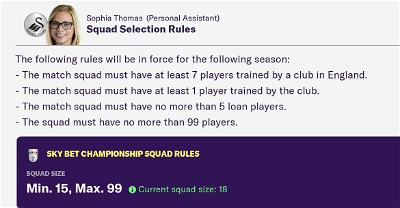
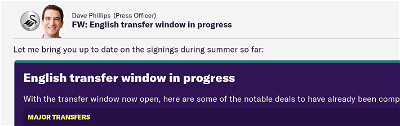
soren hansen
Best regards
Soren
Rich B
I'm using a laptop so how do I go about this?
any help would be greatly appreciated
Raulic
frodomin
Rich B
ReOberon
And i was barely halfway through the file as there were lots of numbers like the one in the black pic for my PA.
loomie
Thx
frodomin
Make sure the name of the folder you are trying to load your replacement images from is alphabetically before the Regen UID Finder folder as once the game has loaded a graphic in it wont overwrite it with another from another folder. Your game is probably loading the images from the numbered folder first, so not overwriting it with your new one. The way I have got this to work is to rename the folder from Rowan's download to ZRegen UID Finder - that way I know it will load last everytime.That was all nonsense - ignore meRowan
Where can you find the pictures? I'm not sure what you mean, the UID?
Rowan
Unfortunately this is the "quick way" I had trouble with one of my images, but got it after the 9th effort (see attached) - this is more likely to be a problem when you have started a massive database with loads of regens added.
Rowan
Do you mean this lot?
https://sortitoutsi.net/forums/topic/350/regen-replacement-images
loomie
I mean the both pictures from the PA and PressOfficer
Rowan
Sorry, still not clear. The images should be showing in your game as a black image with a number...make a note of that number - open up the config file that is in the folder with TextEdit (or similar) and ctrl-f to open up a finder search, type in the numbers you made a note of and continue searching until it gives you the longer UID number. (There may be several) Save your chosen images of these staff as this UID
Basically you can now delete the UID finder pack (it has served it's purpose to locate the UIDs of your staff.) Save your new images of your staff in a new folder as "UID number.png" and change a line in a config in the new folder to:
<record from="UID number" to="graphics/pictures/person/UID number/portrait"/>
reload skin and your new images should now be showing.
Rich B
When i come to save the two photos for the PA and Press Officer from the web. Do I save them as .jpeg or .png? Or does this not matter? Also once saved do we need to edit the photo size to match the size off the black box with the UID number. This size would be 250x250. I only ask because I've been searching for ages with no luck on my new save. I have forgot how I got it to work last time. One last thing. Do we tick or untick the "show pictures of players (and staff) who have been generated by the game"?
Sincere apologies for the number of questions
frodomin
ok no problem I have that link already, I thought there may have been a download for the pack you mentioned in your opening post from fmfan.ru - i was just being lazy, will download and merge them all into a big pack.
Again thanks so much for this download
frodomin
I think they are looking for the 2 cut out faces you have used in your screenshots for the PA and press officer............
Rowan
Ah, I see. HERE is a handfull of ones I already had. Unfortunately they're all white, but if the demand is there I'll source and cut some more diverse
ReOberon
Hey Rowan, thanks for the reply!
I finally made it! Yes it may take a while (depends on your luck though), but the result is amazing, so well worth the pain!
Thanks again, a fantastic work!
Rich B
Ingame under preferences do we tick or untick the "show pictures of players (and staff) who have been generated by the game"?
Struggling still.
Thank you for the face pack for PO & PA Rowan, if you have anymore please let me know.
Just need to make it work
frodomin
I would be keen on a regen staff image pack if you cut one
Rich B
Why after typing codes unsuccessfully I then finally get a photo for the Press Officer instead of a black background and the code but its a gen player, not the photo I have assigned the number to. Then when I untick add pics to gen players, the picture turns back to black background with the regen number.
Do I need to continue trying codes or is it this one and I'm just doing something wrong for the real photo to show?
Please if someone could help/reply I would be so grateful
Stu Fairway
Handy hint - your wife won't be as impressed as you think she will when you show her that she is now your press officer.
Rich B
I bet this file/addition is SUPERB on FM.
Oh well!
Rowan
Sorry you couldn't make it work. When you type the number into the Finder on textedit - how many matches is it finding? It could just be that you're having the same issue as ReOberon where the image you're trying to match has been assigned to multiple regens...? As I said to him simply go through and duplicate your chosen photo and name it as each of the UIDs you come across? I realise it's not ideal, but the only other way I can think to fix that would be for me to create way more than 15k numbered images (which I wish I had)
Unfortunately creating the 15k took me ages and nearly blew up my mac...so whilst I may try again I don't fancy it
PS. Doesn't matter about "show pictures of players (and staff) who have been generated by the game" as that's just asking if you want to see the Regen face or a "blank default" face - either way you'll be replacing it.
DemonSoul
Arvid01
Rich B
Great idea about duplicating the photo for each one. I shall give that ago. Thanks for getting back to me and it looks so good on your images. Really hope I can sort it. Thanks for everything matey
Rich B
in the config file I create then editing to have this line in - <record from="UID number" to="graphics/pictures/person/UID number/portrait"/>
in game my PO is 4506 for example
for arguments sake the regen uid locator gave me 123456789. In the line above does this number match so it shows as <record from="123456789" to="graphics/pictures/person/123456789/portrait"/>
or should it be written as <record from="4506" to="graphics/pictures/person123456789/portrait"/>
So sorry for these mindless questions
IGNORE THIS PLEASE - I checked config file of players photos and copied the same coding. Hopefully this will sort it
I roughly counted 60 something for the amount of UIDs for my game. So I might be a little while copying photos and typing code.
Rich B
joedraper95