20,516
17
1,684
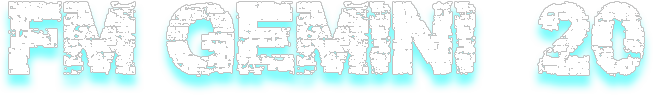
After playing around with left over parts and uploading my previous skins to my wordpress I decided to make a revamp of my personal Gemini Skin for release from here on out.
Still in the testing phase but looks ok, im liking the cleaned version (i tend to clutter my personal save skins too much)
https://fmwkdsoul.wordpress.com/fm20-gemini-skin/
Comments
You'll need to Login to comment
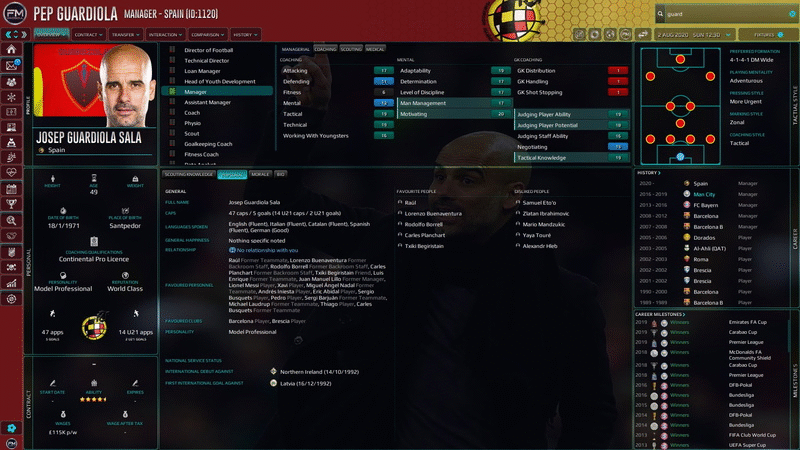
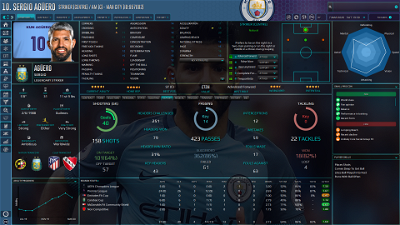

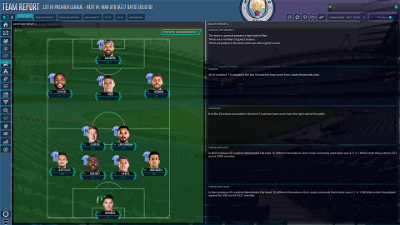




kingrobbo
Oultre
wkdsoul
Standard installation, usually the graphics folder (the maker of whichever pack you pic) will prob include instructions.
MKDons666
Skin is wicked i love it and it leads me to one question...
How can i get this little addition to the skin to work?
No Training Processing Day Panel adjustment
I've used it on other skins and the instructions on the page normally work but when i apply it to this it doesn't take. Is there a reason why it wouldnt work?
Thanks
wkdsoul
I’ll have a look, sorry for the delay completely forgot I uploaded it here
PPTree
EDIT: I was able to go to your wordpress and download there
wkdsoul
Sorry, was rebuilding a new version. OP updated with links etc.
playboy77
RellomQ
wkdsoul
yeah, the text.fontxl file will have the font in. its mostly the play.otf font file you can copy and paste over that with the one you want.
wkdsoul
On the manager home page? should be fixed in the latest release.
G-MAN
IcemanSR
https://sortitoutsi.net/uploads/mirrored_images/xnl1o9MH7l7VZi5hPEX6usHyH8qEuk5Bj5KS0qnq.jpg
wkdsoul
Ok fixed in new update. please reinstall etc,.
wkdsoul
What resolution are you on, and where in the skin?
IcemanSR
https://sortitoutsi.net/uploads/mirrored_images/2L3jAcDtVhM5mK7yV5JBsNg9WiMZYd7ilfglpJp6.jpg
2560x1440
another note, when player has 18+ on stat in tooltip preview, can that be made more visible? every stat is blue barely any visible difference, low stat is black , that is ok
wkdsoul
Yeah, it not really made for that resolution, if you open the match continue panel.xml, you can increase the height value in the first line to ajust. height="35"