837,380
1,202
163,678
If you're playing FM Touch, use this file.
This file will need to be re-applied if/when official patches/updates are released to ensure full compatibility. This is due to the fact that some files which are removed when installing this file are automatically re-installed by Steam when official patches come out.
Some of these changes, ESPECIALLY THE CLUB NAMES, do NOT apply in existing save-games. There's a workaround for that in the first post.
The sortitoutsi real names fix changes the instances of fake names in Football Manager 2021 to the proper, real life names for awards, cities, stadiums and competitions, in cases where the actual name is not licensed, such as Champions League, Europa League and Premier League displaying instead of EURO Cup, EURO Vase and Premier Division respectively. It will also fix the fact that the German and Japanese National teams don't call up real players and that the Bayern Munich and Borussia Mönchengladbach managers have fake names. These are all fully save-game compatible.
There is also a club name changes file, which changes the names of clubs in a way which ensures that any nicknames entered in the default database are retained. This file includes the proper names for Brazilian, German, Spanish, Portuguese, Italian (including Juventus) and French clubs to circumvent licensing restrictions. It also adds real-life media and journalists, encompassing most major footballing nations and continents. Brazilian clubs' text colours are also changed through an editor data file. Finally, it includes a small file which corrects the 3-Letter competition names to correspond with any changes made in the lnc files. For all the files in this paragraph to work, however, you will need to start a new game.
Follow the below instructions to install this version of this file
STEP 1.
OPEN
OPEN
OPEN
OPEN
OPEN
Notes:
STEP 2:
COPY the dbc, edt and lnc folders from the downloaded pack
STEP 3:
PASTE them into each of your respective folders mentioned in step 1.
These are what the respective folder structures should look like in the 2140 folder:
dbc:
dbc/permanent:
edt/permanent:
lnc:
STEP 4:
COPY the 10 files located in the EDITOR DATA FILES folder in the downloaded pack
STEP 5
PASTE to
Open Finder
Click ‘Go’ from the menubar
Press and hold down the ‘Option’ (Alt) key
This will bring up the ‘Library’, click to enter then go to ‘Application Support’ -> ‘Sports Interactive’ -> ‘Football Manager 2021’
This should be what your editor data folder looks like now. There may initially be a config.xml file in this folder and it can be safely overwritten; it is generated by FM every time the game starts.

To make sure the files have been applied correctly, go to the Champions Cup and EURO Vase in your saved game, and they should be renamed to Champions League and Europa League respectively. If you are in the middle of a save-game, Japanese national teams will be populated in the next instance that players are called up, and not immediately. Do keep in mind that this file does not add Japan-based players, who are not in the official database and will need a third-party add-on to be created and added.
Club names are only changed if you apply the editor data files before starting a new game. For a workaround if you've already started a new save-game, then please read the opening post of this thread.
This file will need to be re-applied if/when official patches/updates are released to ensure full compatibility. This is due to the fact that some files which are removed when installing this file are automatically re-installed by Steam when official patches come out.
Some of these changes, ESPECIALLY THE CLUB NAMES, do NOT apply in existing save-games. There's a workaround for that in the first post.
The sortitoutsi real names fix changes the instances of fake names in Football Manager 2021 to the proper, real life names for awards, cities, stadiums and competitions, in cases where the actual name is not licensed, such as Champions League, Europa League and Premier League displaying instead of EURO Cup, EURO Vase and Premier Division respectively. It will also fix the fact that the German and Japanese National teams don't call up real players and that the Bayern Munich and Borussia Mönchengladbach managers have fake names. These are all fully save-game compatible.
There is also a club name changes file, which changes the names of clubs in a way which ensures that any nicknames entered in the default database are retained. This file includes the proper names for Brazilian, German, Spanish, Portuguese, Italian (including Juventus) and French clubs to circumvent licensing restrictions. It also adds real-life media and journalists, encompassing most major footballing nations and continents. Brazilian clubs' text colours are also changed through an editor data file. Finally, it includes a small file which corrects the 3-Letter competition names to correspond with any changes made in the lnc files. For all the files in this paragraph to work, however, you will need to start a new game.
Follow the below instructions to install this version of this file
STEP 1.
OPEN
Program Files (x86)\Steam\SteamApps\common\Football Manager 2021\data\database\db\2100OPEN
Program Files (x86)\Steam\SteamApps\common\Football Manager 2021\data\database\db\2101OPEN
Program Files (x86)\Steam\SteamApps\common\Football Manager 2021\data\database\db\2111OPEN
Program Files (x86)\Steam\SteamApps\common\Football Manager 2021\data\database\db\2130OPEN
Program Files (x86)\Steam\SteamApps\common\Football Manager 2021\data\database\db\2140Notes:
\Program Files (x86)\\Program Files\Epic Games Installation
OPEN
OPEN
OPEN
OPEN
OPEN
Notes:
OPEN
Program Files (x86)\Epic Games\FootballManager2021\data\database\db\2100OPEN
Program Files (x86)\Epic Games\FootballManager2021\data\database\db\2101OPEN
Program Files (x86)\Epic Games\FootballManager2021\data\database\db\2111OPEN
Program Files (x86)\Epic Games\FootballManager2021\data\database\db\2130OPEN
Program Files (x86)\Epic Games\FootballManager2021\data\database\db\2140Notes:
\Program Files (x86)\\Program Files\Mac
OPEN
OPEN
OPEN
OPEN
OPEN
You can find these folders by clicking, in the Finder, the Go menu in the menu bar, then choose Go to Folder and type the folder path name (obviously inserting your username), then click Go.
You can get to the Library folder by simply selecting Go from the top bar and holding "alt" key - The Library folder suddenly appears on the drop down
For Mac Lion users, the Library folder will be hidden. Use this link to find out how to show it.
For those struggling to find the Steam and Steam Apps folder etc using Mac with the new OS High Sierra, this link below shows how you can unhide your Library folder which will then let you find the other folders.
Slightly more detail in this post
OPEN
/ Users / username / Library / Application Support / Steam / SteamApps / common / Football Manager 2021 / data / database / db / 2100 OPEN
/ Users / username / Library / Application Support / Steam / SteamApps / common / Football Manager 2021 / data / database / db / 2101 OPEN
/ Users / username / Library / Application Support / Steam / SteamApps / common / Football Manager 2021 / data / database / db / 2111 OPEN
/ Users / username / Library / Application Support / Steam / SteamApps / common / Football Manager 2021 / data / database / db / 2130 OPEN
/ Users / username / Library / Application Support / Steam / SteamApps / common / Football Manager 2021 / data / database / db / 2140 You can find these folders by clicking, in the Finder, the Go menu in the menu bar, then choose Go to Folder and type the folder path name (obviously inserting your username), then click Go.
You can get to the Library folder by simply selecting Go from the top bar and holding "alt" key - The Library folder suddenly appears on the drop down
For Mac Lion users, the Library folder will be hidden. Use this link to find out how to show it.
For those struggling to find the Steam and Steam Apps folder etc using Mac with the new OS High Sierra, this link below shows how you can unhide your Library folder which will then let you find the other folders.
Slightly more detail in this post
STEP 2:
COPY the dbc, edt and lnc folders from the downloaded pack
STEP 3:
PASTE them into each of your respective folders mentioned in step 1.
These are what the respective folder structures should look like in the 2140 folder:
dbc:

dbc/permanent:

edt/permanent:

lnc:

STEP 4:
COPY the 10 files located in the EDITOR DATA FILES folder in the downloaded pack
STEP 5
PASTE to
\Documents\Sports Interactive\Football Manager 2021\editor data\Documents\Sports Interactive\Football Manager 2021\\GAMEPASS\editor dataUsers/YOUR Mac USERNAME/Library/Application Support/Sports InteractiveOpen Finder
Click ‘Go’ from the menubar
Press and hold down the ‘Option’ (Alt) key
This will bring up the ‘Library’, click to enter then go to ‘Application Support’ -> ‘Sports Interactive’ -> ‘Football Manager 2021’
This should be what your editor data folder looks like now. There may initially be a config.xml file in this folder and it can be safely overwritten; it is generated by FM every time the game starts.

To make sure the files have been applied correctly, go to the Champions Cup and EURO Vase in your saved game, and they should be renamed to Champions League and Europa League respectively. If you are in the middle of a save-game, Japanese national teams will be populated in the next instance that players are called up, and not immediately. Do keep in mind that this file does not add Japan-based players, who are not in the official database and will need a third-party add-on to be created and added.
Club names are only changed if you apply the editor data files before starting a new game. For a workaround if you've already started a new save-game, then please read the opening post of this thread.
Comments
You'll need to Login to comment


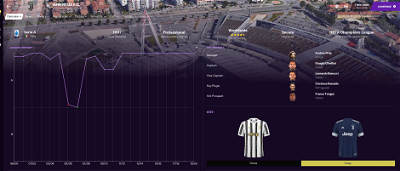
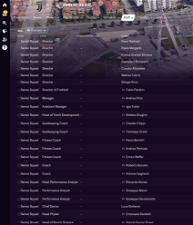
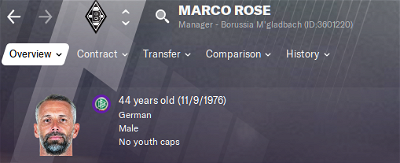
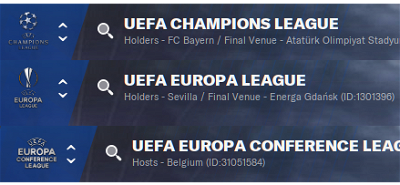





mons
Added into the media file for the upcoming release 👍
mons
I'm not working full-time on the Ajax fix. Besides, if I don't answer, nobody else seems to...
greenboar
mmanolis
I was about to answer to him but you did... So I guess no hope to start the "proper" save tonight...(?). Tomorrow maybe? 😉
mons
Night is still young...
mmanolis
OMG! This is hope!!! Love you bro! (14 years ago we joined here together. I was making facepacks back then... No time anymore... sadly...) TY mate!
Drajen
I deleted all and pasted all from the downloaded file..
mmanolis
Try the workaround described on the 1st post
neguetomo
Try the step-by-step on the first page, I did here and everything is working perfectely.
Razoor1860
mons
Yes
mmanolis
yep
Drajen
I have two clubs: Chievo and Verona
mmanolis
There is Hellas Verona and ChievoVerona if that's what you mean
neguetomo
That's right. One is Chievo Verona and the other one is Hellas Verona.
Latrell yard man
mons
Nope. New ones and any existing faces won't work with them.
I've dowloaded the files. But "step 5" is giving me problems. The path doesn't exist.
I run windows 10, by the way.
What do I do now?
mons
Have you loaded the game up once at least? If yes, click the load game button and see where that path is - there should be an editor data folder alongside the games folder in there
neguetomo
Are you playing the full version? Try to open the game, exit and take a look, if the folder don't show up try to create it.
adesmir
swiss club names do not need anymore adjustments as done in the file. we adjusted the clubs during this research season ... so, the file is just breaking default data and making it worse.
long story short statement: you can delete the swiss part from the 'city, club and stadium names.inc':
#"CLUB_LONG_NAME_CHANGE" 1849 "FC Basel" ""#"CLUB_SHORT_NAME_CHANGE" 1849 "Basel" ""
#"CLUB_LONG_NAME_CHANGE" 1847 "BSC Young Boys" ""
#"CLUB_LONG_NAME_CHANGE" 1854 "FC Zürich" ""
#"CLUB_SHORT_NAME_CHANGE" 1854 "Zürich" ""
#"CLUB_LONG_NAME_CHANGE" 1855 "Grasshopper-Club Zürich" ""
#"CLUB_LONG_NAME_CHANGE" 1851 "FC Luzern" ""
#"CLUB_SHORT_NAME_CHANGE" 1851 "Luzern" ""
#"CLUB_LONG_NAME_CHANGE" 1853 "FC St. Gallen" ""
#"CLUB_SHORT_NAME_CHANGE" 1853 "St. Gallen" ""
#"CLUB_LONG_NAME_CHANGE" 1856 "FC Lausanne-Sport" ""
#"CLUB_SHORT_NAME_CHANGE" 1856 "Lausanne" ""
leave the italian translation as it is. there i do not have any specific opnion about. should be checked by some italian fm member.
adesmir
don't hesitate to send me some input via PN, if you want. we can extend that, i offer you to do some research.
JSFM98
Thanks
mons
I'll remove the above for the next version of this file then 👍
Anything you'd like to add please send me in a separate editor data file and I'll merge it to the existing file. If there are any changes or removals from the existing media sources, just let me know and I'll delete them from the file myself 👍
mons
Apply the workaround in the first post, and instead of removing the hashtag from in front of all the entries, just do so for the Juventus and Juventus U23 entries 👍
adesmir
any idea for a way to filter out swiss media data from the existing file? or how can i check (probabyl ingame), what is already in the db?
i don't wanna occure duplicated entries.
mons
One of the quirks of the editor is that you cannot search for media sources by country.
johnlennon696
https://gyazo.com/0df249abceb422c0503821ef5e902569
Do i delete files in them all?
Super Jacky B
neguetomo
Yes and transfer the new folders from the .rar archive that Mons made for us.