840,116
1,202
163,774
If you're playing FM Touch, use this file.
This file will need to be re-applied if/when official patches/updates are released to ensure full compatibility. This is due to the fact that some files which are removed when installing this file are automatically re-installed by Steam when official patches come out.
Some of these changes, ESPECIALLY THE CLUB NAMES, do NOT apply in existing save-games. There's a workaround for that in the first post.
The sortitoutsi real names fix changes the instances of fake names in Football Manager 2021 to the proper, real life names for awards, cities, stadiums and competitions, in cases where the actual name is not licensed, such as Champions League, Europa League and Premier League displaying instead of EURO Cup, EURO Vase and Premier Division respectively. It will also fix the fact that the German and Japanese National teams don't call up real players and that the Bayern Munich and Borussia Mönchengladbach managers have fake names. These are all fully save-game compatible.
There is also a club name changes file, which changes the names of clubs in a way which ensures that any nicknames entered in the default database are retained. This file includes the proper names for Brazilian, German, Spanish, Portuguese, Italian (including Juventus) and French clubs to circumvent licensing restrictions. It also adds real-life media and journalists, encompassing most major footballing nations and continents. Brazilian clubs' text colours are also changed through an editor data file. Finally, it includes a small file which corrects the 3-Letter competition names to correspond with any changes made in the lnc files. For all the files in this paragraph to work, however, you will need to start a new game.
Follow the below instructions to install this version of this file
STEP 1.
OPEN
OPEN
OPEN
OPEN
OPEN
Notes:
STEP 2:
COPY the dbc, edt and lnc folders from the downloaded pack
STEP 3:
PASTE them into each of your respective folders mentioned in step 1.
These are what the respective folder structures should look like in the 2140 folder:
dbc:
dbc/permanent:
edt/permanent:
lnc:
STEP 4:
COPY the 10 files located in the EDITOR DATA FILES folder in the downloaded pack
STEP 5
PASTE to
Open Finder
Click ‘Go’ from the menubar
Press and hold down the ‘Option’ (Alt) key
This will bring up the ‘Library’, click to enter then go to ‘Application Support’ -> ‘Sports Interactive’ -> ‘Football Manager 2021’
This should be what your editor data folder looks like now. There may initially be a config.xml file in this folder and it can be safely overwritten; it is generated by FM every time the game starts.

To make sure the files have been applied correctly, go to the Champions Cup and EURO Vase in your saved game, and they should be renamed to Champions League and Europa League respectively. If you are in the middle of a save-game, Japanese national teams will be populated in the next instance that players are called up, and not immediately. Do keep in mind that this file does not add Japan-based players, who are not in the official database and will need a third-party add-on to be created and added.
Club names are only changed if you apply the editor data files before starting a new game. For a workaround if you've already started a new save-game, then please read the opening post of this thread.
This file will need to be re-applied if/when official patches/updates are released to ensure full compatibility. This is due to the fact that some files which are removed when installing this file are automatically re-installed by Steam when official patches come out.
Some of these changes, ESPECIALLY THE CLUB NAMES, do NOT apply in existing save-games. There's a workaround for that in the first post.
The sortitoutsi real names fix changes the instances of fake names in Football Manager 2021 to the proper, real life names for awards, cities, stadiums and competitions, in cases where the actual name is not licensed, such as Champions League, Europa League and Premier League displaying instead of EURO Cup, EURO Vase and Premier Division respectively. It will also fix the fact that the German and Japanese National teams don't call up real players and that the Bayern Munich and Borussia Mönchengladbach managers have fake names. These are all fully save-game compatible.
There is also a club name changes file, which changes the names of clubs in a way which ensures that any nicknames entered in the default database are retained. This file includes the proper names for Brazilian, German, Spanish, Portuguese, Italian (including Juventus) and French clubs to circumvent licensing restrictions. It also adds real-life media and journalists, encompassing most major footballing nations and continents. Brazilian clubs' text colours are also changed through an editor data file. Finally, it includes a small file which corrects the 3-Letter competition names to correspond with any changes made in the lnc files. For all the files in this paragraph to work, however, you will need to start a new game.
Follow the below instructions to install this version of this file
STEP 1.
OPEN
Program Files (x86)\Steam\SteamApps\common\Football Manager 2021\data\database\db\2100OPEN
Program Files (x86)\Steam\SteamApps\common\Football Manager 2021\data\database\db\2101OPEN
Program Files (x86)\Steam\SteamApps\common\Football Manager 2021\data\database\db\2111OPEN
Program Files (x86)\Steam\SteamApps\common\Football Manager 2021\data\database\db\2130OPEN
Program Files (x86)\Steam\SteamApps\common\Football Manager 2021\data\database\db\2140Notes:
\Program Files (x86)\\Program Files\Epic Games Installation
OPEN
OPEN
OPEN
OPEN
OPEN
Notes:
OPEN
Program Files (x86)\Epic Games\FootballManager2021\data\database\db\2100OPEN
Program Files (x86)\Epic Games\FootballManager2021\data\database\db\2101OPEN
Program Files (x86)\Epic Games\FootballManager2021\data\database\db\2111OPEN
Program Files (x86)\Epic Games\FootballManager2021\data\database\db\2130OPEN
Program Files (x86)\Epic Games\FootballManager2021\data\database\db\2140Notes:
\Program Files (x86)\\Program Files\Mac
OPEN
OPEN
OPEN
OPEN
OPEN
You can find these folders by clicking, in the Finder, the Go menu in the menu bar, then choose Go to Folder and type the folder path name (obviously inserting your username), then click Go.
You can get to the Library folder by simply selecting Go from the top bar and holding "alt" key - The Library folder suddenly appears on the drop down
For Mac Lion users, the Library folder will be hidden. Use this link to find out how to show it.
For those struggling to find the Steam and Steam Apps folder etc using Mac with the new OS High Sierra, this link below shows how you can unhide your Library folder which will then let you find the other folders.
Slightly more detail in this post
OPEN
/ Users / username / Library / Application Support / Steam / SteamApps / common / Football Manager 2021 / data / database / db / 2100 OPEN
/ Users / username / Library / Application Support / Steam / SteamApps / common / Football Manager 2021 / data / database / db / 2101 OPEN
/ Users / username / Library / Application Support / Steam / SteamApps / common / Football Manager 2021 / data / database / db / 2111 OPEN
/ Users / username / Library / Application Support / Steam / SteamApps / common / Football Manager 2021 / data / database / db / 2130 OPEN
/ Users / username / Library / Application Support / Steam / SteamApps / common / Football Manager 2021 / data / database / db / 2140 You can find these folders by clicking, in the Finder, the Go menu in the menu bar, then choose Go to Folder and type the folder path name (obviously inserting your username), then click Go.
You can get to the Library folder by simply selecting Go from the top bar and holding "alt" key - The Library folder suddenly appears on the drop down
For Mac Lion users, the Library folder will be hidden. Use this link to find out how to show it.
For those struggling to find the Steam and Steam Apps folder etc using Mac with the new OS High Sierra, this link below shows how you can unhide your Library folder which will then let you find the other folders.
Slightly more detail in this post
STEP 2:
COPY the dbc, edt and lnc folders from the downloaded pack
STEP 3:
PASTE them into each of your respective folders mentioned in step 1.
These are what the respective folder structures should look like in the 2140 folder:
dbc:

dbc/permanent:

edt/permanent:

lnc:

STEP 4:
COPY the 10 files located in the EDITOR DATA FILES folder in the downloaded pack
STEP 5
PASTE to
\Documents\Sports Interactive\Football Manager 2021\editor data\Documents\Sports Interactive\Football Manager 2021\\GAMEPASS\editor dataUsers/YOUR Mac USERNAME/Library/Application Support/Sports InteractiveOpen Finder
Click ‘Go’ from the menubar
Press and hold down the ‘Option’ (Alt) key
This will bring up the ‘Library’, click to enter then go to ‘Application Support’ -> ‘Sports Interactive’ -> ‘Football Manager 2021’
This should be what your editor data folder looks like now. There may initially be a config.xml file in this folder and it can be safely overwritten; it is generated by FM every time the game starts.

To make sure the files have been applied correctly, go to the Champions Cup and EURO Vase in your saved game, and they should be renamed to Champions League and Europa League respectively. If you are in the middle of a save-game, Japanese national teams will be populated in the next instance that players are called up, and not immediately. Do keep in mind that this file does not add Japan-based players, who are not in the official database and will need a third-party add-on to be created and added.
Club names are only changed if you apply the editor data files before starting a new game. For a workaround if you've already started a new save-game, then please read the opening post of this thread.
Comments
You'll need to Login to comment


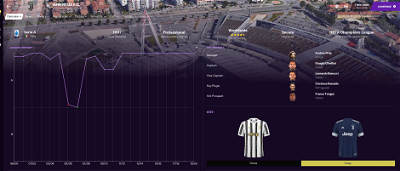
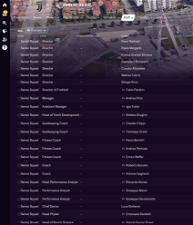
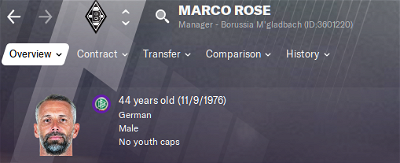
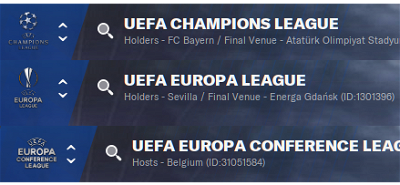





Barcel0na
I only for example have Real Sociedad. But on your screenshots it should be Real Sociedad Futbol S.A.D
mons
Depends which screen you're on. Clubs have a long name displayed on their team overview, and a short name displayed in the league table and players' history .
Barcel0na
Timkes
@mons
I have been moving the files around, and now they seem to work. Don't know how, but thanks for your quick response!!
mons
Not necessarily because there are character limitations to it and some long names may not fit.
You can try editing the entries yourself if you're so inclined.
Lee Hurrell
mons
Erm, that's the 7-zip program structure. When you downloaded this file, you extracted it somewhere - that's where you should be looking for it. No idea where it is, it's your computer 😕
Lee Hurrell
Sorted now!!! Was indeed my laptop being weird (it's ancient)
DocteurZaius
mons
That fix will only take effect if applied before starting a new game. If you've started a new game and you get Zebra, you haven't installed the editor data part of the download correctly.
If you've applied this download in the middle of a save game, then there's a workaround in the first post of this thread.
wfm18
- Vi.nl should be capitalized to VI.nl > This stands for 'Voetbal International' so it can be attached to that magazine/removed and only keep Voetbal International (biggest football magazine in the Netherlands, containing both Dutch as international football > meaning Eredivisie, KKD and CL and EL should be added to what they write about)
- Sport1 has been 'Ziggo Sport' for years, so that should be updated
- 'EredivisieLive' has been taken over by 'FOX Sports' for over 5 years now. There are other FOX Sports entries in the editor data file, in which FOX should always be capitalized > they do both website and broadcast on tv > in the Netherlands they broadcast Eredivisie, KKD and Europa League (Bundesliga as well, but in this case not interesting I guess).
- Nrc.next is duplicated
- 'Veronica' should be added, which consists of a national TV show in the Netherlands (famous for laughing about Manolev) and also broadcast Champions League in the Netherlands (together with Ziggo Sport)
- L'Équipe is three times in the DB, delete two I guess (2 times and 1 called magazine, only keep 'L'Équipe'😉
Olivier Cagnetti
gholliday87
DarrenToon
Danko11
I had this, to correct that save you have to do the work around in the first post. It will park if you start a new save though.
wfm18
https://en.wikipedia.org/wiki/Bohemian_F.C.
Correct without an S. You might got confused with Bohemians based in Prague:
https://en.wikipedia.org/wiki/Bohemians_1905
DocteurZaius
Got confused in the step 5 and put the editor data files at the wrong place. It works now. Thanks a lot for your help.
DocteurZaius
Je parle français si besoin d'aide.
eddlad
It's correct with the 's'. Look at the official league table - https://www.sseairtricityleague.ie/competition/premier-division/id-029BGM7ARO000004VUM100GLVVI8BE0R-G#table
apass93
mrfatality81
Cizzu
You should see on the online database to have the right profile.
For example, Ronald De Boer has AFC Ajax as Liked Club, Louis Van Gaal as Liked People, and Feyenoord as Disliked club.
RoCCo_42
SÜPER LİG
#"CLUB_LONG_NAME_CHANGE" 458718 "Aytemiz Alanyaspor" ""
#"CLUB_SHORT_NAME_CHANGE" 458718 "Alanyaspor" ""
Source: https://tff.org/default.aspx?pageID=198
TFF 1.LİG
#"CLUB_LONG_NAME_CHANGE" 130300 "Aydeniz Et Balıkesirspor" ""
#"CLUB_SHORT_NAME_CHANGE" 130300 "Balıkesirspor" ""
#"CLUB_LONG_NAME_CHANGE" 453567 "Bereket Sigorta Ümraniyespor" ""
#"CLUB_SHORT_NAME_CHANGE" 453567 "Ümraniyespor" ""
#"CLUB_LONG_NAME_CHANGE" 130355 "Ankaraspor" ""
#"CLUB_SHORT_NAME_CHANGE" 130355 "Ankaraspor" ""
#"CLUB_SHORT_NAME_CHANGE" 130355 "Osmanlıspor F.K." "" - PLEASE DELETE THIS COLUMN
Source: https://tff.org/default.aspx?pageID=142
MİSLİ.COM 2.LİG BEYAZ GRUP
#"CLUB_LONG_NAME_CHANGE" 450544 "Gümüşhanespor" ""
#"CLUB_SHORT_NAME_CHANGE" 450544 "Gümüşhanespor" ""
#"CLUB_LONG_NAME_CHANGE" 450544 "Gümüşhane Spor" "" - PLEASE DELETE THIS COLUMN
Source: https://tff.org/Default.aspx?pageID=976&grupID=1887#grp
MİSLİ.COM 2.LİG KIRMIZI GRUP
#"CLUB_LONG_NAME_CHANGE" 70000106 "Karatay Termal 1922 Konyaspor" ""
#"CLUB_SHORT_NAME_CHANGE" 70000106 "1922 Konyaspor" ""
#"CLUB_LONG_NAME_CHANGE" 70000106 "1922 Konyaspor" "" - PLEASE DELETE THIS COLUMN
#"CLUB_LONG_NAME_CHANGE" 8491577 "Mamak Futbol Kulübü" ""
#"CLUB_SHORT_NAME_CHANGE" 8491577 "Mamak F.K." ""
#"CLUB_LONG_NAME_CHANGE" 8491577 "Başkent Akademi Futbol Kulübü" "" - PLEASE DELETE THIS COLUMN
#"CLUB_SHORT_NAME_CHANGE" 8491577 "Başkent Akademi F.K." "" - PLEASE DELETE THIS COLUMN
#"CLUB_LONG_NAME_CHANGE" 130377 "Tetiş Yapı Elazığspor" ""
#"CLUB_SHORT_NAME_CHANGE" 130377 "Elazığspor" ""
#"CLUB_LONG_NAME_CHANGE" 130377 "Elazığspor" "" - PLEASE DELETE THIS COLUMN
Source: https://tff.org/Default.aspx?pageID=976&grupID=1888#grp
MİSLİ.COM 3.LİG 1'NCİ GRUP
#"CLUB_LONG_NAME_CHANGE" 70061794 "Diyarbekir Spor A.Ş." ""
#"CLUB_SHORT_NAME_CHANGE" 70061794 "Diyarbekirspor" ""
#"CLUB_LONG_NAME_CHANGE" 70061794 "Diyarbakır Futbol Kulübü" "" - PLEASE DELETE THIS COLUMN
#"CLUB_SHORT_NAME_CHANGE" 70061794 "Diyarbakır F.K." "" - PLEASE DELETE THIS COLUMN
#"CLUB_LONG_NAME_CHANGE" 70078177 "Bucaspor 1928" ""
#"CLUB_SHORT_NAME_CHANGE" 70078177 "Bucaspor 1928" ""
#"CLUB_LONG_NAME_CHANGE" 70078177 "1928 Bucaspor" "" - PLEASE DELETE THIS COLUMN
#"CLUB_SHORT_NAME_CHANGE" 70078177 "1928 Bucaspor" "" - PLEASE DELETE THIS COLUMN
#"CLUB_LONG_NAME_CHANGE" 130364 "Artvin Hopaspor" ""
#"CLUB_SHORT_NAME_CHANGE" 130364 "Artvin Hopaspor" ""
#"CLUB_LONG_NAME_CHANGE" 130364 "Artvin Hopa Spor" "" - PLEASE DELETE THIS COLUMN
#"CLUB_LONG_NAME_CHANGE" 70039748 "Antalya Kemerspor" ""
#"CLUB_SHORT_NAME_CHANGE" 70039748 "Kemerspor" ""
Source: https://tff.org/Default.aspx?pageID=971&grupID=1889#grp
MİSLİ.COM 3.LİG 2'NCİ GRUP
#"CLUB_LONG_NAME_CHANGE" 70054576 "İskenderun Futbol Kulübü" ""
#"CLUB_SHORT_NAME_CHANGE" 70054576 "İskenderun F.K." ""
#"CLUB_LONG_NAME_CHANGE" 70054576 "Erzin Spor A.Ş." "" - PLEASE DELETE THIS COLUMN
#"CLUB_SHORT_NAME_CHANGE" 70054576 "Erzinspor" "" - PLEASE DELETE THIS COLUMN
#"CLUB_LONG_NAME_CHANGE" 70108691 "Mardin Fosfat Spor" ""
#"CLUB_SHORT_NAME_CHANGE" 70108691 "Mardin Fosfatspor" ""
#"CLUB_SHORT_NAME_CHANGE" 70108691 "Mardin Büyükşehir Başak" "" - PLEASE DELETE THIS COLUMN
#"CLUB_LONG_NAME_CHANGE" 70054542 "Yomra Spor" ""
#"CLUB_SHORT_NAME_CHANGE" 70054542 "Yomraspor" ""
#"CLUB_LONG_NAME_CHANGE" 70054542 "Yomra Spor" "" - PLEASE DELETE THIS COLUMN
Source: https://tff.org/Default.aspx?pageID=971&grupID=1890#grp
NOTE: Due to the coronavirus, there has still been no activity related to the Regional Amateur League. For this reason, I cannot give healthy information about the teams in that league at the moment.
TURKISH COMPETITION NAME CORRECTIONS FOR FM21
NOTE: BAL means Bölgesel Amatör Lig, That's why we need to delete BAL in long names.
"COMP_LONG_NAME_CHANGE" 70055727 "Spor Toto Bölgesel Amatör Ligi" ""
"COMP_SHORT_NAME_CHANGE" 70055727 "BAL" ""
"COMP_LONG_NAME_CHANGE" 70086159 "Spor Toto Bölgesel Amatör Lig 1. Grup" ""
"COMP_SHORT_NAME_CHANGE" 70086159 "BAL 1. Grup" ""
"COMP_LONG_NAME_CHANGE" 70086160 "Spor Toto Bölgesel Amatör Lig 2. Grup" ""
"COMP_SHORT_NAME_CHANGE" 70086160 "BAL 2. Grup" ""
"COMP_LONG_NAME_CHANGE" 70086161 "Spor Toto Bölgesel Amatör Lig 3. Grup" ""
"COMP_SHORT_NAME_CHANGE" 70086161 "BAL 3. Grup" ""
"COMP_LONG_NAME_CHANGE" 70086162 "Spor Toto Bölgesel Amatör Lig 4. Grup" ""
"COMP_SHORT_NAME_CHANGE" 70086162 "BAL 4. Grup" ""
"COMP_LONG_NAME_CHANGE" 70086163 "Spor Toto Bölgesel Amatör Lig 5. Grup" ""
"COMP_SHORT_NAME_CHANGE" 70086163 "BAL 5. Grup" ""
"COMP_LONG_NAME_CHANGE" 70086164 "Spor Toto Bölgesel Amatör Lig 6. Grup" ""
"COMP_SHORT_NAME_CHANGE" 70086164 "BAL 6. Grup" ""
"COMP_LONG_NAME_CHANGE" 70086165 "Spor Toto Bölgesel Amatör Lig 7. Grup" ""
"COMP_SHORT_NAME_CHANGE" 70086165 "BAL 7. Grup" ""
"COMP_LONG_NAME_CHANGE" 70086166 "Spor Toto Bölgesel Amatör Lig 8. Grup" ""
"COMP_SHORT_NAME_CHANGE" 70086166 "BAL 8. Grup" ""
"COMP_LONG_NAME_CHANGE" 70086167 "Spor Toto Bölgesel Amatör Lig 9. Grup" ""
"COMP_SHORT_NAME_CHANGE" 70086167 "BAL 9. Grup" ""
"COMP_LONG_NAME_CHANGE" 70086168 "Spor Toto Bölgesel Amatör Lig 10. Grup" ""
"COMP_SHORT_NAME_CHANGE" 70086168 "BAL 10. Grup" ""
"COMP_LONG_NAME_CHANGE" 70086169 "Spor Toto Bölgesel Amatör Lig 11. Grup" ""
"COMP_SHORT_NAME_CHANGE" 70086169 "BAL 11. Grup" ""
"COMP_LONG_NAME_CHANGE" 70086170 "Spor Toto Bölgesel Amatör Lig 12. Grup" ""
"COMP_SHORT_NAME_CHANGE" 70086170 "BAL 12. Grup" ""
"COMP_LONG_NAME_CHANGE" 70086171 "Spor Toto Bölgesel Amatör Lig 13. Grup" ""
"COMP_SHORT_NAME_CHANGE" 70086171 "BAL 13. Grup" ""
phugalu
-> Go in-game to "FM" on the top right of your screen
-> "Downloads"
-> "Steam" tab
-> "Download add-ons directly from steam"
-> Search for "Moukoko"
You will find several versions of him in there and press "Subscribe" on the one you choose, that's it.
I personally took the one with most subscribers... the sheep that I am.
You will have to start a new game for him to appear.
He will automitically be added to the database once you have clicked on "Subscribe" on that file.
mons
I'm afraid not. Post in English and I'll see how I can help.
Thanks, will be fixed for the next version.
Either by using the pre-game editor and changing the editor data file, or by using the equivalent of Notepad for Mac when you use the workaround in the first post.
That's something which is being done in the background, but it's not really a high priority at the moment tbh.
@RoCCo_42, I'll try and add them all soon enough 👍
@phugalu, not sure what that's got to do with this file 😕
Obyt14
Because some are really badly chosen when viewing the in-match scoreboard
mons
Some are if the respective club name change merits it. But it would otherwise be a database rather than a licensing issue, unless I'm aware of otherwise...
phugalu
I thought I'd drop it here since it was often requested in this thread. Do you want me to make a separate thread for it?
mons
The only previous mention of him in this thread was by you. Stretching the definition of "often" a bit there 😀
Probably better to have a separate thread, yeah.
phugalu
Feel free to remove my posts, I don't see right away where I can remove them :d