420,149
2,066
27,239
FM 2021 FLUT skin dark - Version 16.0
Dear all
This FLUTSKIN version 16 is the final version of FLUTSKIN for FM21!!
A great thank you to all FM fans who choose to play with FLUTSKIN and always keep me motivated to still improving the skin and gave me new ideas!!!
A special thank you to all players who decided to distinguish my work with a donation!! Although just a small part of FM Players who use the skin made a donation (I edited the skin as a hobby and, as you know, completely free), I always feel honoured and happy when people recognize the work done and decide to contribute. So, I reinforce, I have to give a special thank you to that friends of FlutsKin!!!!!!
Also a recognized thank you to those one who help me answering the questions and requests and adapted the FlutSkin (namely and specially Rosek for the help to answering questions and the adapted version for 2560x1440, and Richbell, for the adapted version with hidden attributes!!!!! And, of course I don't forget the skinners community who also indirectly contributed to FlutSkin with their creativity.
Also a special thank you to PATRES10, from fmslovakia for the 2D default kits (especially tailor-made for FlutSkin) anf to Michael Murray since I started editing the match inbetween highlights panel based on his amazing work!!
Now is time to stop editing the skin for this season. I wish to return for FM22. Lets wait and see since no one is able to predict the future.
MAIN CHANGES IN v16.0
- Following the great idea of majesticeternity, Tyburn and a31632 (from Sports Interactive community) I included in several xmls a code for personalize the background in specific panels, namely club overview, player overview, board room, human profile and team training. These codes are not “activated” by default but if you want to have a different (customized) background in each one of that panels you just have to activate the codes. In the read me file I explain how you can do it.
- Nation overall panel
- Nation overview panel
- Human profile panel
- Player profile stadium option in player overview panel
- News panel
The Skin pack also includes:
1. “Round country flags”, “round continents logos” and default logos specially made in metallic style by @Qvordrup from sourtitoutsi. Those graphics will be displayed in the title bar.
Thank you @Qvordrup by your great work and for your collaboration!!!
You can download the 2D packs prepared for Flutskin (titlebar and player overview panel) here in sourtitoutsi. FC style kits HERE; SS Kits style HERE
However, if you prefer edit your own kits, I also included in the pack a .pdf file explaining how you can edit the kits for Flutskin.
If you prefer SS'kits you can download this and replace the kits folder located here:
Documents\Sports Interactive\Football Manager 2021\skins\fm2021flutskin_dark\graphics\pictures\kits
HERE
The logos in country locators are now updated by @Qvordrup according the last version of metallic logos.
You can also download the stadiums background megapack and the citypics released by @DazS8 (thank you, my friend) HERE and HERE
And @geordie1981 has made a pack for inside "small" stadiums HERE
You can also download the sortitoutsi Backgrounds Megapack HERE
As always FlutSkin is completely free to download and I hope you enjoy it. However, if you want, you can reward my work donating whatever amount you wish. Any small amount is really appreciated.
You can do so by clicking the button down below:
SOME ADITTIONAL NOTES:
PLEASE NOTE THAT MANY SCREENSHOTS ARE FROM PREVIOUS VERSIONS OF THE SKIN
FOR THOSE WHO WANT TO MAKE THE GAME MORE DIFFICULT, YOU ALSO CAN DOWNLOAD AN ADAPTED VERSION OF THE SKIN (V. 15) WITH THE ATTRIBUTES VALUES HIDDEN. THIS ADAPTED VERSION WAS AN IDEA OF RICHBELL AND, ALTHOUGH WITH MY HELP, IT WAS RICHBELL WHO ALSO DID THE MAJORITY OF THE CHANGES. THANK YOU MY FRIEND!
Please note that for this version working well (with hidden attributes) you should remove the original version of the skin.
FOR THOSE WHO USE 2560x1440 RESOLUTION YOU ALSO CAN DOWNLOAD THE ADAPTED VERSION (v. 16.0) EDITED BY ROSEK
THE SKIN IS TOTALLY COMPATIBLE WITH 1920x1080 SCREEN RESOLUTION AND 4k (windows display settings 200%; game 100%).
YOU SHOULD USE IT IN FULL WINDOWS, ICONS ONLY
Important note regarding TV LOGOS:
Although the default tv logo is the one I use, of course you can easily change it; for that you just have to go to skin/graphics/icons/tv logos. In that folder there is a alt folder with many TV logos. You just have to replace the tv logo.png and the tv [email protected] for that one you want. Of course you should rename the new logos as tv logo and tv logo@2x. You also can use other logos made by you. The procedure to use them is exactly the same. However, I should remember that yo should use logos with the right height. For tv logo you should use 25px and for the @2x you should use 50px.
Resolution requirements:
This skin was made to work properly in 3840x2160 (4K with windows display settings 200%) and also 1920x1080 (1080p) full screen mode, sidebar icons only. As a result, some panels won’t work properly in other resolutions.
How to add Flut Skin in FM21
Download and extract the .rar file (using either 7-Zip for Windows or The Unarchiver for Mac).
Place the "fm2021flutskin_dark" folder here:
Documents\Sports Interactive\Football Manager 2021\skins
Create the folder "skins" if it doesn't exist. Start FM21 and go to Preferences screen and then into the Interface tab. You should see FM 2021 Flut Skin dark - Version 16.0 as an option in the skin drop down of the Overview box. Hit the Confirm button.
Please note this skin is provided as is. It has nothing to do with Sports Interactive or SEGA and won't be supported by them.
Dear all
This FLUTSKIN version 16 is the final version of FLUTSKIN for FM21!!
A great thank you to all FM fans who choose to play with FLUTSKIN and always keep me motivated to still improving the skin and gave me new ideas!!!
A special thank you to all players who decided to distinguish my work with a donation!! Although just a small part of FM Players who use the skin made a donation (I edited the skin as a hobby and, as you know, completely free), I always feel honoured and happy when people recognize the work done and decide to contribute. So, I reinforce, I have to give a special thank you to that friends of FlutsKin!!!!!!
Also a recognized thank you to those one who help me answering the questions and requests and adapted the FlutSkin (namely and specially Rosek for the help to answering questions and the adapted version for 2560x1440, and Richbell, for the adapted version with hidden attributes!!!!! And, of course I don't forget the skinners community who also indirectly contributed to FlutSkin with their creativity.
Also a special thank you to PATRES10, from fmslovakia for the 2D default kits (especially tailor-made for FlutSkin) anf to Michael Murray since I started editing the match inbetween highlights panel based on his amazing work!!
Now is time to stop editing the skin for this season. I wish to return for FM22. Lets wait and see since no one is able to predict the future.
MAIN CHANGES IN v16.0
- Following the great idea of majesticeternity, Tyburn and a31632 (from Sports Interactive community) I included in several xmls a code for personalize the background in specific panels, namely club overview, player overview, board room, human profile and team training. These codes are not “activated” by default but if you want to have a different (customized) background in each one of that panels you just have to activate the codes. In the read me file I explain how you can do it.
- Nation overall panel
- Nation overview panel
- Human profile panel
- Player profile stadium option in player overview panel
- News panel
The Skin pack also includes:
1. “Round country flags”, “round continents logos” and default logos specially made in metallic style by @Qvordrup from sourtitoutsi. Those graphics will be displayed in the title bar.
Thank you @Qvordrup by your great work and for your collaboration!!!
You can download the 2D packs prepared for Flutskin (titlebar and player overview panel) here in sourtitoutsi. FC style kits HERE; SS Kits style HERE
However, if you prefer edit your own kits, I also included in the pack a .pdf file explaining how you can edit the kits for Flutskin.
If you prefer SS'kits you can download this and replace the kits folder located here:
Documents\Sports Interactive\Football Manager 2021\skins\fm2021flutskin_dark\graphics\pictures\kits
HERE
The logos in country locators are now updated by @Qvordrup according the last version of metallic logos.
You can also download the stadiums background megapack and the citypics released by @DazS8 (thank you, my friend) HERE and HERE
And @geordie1981 has made a pack for inside "small" stadiums HERE
You can also download the sortitoutsi Backgrounds Megapack HERE
As always FlutSkin is completely free to download and I hope you enjoy it. However, if you want, you can reward my work donating whatever amount you wish. Any small amount is really appreciated.
You can do so by clicking the button down below:
SOME ADITTIONAL NOTES:
PLEASE NOTE THAT MANY SCREENSHOTS ARE FROM PREVIOUS VERSIONS OF THE SKIN
FOR THOSE WHO WANT TO MAKE THE GAME MORE DIFFICULT, YOU ALSO CAN DOWNLOAD AN ADAPTED VERSION OF THE SKIN (V. 15) WITH THE ATTRIBUTES VALUES HIDDEN. THIS ADAPTED VERSION WAS AN IDEA OF RICHBELL AND, ALTHOUGH WITH MY HELP, IT WAS RICHBELL WHO ALSO DID THE MAJORITY OF THE CHANGES. THANK YOU MY FRIEND!
Please note that for this version working well (with hidden attributes) you should remove the original version of the skin.
FOR THOSE WHO USE 2560x1440 RESOLUTION YOU ALSO CAN DOWNLOAD THE ADAPTED VERSION (v. 16.0) EDITED BY ROSEK
THE SKIN IS TOTALLY COMPATIBLE WITH 1920x1080 SCREEN RESOLUTION AND 4k (windows display settings 200%; game 100%).
YOU SHOULD USE IT IN FULL WINDOWS, ICONS ONLY
Important note regarding TV LOGOS:
Although the default tv logo is the one I use, of course you can easily change it; for that you just have to go to skin/graphics/icons/tv logos. In that folder there is a alt folder with many TV logos. You just have to replace the tv logo.png and the tv [email protected] for that one you want. Of course you should rename the new logos as tv logo and tv logo@2x. You also can use other logos made by you. The procedure to use them is exactly the same. However, I should remember that yo should use logos with the right height. For tv logo you should use 25px and for the @2x you should use 50px.
Resolution requirements:
This skin was made to work properly in 3840x2160 (4K with windows display settings 200%) and also 1920x1080 (1080p) full screen mode, sidebar icons only. As a result, some panels won’t work properly in other resolutions.
How to add Flut Skin in FM21
Download and extract the .rar file (using either 7-Zip for Windows or The Unarchiver for Mac).
Place the "fm2021flutskin_dark" folder here:
Documents\Sports Interactive\Football Manager 2021\skins
Please note this skin is provided as is. It has nothing to do with Sports Interactive or SEGA and won't be supported by them.
Comments
You'll need to Login to comment

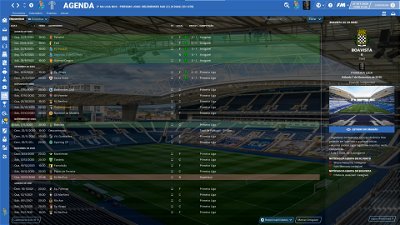















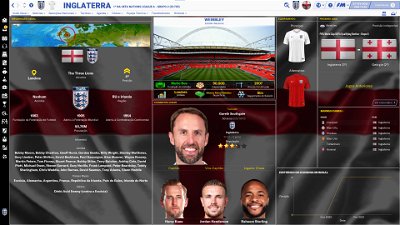






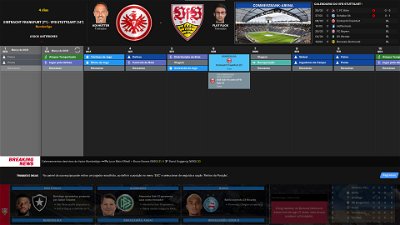















flut
Thanks 🙂
Regarding you question, in the next version that "card" will be black 🙂
cheers
watta75
Leeds1919
Not that important. Flut is a busy lad, I’m sure an update will be released soon.
Think quick subs back is more important to fix
watta75
It's very important in the opponent indication when you must say to your players to try to let play opponent on wrong foot
Leeds1919
Don’t you scout teams before games?
watta75
Leeds1919
Fair enough, I rarely venture out of England, something I may consider when I get sacked by Leeds, which given my last 5 results is looking likely soon
flut
Yes, the popup now includes the left and right foo (the player overview panel also includes it in all three options).
Charçston, could you please put a screenshot with the problem you reported?
cheers
Leeds1919
Hi Flut, the only issue I have is the kit/badge clash and the quick sub option has gone, just takes you to player profile
flut
But please could you place screenshots in order I have no doubt about where are that bugs?
kwiatek23
itsmedave
flut
THis will be fixed in the next version of the skin that I will release tomorrow.
itsmedave
Thank you so much
Kinkladze10
I’ve tried your fix by removing the panels code but it still looks messed up. See below I need to make the shirt number font smaller and the players name needs to appear higher on the shirt maybe the font also needs to be reduced.
On the Manager screen there is a clash with the age and info
I’ve tried it both in full screen and windowed with side icons only and without but it doesn’t fix it
My resolution is 3440 x 1440 on a widescreen monitor and I have tried various zoom levels.
Last years skin was perfect but here are my issues see links is there anyway to fix this so it looks like your screen please?
https://sortitoutsi.net/uploads/mirrored_images/Q5csC6RO6vUMfwKyKVEBeARJAQtOjfYWH4HMMNzt.jpg
https://sortitoutsi.net/uploads/mirrored_images/49udC9DzSvUZIBIV58vBAOo1MoyF1InwjOuPbEAf.jpg
flut
Hi
For the box with the manager you should edit the file person snapshot club overview16.xml
For decrease the number edit kit icon14 in the following code
<!-- player number -->
<widget class="picture" id="bNUM" image_alignment="centre" scale_picture="true">
<layout class="stick_to_sides_attachment" alignment="top" inset="4"/>
<layout class="stick_to_sides_attachment" alignment="left" inset="93"/>
<layout class="stick_to_sides_attachment" alignment="vertical" inset="0" />
<layout class="stick_to_sides_attachment" alignment="all" inset="95" />
</widget>
Joe_Nathan85
flut
Hi
You just have to delete the following piece of code in kit icon16.xml (located in generic folder)
<widget class="picture" id="pict" scale_picture="true">
<boolean id="keep_aspect_ratio" value="true" />
<flags id="image_alignment" value="centre" />
<layout class="stick_to_sides_attachment" alignment="top" inset="-43"/>
<layout class="stick_to_sides_attachment" alignment="left" inset="145"/>
<layout class="stick_to_sides_attachment" alignment="vertical" inset="0" />
<layout class="stick_to_sides_attachment" alignment="all" inset="127" />
<record id="object_property">
<integer id="get_property" value="mnpc" />
</record>
</widget>
vonHolzminden
DazS8
Workds great with are extensive backgrounds megapack available here....https://sortitoutsi.net/graphics/style/17/sortitoutsi-backgrounds-megapack
All my backgrounds are included in the pack now...stadiums, cities, players and more
flut
Thank you again Dazs8!! You're work is absolutely great and excellent for FlutSkin. Cheers, my friend!
Leeds1919
Daz, I have the pack and it shows for cities, players, in game stadium etc on skin, however I can’t get the ground background to show in the skin, any clue. I just see fluts generic stadium
DazS8
This is what your graphics folder should look like.....
Leeds1919
Thanks, will try and sort later
watta75
McG84
I have downloaded the latest update and got this message which is attached. The download seemed to work but was wondering if anyone has came across this before and what it means.
Onyewu
I can get the scoreboard team background (primary) / text (secondary) colors to work with the 6-letter team name, but not with the full team name update.....In the match score area panel, I changed the lines for "text button" "T1nm" and the "team button" "homN" from colour "black" to "secondary"......I have the background color correct, but the text that I changed from black to secondary is now the secondary color of the competition, not the team secondary color.....any advice?
As always, thanks for enhancing my FM experience!!
UPDATE: Thanks for answering FLUT......oh well, hopefully we'll resolve this mystery some day !!
Leeds1919
Hi Daz
I get the badge on each club background. Is there a way to get stadiums to show?
Cheers
Kinkladze10
Thanks Flut
Do you know what lines I need to actually edit to reduce the shirt number font size please and the manager box?
I know I can edit the text but I’ve no idea which line to change and what number I need to add.
Thanks
McG84
I have been trying to add the player's image to the attachment but can't seem to get it working.