843,735
1,202
163,943
If you're playing FM Touch, use this file.
This file will need to be re-applied if/when official patches/updates are released to ensure full compatibility. This is due to the fact that some files which are removed when installing this file are automatically re-installed by Steam when official patches come out.
Some of these changes, ESPECIALLY THE CLUB NAMES, do NOT apply in existing save-games. There's a workaround for that in the first post.
The sortitoutsi real names fix changes the instances of fake names in Football Manager 2021 to the proper, real life names for awards, cities, stadiums and competitions, in cases where the actual name is not licensed, such as Champions League, Europa League and Premier League displaying instead of EURO Cup, EURO Vase and Premier Division respectively. It will also fix the fact that the German and Japanese National teams don't call up real players and that the Bayern Munich and Borussia Mönchengladbach managers have fake names. These are all fully save-game compatible.
There is also a club name changes file, which changes the names of clubs in a way which ensures that any nicknames entered in the default database are retained. This file includes the proper names for Brazilian, German, Spanish, Portuguese, Italian (including Juventus) and French clubs to circumvent licensing restrictions. It also adds real-life media and journalists, encompassing most major footballing nations and continents. Brazilian clubs' text colours are also changed through an editor data file. Finally, it includes a small file which corrects the 3-Letter competition names to correspond with any changes made in the lnc files. For all the files in this paragraph to work, however, you will need to start a new game.
Follow the below instructions to install this version of this file
STEP 1.
OPEN
OPEN
OPEN
OPEN
OPEN
Notes:
STEP 2:
COPY the dbc, edt and lnc folders from the downloaded pack
STEP 3:
PASTE them into each of your respective folders mentioned in step 1.
These are what the respective folder structures should look like in the 2140 folder:
dbc:
dbc/permanent:
edt/permanent:
lnc:
STEP 4:
COPY the 10 files located in the EDITOR DATA FILES folder in the downloaded pack
STEP 5
PASTE to
Open Finder
Click ‘Go’ from the menubar
Press and hold down the ‘Option’ (Alt) key
This will bring up the ‘Library’, click to enter then go to ‘Application Support’ -> ‘Sports Interactive’ -> ‘Football Manager 2021’
This should be what your editor data folder looks like now. There may initially be a config.xml file in this folder and it can be safely overwritten; it is generated by FM every time the game starts.
To make sure the files have been applied correctly, go to the Champions Cup and EURO Vase in your saved game, and they should be renamed to Champions League and Europa League respectively. If you are in the middle of a save-game, Japanese national teams will be populated in the next instance that players are called up, and not immediately. Do keep in mind that this file does not add Japan-based players, who are not in the official database and will need a third-party add-on to be created and added.
Club names are only changed if you apply the editor data files before starting a new game. For a workaround if you've already started a new save-game, then please read the opening post of this thread.
This file will need to be re-applied if/when official patches/updates are released to ensure full compatibility. This is due to the fact that some files which are removed when installing this file are automatically re-installed by Steam when official patches come out.
Some of these changes, ESPECIALLY THE CLUB NAMES, do NOT apply in existing save-games. There's a workaround for that in the first post.
The sortitoutsi real names fix changes the instances of fake names in Football Manager 2021 to the proper, real life names for awards, cities, stadiums and competitions, in cases where the actual name is not licensed, such as Champions League, Europa League and Premier League displaying instead of EURO Cup, EURO Vase and Premier Division respectively. It will also fix the fact that the German and Japanese National teams don't call up real players and that the Bayern Munich and Borussia Mönchengladbach managers have fake names. These are all fully save-game compatible.
There is also a club name changes file, which changes the names of clubs in a way which ensures that any nicknames entered in the default database are retained. This file includes the proper names for Brazilian, German, Spanish, Portuguese, Italian (including Juventus) and French clubs to circumvent licensing restrictions. It also adds real-life media and journalists, encompassing most major footballing nations and continents. Brazilian clubs' text colours are also changed through an editor data file. Finally, it includes a small file which corrects the 3-Letter competition names to correspond with any changes made in the lnc files. For all the files in this paragraph to work, however, you will need to start a new game.
Follow the below instructions to install this version of this file
STEP 1.
OPEN
Program Files (x86)\Steam\SteamApps\common\Football Manager 2021\data\database\db\2100OPEN
Program Files (x86)\Steam\SteamApps\common\Football Manager 2021\data\database\db\2101OPEN
Program Files (x86)\Steam\SteamApps\common\Football Manager 2021\data\database\db\2111OPEN
Program Files (x86)\Steam\SteamApps\common\Football Manager 2021\data\database\db\2130OPEN
Program Files (x86)\Steam\SteamApps\common\Football Manager 2021\data\database\db\2140Notes:
\Program Files (x86)\\Program Files\Epic Games Installation
OPEN
OPEN
OPEN
OPEN
OPEN
Notes:
OPEN
Program Files (x86)\Epic Games\FootballManager2021\data\database\db\2100OPEN
Program Files (x86)\Epic Games\FootballManager2021\data\database\db\2101OPEN
Program Files (x86)\Epic Games\FootballManager2021\data\database\db\2111OPEN
Program Files (x86)\Epic Games\FootballManager2021\data\database\db\2130OPEN
Program Files (x86)\Epic Games\FootballManager2021\data\database\db\2140Notes:
\Program Files (x86)\\Program Files\Mac
OPEN
OPEN
OPEN
OPEN
OPEN
You can find these folders by clicking, in the Finder, the Go menu in the menu bar, then choose Go to Folder and type the folder path name (obviously inserting your username), then click Go.
You can get to the Library folder by simply selecting Go from the top bar and holding "alt" key - The Library folder suddenly appears on the drop down
For Mac Lion users, the Library folder will be hidden. Use this link to find out how to show it.
For those struggling to find the Steam and Steam Apps folder etc using Mac with the new OS High Sierra, this link below shows how you can unhide your Library folder which will then let you find the other folders.
Slightly more detail in this post
OPEN
/ Users / username / Library / Application Support / Steam / SteamApps / common / Football Manager 2021 / data / database / db / 2100 OPEN
/ Users / username / Library / Application Support / Steam / SteamApps / common / Football Manager 2021 / data / database / db / 2101 OPEN
/ Users / username / Library / Application Support / Steam / SteamApps / common / Football Manager 2021 / data / database / db / 2111 OPEN
/ Users / username / Library / Application Support / Steam / SteamApps / common / Football Manager 2021 / data / database / db / 2130 OPEN
/ Users / username / Library / Application Support / Steam / SteamApps / common / Football Manager 2021 / data / database / db / 2140 You can find these folders by clicking, in the Finder, the Go menu in the menu bar, then choose Go to Folder and type the folder path name (obviously inserting your username), then click Go.
You can get to the Library folder by simply selecting Go from the top bar and holding "alt" key - The Library folder suddenly appears on the drop down
For Mac Lion users, the Library folder will be hidden. Use this link to find out how to show it.
For those struggling to find the Steam and Steam Apps folder etc using Mac with the new OS High Sierra, this link below shows how you can unhide your Library folder which will then let you find the other folders.
Slightly more detail in this post
STEP 2:
COPY the dbc, edt and lnc folders from the downloaded pack
STEP 3:
PASTE them into each of your respective folders mentioned in step 1.
These are what the respective folder structures should look like in the 2140 folder:
dbc:
dbc/permanent:
edt/permanent:
lnc:
STEP 4:
COPY the 10 files located in the EDITOR DATA FILES folder in the downloaded pack
STEP 5
PASTE to
\Documents\Sports Interactive\Football Manager 2021\editor data\Documents\Sports Interactive\Football Manager 2021\\GAMEPASS\editor dataUsers/YOUR Mac USERNAME/Library/Application Support/Sports InteractiveOpen Finder
Click ‘Go’ from the menubar
Press and hold down the ‘Option’ (Alt) key
This will bring up the ‘Library’, click to enter then go to ‘Application Support’ -> ‘Sports Interactive’ -> ‘Football Manager 2021’
This should be what your editor data folder looks like now. There may initially be a config.xml file in this folder and it can be safely overwritten; it is generated by FM every time the game starts.
To make sure the files have been applied correctly, go to the Champions Cup and EURO Vase in your saved game, and they should be renamed to Champions League and Europa League respectively. If you are in the middle of a save-game, Japanese national teams will be populated in the next instance that players are called up, and not immediately. Do keep in mind that this file does not add Japan-based players, who are not in the official database and will need a third-party add-on to be created and added.
Club names are only changed if you apply the editor data files before starting a new game. For a workaround if you've already started a new save-game, then please read the opening post of this thread.
Comments
You'll need to Login to comment


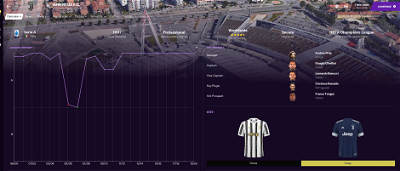
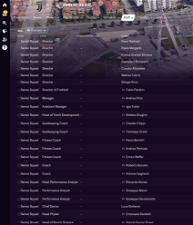
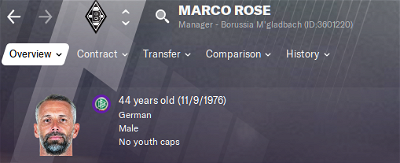
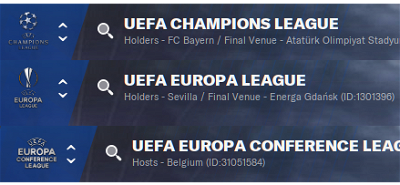










PopeGareth
hullcityboy
mons
The fix for the national teams isn't instant, but it takes place whenever nations call up players. Make sure that edt/permanent and lnc folders on your system look the same as the ones in the screenshots in the main post.
Can you explain what you mean, ideally with screenshots?
hullcityboy
mons
It's @hammer9's nations SSKCC file causing this. Not really his fault tbh. There's a bug in the editor whereby changes made in editor data files carried over from FM20 invert the blue and red colour palettes.
Beanybaby01
When I'm playing in serie A the rivals and derbies for Inter, Milan, Lazio and Napoli aren't correct for instance when you look at Inter's profile no rivals or derbies come up? I've tried going on all the databases and seeing if they're all changed correctly but still doesn't come up in game? Just a small hitch I know.
Thanks again!
Beanybaby01
mons
Beanybaby01
Tommy Hughes
I use this great file to get realistic derbies and rivalries in the game:
https://sortitoutsi.net/content/57052/fm21-derbies-overhaul-v10#comment_576847
mons
It's a great little file, but it's not really a licensing fix in itself.
Ben Ford
Apologies if this has already been answered (a point in the right direction may help fix that!). I've downloaded the kits, logos, license fix, player faces and background packs, followed the install instructions and created/deleted folders where appropriate, but when I create a game (my first FM for a couple of years - heathen!) the player faces, kits and logos are not updating. I have got the proper names for Champions League and Europa League though, so that's positive!
Many thanks in advance for your help!
mons
I'm not sure what that's got to do with this particular file 🙂
You probably just need to change the preferences in this way:
Ben Ford
I have the setting as you showed.
mons
You never mentioned that in your original post. The preferences look fine. Best to post in the respective megapacks' technical support thread with screenshots of your folder structure so that we can see if the correct files are installed and or in the right places.
Same goes for your editor data files and your dbc/permanent folder for the Juve issue, actually. Was the download in place before your started your save game?
Ben Ford
My mistake! Apologies!
I've included a screenshot of the respective data files etc. for the Juve issue. I haven't started a save game properly yet (only for checking the updates worked) so they will be in place before the save game starts. I remember doing it for FM19 and having no problems.
The 2100, 2101 and 2111 structures appear to be the same. I have uploaded screenshots of each of the 2100 and the editor data folder.
Thanks for your help!
Ben Ford
mons
Nothing to do with that and more with the fact that you've put the editor data folder in completely the wrong place. Have another look at the installation instructions 👍
Ben Ford
Uh oh - I think I see my mistake! I am transferring them to my documents folder - fingers crossed that works!
Thanks again mons!
D-U-B
# Bulgaria
"COMP_LONG_NAME_CHANGE" 7500000 "Efbet League" ""
"COMP_SHORT_NAME_CHANGE" 7500000 "Prva liga" ""
"COMP_LONG_NAME_CHANGE" 7500118 "Vtora Profesionalna Liga" ""
"COMP_SHORT_NAME_CHANGE" 7500118 "Vtora liga" ""
"COMP_LONG_NAME_CHANGE" 7509144 "Iztochna B Profesionalna Futbolna Grupa" ""
"COMP_SHORT_NAME_CHANGE" 7509144 "Iztochna B PFG" ""
"COMP_LONG_NAME_CHANGE" 7509145 "Zapadna B Profesionalna Futbolna Grupa" ""
"COMP_SHORT_NAME_CHANGE" 7509145 "Zapadna B PFG" ""
"COMP_LONG_NAME_CHANGE" 150912 "Treta Amatorska Futbolna Liga" ""
"COMP_SHORT_NAME_CHANGE" 150912 "Treta liga" ""
"COMP_LONG_NAME_CHANGE" 7500138 "Jugoiztochna Treta liga" ""
"COMP_SHORT_NAME_CHANGE" 7500138 "Jugoiztochna grupa" ""
"COMP_LONG_NAME_CHANGE" 7500139 "Jugozapadna Treta liga" ""
"COMP_SHORT_NAME_CHANGE" 7500139 "Jugozapadna grupa" ""
"COMP_LONG_NAME_CHANGE" 7500140 "Severoiztochna Treta liga" ""
"COMP_SHORT_NAME_CHANGE" 7500140 "Severoiztochna grupa" ""
"COMP_LONG_NAME_CHANGE" 7500141 "Severozapadna Treta liga" ""
"COMP_SHORT_NAME_CHANGE" 7500141 "Severozapadna grupa" ""
"COMP_LONG_NAME_CHANGE" 22014984 "Oblastni Amatorski Futbolni Grupi" ""
"COMP_SHORT_NAME_CHANGE" 22014984 "Oblastni grupi" ""
"COMP_LONG_NAME_CHANGE" 7500078 "Kupa na Bulgariya" ""
"COMP_SHORT_NAME_CHANGE" 7500078 "Kupa Bulgariya" ""
"COMP_LONG_NAME_CHANGE" 7504886 "Superkupa na Bulgariya" ""
"COMP_SHORT_NAME_CHANGE" 7504886 "Superkupa Bulgariya" ""
"COMP_LONG_NAME_CHANGE" 7502598 "Kup na Suvetskata Armiya" ""
"COMP_SHORT_NAME_CHANGE" 7502598 "Kup Suvetskata Armiya" ""
"COMP_LONG_NAME_CHANGE" 22073058 "Kupa na BFS" ""
"COMP_SHORT_NAME_CHANGE" 22073058 "Kupa na BFS" ""
mons
Extrovert Tom
mons
Not as far as I'm aware, no.
jambo4life1874
wfm18
Hi @mons, this change is not applied yet. FOX Sports will be renamed to ESPN starting next week (January 1st).
Ivs
mons
Not as far as I'm aware. Might be worth putting it forward as a feature request with SI.
Ivs
I tried both "STAGE_LONG_NAME_CHANGE" and "STAGE_SHORT_NAME_CHANGE" lines for a newly created competition stage, but I didn't see any change. So apparently it's not possible.
You're right, it would be useful to edit these lines through lnc files in future.
Werner Vatland
Great, great work. Makes the whole gaming feeling thousand times better!
mons
As explained in the main post, if you install this file after starting a new game, club name changes will not work. There is a workaround to this in the first post.