843,404
1,202
163,926
If you're playing FM Touch, use this file.
This file will need to be re-applied if/when official patches/updates are released to ensure full compatibility. This is due to the fact that some files which are removed when installing this file are automatically re-installed by Steam when official patches come out.
Some of these changes, ESPECIALLY THE CLUB NAMES, do NOT apply in existing save-games. There's a workaround for that in the first post.
The sortitoutsi real names fix changes the instances of fake names in Football Manager 2021 to the proper, real life names for awards, cities, stadiums and competitions, in cases where the actual name is not licensed, such as Champions League, Europa League and Premier League displaying instead of EURO Cup, EURO Vase and Premier Division respectively. It will also fix the fact that the German and Japanese National teams don't call up real players and that the Bayern Munich and Borussia Mönchengladbach managers have fake names. These are all fully save-game compatible.
There is also a club name changes file, which changes the names of clubs in a way which ensures that any nicknames entered in the default database are retained. This file includes the proper names for Brazilian, German, Spanish, Portuguese, Italian (including Juventus) and French clubs to circumvent licensing restrictions. It also adds real-life media and journalists, encompassing most major footballing nations and continents. Brazilian clubs' text colours are also changed through an editor data file. Finally, it includes a small file which corrects the 3-Letter competition names to correspond with any changes made in the lnc files. For all the files in this paragraph to work, however, you will need to start a new game.
Follow the below instructions to install this version of this file
STEP 1.
OPEN
OPEN
OPEN
OPEN
OPEN
Notes:
STEP 2:
COPY the dbc, edt and lnc folders from the downloaded pack
STEP 3:
PASTE them into each of your respective folders mentioned in step 1.
These are what the respective folder structures should look like in the 2140 folder:
dbc:
dbc/permanent:
edt/permanent:
lnc:
STEP 4:
COPY the 10 files located in the EDITOR DATA FILES folder in the downloaded pack
STEP 5
PASTE to
Open Finder
Click ‘Go’ from the menubar
Press and hold down the ‘Option’ (Alt) key
This will bring up the ‘Library’, click to enter then go to ‘Application Support’ -> ‘Sports Interactive’ -> ‘Football Manager 2021’
This should be what your editor data folder looks like now. There may initially be a config.xml file in this folder and it can be safely overwritten; it is generated by FM every time the game starts.

To make sure the files have been applied correctly, go to the Champions Cup and EURO Vase in your saved game, and they should be renamed to Champions League and Europa League respectively. If you are in the middle of a save-game, Japanese national teams will be populated in the next instance that players are called up, and not immediately. Do keep in mind that this file does not add Japan-based players, who are not in the official database and will need a third-party add-on to be created and added.
Club names are only changed if you apply the editor data files before starting a new game. For a workaround if you've already started a new save-game, then please read the opening post of this thread.
This file will need to be re-applied if/when official patches/updates are released to ensure full compatibility. This is due to the fact that some files which are removed when installing this file are automatically re-installed by Steam when official patches come out.
Some of these changes, ESPECIALLY THE CLUB NAMES, do NOT apply in existing save-games. There's a workaround for that in the first post.
The sortitoutsi real names fix changes the instances of fake names in Football Manager 2021 to the proper, real life names for awards, cities, stadiums and competitions, in cases where the actual name is not licensed, such as Champions League, Europa League and Premier League displaying instead of EURO Cup, EURO Vase and Premier Division respectively. It will also fix the fact that the German and Japanese National teams don't call up real players and that the Bayern Munich and Borussia Mönchengladbach managers have fake names. These are all fully save-game compatible.
There is also a club name changes file, which changes the names of clubs in a way which ensures that any nicknames entered in the default database are retained. This file includes the proper names for Brazilian, German, Spanish, Portuguese, Italian (including Juventus) and French clubs to circumvent licensing restrictions. It also adds real-life media and journalists, encompassing most major footballing nations and continents. Brazilian clubs' text colours are also changed through an editor data file. Finally, it includes a small file which corrects the 3-Letter competition names to correspond with any changes made in the lnc files. For all the files in this paragraph to work, however, you will need to start a new game.
Follow the below instructions to install this version of this file
STEP 1.
OPEN
Program Files (x86)\Steam\SteamApps\common\Football Manager 2021\data\database\db\2100OPEN
Program Files (x86)\Steam\SteamApps\common\Football Manager 2021\data\database\db\2101OPEN
Program Files (x86)\Steam\SteamApps\common\Football Manager 2021\data\database\db\2111OPEN
Program Files (x86)\Steam\SteamApps\common\Football Manager 2021\data\database\db\2130OPEN
Program Files (x86)\Steam\SteamApps\common\Football Manager 2021\data\database\db\2140Notes:
\Program Files (x86)\\Program Files\Epic Games Installation
OPEN
OPEN
OPEN
OPEN
OPEN
Notes:
OPEN
Program Files (x86)\Epic Games\FootballManager2021\data\database\db\2100OPEN
Program Files (x86)\Epic Games\FootballManager2021\data\database\db\2101OPEN
Program Files (x86)\Epic Games\FootballManager2021\data\database\db\2111OPEN
Program Files (x86)\Epic Games\FootballManager2021\data\database\db\2130OPEN
Program Files (x86)\Epic Games\FootballManager2021\data\database\db\2140Notes:
\Program Files (x86)\\Program Files\Mac
OPEN
OPEN
OPEN
OPEN
OPEN
You can find these folders by clicking, in the Finder, the Go menu in the menu bar, then choose Go to Folder and type the folder path name (obviously inserting your username), then click Go.
You can get to the Library folder by simply selecting Go from the top bar and holding "alt" key - The Library folder suddenly appears on the drop down
For Mac Lion users, the Library folder will be hidden. Use this link to find out how to show it.
For those struggling to find the Steam and Steam Apps folder etc using Mac with the new OS High Sierra, this link below shows how you can unhide your Library folder which will then let you find the other folders.
Slightly more detail in this post
OPEN
/ Users / username / Library / Application Support / Steam / SteamApps / common / Football Manager 2021 / data / database / db / 2100 OPEN
/ Users / username / Library / Application Support / Steam / SteamApps / common / Football Manager 2021 / data / database / db / 2101 OPEN
/ Users / username / Library / Application Support / Steam / SteamApps / common / Football Manager 2021 / data / database / db / 2111 OPEN
/ Users / username / Library / Application Support / Steam / SteamApps / common / Football Manager 2021 / data / database / db / 2130 OPEN
/ Users / username / Library / Application Support / Steam / SteamApps / common / Football Manager 2021 / data / database / db / 2140 You can find these folders by clicking, in the Finder, the Go menu in the menu bar, then choose Go to Folder and type the folder path name (obviously inserting your username), then click Go.
You can get to the Library folder by simply selecting Go from the top bar and holding "alt" key - The Library folder suddenly appears on the drop down
For Mac Lion users, the Library folder will be hidden. Use this link to find out how to show it.
For those struggling to find the Steam and Steam Apps folder etc using Mac with the new OS High Sierra, this link below shows how you can unhide your Library folder which will then let you find the other folders.
Slightly more detail in this post
STEP 2:
COPY the dbc, edt and lnc folders from the downloaded pack
STEP 3:
PASTE them into each of your respective folders mentioned in step 1.
These are what the respective folder structures should look like in the 2140 folder:
dbc:

dbc/permanent:

edt/permanent:

lnc:

STEP 4:
COPY the 10 files located in the EDITOR DATA FILES folder in the downloaded pack
STEP 5
PASTE to
\Documents\Sports Interactive\Football Manager 2021\editor data\Documents\Sports Interactive\Football Manager 2021\\GAMEPASS\editor dataUsers/YOUR Mac USERNAME/Library/Application Support/Sports InteractiveOpen Finder
Click ‘Go’ from the menubar
Press and hold down the ‘Option’ (Alt) key
This will bring up the ‘Library’, click to enter then go to ‘Application Support’ -> ‘Sports Interactive’ -> ‘Football Manager 2021’
This should be what your editor data folder looks like now. There may initially be a config.xml file in this folder and it can be safely overwritten; it is generated by FM every time the game starts.

To make sure the files have been applied correctly, go to the Champions Cup and EURO Vase in your saved game, and they should be renamed to Champions League and Europa League respectively. If you are in the middle of a save-game, Japanese national teams will be populated in the next instance that players are called up, and not immediately. Do keep in mind that this file does not add Japan-based players, who are not in the official database and will need a third-party add-on to be created and added.
Club names are only changed if you apply the editor data files before starting a new game. For a workaround if you've already started a new save-game, then please read the opening post of this thread.
Comments
You'll need to Login to comment


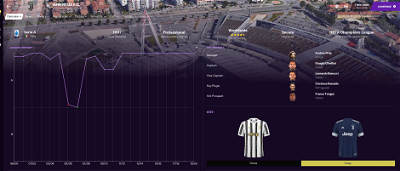
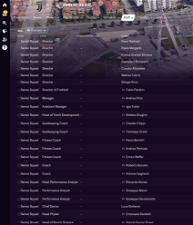
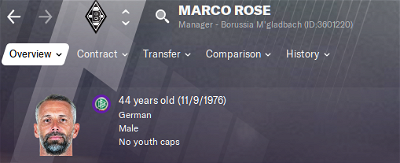
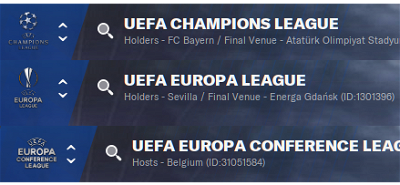





zumraw
Hey, here's something for the next update: Hansa Rostock stadium (id 1306) is misspelled, correct one is Ostseestadion :)
mons
Thanks for this - I'll make sure to have this displayed correctly by the time the next update comes around ;)
f31
Hi. I downloaded and made everything right and the names are all correct, but when i start a new save i have to select all the leagues i want again. Any solution? Thank you.
mons
Can you explain your problem a bit more, perhaps with screenshots? I'm not sure I've understood what the issue is…
f31
I chose the leagues i want when i start a new save, but when i create a new save i have to choose all the leagues i want again. That didn't happen before i install real names fix.
mons
Ah OK, I see. Whenever you add any editor data file, not just ones from this download, that's the way that the game manages which leagues are to be loaded. It's been like this for a considerable while now, actually.
f31
Ok. Thank you so much!
johnlennon696
2130 FM update out now! So i guess we also need to replace the files in this folder as well as the other 3?
mons
I've released a new version of this download, including updated versions of the respective files to be compatible with 21.3.
frodomin
You're a legend Mons!
HarryMahon26
Legend.
Taylan#2963
So does the patch break the already existing saves. I am in my 3rd season with Deportivo, do I have to reapply the real-name fix for my save?
I don't intend to start a new save for a while
mons
The patch certainly doesn't break existing saves. I recommend downloading and applying the real name fix anyway, just in case, but there shouldn't be any adverse impact on existing save games. To be safe, I'd check the dbc/permanent, edt/permanent and lnc folders in the 2111 path to see if they look exactly like the ones in the main post.
rootcoors
Amazing work!
neguetomo
Mons and others, thanks again for the amazing work, playing FM without these files would be impossible, thanks a lot!
bluenosejak
Has server gone down? Struggling to download it 😢
Update: And we're back!
RotaC
Has the Juventus name fix not worked for anybody else post reapplying this after the 21.3 update? All other fixes done in the /editor data folder like Ajax staff, Brazillian kit colours etc. have worked fine
Tommy Hughes
Yes, the Juventus name and its stadium & youth stadium are still correct in my save, after re-applying the Real Names fix after the 21.3 update. I did start my current save after beta stage, though. That might be a factor in it, who knows?
Or do you mean that even when starting a whole new career right now, you won't get the Juventus fix to work?
RotaC
On a new save started post 21.3 update and then reapplying fixes!
Tommy Hughes
Oh, that sounds odd. I haven't started a new save for a long time myself, but I'll test it later today and see if the same happens to me.
mons
Can I see your 2130 dbc/permanent, edt/permanent and lnc folders, and your editor data folder?
No reason why it shouldn't work.
RotaC
Here they are
mons
That's not the right place for the editor data file to be. It should be in Docs \ SI \ FM21, as per the installation instructions.
RotaC
Problem solved, not sure how I missed that. Thanks!
RoCCo_42
I made my traditional Turkey League Winter Controls. These are what I found. I tried to check it from IDs. You can too. Thanks. 🙂
#CLUBS
#"CLUB_SHORT_NAME_CHANGE" 70009987 "Çengelköy Futbol" "" - NEED TO DELETE
#"CLUB_LONG_NAME_CHANGE" 70009987 "Atlas Maden Çengelköyspor" "" - https://tff.org/Default.aspx?pageId=28&kulupID=3658
#"CLUB_SHORT_NAME_CHANGE" 70009987 "Çengelköyspor" "" - https://tff.org/Default.aspx?pageId=28&kulupID=3658
#"CLUB_LONG_NAME_CHANGE" 70061806 "Türk Metal Kırıkkale Spor" "" - NEED TO DELETE
#"CLUB_SHORT_NAME_CHANGE" 70061806 "Kırıkkale Büyük Anadoluspor" "" - https://www.tff.org/Default.aspx?pageID=28&kulupID=186
#"CLUB_SHORT_NAME_CHANGE" 70054542 "Yomraspor" "" - It is correct in lnc but may have been forgotten in fmf.
#"CLUB_SHORT_NAME_CHANGE" 130340 "Düzcespor" "" - For names to be the same standard
#"CLUB_LONG_NAME_CHANGE" 70061806 "Edirne Belediyesi Personel A.Ş. Edirnespor" "" - http://www.trakyasporgazetesi.com/haber-edirnespor-isim-degisikligine-gitti-49122.html
STADIUMS
"STADIUM_NAME_CHANGE" 70076263 "Başakşehir Fatih Terim Stadyumu" "" - https://tff.org/Default.aspx?pageId=28&kulupID=3665 - NEED TO UPDATE
"STADIUM_NAME_CHANGE" 70076263 "3. İstanbul Başakşehir Fatih Terim Stadyumu" "" (EX)
"STADIUM_NAME_CHANGE" 70081855 "Kalyon Stadyumu" "" - https://tff.org/Default.aspx?pageId=28&kulupID=3672 - NEED TO UPDATE
"STADIUM_NAME_CHANGE" 70081855 "Gaziantep Stadyumu" "" (EX)
"STADIUM_NAME_CHANGE" 70046268 "Medaş Konya Büyükşehir Stadyumu" "" - https://tff.org/Default.aspx?pageId=28&kulupID=3600 - NEED TO UPDATE
"STADIUM_NAME_CHANGE" 70046268 "Konya Büyükşehir Belediye Stadyumu" "" (EX)
"STADIUM_NAME_CHANGE" 70087057 "Esenler Erokspor Stadyumu" "" - https://tff.org/Default.aspx?pageId=28&kulupID=964 - NEED TO UPDATE
"STADIUM_NAME_CHANGE" 70087057 "Esenler Stadyumu" "" (EX)
"STADIUM_NAME_CHANGE" 70080940 "Yeni Eskişehir Stadyumu" "" - https://tff.org/Default.aspx?pageId=28&kulupId=3 - (NEW)
"STADIUM_NAME_CHANGE" 70108826 "Çotanak Spor Kompleksi Stadyumu" "" - https://tff.org/Default.aspx?pageId=395&kulupID=3629 - (NEW)
"STADIUM_NAME_CHANGE" 2000080513 "Mustafa Kemal Atatürk Stadyumu" "" - https://tff.org/Default.aspx?pageId=28&kulupID=5050 - (NEW)
"STADIUM_NAME_CHANGE" 70025492 "Yeni Buca Stadyumu" "" - https://tff.org/Default.aspx?pageId=28&kulupID=4274 - (NEW)
"STADIUM_NAME_CHANGE" 130417 "Yozgat Bozok Stadyumu" "" - https://tff.org/Default.aspx?pageId=28&kulupID=4776 - (NEW)
"STADIUM_NAME_CHANGE" 70087359 "Arnavutköy Bolluca Stadyumu" "" - https://tff.org/Default.aspx?pageId=28&kulupID=6039 - (NEW)
"STADIUM_NAME_CHANGE" 70023727 "Cizre Hamit Özalp Şehir Stadyumu" "" - https://www.tff.org/Default.aspx?pageID=395&kulupID=7001 - (NEW)
"STADIUM_NAME_CHANGE" 70061166 "Avcılar Atatürk Stadyumu" "" - https://www.istanbulburda.com/spor-kompleksleri/avcilar-ataturk-stadi-h1790.html - (NEW)
There are 1 character spaces at the beginning and end of the names. It needs to be fixed.
"STADIUM_NAME_CHANGE" 70092786 "Spor Toto Akhisar Stadyumu" "" - NEED TO FIX
"STADIUM_NAME_CHANGE" 450558 "Gümüşhane Yenişehir Stadyumu" "" - NEED TO FIX
"STADIUM_NAME_CHANGE" 70108351 "Ergene Velimeşe Stadyumu" "" - NEED TO FIX
"STADIUM_NAME_CHANGE" 70102565 "Payas İlçe Stadyumu" "" - NEED TO FIX
"STADIUM_NAME_CHANGE" 70087355 "Altındağ Sentetik Futbol Sahası" "" - NEED TO FIX
"STADIUM_NAME_CHANGE" 70099989 "Batman Yeni Şehir Stadyumu" "" - NEED TO FIX
"STADIUM_NAME_CHANGE" 70064140 "Malatya Yeşiltepe Spor Kompleksi" "" - https://tff.org/Default.aspx?pageId=28&kulupID=4844 - NEED TO UPDATE
"STADIUM_NAME_CHANGE" 70087352 "Çekmeköy Alemdağ Stadyumu" "" - NEED TO FIX
"STADIUM_NAME_CHANGE" 8475687 "Soma Atatürk Stadyumu" "" - NEED TO FIX
"STADIUM_NAME_CHANGE" 70086962 "Dağılgan Stadyumu" "" - NEED TO FIX
"STADIUM_NAME_CHANGE" 70056465 "Gölcük Şehir Stadyumu" "" - NEED TO FIX
"STADIUM_NAME_CHANGE" 70087016 "Serik İsmail Oğan Stadyumu" "" - NEED TO FIX
"STADIUM_NAME_CHANGE" 70064097 "Şehit Muhammet Oğuz Kılınç Stadyumu" "" - NEED TO FIX
"STADIUM_NAME_CHANGE" 70023743 "Vali İsmet Gürbüz Civelek Stadyumu" "" - NEED TO FIX
"STADIUM_NAME_CHANGE" 70064087 "Derince Belediyespor Doğal Çim Stadyumu" "" - NEED TO FIX
wfm18
Hi @mons
In the Netherlands, the second division is not called ‘Jupiler League' anymore. So I've updated the awards section, replacing ‘Jupiler League’ by ‘KKD’, abbreviated from ‘Keuken Kampioen Divisie’. You could also choose to use ‘Eerste Divisie’, which is a more general term. And 37013149 is now called ‘Talent’ instead of ‘Jong speler’
#Holland"AWARD_LONG_NAME_CHANGE" 106933 "Eredivisie Keeper van het jaar" """AWARD_SHORT_NAME_CHANGE" 106933 "Keeper van het jaar" """AWARD_LONG_NAME_CHANGE" 115122 "Eredivisie Team van de week" """AWARD_SHORT_NAME_CHANGE" 115122 "Team van de week" """AWARD_LONG_NAME_CHANGE" 106934 "Eredivisie Talent van het jaar" """AWARD_SHORT_NAME_CHANGE" 106934 "Talent van het jaar" """AWARD_LONG_NAME_CHANGE" 858328 "Eredivisie Manager van het jaar" """AWARD_SHORT_NAME_CHANGE" 858328 "Manager van het jaar" """AWARD_LONG_NAME_CHANGE" 106938 "Eredivisie Speler van het jaar" """AWARD_SHORT_NAME_CHANGE" 106938 "Speler van het jaar" """AWARD_LONG_NAME_CHANGE" 107394 "Eredivisie Manager's Manager van het jaar" """AWARD_SHORT_NAME_CHANGE" 107394 "Manager's Manager van het jaar" """AWARD_LONG_NAME_CHANGE" 106937 "Eredivisie Voetballer van het jaar" """AWARD_SHORT_NAME_CHANGE" 106937 "Voetballer van het jaar" """AWARD_LONG_NAME_CHANGE" 106936 "Eredivisie Topscorer" """AWARD_SHORT_NAME_CHANGE" 106936 "Topscorer" """AWARD_LONG_NAME_CHANGE" 106935 "KKD Speler van het jaar" """AWARD_SHORT_NAME_CHANGE" 106935 "Speler van het jaar" """AWARD_LONG_NAME_CHANGE" 106939 "KKD Topscorer" """AWARD_SHORT_NAME_CHANGE" 106939 "Topscorer" """AWARD_LONG_NAME_CHANGE" 115123 "KKD Team van de week" """AWARD_SHORT_NAME_CHANGE" 115123 "Team van de week" """AWARD_LONG_NAME_CHANGE" 37013149 "KKD Talent van de periode" """AWARD_SHORT_NAME_CHANGE" 37013149 "Talent van de periode" """AWARD_LONG_NAME_CHANGE" 37013148 "KKD speler van de periode" """AWARD_SHORT_NAME_CHANGE" 37013148 "Speler van de periode" """AWARD_LONG_NAME_CHANGE" 37013150 "KKD topscorer van de periode" """AWARD_SHORT_NAME_CHANGE" 37013150 "Topscorer van de periode" """AWARD_LONG_NAME_CHANGE" 37013151 "KKD Talent van het jaar" """AWARD_SHORT_NAME_CHANGE" 37013151 "Talent van het jaar" """AWARD_LONG_NAME_CHANGE" 37013152 "KKD Manager's Manager van het jaar" """AWARD_SHORT_NAME_CHANGE" 37013152 "Manager's Manager van het jaar" ""Tommy Hughes
Hi!
Just a small suggestion for adjustment of the stadium name of Birmingham City FC: “Trillion Trophy Stadium” → “St Andrew's Trillion Trophy Stadium”.
So, the traditional St Andrew's part is still used in the name IRL, but in the Real Name Fix File it's currently named only by the sponsor's name as "Trillion Trophy Stadium".
(Proof: https://www.bbc.com/sport/football/44481033)
Thanks!
mons
Thanks for all these and for checking after me @RoCCo_42 .
FYI,
#"CLUB_SHORT_NAME_CHANGE" 70061806 "Kırıkkale Büyük Anadoluspor" ""
is too long for a short name and exceeds the character limit so the editor won't let me input it all, so I've renamed it to Kırıkkale Büyük Anadolu
Also, would I be right in assuming that the UID in
#"CLUB_LONG_NAME_CHANGE" 70061806 "Edirne Belediyesi Personel A.Ş. Edirnespor" ""
should be 452949?
Thanks also to @wesfm18 and @[Tommy Hughes] for their suggestions - all added 👍
RoCCo_42
Yes 452949 right. 🙂 Sorry I typed in the wrong ID because I wrote it too many times. If there is a character limit for the other team, there is no problem to stay the same.
ilgordopiugordo
Hey Mons, great job! Unfortunately, it's not working for me, which I find it very strange. I tried multiple times even reinstalling the game, I'm not sure what I'm doing wrong. Any help that you can give me would be much appreciated! I'll leave you in advance the screenshots of the folders, if you want to check em out.
Thanks a lot fot the great work!