843,391
1,202
163,926
If you're playing FM Touch, use this file.
This file will need to be re-applied if/when official patches/updates are released to ensure full compatibility. This is due to the fact that some files which are removed when installing this file are automatically re-installed by Steam when official patches come out.
Some of these changes, ESPECIALLY THE CLUB NAMES, do NOT apply in existing save-games. There's a workaround for that in the first post.
The sortitoutsi real names fix changes the instances of fake names in Football Manager 2021 to the proper, real life names for awards, cities, stadiums and competitions, in cases where the actual name is not licensed, such as Champions League, Europa League and Premier League displaying instead of EURO Cup, EURO Vase and Premier Division respectively. It will also fix the fact that the German and Japanese National teams don't call up real players and that the Bayern Munich and Borussia Mönchengladbach managers have fake names. These are all fully save-game compatible.
There is also a club name changes file, which changes the names of clubs in a way which ensures that any nicknames entered in the default database are retained. This file includes the proper names for Brazilian, German, Spanish, Portuguese, Italian (including Juventus) and French clubs to circumvent licensing restrictions. It also adds real-life media and journalists, encompassing most major footballing nations and continents. Brazilian clubs' text colours are also changed through an editor data file. Finally, it includes a small file which corrects the 3-Letter competition names to correspond with any changes made in the lnc files. For all the files in this paragraph to work, however, you will need to start a new game.
Follow the below instructions to install this version of this file
STEP 1.
OPEN
OPEN
OPEN
OPEN
OPEN
Notes:
STEP 2:
COPY the dbc, edt and lnc folders from the downloaded pack
STEP 3:
PASTE them into each of your respective folders mentioned in step 1.
These are what the respective folder structures should look like in the 2140 folder:
dbc:
dbc/permanent:
edt/permanent:
lnc:
STEP 4:
COPY the 10 files located in the EDITOR DATA FILES folder in the downloaded pack
STEP 5
PASTE to
Open Finder
Click ‘Go’ from the menubar
Press and hold down the ‘Option’ (Alt) key
This will bring up the ‘Library’, click to enter then go to ‘Application Support’ -> ‘Sports Interactive’ -> ‘Football Manager 2021’
This should be what your editor data folder looks like now. There may initially be a config.xml file in this folder and it can be safely overwritten; it is generated by FM every time the game starts.

To make sure the files have been applied correctly, go to the Champions Cup and EURO Vase in your saved game, and they should be renamed to Champions League and Europa League respectively. If you are in the middle of a save-game, Japanese national teams will be populated in the next instance that players are called up, and not immediately. Do keep in mind that this file does not add Japan-based players, who are not in the official database and will need a third-party add-on to be created and added.
Club names are only changed if you apply the editor data files before starting a new game. For a workaround if you've already started a new save-game, then please read the opening post of this thread.
This file will need to be re-applied if/when official patches/updates are released to ensure full compatibility. This is due to the fact that some files which are removed when installing this file are automatically re-installed by Steam when official patches come out.
Some of these changes, ESPECIALLY THE CLUB NAMES, do NOT apply in existing save-games. There's a workaround for that in the first post.
The sortitoutsi real names fix changes the instances of fake names in Football Manager 2021 to the proper, real life names for awards, cities, stadiums and competitions, in cases where the actual name is not licensed, such as Champions League, Europa League and Premier League displaying instead of EURO Cup, EURO Vase and Premier Division respectively. It will also fix the fact that the German and Japanese National teams don't call up real players and that the Bayern Munich and Borussia Mönchengladbach managers have fake names. These are all fully save-game compatible.
There is also a club name changes file, which changes the names of clubs in a way which ensures that any nicknames entered in the default database are retained. This file includes the proper names for Brazilian, German, Spanish, Portuguese, Italian (including Juventus) and French clubs to circumvent licensing restrictions. It also adds real-life media and journalists, encompassing most major footballing nations and continents. Brazilian clubs' text colours are also changed through an editor data file. Finally, it includes a small file which corrects the 3-Letter competition names to correspond with any changes made in the lnc files. For all the files in this paragraph to work, however, you will need to start a new game.
Follow the below instructions to install this version of this file
STEP 1.
OPEN
Program Files (x86)\Steam\SteamApps\common\Football Manager 2021\data\database\db\2100OPEN
Program Files (x86)\Steam\SteamApps\common\Football Manager 2021\data\database\db\2101OPEN
Program Files (x86)\Steam\SteamApps\common\Football Manager 2021\data\database\db\2111OPEN
Program Files (x86)\Steam\SteamApps\common\Football Manager 2021\data\database\db\2130OPEN
Program Files (x86)\Steam\SteamApps\common\Football Manager 2021\data\database\db\2140Notes:
\Program Files (x86)\\Program Files\Epic Games Installation
OPEN
OPEN
OPEN
OPEN
OPEN
Notes:
OPEN
Program Files (x86)\Epic Games\FootballManager2021\data\database\db\2100OPEN
Program Files (x86)\Epic Games\FootballManager2021\data\database\db\2101OPEN
Program Files (x86)\Epic Games\FootballManager2021\data\database\db\2111OPEN
Program Files (x86)\Epic Games\FootballManager2021\data\database\db\2130OPEN
Program Files (x86)\Epic Games\FootballManager2021\data\database\db\2140Notes:
\Program Files (x86)\\Program Files\Mac
OPEN
OPEN
OPEN
OPEN
OPEN
You can find these folders by clicking, in the Finder, the Go menu in the menu bar, then choose Go to Folder and type the folder path name (obviously inserting your username), then click Go.
You can get to the Library folder by simply selecting Go from the top bar and holding "alt" key - The Library folder suddenly appears on the drop down
For Mac Lion users, the Library folder will be hidden. Use this link to find out how to show it.
For those struggling to find the Steam and Steam Apps folder etc using Mac with the new OS High Sierra, this link below shows how you can unhide your Library folder which will then let you find the other folders.
Slightly more detail in this post
OPEN
/ Users / username / Library / Application Support / Steam / SteamApps / common / Football Manager 2021 / data / database / db / 2100 OPEN
/ Users / username / Library / Application Support / Steam / SteamApps / common / Football Manager 2021 / data / database / db / 2101 OPEN
/ Users / username / Library / Application Support / Steam / SteamApps / common / Football Manager 2021 / data / database / db / 2111 OPEN
/ Users / username / Library / Application Support / Steam / SteamApps / common / Football Manager 2021 / data / database / db / 2130 OPEN
/ Users / username / Library / Application Support / Steam / SteamApps / common / Football Manager 2021 / data / database / db / 2140 You can find these folders by clicking, in the Finder, the Go menu in the menu bar, then choose Go to Folder and type the folder path name (obviously inserting your username), then click Go.
You can get to the Library folder by simply selecting Go from the top bar and holding "alt" key - The Library folder suddenly appears on the drop down
For Mac Lion users, the Library folder will be hidden. Use this link to find out how to show it.
For those struggling to find the Steam and Steam Apps folder etc using Mac with the new OS High Sierra, this link below shows how you can unhide your Library folder which will then let you find the other folders.
Slightly more detail in this post
STEP 2:
COPY the dbc, edt and lnc folders from the downloaded pack
STEP 3:
PASTE them into each of your respective folders mentioned in step 1.
These are what the respective folder structures should look like in the 2140 folder:
dbc:

dbc/permanent:

edt/permanent:

lnc:

STEP 4:
COPY the 10 files located in the EDITOR DATA FILES folder in the downloaded pack
STEP 5
PASTE to
\Documents\Sports Interactive\Football Manager 2021\editor data\Documents\Sports Interactive\Football Manager 2021\\GAMEPASS\editor dataUsers/YOUR Mac USERNAME/Library/Application Support/Sports InteractiveOpen Finder
Click ‘Go’ from the menubar
Press and hold down the ‘Option’ (Alt) key
This will bring up the ‘Library’, click to enter then go to ‘Application Support’ -> ‘Sports Interactive’ -> ‘Football Manager 2021’
This should be what your editor data folder looks like now. There may initially be a config.xml file in this folder and it can be safely overwritten; it is generated by FM every time the game starts.

To make sure the files have been applied correctly, go to the Champions Cup and EURO Vase in your saved game, and they should be renamed to Champions League and Europa League respectively. If you are in the middle of a save-game, Japanese national teams will be populated in the next instance that players are called up, and not immediately. Do keep in mind that this file does not add Japan-based players, who are not in the official database and will need a third-party add-on to be created and added.
Club names are only changed if you apply the editor data files before starting a new game. For a workaround if you've already started a new save-game, then please read the opening post of this thread.
Comments
You'll need to Login to comment


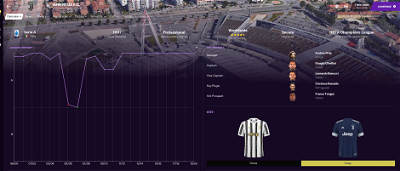
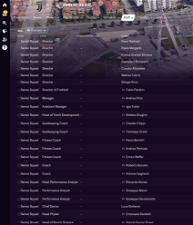
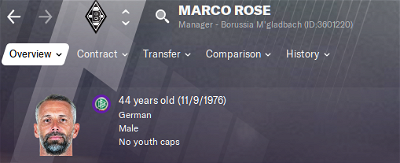
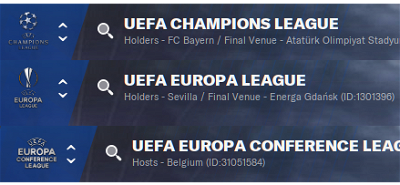





mons
You should only use one licensing fix file otherwise you have the possibility of conflicts. Either remove this one or the other one.
And as for club name changes, please read the discussion from this post downwards 👍
Emal Hazeeq
all steps i follow but still cant fix . can you try using fm inside file ?
mons
I've spoken to you via PM already, let's keep it here from now on please.
If you want help on another site's file(s), ask them, not me. It's not my problem 😕
kingrobbo
You have so much patience my friend 😁
Morris64
Hi.
After the last 21.4 update, I've lost some no fake db applications (For example, real name of japanese and german players and a lot of the name of brazilian teams.). How it was possible?
How I can repare it? (I don't want to restart, at this point of the season)
And is there a method to prevent this problem in the future? (f.ex., disabiliting the updates…)
Thanks for the answers.
mons
As explained in the second line of the main post, this file will need to be re-applied if/when official patches/updates are released to ensure full compatibility. This is due to the fact that some files which are removed when installing this file are automatically re-installed by Steam when official patches come out.
All you have to do is re-install this file.
Real Japanese and German national team players will be called up in the next instance when squads are chosen. As for Brazilian team names, some people say that reinstalling the fix sorts the name out and others say this doesn't work. You'll have to see how it goes for you.
Morris64
Where I can found the deleted files? I haven't a copy…
mons
Who mentioned anything about deleted files? Download this file and install it again, that's all you need to do 👍
abdelrhman_medhat
hello … fix names will going on my save or need start new career?
tnx
mons
Some will and some won't.
There are installation instructions which I wrote to avoid these kind of questions - please read them and your questions will be answered 👍
spiroxes
Can you update the file by including Joan Laporta as the new president of Barcelona?
mons
This file removes the licensing issues with the original database and displays real names as much as possible. This file is not intended to add to or edit the existing data. There are other files for that 👍
spiroxes
can you tell me what file is it mate? i want to make my save looks realistic
cheers mate
mons
I genuinely don't have the slightest idea as it's not something I follow personally tbh.
johnlennon696
Can this work in conjunction with other databases? Or is it best to untick these files when playing with a custom database?
mons
Depends what kind of databases you mean, but in theory these files should all happily co-exist with other editor data files, especially since these files don't edit any players/staff at all.
Lucas Bayde
Hi! I had some problem with my BR team kits in my save. All was applied, but the kits. Should I do something to apply them? Or just starting a new carreer?
mons
Did you apply the files before starting a new game? If not, the fix will not work fully as intended,
Did you install the editor data files in the below screenshot in the below folder? If not, the fix will not work fully as intended,
If you believe the files were installed correctly, can you upload screenshots of them so that I can check?
Lucas Bayde
Yes, I had an previous save, and I read now some old posts, 5 pages past, and discovered that there are some issues with brazilian kits, and they arent applied how they should if the save already exists =/
I have the pre-game editor. Can it solve the issue, maybe? Do I have to load the FMF in the pre-game editor, merge and export? If its too complicated, I can make a new save. Have just 6 ingame months played.
Lucas Bayde
I can post the screenshots too, if its the case. But yes, there is a previous save =x
mons
You don't need to use the pre-game editor at all. If the files are in place when a new game is started, then the game will automatically detect them and correct the kit colours and styles.
I'd like to see your dbc/permanent folder and your editor data folder to be sure all is in order if you decide to start a new game.
kad38
hello there was an update fm and on the post the update license and real names date March 24 normal or ?? @mons
mons
I understand English might not be your first language but it would help if you posted in a manner which was more easily understood.
Are you referring to the fact that the date updated for this file is 24 March? I edited some of the text in the main post on that date. The date of the latest release, as always, is in the thread title 👍
kad38
sorry about my really bad english it's not my language
mons
Perhaps it'd be better if you used Google Translate to change it from your language to English because the message will probably come through a bit more clearly. Happy to help 🙂
dantares
I think what he meant is that there was an FM update released today, but the licensing file wasn't updated.
Judging from the update content's, though, I don't think it's required. The change notes indicate that it's for crossplay support.
Lucas Bayde
hi, man. I got the SS of the new-shaped editor data.
Sorry, but I didn't got where are the dbc/permanent folder. Is this in my documents or in main game folder?
Ah, and another question: i can't use the updated DB file avaliable here in sorititoutsi and this pack at the same time, right?
Thank you very much for ur patience and dedication here, man. =)
following, the shot, now I belive it's okay:
mons
That looks to be fine. As for the dbc/permanent path, it's listed in the installation instructions and there is a screenshot of it in the main post. That location is what I want a screenshot of.
You should be able to use the sortitoutsi data update together with my files with no problems at all. My file doesn't make any player changes at all.
johnlennon696
For some reason i have just started a new save and despite having the files ticked,
https://gyazo.com/b19f6ff1e4112624ea342a8242f20741
some changes havn't taken effect -
https://gyazo.com/f03f39abab9c202e7bb9d38bb58e2270
but juventus is ok - https://gyazo.com/d3bbbe331a77ae1d1d9c171d1e7585fe
My previous save was ok. Not sure why this is now happening.
mons
Have you changed the dbc, edt and lnc folder contents as per the installation instructions to look like the screenshots in the main post?