837,498
1,202
163,681
If you're playing FM Touch, use this file.
This file will need to be re-applied if/when official patches/updates are released to ensure full compatibility. This is due to the fact that some files which are removed when installing this file are automatically re-installed by Steam when official patches come out.
Some of these changes, ESPECIALLY THE CLUB NAMES, do NOT apply in existing save-games. There's a workaround for that in the first post.
The sortitoutsi real names fix changes the instances of fake names in Football Manager 2021 to the proper, real life names for awards, cities, stadiums and competitions, in cases where the actual name is not licensed, such as Champions League, Europa League and Premier League displaying instead of EURO Cup, EURO Vase and Premier Division respectively. It will also fix the fact that the German and Japanese National teams don't call up real players and that the Bayern Munich and Borussia Mönchengladbach managers have fake names. These are all fully save-game compatible.
There is also a club name changes file, which changes the names of clubs in a way which ensures that any nicknames entered in the default database are retained. This file includes the proper names for Brazilian, German, Spanish, Portuguese, Italian (including Juventus) and French clubs to circumvent licensing restrictions. It also adds real-life media and journalists, encompassing most major footballing nations and continents. Brazilian clubs' text colours are also changed through an editor data file. Finally, it includes a small file which corrects the 3-Letter competition names to correspond with any changes made in the lnc files. For all the files in this paragraph to work, however, you will need to start a new game.
Follow the below instructions to install this version of this file
STEP 1.
OPEN
OPEN
OPEN
OPEN
OPEN
Notes:
STEP 2:
COPY the dbc, edt and lnc folders from the downloaded pack
STEP 3:
PASTE them into each of your respective folders mentioned in step 1.
These are what the respective folder structures should look like in the 2140 folder:
dbc:
dbc/permanent:
edt/permanent:
lnc:
STEP 4:
COPY the 10 files located in the EDITOR DATA FILES folder in the downloaded pack
STEP 5
PASTE to
Open Finder
Click ‘Go’ from the menubar
Press and hold down the ‘Option’ (Alt) key
This will bring up the ‘Library’, click to enter then go to ‘Application Support’ -> ‘Sports Interactive’ -> ‘Football Manager 2021’
This should be what your editor data folder looks like now. There may initially be a config.xml file in this folder and it can be safely overwritten; it is generated by FM every time the game starts.

To make sure the files have been applied correctly, go to the Champions Cup and EURO Vase in your saved game, and they should be renamed to Champions League and Europa League respectively. If you are in the middle of a save-game, Japanese national teams will be populated in the next instance that players are called up, and not immediately. Do keep in mind that this file does not add Japan-based players, who are not in the official database and will need a third-party add-on to be created and added.
Club names are only changed if you apply the editor data files before starting a new game. For a workaround if you've already started a new save-game, then please read the opening post of this thread.
This file will need to be re-applied if/when official patches/updates are released to ensure full compatibility. This is due to the fact that some files which are removed when installing this file are automatically re-installed by Steam when official patches come out.
Some of these changes, ESPECIALLY THE CLUB NAMES, do NOT apply in existing save-games. There's a workaround for that in the first post.
The sortitoutsi real names fix changes the instances of fake names in Football Manager 2021 to the proper, real life names for awards, cities, stadiums and competitions, in cases where the actual name is not licensed, such as Champions League, Europa League and Premier League displaying instead of EURO Cup, EURO Vase and Premier Division respectively. It will also fix the fact that the German and Japanese National teams don't call up real players and that the Bayern Munich and Borussia Mönchengladbach managers have fake names. These are all fully save-game compatible.
There is also a club name changes file, which changes the names of clubs in a way which ensures that any nicknames entered in the default database are retained. This file includes the proper names for Brazilian, German, Spanish, Portuguese, Italian (including Juventus) and French clubs to circumvent licensing restrictions. It also adds real-life media and journalists, encompassing most major footballing nations and continents. Brazilian clubs' text colours are also changed through an editor data file. Finally, it includes a small file which corrects the 3-Letter competition names to correspond with any changes made in the lnc files. For all the files in this paragraph to work, however, you will need to start a new game.
Follow the below instructions to install this version of this file
STEP 1.
OPEN
Program Files (x86)\Steam\SteamApps\common\Football Manager 2021\data\database\db\2100OPEN
Program Files (x86)\Steam\SteamApps\common\Football Manager 2021\data\database\db\2101OPEN
Program Files (x86)\Steam\SteamApps\common\Football Manager 2021\data\database\db\2111OPEN
Program Files (x86)\Steam\SteamApps\common\Football Manager 2021\data\database\db\2130OPEN
Program Files (x86)\Steam\SteamApps\common\Football Manager 2021\data\database\db\2140Notes:
\Program Files (x86)\\Program Files\Epic Games Installation
OPEN
OPEN
OPEN
OPEN
OPEN
Notes:
OPEN
Program Files (x86)\Epic Games\FootballManager2021\data\database\db\2100OPEN
Program Files (x86)\Epic Games\FootballManager2021\data\database\db\2101OPEN
Program Files (x86)\Epic Games\FootballManager2021\data\database\db\2111OPEN
Program Files (x86)\Epic Games\FootballManager2021\data\database\db\2130OPEN
Program Files (x86)\Epic Games\FootballManager2021\data\database\db\2140Notes:
\Program Files (x86)\\Program Files\Mac
OPEN
OPEN
OPEN
OPEN
OPEN
You can find these folders by clicking, in the Finder, the Go menu in the menu bar, then choose Go to Folder and type the folder path name (obviously inserting your username), then click Go.
You can get to the Library folder by simply selecting Go from the top bar and holding "alt" key - The Library folder suddenly appears on the drop down
For Mac Lion users, the Library folder will be hidden. Use this link to find out how to show it.
For those struggling to find the Steam and Steam Apps folder etc using Mac with the new OS High Sierra, this link below shows how you can unhide your Library folder which will then let you find the other folders.
Slightly more detail in this post
OPEN
/ Users / username / Library / Application Support / Steam / SteamApps / common / Football Manager 2021 / data / database / db / 2100 OPEN
/ Users / username / Library / Application Support / Steam / SteamApps / common / Football Manager 2021 / data / database / db / 2101 OPEN
/ Users / username / Library / Application Support / Steam / SteamApps / common / Football Manager 2021 / data / database / db / 2111 OPEN
/ Users / username / Library / Application Support / Steam / SteamApps / common / Football Manager 2021 / data / database / db / 2130 OPEN
/ Users / username / Library / Application Support / Steam / SteamApps / common / Football Manager 2021 / data / database / db / 2140 You can find these folders by clicking, in the Finder, the Go menu in the menu bar, then choose Go to Folder and type the folder path name (obviously inserting your username), then click Go.
You can get to the Library folder by simply selecting Go from the top bar and holding "alt" key - The Library folder suddenly appears on the drop down
For Mac Lion users, the Library folder will be hidden. Use this link to find out how to show it.
For those struggling to find the Steam and Steam Apps folder etc using Mac with the new OS High Sierra, this link below shows how you can unhide your Library folder which will then let you find the other folders.
Slightly more detail in this post
STEP 2:
COPY the dbc, edt and lnc folders from the downloaded pack
STEP 3:
PASTE them into each of your respective folders mentioned in step 1.
These are what the respective folder structures should look like in the 2140 folder:
dbc:

dbc/permanent:

edt/permanent:

lnc:

STEP 4:
COPY the 10 files located in the EDITOR DATA FILES folder in the downloaded pack
STEP 5
PASTE to
\Documents\Sports Interactive\Football Manager 2021\editor data\Documents\Sports Interactive\Football Manager 2021\\GAMEPASS\editor dataUsers/YOUR Mac USERNAME/Library/Application Support/Sports InteractiveOpen Finder
Click ‘Go’ from the menubar
Press and hold down the ‘Option’ (Alt) key
This will bring up the ‘Library’, click to enter then go to ‘Application Support’ -> ‘Sports Interactive’ -> ‘Football Manager 2021’
This should be what your editor data folder looks like now. There may initially be a config.xml file in this folder and it can be safely overwritten; it is generated by FM every time the game starts.

To make sure the files have been applied correctly, go to the Champions Cup and EURO Vase in your saved game, and they should be renamed to Champions League and Europa League respectively. If you are in the middle of a save-game, Japanese national teams will be populated in the next instance that players are called up, and not immediately. Do keep in mind that this file does not add Japan-based players, who are not in the official database and will need a third-party add-on to be created and added.
Club names are only changed if you apply the editor data files before starting a new game. For a workaround if you've already started a new save-game, then please read the opening post of this thread.
Comments
You'll need to Login to comment


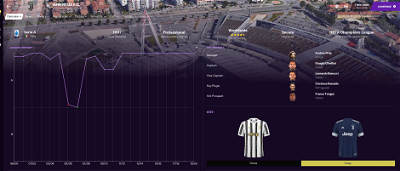
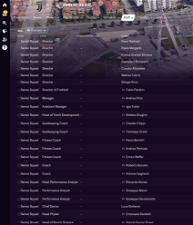
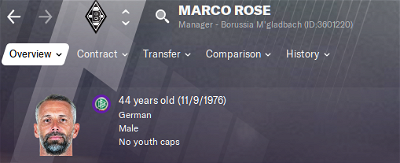
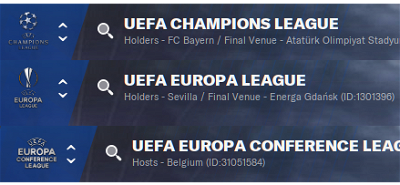





johnlennon696
My inc folder looks like this -
https://gyazo.com/3f4a46758cb4d27a01d4541a5288d423
https://gyazo.com/bcac3ade4c8840c5a112a4466f130339
https://gyazo.com/7d3e8b617cd513f287f071a348f330a8
mons
You haven't installed the fix correctly in the lnc folder, and most probably neither have you done so in the dbc and edt folders. They don't look like the screenshots in the first post, do they? 😉
Download the file again and follow the installation instructions, and the screenshots, to install the whole fix properly 👍
johnlennon696
Ah will do mate! Thank you!
johnlennon696
It worked! Thank you again!
Lucas Bayde
Here it is, man!
It's all in order, I think
And the other folder, with soutitoutsi transfers in date. Ty again!
mons
All looks fine now @Lucas Bayde, are kits still not displaying when you start a new game?
RoCCo_42
"STADIUM_NAME_CHANGE" 6700010 "Visit Mallorca Estadi" ""
SOURCE: https://www.rcdmallorca.es/en/content/news/news/welcome-to-visit-mallorca-estadi
SOURCE: https://www.rcdmallorca.es/en/club/facilities/stadium
RoCCo_42
#"CLUB_LONG_NAME_CHANGE" 130378 "Helenex Yeni Malatyaspor" "" - https://www.tff.org/Default.aspx?pageId=28&kulupID=4879
#"CLUB_LONG_NAME_CHANGE" 70080976 "Dila Gıda Adıyaman 1954 Spor" "" - https://www.tff.org/Default.aspx?pageId=28&kulupID=1871
#"CLUB_LONG_NAME_CHANGE" 1881 "Silahtaroğlu Van Spor Futbol Kulübü" "" - https://www.tff.org/Default.aspx?pageId=28&kulupID=2020
#"CLUB_LONG_NAME_CHANGE" 1881 "Van Spor Futbol Kulübü" "" - NEED TO DELETE
metoobe
Liga NOS from Portugal is now Liga Bwin
Source: https://www.abola.pt/nacional/2021-04-16/liga-liga-formaliza-acordo-com-a-bwin/886799
i'd recommend also changing the Liga Pro to Liga SABSEG
mons
That's for the next season so I've taken note and will be sure to have next season's file included with the correct name 👍
The second tier is already named as Liga Portugal 2 SABSEG in the file.
aqs123
Anyone know where to put the dbc,edt,inc files for Gamepass? I've seen the original post for where to place the editor data files, but nothing for the rest, sorry if this has already been answered but i had a quick browse through the comments but found nothing.
mons
Can't be done, unfortunately.
aqs123
Thanks for the quick reply. What are the limitations of just using the editor file, what would I miss out on?
mons
Real award, competition and stadium names, some Juventus fixes, Brazilian clubs' real names and having the German and Japanese national team populated with real players. Gamepass doesn't allow editing those files so it's a no-can-do for all of the above, and possibly even more.
aqs123
Ok thanks for your help. Am i right in thinking that these files could be edited last year? Cos i'm sure everything was working last year.
mons
Yep, but they've removed the possibility to edit some Gamepass files which means this download will only partially work, unfortunately…
aqs123
ok, thanks for your help, i'll see how it goes. Guess i'll have to make do. Is there any forum on the Xbox version on here, just have a few questions about that.
mons
Just the one forum for all FM-related chat here 🙂
Cizzu
@mons add the short name (Mangone) to Mangone (43320881).
Volband
In January another user complained about rivalries with Juventus being missing and Inter having its rivalry(ies?) bugged out. Does anyone know how could I fix it? I simply followed the instructions in changing out Juve's name from Zebre to Juventus.
In case you don't know what exactly is the issue: Juventus has its rivalries and derbies shown, however none of the rival teams have Juventus shown as their rival (nor the derbies). Inter shows no rival but it shows having a derby with MIlan.
mons
I'll make a note to change it if there is a future release of this file 👍
Unfortunately, I have not been able to find a solution to this issue either 😢
coronateq
i still have “zebre stadium” problem can anyone help me?
Volband
Ah, shoot! Do you know if it's just hidden or if the game thinks that these derbies and rivalries do not exist at all? Because if it's visual bug, I'm fine with it, but as I am planning to start a save with Torino, it would be a bit immersion breaking if every Juve game would be treated as a regular match. I a mcurrently trying to simulate it, but thought I'd ask you.
Also, if it's not just a visual thing but it actually makes the game think that no one has a rivalry with Juve, how could I reverse Juventus' name change? Is there any other way than reinstalling?
mons
You needed to apply this file before starting a new game. The only way you can change it now is to use an in-game editor.
The entries are actually there in the editor, but the game simply doesn't recognise them. I tried removing them, and re-creating them manually before starting a save game, but still they're not displayed.
What exactly do you mean by reverse Juve's name change? If you want to see Zebre as the club's name, just remove the Juve editor data file.
Volband
I meant every change which was involved in the namechange of Juve.
But if I understand you correctly (and I also simulated a few matches to see how the media described our games) it seems to me that the game still recognizes the rivalries, they are just not displayed (properly) at Inter and at Juve's rivals' club info. Ie. Inter has no rivals listed, but Milan and Roma still lists them as rivals, so the media talks about it as a rivalry. In which case, I am fine with it.
mons
I didn't delve into it that deeply, because there doesn't seem to be a way to sort it, so I can't really answer you as comprehensively as we'd both like, I'm afraid…
The Primera División RFEF will be the 3rd tier of the Spanish football league system beginning with the 2021–22 season.
"COMP_LONG_NAME_CHANGE" 2000048840 "Primera División RFEF" ""
"COMP_SHORT_NAME_CHANGE" 2000048840 "1ª RFEF" ""
"COMP_LONG_NAME_CHANGE" 2000048844 "Primera División RFEF Grupo I" ""
"COMP_SHORT_NAME_CHANGE" 2000048844 "1ª RFEF Grupo I" ""
"COMP_LONG_NAME_CHANGE" 2000048846 "Primera División RFEF Grupo II" ""
"COMP_SHORT_NAME_CHANGE" 2000048846 "1ª RFEF Grupo II" ""
The Segunda División RFEF will be the 4th tier of the Spanish football league system beginning with the 2021–22 season.
"COMP_LONG_NAME_CHANGE" 121091 "Segunda División RFEF" ""
"COMP_SHORT_NAME_CHANGE" 121091 "2ª RFEF" ""
"COMP_LONG_NAME_CHANGE" 69 "Segunda División RFEF Grupo I" ""
"COMP_SHORT_NAME_CHANGE" 69 "2ª RFEF Grupo I" ""
"COMP_LONG_NAME_CHANGE" 70 "Segunda División RFEF Grupo II" ""
"COMP_SHORT_NAME_CHANGE" 70 "2ª RFEF Grupo II" ""
"COMP_LONG_NAME_CHANGE" 71 "Segunda División RFEF Grupo III" ""
"COMP_SHORT_NAME_CHANGE" 71 "2ª RFEF Grupo III" ""
"COMP_LONG_NAME_CHANGE" 72 "Segunda División RFEF Grupo IV" ""
"COMP_SHORT_NAME_CHANGE" 72 "2ª RFEF Grupo IV" ""
"COMP_LONG_NAME_CHANGE" 2000032789 "Segunda División RFEF Grupo V" ""
"COMP_SHORT_NAME_CHANGE" 2000032789 "2ª RFEF Grupo V" ""
The Tercera División RFEF will be the 5th tier of the Spanish football league system beginning with the 2021–22 season.
"COMP_LONG_NAME_CHANGE" 7449905 "Tercera División RFEF" ""
"COMP_SHORT_NAME_CHANGE" 7449905 "3ª RFEF" ""
"COMP_LONG_NAME_CHANGE" 67023610 "Tercera División RFEF Grupo I" ""
"COMP_SHORT_NAME_CHANGE" 67023610 "3ª RFEF Grupo I" ""
"COMP_LONG_NAME_CHANGE" 67023611 "Tercera División RFEF Grupo II" ""
"COMP_SHORT_NAME_CHANGE" 67023611 "3ª RFEF Grupo II" ""
"COMP_LONG_NAME_CHANGE" 67023612 "Tercera División RFEF Grupo III" ""
"COMP_SHORT_NAME_CHANGE" 67023612 "3ª RFEF Grupo III" ""
"COMP_LONG_NAME_CHANGE" 67023613 "Tercera División RFEF Grupo IV" ""
"COMP_SHORT_NAME_CHANGE" 67023613 "3ª RFEF Grupo IV" ""
"COMP_LONG_NAME_CHANGE" 67023614 "Tercera División RFEF Grupo V" ""
"COMP_SHORT_NAME_CHANGE" 67023614 "3ª RFEF Grupo V" ""
"COMP_LONG_NAME_CHANGE" 67023615 "Tercera División RFEF Grupo VI" ""
"COMP_SHORT_NAME_CHANGE" 67023615 "3ª RFEF Grupo VI" ""
"COMP_LONG_NAME_CHANGE" 67023616 "Tercera División RFEF Grupo VII" ""
"COMP_SHORT_NAME_CHANGE" 67023616 "3ª RFEF Grupo VII" ""
"COMP_LONG_NAME_CHANGE" 67023617 "Tercera División RFEF Grupo VIII" ""
"COMP_SHORT_NAME_CHANGE" 67023617 "3ª RFEF Grupo VIII" ""
"COMP_LONG_NAME_CHANGE" 67023618 "Tercera División RFEF Grupo IX" ""
"COMP_SHORT_NAME_CHANGE" 67023618 "3ª RFEF Grupo IX" ""
"COMP_LONG_NAME_CHANGE" 67023619 "Tercera División RFEF Grupo X" ""
"COMP_SHORT_NAME_CHANGE" 67023619 "3ª RFEF Grupo X" ""
"COMP_LONG_NAME_CHANGE" 67023620 "Tercera División RFEF Grupo XI" ""
"COMP_SHORT_NAME_CHANGE" 67023620 "3ª RFEF Grupo XI" ""
"COMP_LONG_NAME_CHANGE" 67023621 "Tercera División RFEF Grupo XII" ""
"COMP_SHORT_NAME_CHANGE" 67023621 "3ª RFEF Grupo XII" ""
"COMP_LONG_NAME_CHANGE" 67023622 "Tercera División RFEF Grupo XIII" ""
"COMP_SHORT_NAME_CHANGE" 67023622 "3ª RFEF Grupo XIII" ""
"COMP_LONG_NAME_CHANGE" 67023623 "Tercera División RFEF Grupo XIV" ""
"COMP_SHORT_NAME_CHANGE" 67023623 "3ª RFEF Grupo XIV" ""
"COMP_LONG_NAME_CHANGE" 67023624 "Tercera División RFEF Grupo XV" ""
"COMP_SHORT_NAME_CHANGE" 67023624 "3ª RFEF Grupo XV" ""
"COMP_LONG_NAME_CHANGE" 67023625 "Tercera División RFEF Grupo XVI" ""
"COMP_SHORT_NAME_CHANGE" 67023625 "3ª RFEF Grupo XVI" ""
"COMP_LONG_NAME_CHANGE" 67023626 "Tercera División RFEF Grupo XVII" ""
"COMP_SHORT_NAME_CHANGE" 67023626 "3ª RFEF Grupo XVII" ""
"COMP_LONG_NAME_CHANGE" 67023627 "Tercera División RFEF RFEF Grupo XVIII" ""
"COMP_SHORT_NAME_CHANGE" 67023627 "3ª RFEF Grupo XVIII" ""
"COMP_LONG_NAME_CHANGE" 67023627 "Tercera División RFEF RFEF Grupo XVIII" "" (Double “RFEF”) My bad.
"COMP_LONG_NAME_CHANGE" 67023627 "Tercera División RFEF Grupo XVIII" ""
Waleedinnit
Guys,will this work with FM 20 as I need it for Juventus 20/21 kit.Admin said that this license fix will apparently help combat the number on back of kit issue on Juventus 20/21 kit.
The “Liga Portugal Bwin” will be the 1st tier of the Portuguese football league system beginning with the 2021–22 season.
"COMP_LONG_NAME_CHANGE" 60 "Liga NOS" ""
"COMP_SHORT_NAME_CHANGE" 60 "Primeira Liga" ""
"COMP_LONG_NAME_CHANGE" 60 "Liga Portugal Bwin" ""
"COMP_SHORT_NAME_CHANGE" 60 "Liga Portugal" ""
Liga Portugal 2
"COMP_SHORT_NAME_CHANGE" 61 "Segunda Liga" ""
"COMP_SHORT_NAME_CHANGE" 61 "Liga Portugal 2" ""
The "Liga 3" will be the 3rd tier of the Portuguese football league system beginning with the 2021–22 season.
"COMP_LONG_NAME_CHANGE" 2000015975 "Terceira Liga" ""
"COMP_SHORT_NAME_CHANGE" 2000015975 "Terceira Liga" ""
"COMP_LONG_NAME_CHANGE" 2000015975 "Liga 3" ""
"COMP_SHORT_NAME_CHANGE" 2000015975 "Liga 3" ""