419,910
2,066
27,239
FM 2021 FLUT skin dark - Version 16.0
Dear all
This FLUTSKIN version 16 is the final version of FLUTSKIN for FM21!!
A great thank you to all FM fans who choose to play with FLUTSKIN and always keep me motivated to still improving the skin and gave me new ideas!!!
A special thank you to all players who decided to distinguish my work with a donation!! Although just a small part of FM Players who use the skin made a donation (I edited the skin as a hobby and, as you know, completely free), I always feel honoured and happy when people recognize the work done and decide to contribute. So, I reinforce, I have to give a special thank you to that friends of FlutsKin!!!!!!
Also a recognized thank you to those one who help me answering the questions and requests and adapted the FlutSkin (namely and specially Rosek for the help to answering questions and the adapted version for 2560x1440, and Richbell, for the adapted version with hidden attributes!!!!! And, of course I don't forget the skinners community who also indirectly contributed to FlutSkin with their creativity.
Also a special thank you to PATRES10, from fmslovakia for the 2D default kits (especially tailor-made for FlutSkin) anf to Michael Murray since I started editing the match inbetween highlights panel based on his amazing work!!
Now is time to stop editing the skin for this season. I wish to return for FM22. Lets wait and see since no one is able to predict the future.
MAIN CHANGES IN v16.0
- Following the great idea of majesticeternity, Tyburn and a31632 (from Sports Interactive community) I included in several xmls a code for personalize the background in specific panels, namely club overview, player overview, board room, human profile and team training. These codes are not “activated” by default but if you want to have a different (customized) background in each one of that panels you just have to activate the codes. In the read me file I explain how you can do it.
- Nation overall panel
- Nation overview panel
- Human profile panel
- Player profile stadium option in player overview panel
- News panel
The Skin pack also includes:
1. “Round country flags”, “round continents logos” and default logos specially made in metallic style by @Qvordrup from sourtitoutsi. Those graphics will be displayed in the title bar.
Thank you @Qvordrup by your great work and for your collaboration!!!
You can download the 2D packs prepared for Flutskin (titlebar and player overview panel) here in sourtitoutsi. FC style kits HERE; SS Kits style HERE
However, if you prefer edit your own kits, I also included in the pack a .pdf file explaining how you can edit the kits for Flutskin.
If you prefer SS'kits you can download this and replace the kits folder located here:
Documents\Sports Interactive\Football Manager 2021\skins\fm2021flutskin_dark\graphics\pictures\kits
HERE
The logos in country locators are now updated by @Qvordrup according the last version of metallic logos.
You can also download the stadiums background megapack and the citypics released by @DazS8 (thank you, my friend) HERE and HERE
And @geordie1981 has made a pack for inside "small" stadiums HERE
You can also download the sortitoutsi Backgrounds Megapack HERE
As always FlutSkin is completely free to download and I hope you enjoy it. However, if you want, you can reward my work donating whatever amount you wish. Any small amount is really appreciated.
You can do so by clicking the button down below:
SOME ADITTIONAL NOTES:
PLEASE NOTE THAT MANY SCREENSHOTS ARE FROM PREVIOUS VERSIONS OF THE SKIN
FOR THOSE WHO WANT TO MAKE THE GAME MORE DIFFICULT, YOU ALSO CAN DOWNLOAD AN ADAPTED VERSION OF THE SKIN (V. 15) WITH THE ATTRIBUTES VALUES HIDDEN. THIS ADAPTED VERSION WAS AN IDEA OF RICHBELL AND, ALTHOUGH WITH MY HELP, IT WAS RICHBELL WHO ALSO DID THE MAJORITY OF THE CHANGES. THANK YOU MY FRIEND!
Please note that for this version working well (with hidden attributes) you should remove the original version of the skin.
FOR THOSE WHO USE 2560x1440 RESOLUTION YOU ALSO CAN DOWNLOAD THE ADAPTED VERSION (v. 16.0) EDITED BY ROSEK
THE SKIN IS TOTALLY COMPATIBLE WITH 1920x1080 SCREEN RESOLUTION AND 4k (windows display settings 200%; game 100%).
YOU SHOULD USE IT IN FULL WINDOWS, ICONS ONLY
Important note regarding TV LOGOS:
Although the default tv logo is the one I use, of course you can easily change it; for that you just have to go to skin/graphics/icons/tv logos. In that folder there is a alt folder with many TV logos. You just have to replace the tv logo.png and the tv [email protected] for that one you want. Of course you should rename the new logos as tv logo and tv logo@2x. You also can use other logos made by you. The procedure to use them is exactly the same. However, I should remember that yo should use logos with the right height. For tv logo you should use 25px and for the @2x you should use 50px.
Resolution requirements:
This skin was made to work properly in 3840x2160 (4K with windows display settings 200%) and also 1920x1080 (1080p) full screen mode, sidebar icons only. As a result, some panels won’t work properly in other resolutions.
How to add Flut Skin in FM21
Download and extract the .rar file (using either 7-Zip for Windows or The Unarchiver for Mac).
Place the "fm2021flutskin_dark" folder here:
Documents\Sports Interactive\Football Manager 2021\skins
Create the folder "skins" if it doesn't exist. Start FM21 and go to Preferences screen and then into the Interface tab. You should see FM 2021 Flut Skin dark - Version 16.0 as an option in the skin drop down of the Overview box. Hit the Confirm button.
Please note this skin is provided as is. It has nothing to do with Sports Interactive or SEGA and won't be supported by them.
Dear all
This FLUTSKIN version 16 is the final version of FLUTSKIN for FM21!!
A great thank you to all FM fans who choose to play with FLUTSKIN and always keep me motivated to still improving the skin and gave me new ideas!!!
A special thank you to all players who decided to distinguish my work with a donation!! Although just a small part of FM Players who use the skin made a donation (I edited the skin as a hobby and, as you know, completely free), I always feel honoured and happy when people recognize the work done and decide to contribute. So, I reinforce, I have to give a special thank you to that friends of FlutsKin!!!!!!
Also a recognized thank you to those one who help me answering the questions and requests and adapted the FlutSkin (namely and specially Rosek for the help to answering questions and the adapted version for 2560x1440, and Richbell, for the adapted version with hidden attributes!!!!! And, of course I don't forget the skinners community who also indirectly contributed to FlutSkin with their creativity.
Also a special thank you to PATRES10, from fmslovakia for the 2D default kits (especially tailor-made for FlutSkin) anf to Michael Murray since I started editing the match inbetween highlights panel based on his amazing work!!
Now is time to stop editing the skin for this season. I wish to return for FM22. Lets wait and see since no one is able to predict the future.
MAIN CHANGES IN v16.0
- Following the great idea of majesticeternity, Tyburn and a31632 (from Sports Interactive community) I included in several xmls a code for personalize the background in specific panels, namely club overview, player overview, board room, human profile and team training. These codes are not “activated” by default but if you want to have a different (customized) background in each one of that panels you just have to activate the codes. In the read me file I explain how you can do it.
- Nation overall panel
- Nation overview panel
- Human profile panel
- Player profile stadium option in player overview panel
- News panel
The Skin pack also includes:
1. “Round country flags”, “round continents logos” and default logos specially made in metallic style by @Qvordrup from sourtitoutsi. Those graphics will be displayed in the title bar.
Thank you @Qvordrup by your great work and for your collaboration!!!
You can download the 2D packs prepared for Flutskin (titlebar and player overview panel) here in sourtitoutsi. FC style kits HERE; SS Kits style HERE
However, if you prefer edit your own kits, I also included in the pack a .pdf file explaining how you can edit the kits for Flutskin.
If you prefer SS'kits you can download this and replace the kits folder located here:
Documents\Sports Interactive\Football Manager 2021\skins\fm2021flutskin_dark\graphics\pictures\kits
HERE
The logos in country locators are now updated by @Qvordrup according the last version of metallic logos.
You can also download the stadiums background megapack and the citypics released by @DazS8 (thank you, my friend) HERE and HERE
And @geordie1981 has made a pack for inside "small" stadiums HERE
You can also download the sortitoutsi Backgrounds Megapack HERE
As always FlutSkin is completely free to download and I hope you enjoy it. However, if you want, you can reward my work donating whatever amount you wish. Any small amount is really appreciated.
You can do so by clicking the button down below:
SOME ADITTIONAL NOTES:
PLEASE NOTE THAT MANY SCREENSHOTS ARE FROM PREVIOUS VERSIONS OF THE SKIN
FOR THOSE WHO WANT TO MAKE THE GAME MORE DIFFICULT, YOU ALSO CAN DOWNLOAD AN ADAPTED VERSION OF THE SKIN (V. 15) WITH THE ATTRIBUTES VALUES HIDDEN. THIS ADAPTED VERSION WAS AN IDEA OF RICHBELL AND, ALTHOUGH WITH MY HELP, IT WAS RICHBELL WHO ALSO DID THE MAJORITY OF THE CHANGES. THANK YOU MY FRIEND!
Please note that for this version working well (with hidden attributes) you should remove the original version of the skin.
FOR THOSE WHO USE 2560x1440 RESOLUTION YOU ALSO CAN DOWNLOAD THE ADAPTED VERSION (v. 16.0) EDITED BY ROSEK
THE SKIN IS TOTALLY COMPATIBLE WITH 1920x1080 SCREEN RESOLUTION AND 4k (windows display settings 200%; game 100%).
YOU SHOULD USE IT IN FULL WINDOWS, ICONS ONLY
Important note regarding TV LOGOS:
Although the default tv logo is the one I use, of course you can easily change it; for that you just have to go to skin/graphics/icons/tv logos. In that folder there is a alt folder with many TV logos. You just have to replace the tv logo.png and the tv [email protected] for that one you want. Of course you should rename the new logos as tv logo and tv logo@2x. You also can use other logos made by you. The procedure to use them is exactly the same. However, I should remember that yo should use logos with the right height. For tv logo you should use 25px and for the @2x you should use 50px.
Resolution requirements:
This skin was made to work properly in 3840x2160 (4K with windows display settings 200%) and also 1920x1080 (1080p) full screen mode, sidebar icons only. As a result, some panels won’t work properly in other resolutions.
How to add Flut Skin in FM21
Download and extract the .rar file (using either 7-Zip for Windows or The Unarchiver for Mac).
Place the "fm2021flutskin_dark" folder here:
Documents\Sports Interactive\Football Manager 2021\skins
Please note this skin is provided as is. It has nothing to do with Sports Interactive or SEGA and won't be supported by them.
Comments
You'll need to Login to comment

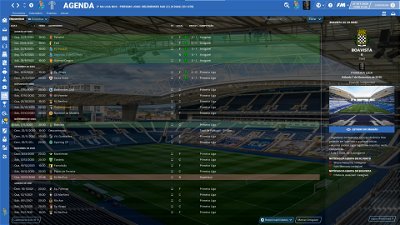















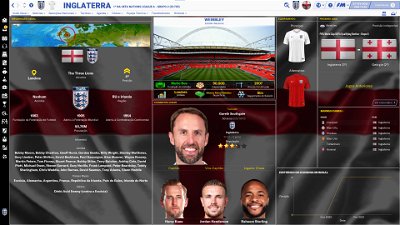






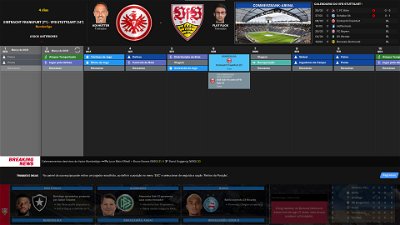















flut
I really don't know. Try to download it again.
Rosek
@flut. I have put you forward because it touches on points that I do not master...
I know you have better skills than I do on that....
It's not for nothing that you are THE BOSS !!! And that I am very happy to learn from you.
.
Rosek
Hello. Thank you for your message.
Coming from a great contributor to the skin, it means a lot to me.
Rosek
No worries boss.
I did it just because I saw a lot of comments about the defects of using SSKits.
Rosek
Well done young padawan [ Star Wars dedication (in french of course) 👍👍😉😉 ]
flut
Yes, I understood. No problem at all. And you are doing an amazing work here (in spite of call me Boss lol)!!
Regarding the question I did some tests but I couldn't find how to make it well adjusted and this change requires time and patience since we have to play a match and wait for a goal, change the code, reload the skin, wait again for a goal, etc (doing again the process iteratively). And for now I have not much time to try it hard 🙂
Rosek
I knew that because I myself have looked at these panels before and I didn't see if anything could be changed...
Mais avant de dire quoi que ce soit de stupide, je préfère envoyer des gens à celui qui sait le mieux. 😉😉
Even if, and I know it, he is very busy.
AndyS71
Using Fc Kits, on player profile it showing what seems to be another kit under the left top kit (see screen shot). its the same for all 6 options
anyone know whats causing this and more importantly how to fix it
flut
Hi
The skin is made using FC Style kits. If you use it, the kit behind will be cover by the 2d kit (the kit behind is the default and is there for be displayed when you don't have a 2D kit of a team).
If you prefer SS kits, you should download the default SS kits (please read the skin presentation since I included there the link for the SS default kits required).
kevinlevrone
ok Flut. I will share if I manage to do something
thank you,have you nice day
kevinlevrone
Leeds1919
Andy, Rosek posted a fix further up, you need to put the alt in place.
I play as Leeds as the golden child keepers shirt shows properly
Supersmurfen
Anyone knows how to move the name on a players shirt and change the color?
I got the namnes in white on a white kit and its really hard to see.
For others teams the name and number is in black instead on a white shirt.
kevinlevrone
Flut Thank you so much for the help you share with everyone. Can you tell me what to do to have player photos displayed next to or in place of the jerseys?
Rosek
Hi everyone.
I'm sending you a small correction for the position of the name and number for the 2560x1440 resolution so that they can fit in the different types of rear jerseys.
https://www.mediafire.com/file/lv1lb4lr7d805s2/generic.rar/file
Good evening to all.
Rosek
Greetings.
To make the name and number appear for this team, you need to change the colour of the number using the game's FM editor:
Hoping to have helped you with your application.
flut
Hi. The game is responsible for the club colours and than the colours for the names in the shirts. Thus, you can do it as Rosek told you. However, if you don't have the ingame editor or you don't want to use it, you can go to kit icon42.xml and change
<widget class="label" id="bNAM" size="11" alignment="top, centre_y, can_scale" font="fonts/kit name" colour="secondary" >
to
<widget class="label" id="bNAM" size="11" alignment="top, centre_y, can_scale" font="fonts/scoreboard team" colour="secondary" >
flut
Sorry but your skin foesn't have the files for changing that and it requires to edit at least 2 xmls for each one of the panels you presented. Since you are asking so many things I have in my skin why you don't try it (is just a suggestion, of course)
kevinlevrone
unfortunately I can't do it alone. I don't know what file to create and what to enter in it. I also know little English, so I often ask for help. I can make advertising video adboards and I can share them with you. I offered you this before.
Supersmurfen
Thanks a lot for your help.
I combined the two and got a good result.
flut
I really understand you and you don't need to offer nothing because that is not my intention. However, as I said in my last post, for doing in my skin that changes you also want I had to edit several xml (creating some of them to replace the originals) and to be honest I can't remember all of those I created. Thus, I'm sorry but this time I can't help you.
flut
It looks great!!!
kevinlevrone
ok,i understand.I am grateful for your help anyway .best regards
🙂
Mag1lc2
Hi Rosek!
What does this fix exactly do?
And do we all need the fix who play in 2560x1440, or did you create the fix for a special user request?
Mag1lc2
I tested it and it definitely looks worse than before. The name is way too far down and too close to the number. I don't like it, I'll use the previous files again.
Here are three sample images.
Rosek
Greetings. No worries.
I had made this correction because some of the back shirts (like Bordeaux and Lille in France) have a V that is present and the name falls directly on it... And for the number, if the back is scratched ( like Goeteborg according to the help above in the thread ), this one is borderline or even too low.
Mag1lc2
Ah, okay!
You mean, if I satisfied with the previous version, I don´t need the fix?
Rosek
You don't need it if the teams you choose don't have a special square or a V on the back jersey (like Bayern or Paris to use your examples)
flut
HI all
For those who use FC Kits style, just let you know that I finished to update the 2DKits adapted for FlutSkin (v. 5.0) with all kits produced for Season 20-21 until today!!
cheers and have a great weekend!!
Chunky677
Fantastic - thanks @flut